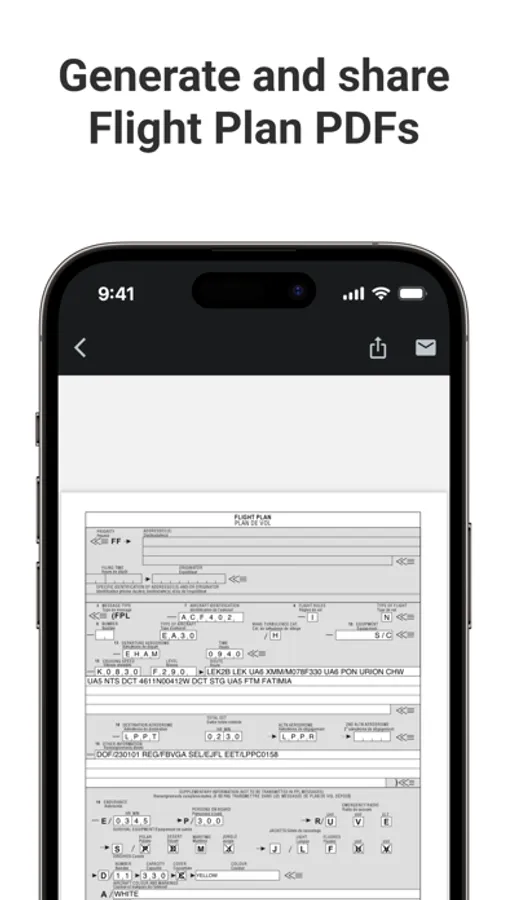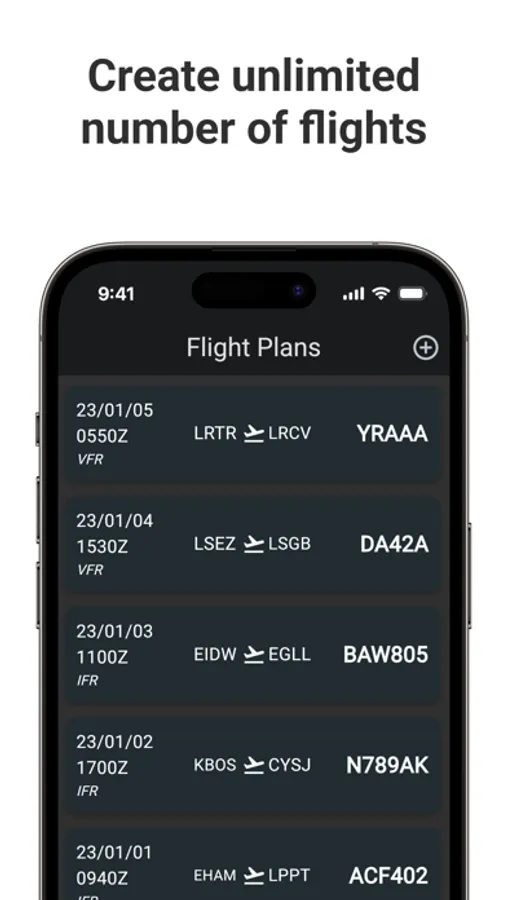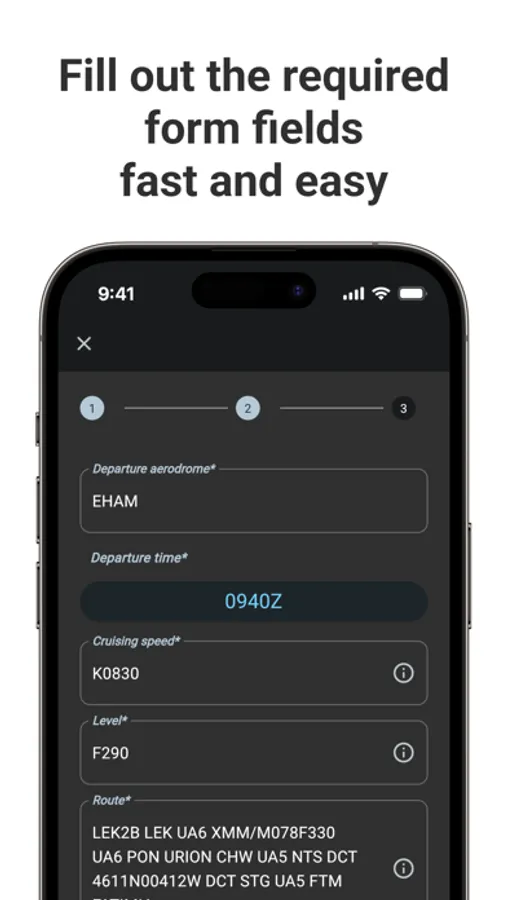About 4Pilots
CREATE AND SHARE UNLIMITED ICAO FLIGHT PLANS
Simplify and streamline your flight planning process! In just three simple steps, you can create, share, and send ICAO PDF flight plans:
• Fill out the required forms.
• Generate the PDF.
• Share or email your flight plan.
MANAGE ALL YOUR AIRCRAFT IN ONE PLACE
Save time by storing all the aircraft you fly in a convenient, organized list.
• Add a new aircraft by tapping the “+” icon in the Aircrafts tab.
• Required fields are marked for quick, error-free input.
• Edit aircraft details, use saved aircraft as templates, or remove entries with simple gestures.
TRACK YOUR FLIGHT PLAN HISTORY
Keep a historical record of all your flight plans for easy reference and reuse.
• Add a new flight plan in the Flight Plans tab by selecting an aircraft and filling in the required details.
• Use info icons to clarify field requirements.
• Edit, reuse as templates, or delete plans with intuitive swipe gestures.
REVIEW AND SEND PDFS WITH EASE
After completing your flight plan, click “Finish” in the final section of the form. The app instantly generates an ICAO-compliant flight plan PDF that you can review and send directly to the adequate ATS via email.
CUSTOMIZE YOUR EXPERIENCE
Head to the Settings tab to personalize your app experience:
• Set default pilot information for faster form completion.
• Choose between light and dark themes.
• Access guides, contact support, and visit our website.
Don’t forget to review the Privacy Policy and Terms & Conditions before getting started.
PRO FEATURES: EXPAND YOUR CAPABILITIES
Unlock advanced tools with the Pro version, designed to enhance your flight planning experience:
Unit Conversions
Quickly and accurately convert essential aviation units:
• Celsius ↔ Fahrenheit
• Nautical miles ↔ Statute miles
• Nautical miles ↔ Kilometers
• Feet ↔ Meters
• Pounds ↔ Kilograms
• Gallons ↔ Liters
• Avgas Gallons ↔ Pounds
• Jet A Gallons ↔ Pounds
• Millibars ↔ Inches of mercury
E6B Flight Computer
Perform a comprehensive range of critical flight calculations:
• Crosswind, headwind, and tailwind components
• Hydroplane speed
• Planned true airspeed
• Heading and groundspeed
• Compass heading
• Leg time and fuel required
• Required true airspeed
• Endurance calculations
• Percent MAC (Mean Aerodynamic Chord)
• Required rate of climb
• Specific range
• Actual true airspeed
• Groundspeed
• Fuel consumption per hour
• Distance flown
• Top of descent
• Required rate of descent
• Glide distance
Weight and Balance Calculations
Ensure safety and compliance with accurate weight and balance tools:
• Input your aircraft’s specific weight and balance data.
• Calculate center of gravity (CG) positions for various configurations.
• Verify compliance with aircraft limitations for optimal performance.
Upgrade to Pro to access these powerful features and take your flight planning to new heights!
Simplify and streamline your flight planning process! In just three simple steps, you can create, share, and send ICAO PDF flight plans:
• Fill out the required forms.
• Generate the PDF.
• Share or email your flight plan.
MANAGE ALL YOUR AIRCRAFT IN ONE PLACE
Save time by storing all the aircraft you fly in a convenient, organized list.
• Add a new aircraft by tapping the “+” icon in the Aircrafts tab.
• Required fields are marked for quick, error-free input.
• Edit aircraft details, use saved aircraft as templates, or remove entries with simple gestures.
TRACK YOUR FLIGHT PLAN HISTORY
Keep a historical record of all your flight plans for easy reference and reuse.
• Add a new flight plan in the Flight Plans tab by selecting an aircraft and filling in the required details.
• Use info icons to clarify field requirements.
• Edit, reuse as templates, or delete plans with intuitive swipe gestures.
REVIEW AND SEND PDFS WITH EASE
After completing your flight plan, click “Finish” in the final section of the form. The app instantly generates an ICAO-compliant flight plan PDF that you can review and send directly to the adequate ATS via email.
CUSTOMIZE YOUR EXPERIENCE
Head to the Settings tab to personalize your app experience:
• Set default pilot information for faster form completion.
• Choose between light and dark themes.
• Access guides, contact support, and visit our website.
Don’t forget to review the Privacy Policy and Terms & Conditions before getting started.
PRO FEATURES: EXPAND YOUR CAPABILITIES
Unlock advanced tools with the Pro version, designed to enhance your flight planning experience:
Unit Conversions
Quickly and accurately convert essential aviation units:
• Celsius ↔ Fahrenheit
• Nautical miles ↔ Statute miles
• Nautical miles ↔ Kilometers
• Feet ↔ Meters
• Pounds ↔ Kilograms
• Gallons ↔ Liters
• Avgas Gallons ↔ Pounds
• Jet A Gallons ↔ Pounds
• Millibars ↔ Inches of mercury
E6B Flight Computer
Perform a comprehensive range of critical flight calculations:
• Crosswind, headwind, and tailwind components
• Hydroplane speed
• Planned true airspeed
• Heading and groundspeed
• Compass heading
• Leg time and fuel required
• Required true airspeed
• Endurance calculations
• Percent MAC (Mean Aerodynamic Chord)
• Required rate of climb
• Specific range
• Actual true airspeed
• Groundspeed
• Fuel consumption per hour
• Distance flown
• Top of descent
• Required rate of descent
• Glide distance
Weight and Balance Calculations
Ensure safety and compliance with accurate weight and balance tools:
• Input your aircraft’s specific weight and balance data.
• Calculate center of gravity (CG) positions for various configurations.
• Verify compliance with aircraft limitations for optimal performance.
Upgrade to Pro to access these powerful features and take your flight planning to new heights!