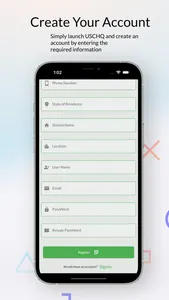The USCHQ App is simple to use and allows users to quickly and easily report injuries and illnesses using their smartphone or tablet.
Simply launch USCHQ and create an account by entering the required information (Name, Location, Sections, and so on). Enter any potential hazards associated with your task using the list of questions and queries. After you've finished all of the steps, preview your report and click the Submit button to have your document delivered to your manager or administrator by mail.
Features
Create your Account
Smartphone and tablet compatibility
Report your findings/ safety observations
Report any incidents, injuries, or illnesses.
Include up to three photographs per incident.
Report previews.
Reports can be viewed and edited.
Multi-level access control
View the User profile
Delete your account at any time
[:mav: 1.0.11]
Simply launch USCHQ and create an account by entering the required information (Name, Location, Sections, and so on). Enter any potential hazards associated with your task using the list of questions and queries. After you've finished all of the steps, preview your report and click the Submit button to have your document delivered to your manager or administrator by mail.
Features
Create your Account
Smartphone and tablet compatibility
Report your findings/ safety observations
Report any incidents, injuries, or illnesses.
Include up to three photographs per incident.
Report previews.
Reports can be viewed and edited.
Multi-level access control
View the User profile
Delete your account at any time
[:mav: 1.0.11]
Show More