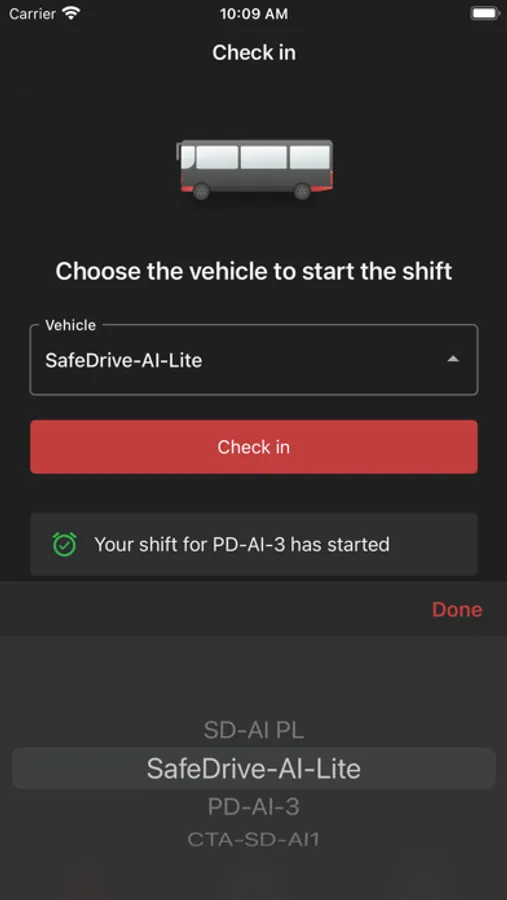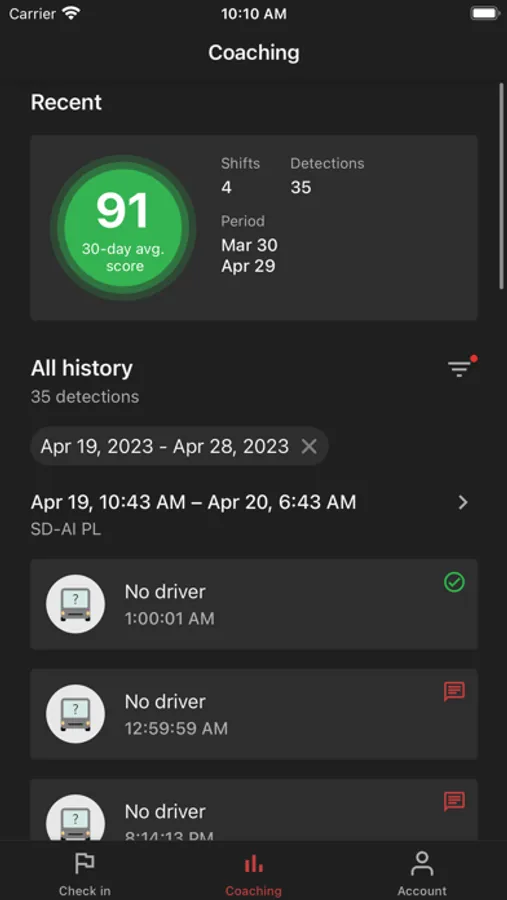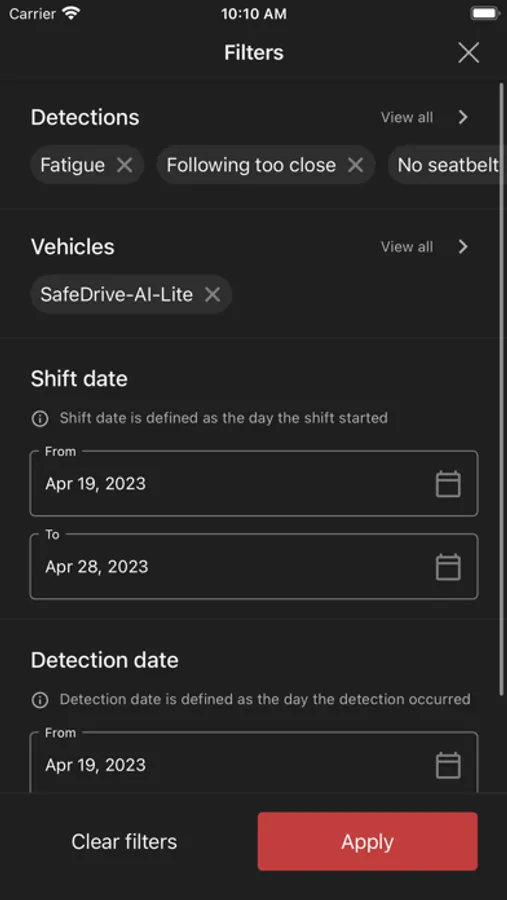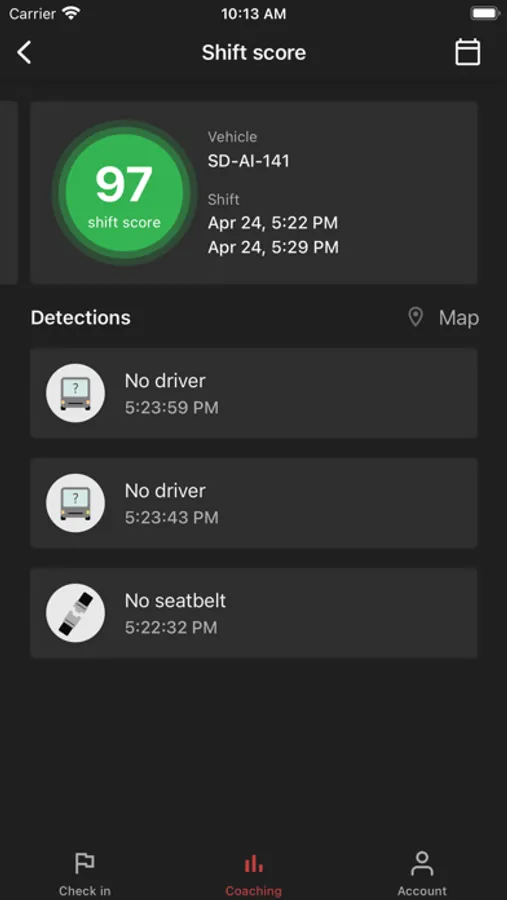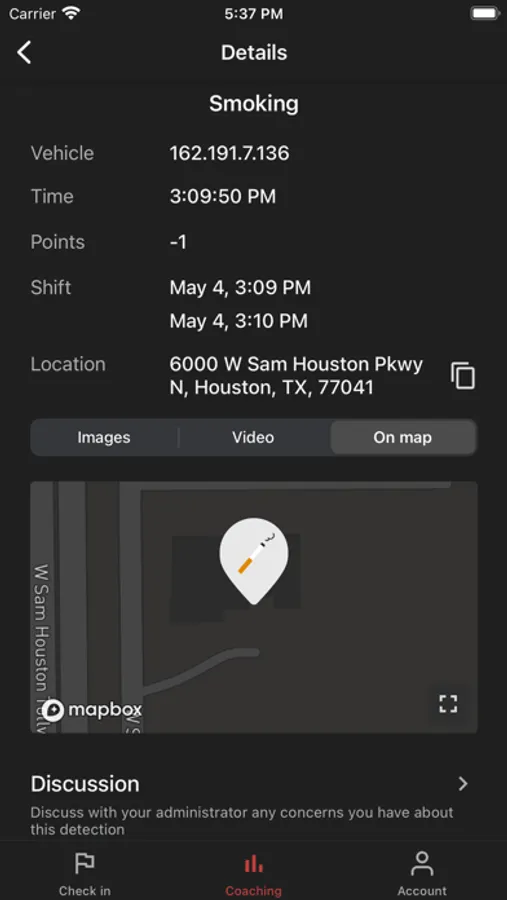About SN5 Drivers
Check-in
Use the SN5 Drivers app to check in with your organization's SafetyNET 5™ server:
· Each day before you begin driving.
· If you switch vehicles in the middle of a shift.
Check out occurs automatically, which means most drivers only need to open this app once per day, to check in as their shift is about to begin.
Coaching
Use the SN5 Drivers app to review your score history, view details of any detection events, and to discuss or contest individual detections as needed.
Features
· Review photos and videos of detection events.
· Review a map of locations where detection events occurred.
· Search detection events by date or type.
· Discuss or contest individual detections with Administrators.
· Set theme to Dark, Light or follow system.
Requirements
· Vehicle equipped with a Safety Vision SafeDrive-AI recorder.
· Windows server running SafetyNET server (version 5.2 or greater), with SafetyNET API feature installed, and with a license applied that includes Driver Scoring and Coaching features.
Optional Requirements
· The same or different Windows server, running SafetyNET Discussion API, which enables Drivers and Administrators to exchange messages about individual detections
Use the SN5 Drivers app to check in with your organization's SafetyNET 5™ server:
· Each day before you begin driving.
· If you switch vehicles in the middle of a shift.
Check out occurs automatically, which means most drivers only need to open this app once per day, to check in as their shift is about to begin.
Coaching
Use the SN5 Drivers app to review your score history, view details of any detection events, and to discuss or contest individual detections as needed.
Features
· Review photos and videos of detection events.
· Review a map of locations where detection events occurred.
· Search detection events by date or type.
· Discuss or contest individual detections with Administrators.
· Set theme to Dark, Light or follow system.
Requirements
· Vehicle equipped with a Safety Vision SafeDrive-AI recorder.
· Windows server running SafetyNET server (version 5.2 or greater), with SafetyNET API feature installed, and with a license applied that includes Driver Scoring and Coaching features.
Optional Requirements
· The same or different Windows server, running SafetyNET Discussion API, which enables Drivers and Administrators to exchange messages about individual detections