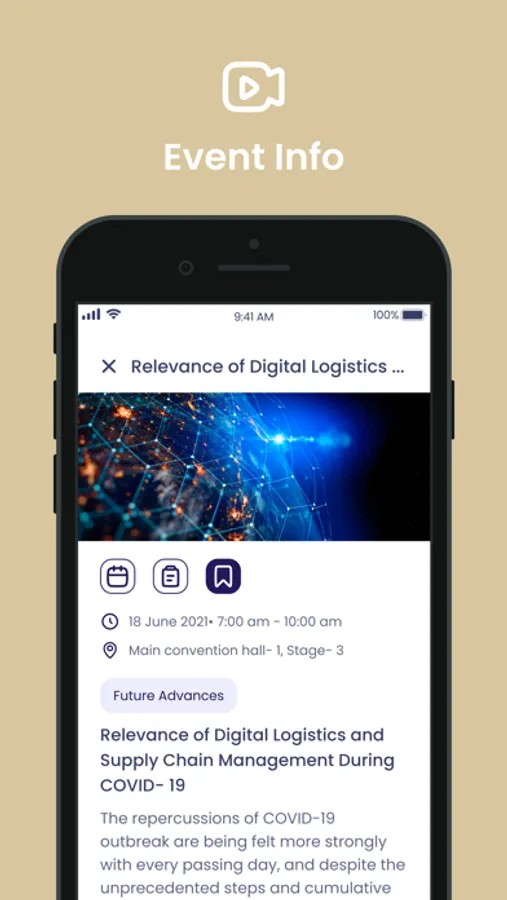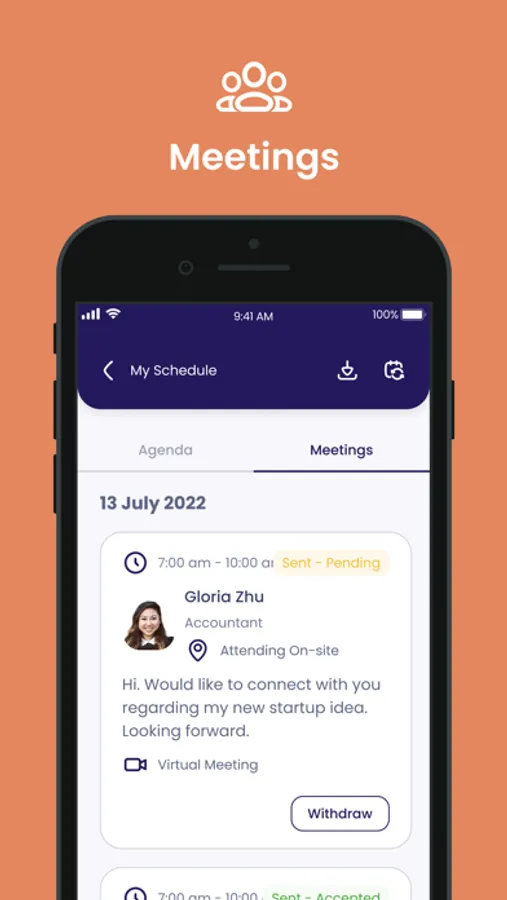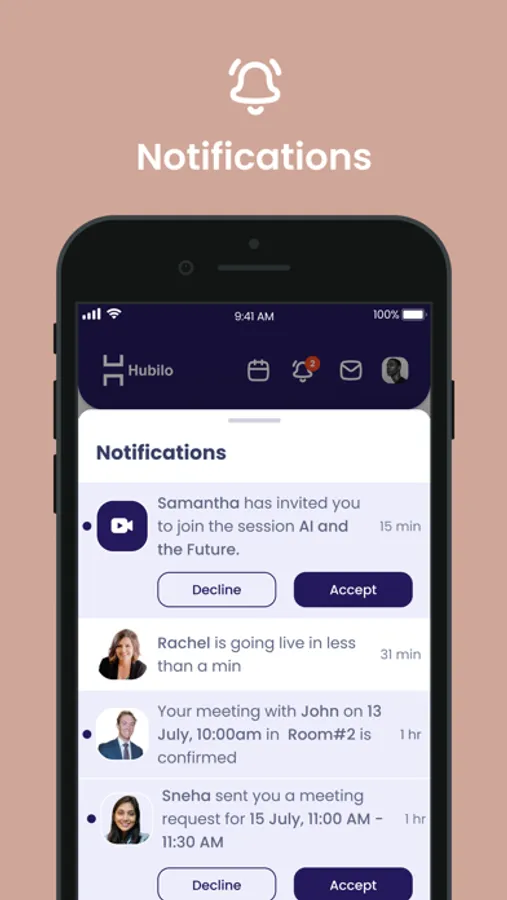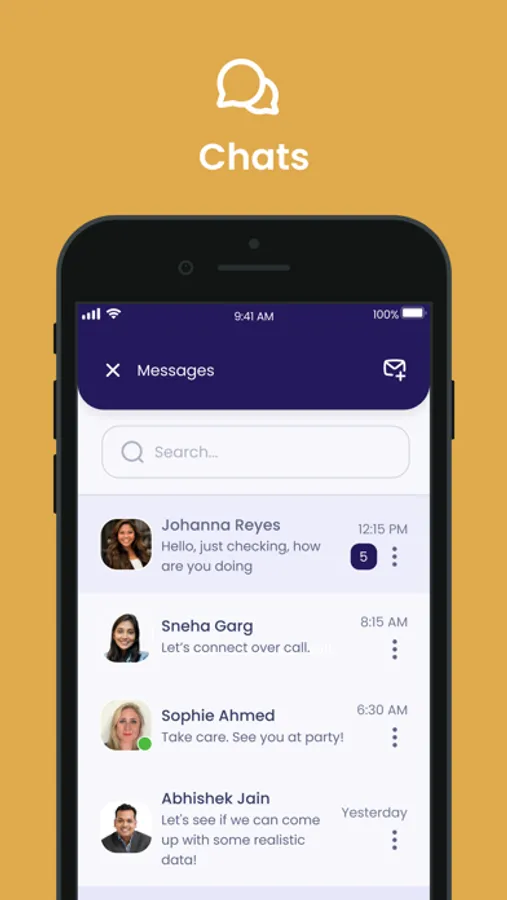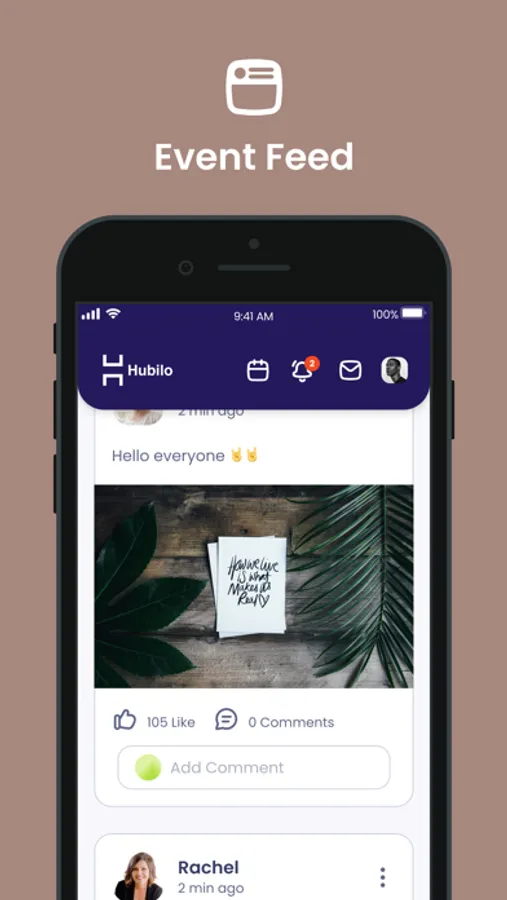About 2023 American Cough Conference
The American Cough Conference is the world’s leading educational meeting for healthcare professionals, researchers, and industry professionals interested in improving the management of patients with cough.
This App will serve as the program for live attendees and the viewing platform for those attending virtually and using a mobile device. All live attendees will need to download the App to check into the conference.
Once the App has been installed, upon opening the app you will be prompted to enter the email you used to register for the event. You will then be prompted to enter a login code which was provided in the email inviting you to download this App.
After the first login, you will be prompted to create your profile with optional contact information and photo. These profiles will allow you to message other attendees, speakers, and sponsors through the chat and messaging feature located at the top right of the app under the paper airplane icon or by clicking the paper airplane within attendee profiles.
Your profile can be managed by clicking your photo (if uploaded) or the colored circle at the upper right corner of the app. Under the profile you can edit your profile information. Live participants can also access and display their QR code to check into the conference and share information with sponsors by clicking on their profile image.
All times are displayed in US Eastern Daylight Time. The App’s time zone can be changed by clicking on “Language & Time Zone” in profile settings. This will change the main times in the App, but not the times listed in the Session descriptions. The 24-hour time format can also be activated by toggling this option to “on” in the profile settings.
The conference agenda can be accessed by clicking on the Program/camera icon at the bottom of the app. Selecting a session from the program reveals additional information, including links to speaker profiles and abstracts, if they are available. Any documents on the app can be downloaded to your device or saved to a “Briefcase” in the app for download later by clicking on the document and choosing either “Download” or “Add to briefcase.” You can view your Briefcase by clicking on your profile image.
To view the current session, either select that session from the agenda and click “Show Live Program” or select “Happening Now” under the “More” icon at the bottom right of the app. You will be able to access the session feed about 10 minutes before the scheduled start time. Recordings of each session will be available by the end of the conference and can be accessed by opening the desired session and clicking “Watch Session” or by clicking “Watch on Demand” at the bottom of the app.
Visit sponsor pages by clicking on the Sponsors icon. Clicking on the sponsor’s listing banner allows you to view additional information about that sponsor, identify the sponsor’s team members and contact them for more information through chat.
Welcome to the 2023 American Cough Conference!
This App will serve as the program for live attendees and the viewing platform for those attending virtually and using a mobile device. All live attendees will need to download the App to check into the conference.
Once the App has been installed, upon opening the app you will be prompted to enter the email you used to register for the event. You will then be prompted to enter a login code which was provided in the email inviting you to download this App.
After the first login, you will be prompted to create your profile with optional contact information and photo. These profiles will allow you to message other attendees, speakers, and sponsors through the chat and messaging feature located at the top right of the app under the paper airplane icon or by clicking the paper airplane within attendee profiles.
Your profile can be managed by clicking your photo (if uploaded) or the colored circle at the upper right corner of the app. Under the profile you can edit your profile information. Live participants can also access and display their QR code to check into the conference and share information with sponsors by clicking on their profile image.
All times are displayed in US Eastern Daylight Time. The App’s time zone can be changed by clicking on “Language & Time Zone” in profile settings. This will change the main times in the App, but not the times listed in the Session descriptions. The 24-hour time format can also be activated by toggling this option to “on” in the profile settings.
The conference agenda can be accessed by clicking on the Program/camera icon at the bottom of the app. Selecting a session from the program reveals additional information, including links to speaker profiles and abstracts, if they are available. Any documents on the app can be downloaded to your device or saved to a “Briefcase” in the app for download later by clicking on the document and choosing either “Download” or “Add to briefcase.” You can view your Briefcase by clicking on your profile image.
To view the current session, either select that session from the agenda and click “Show Live Program” or select “Happening Now” under the “More” icon at the bottom right of the app. You will be able to access the session feed about 10 minutes before the scheduled start time. Recordings of each session will be available by the end of the conference and can be accessed by opening the desired session and clicking “Watch Session” or by clicking “Watch on Demand” at the bottom of the app.
Visit sponsor pages by clicking on the Sponsors icon. Clicking on the sponsor’s listing banner allows you to view additional information about that sponsor, identify the sponsor’s team members and contact them for more information through chat.
Welcome to the 2023 American Cough Conference!