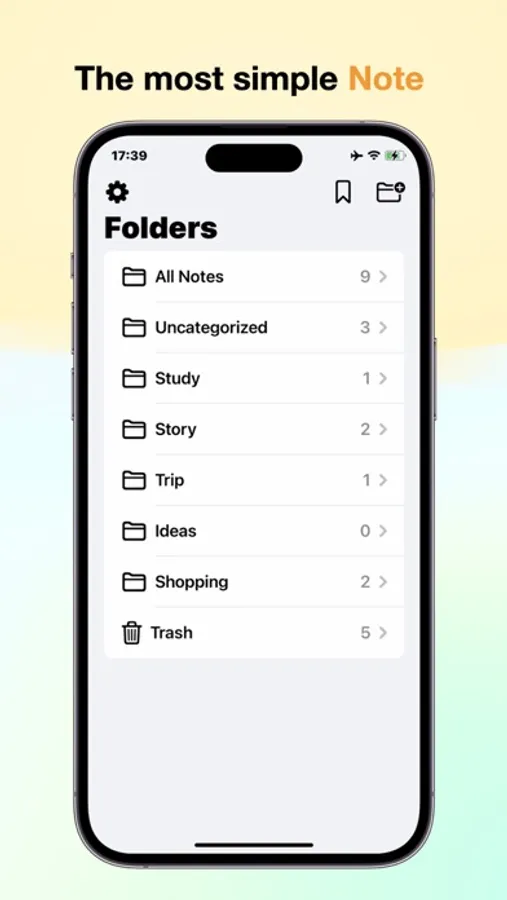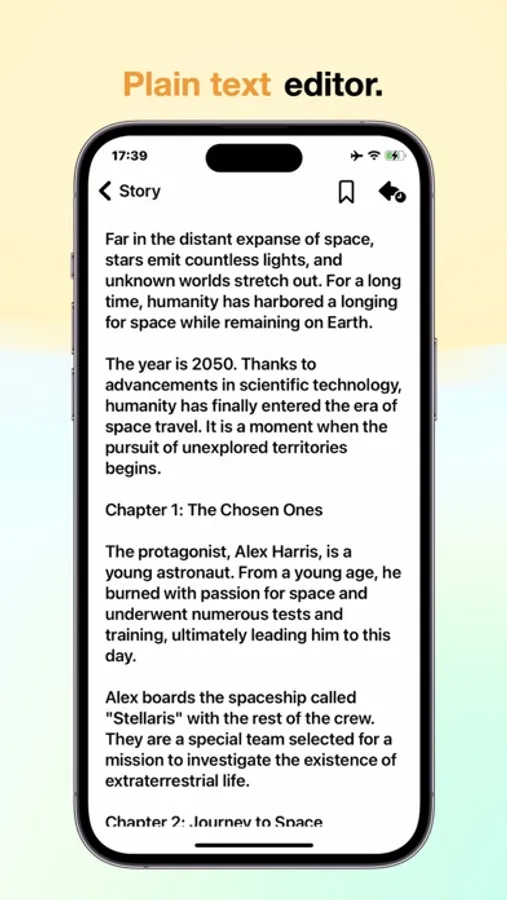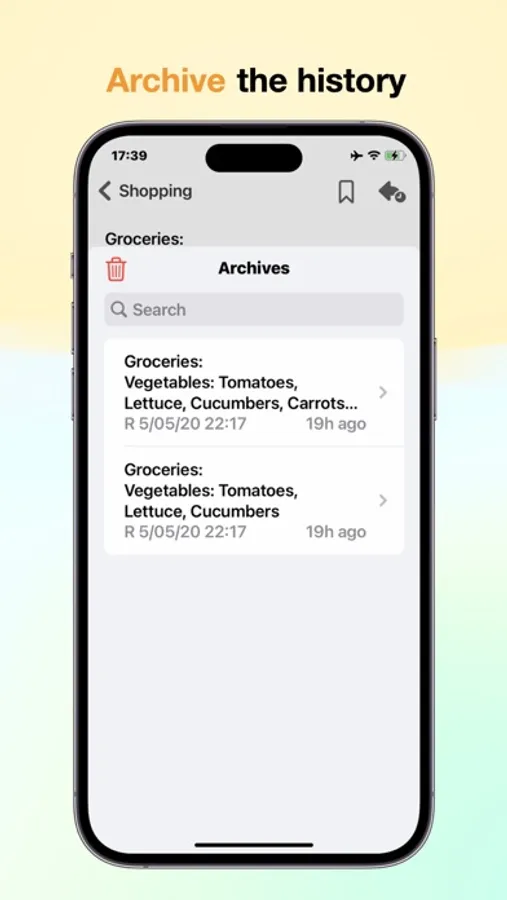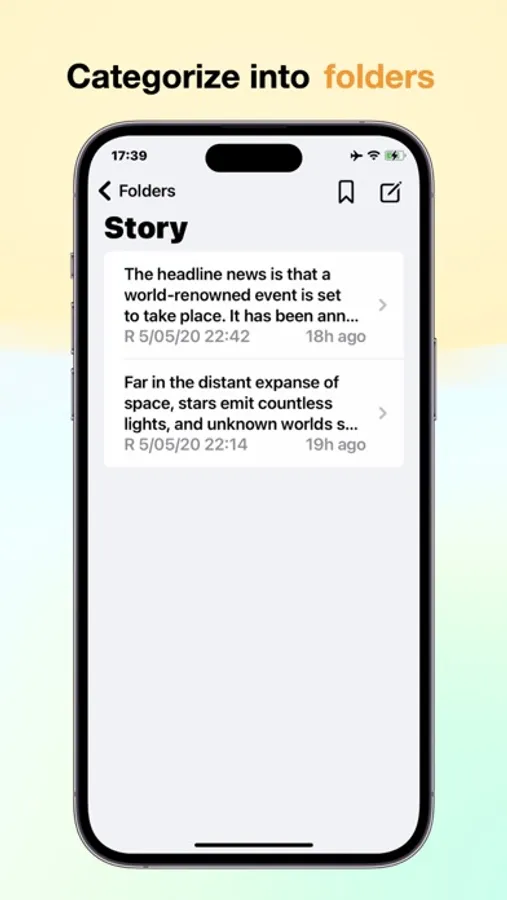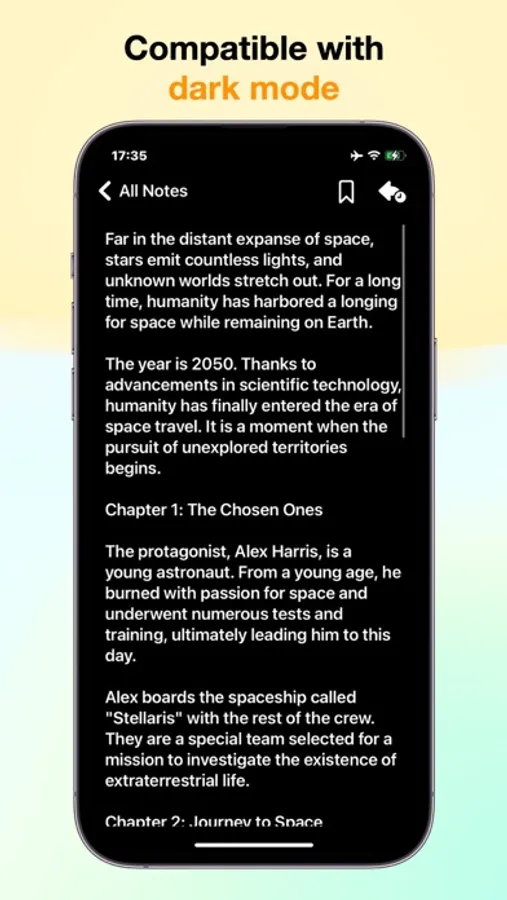About MeiMe
A simple notepad that allows you to save editing history. It supports synchronization with iCloud, making data backup and sharing between devices easy. It also supports app lock with Face ID. You can export all notes as CSV files.
■ Write notes in plain text
With plain text, you are free from the hassle of formatting text.
■ Categorize notes into folders
Each note can only be placed in one folder, making it simple and easy to organize.
■ Word counter to count characters
A word counter allows you to instantly see how much you have written, helping you keep track of your progress.
■ History saving feature to save past editing history
Even if you make a mistake while editing, you can revert to a previous state, allowing you to record notes with peace of mind.
■ Backup to CSV format
You can back up your notes and easily save data externally.
■ Compatible with Mac for editing and viewing on any device
It is compatible with Mac, so you can edit on any device according to your convenience.
■ Customizable theme colors
You can change the theme color and set your preferred color to match your taste.
■ Adjustable font size
You can change the font size. If the text is too small or too large to read comfortably, you can adjust it to a size that suits you.
■ Backup and synchronization across devices with iCloud
You can back up your notes with iCloud, eliminating the worry of data loss. It also allows for easy sharing and editing between devices.
■ Lock the app with a password
You can lock the app with a password, ensuring the security of your notes.
■ Write notes in plain text
With plain text, you are free from the hassle of formatting text.
■ Categorize notes into folders
Each note can only be placed in one folder, making it simple and easy to organize.
■ Word counter to count characters
A word counter allows you to instantly see how much you have written, helping you keep track of your progress.
■ History saving feature to save past editing history
Even if you make a mistake while editing, you can revert to a previous state, allowing you to record notes with peace of mind.
■ Backup to CSV format
You can back up your notes and easily save data externally.
■ Compatible with Mac for editing and viewing on any device
It is compatible with Mac, so you can edit on any device according to your convenience.
■ Customizable theme colors
You can change the theme color and set your preferred color to match your taste.
■ Adjustable font size
You can change the font size. If the text is too small or too large to read comfortably, you can adjust it to a size that suits you.
■ Backup and synchronization across devices with iCloud
You can back up your notes with iCloud, eliminating the worry of data loss. It also allows for easy sharing and editing between devices.
■ Lock the app with a password
You can lock the app with a password, ensuring the security of your notes.