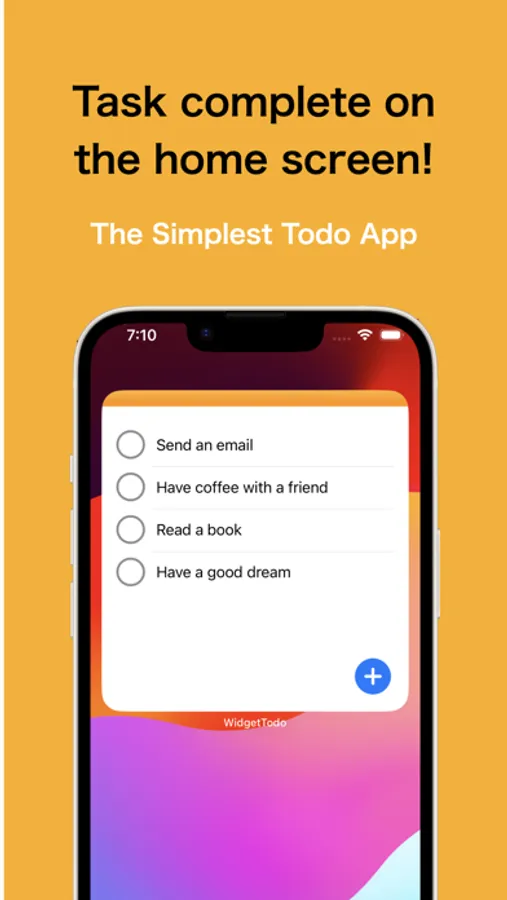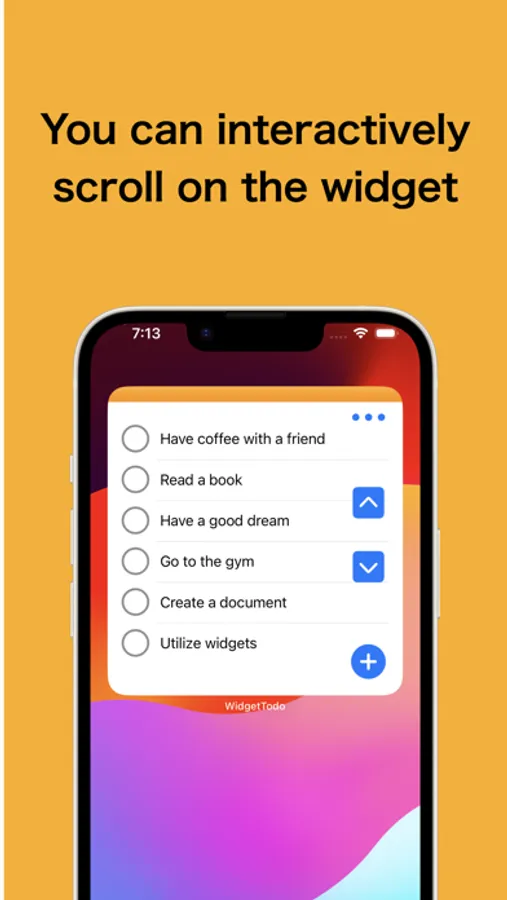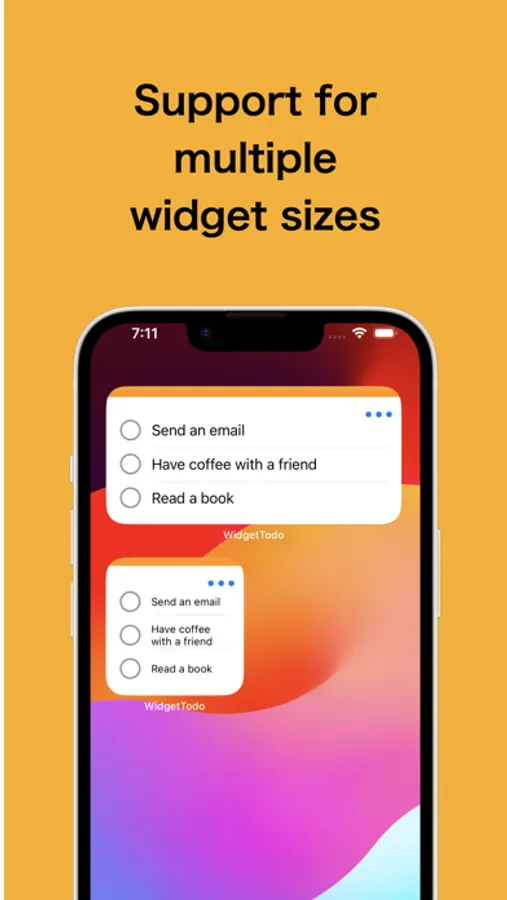About QuickDone for Widget Todo Task
"You don't need to open the app every time you complete a task.
With QuickDone, you can access the completion button right and scroll through the list on the widget, saving you time and effort!
This way, you can quickly check your progress and mark tasks as completed without any hassle.
No more stressing over unfinished tasks you forgot about!
With this app, you can achieve smarter and more efficient task management. Here's how to set up the widget:
Install and launch WidgetTodo.
1. Return to your home screen.
2. Long-press on an empty area of your home screen.
3. Tap the "+" button that appears.
4. Select "Add widget" from the widget selection screen.
5. Place the widget wherever you like on your home screen.
6. Give this app a try and manage your tasks efficiently!
With QuickDone, you can access the completion button right and scroll through the list on the widget, saving you time and effort!
This way, you can quickly check your progress and mark tasks as completed without any hassle.
No more stressing over unfinished tasks you forgot about!
With this app, you can achieve smarter and more efficient task management. Here's how to set up the widget:
Install and launch WidgetTodo.
1. Return to your home screen.
2. Long-press on an empty area of your home screen.
3. Tap the "+" button that appears.
4. Select "Add widget" from the widget selection screen.
5. Place the widget wherever you like on your home screen.
6. Give this app a try and manage your tasks efficiently!