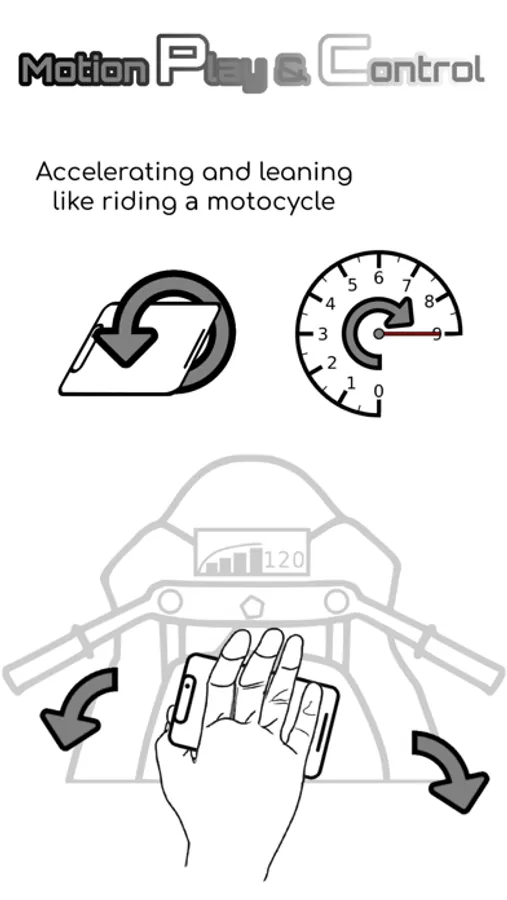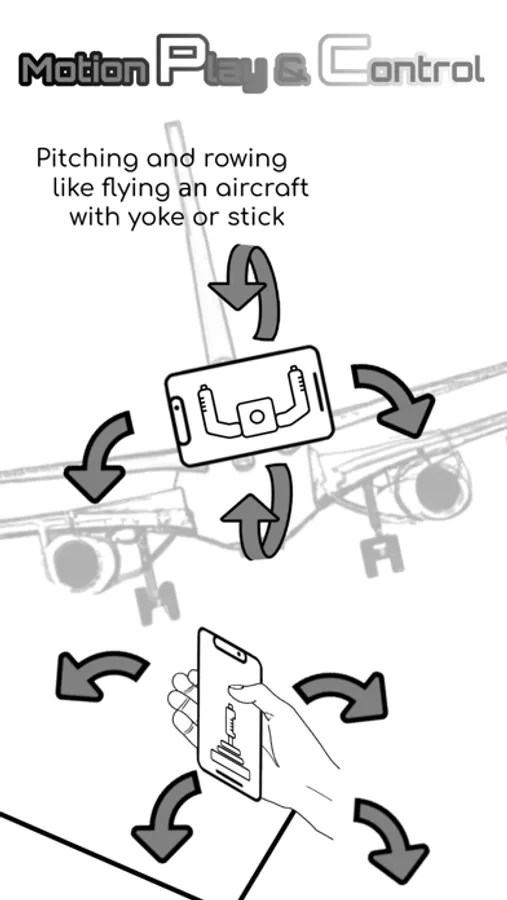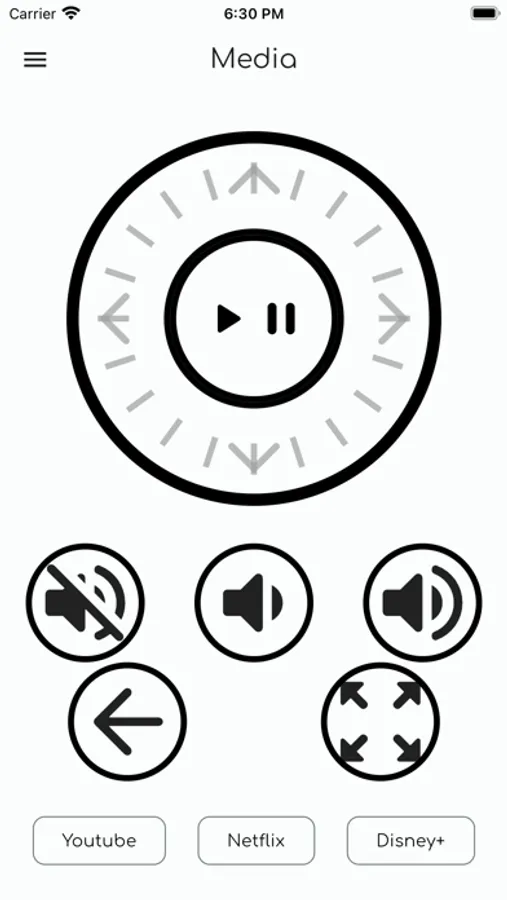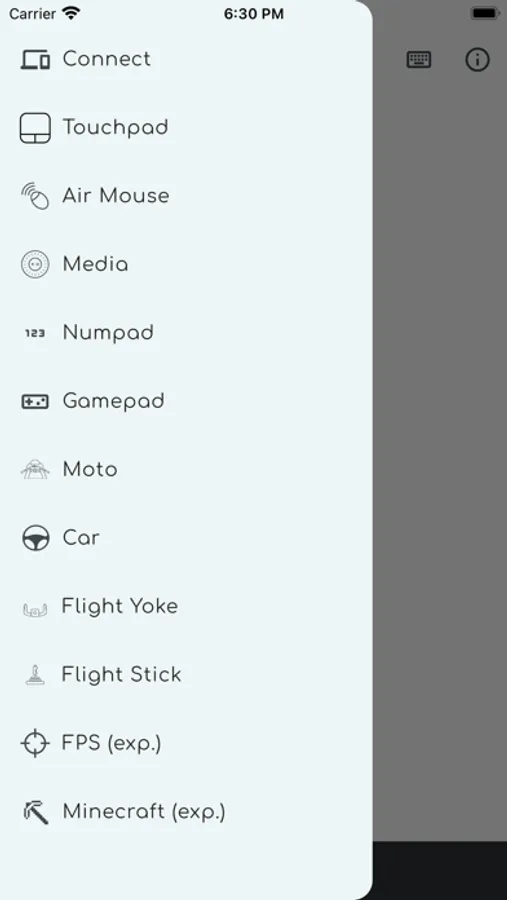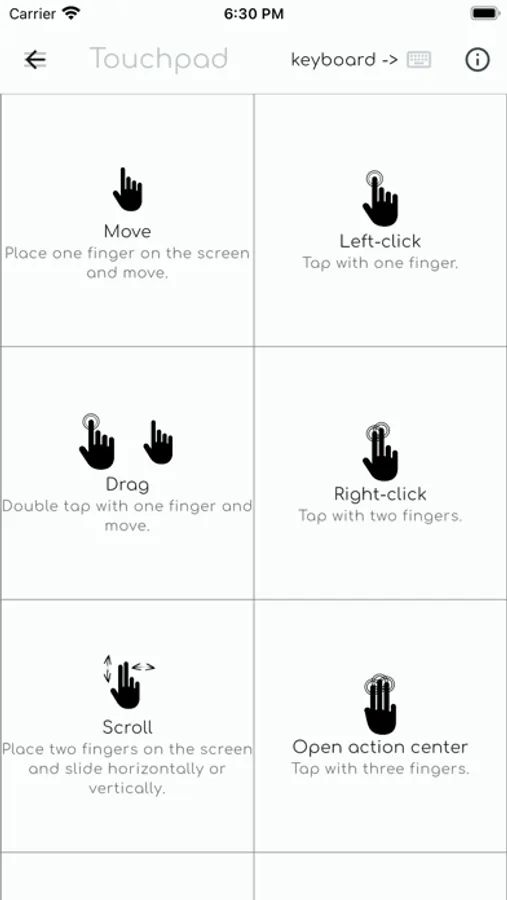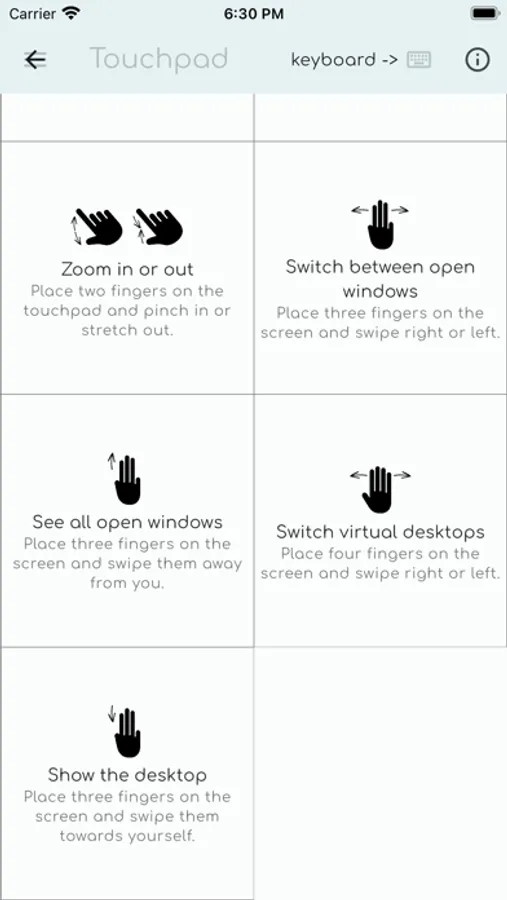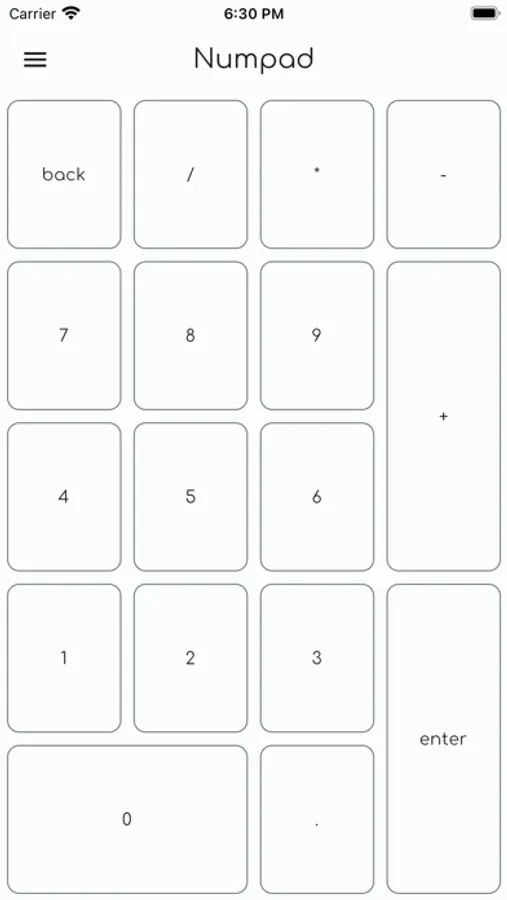About Motion PController
Download latest version of Motion PC
https://github.com/walush2023/Motion-PC/releases
What you can control?
1. Touchpad gesture
2. Mousing with motion sensing
3. Easly control videos
4. Numeric keypad
5. Gamepad
What you can play with motion sensing?
1. Motocycle type games
2. Car type games
3. Aircraft type games with yoke and stick
4. FPS type games (experimental features)
5. Minecraft (experimental features)
Steps for usage
1. Make sure your Windows PC has installed latest version of the Motion PC and ViGEm Bus Driver.
2. Tap scan to open camera.
3. To scan the QR code, place it inside the box and hold it there for a few seconds.
4. It will automatically connect to the relevant service when the QR code is validated.
Please ensure that you use a safety rope when performing any motions or movements that involve a risk of falling.
Upgrade to Pro version you will get
1. Without any ads
2. Dark mode (follow by system)
3. Work with local network
4. One PC service multiple players
5. Unlock sampling rate limit
https://github.com/walush2023/Motion-PC/releases
What you can control?
1. Touchpad gesture
2. Mousing with motion sensing
3. Easly control videos
4. Numeric keypad
5. Gamepad
What you can play with motion sensing?
1. Motocycle type games
2. Car type games
3. Aircraft type games with yoke and stick
4. FPS type games (experimental features)
5. Minecraft (experimental features)
Steps for usage
1. Make sure your Windows PC has installed latest version of the Motion PC and ViGEm Bus Driver.
2. Tap scan to open camera.
3. To scan the QR code, place it inside the box and hold it there for a few seconds.
4. It will automatically connect to the relevant service when the QR code is validated.
Please ensure that you use a safety rope when performing any motions or movements that involve a risk of falling.
Upgrade to Pro version you will get
1. Without any ads
2. Dark mode (follow by system)
3. Work with local network
4. One PC service multiple players
5. Unlock sampling rate limit