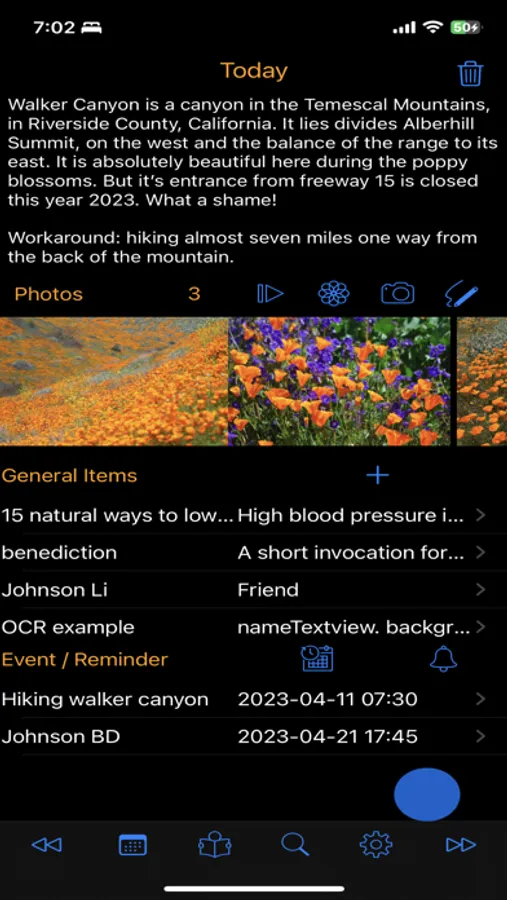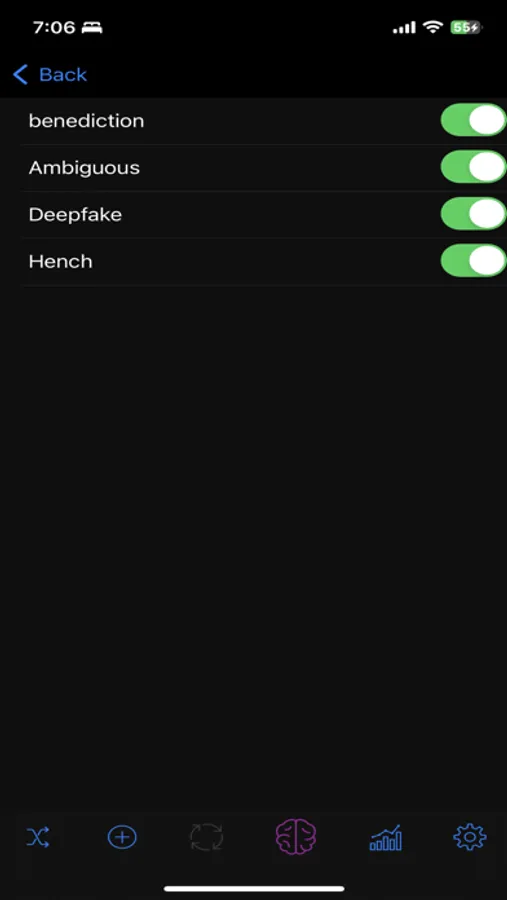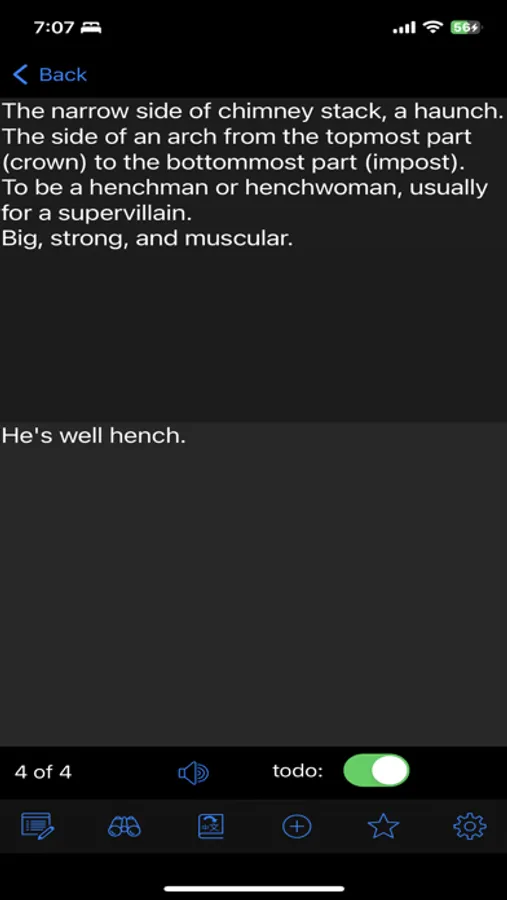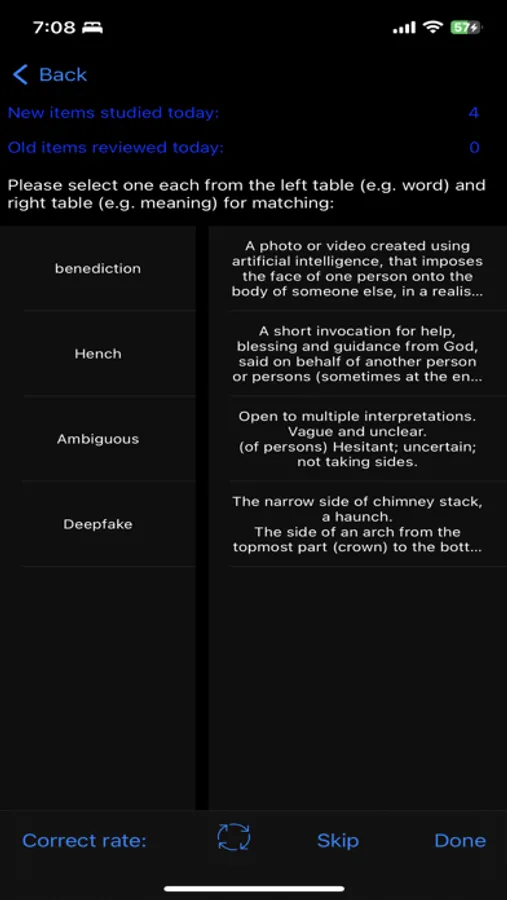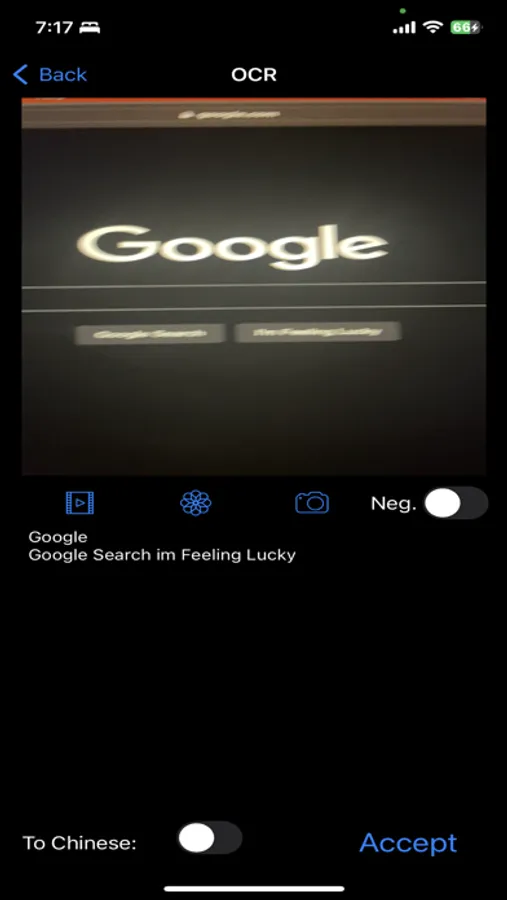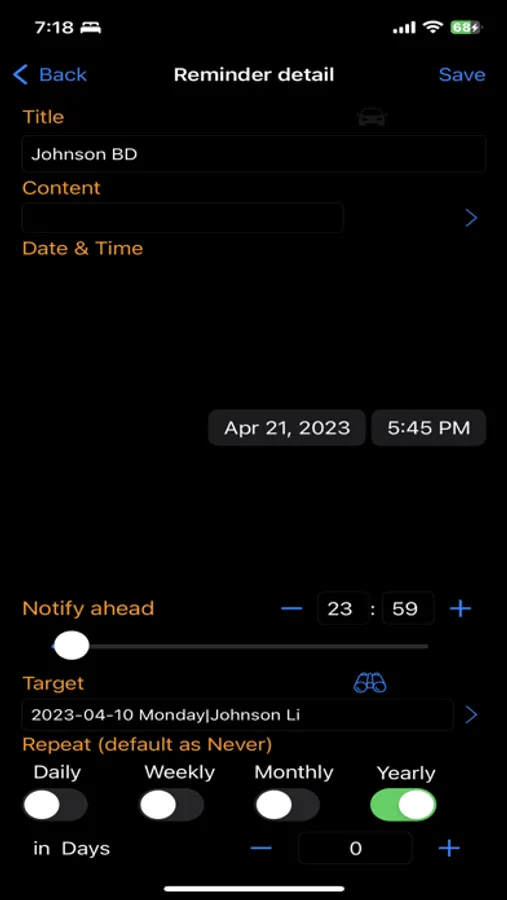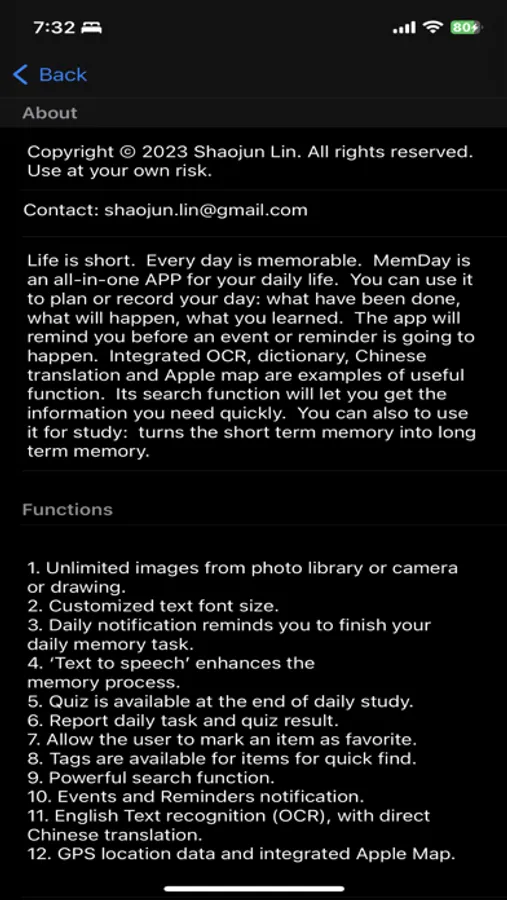About MemDay
About:
Life is short. Every day is memorable. MemDay is an all-in-one APP for your daily life. You can use it to plan or record your day: what have been done, what will happen, what you learned. The app will remind you before an event or reminder is going to happen. Integrated OCR, dictionary, Chinese translation and Apple map are examples of useful function. Its search function will let you get the information you need quickly. You can also to use it for study: turns the short term memory into long term memory.
人生短暂。 每一天都令人难忘。 MemDay是一款适合您日常生活的多合一APP。 你可以用它来计划或记录你的每一天:做了什么,会发生什么,你学到了什么。 该应用程序会在事件发生或提醒之前提醒您。 集成的英文OCR,字典,中文翻译和Apple地图都是有用功能的示例。 它的搜索功能将让您快速获得所需的信息。 您也可以将其用于学习:将短期记忆转换为长期记忆。
Function:
1. Unlimited images from photo library or camera or drawing.
2. Customized text font size.
3. Daily notification reminds you to finish your daily memory task.
4. ‘Text to speech’ enhances the memory process.
5. Quiz is available at the end of daily study.
6. Report daily task and quiz result.
7. Allow the user to mark an item as favorite.
8. Tags are available for items for quick find.
9. Powerful search function.
10. Events and Reminders notification.
11. English Text recognition (OCR), with direct Chinese translation.
12. GPS location data and integrated Apple Map.
1.来自照片库或相机或绘图的无限图像。
2.自定义文本字体大小。
3.每日通知提醒您完成日常记忆任务。
4. “文字转语音”可增强记忆过程。
5. 日常学习结束时提供测验。
6.报告每日任务和测验结果。
7. 允许用户将条目标记为收藏。
8.标签可用于快速查找条目。
9.强大的搜索功能。
10. 事件和提醒通知。
11. 英文文本识别(OCR),直接翻译成中文。
12. GPS位置数据和集成苹果地图。
FAQ:
Q: What behinds the favorite?
A: An item marked as Favorite will appear in study every day, instead of system deciding.
Q: How to use the blue dot?
A: Tapping it will add a new item for study (by default); Long pressing it will launch the text recognition (OCR).
Q: Why search is the most frequently used function?
A: The search is an incremental search. It is a keyword based search. So the order is irrelevant. Any match, no matter in tags, or in item name or in item content, will be displayed as you typing.
Q: Can the speech use different languages for different items?
A: No. For that function, please check the App named MemAide.
Q: Why the event and reminder are unique?
A: The event and reminder have a target item to be linked with. So the items are weaved into a net via event and reminder, especially the event.
Q: Apple map address is supported?
A: Yes. Any item now has a map address property. Tap the red dot on map then select the car can route to the destination from current location. This is really convenient. For instance, you are going to a party, which is held a place (the target item). You set the address to the item during the event planning. So when the time comes, you only need a couple of tappings. No typing while driving.
Q: How to quickly go back to previous days?
A: Long pressing the backforward icon will go back forward a week.
Q: How to hide images so more space for text content?
A: Tapping the Photos number will let the image area hidden.
问: 收藏条目意味着什么?
答: 一个标记为收藏的条目每天都会出现在学习中。而不是由系统管理决定出现与否。
问:如何使用蓝点?
A:点击它会添加一个新条目进行学习(默认);长按它将启动文本识别 (OCR)。
问:为什么搜索是最常用的功能?
答: 搜索是渐进式搜索。 这是一个基于关键字的搜索。所以顺序无关紧要。任何匹配项,无论是在标签名称、条目名称还是条目内容中,都将在您键入时显示。
问:语音可以对不同的条目使用不同的语言吗?
答:不能。 对于该功能,请查看名为MemAide的应用程序。
问: 为什么事件和提醒非常特殊?
答: 事件和提醒有一个要链接的目标条目。 因此, 条目通过事件和提醒被编织成一个网,尤其是事件。
问: 支持苹果地图地址?
答: 是的。任何条目现在都有一个地址属性。点击地图红点, 然后选择汽车可以从当前位置路由到目的地。这真的很方便。 例如, 你要去一个聚会地 (目标项目)。 在事件规划期间将地址设置为一条目。所以到时间你只需几个点击。开车时不准打字。
问:如何快速回到前几天?
答:长按后退图标将向前退一周。
问:如何隐藏图像以便为文本内容提供更多空间?
答:点击照片数号会隐藏图像区域。
Life is short. Every day is memorable. MemDay is an all-in-one APP for your daily life. You can use it to plan or record your day: what have been done, what will happen, what you learned. The app will remind you before an event or reminder is going to happen. Integrated OCR, dictionary, Chinese translation and Apple map are examples of useful function. Its search function will let you get the information you need quickly. You can also to use it for study: turns the short term memory into long term memory.
人生短暂。 每一天都令人难忘。 MemDay是一款适合您日常生活的多合一APP。 你可以用它来计划或记录你的每一天:做了什么,会发生什么,你学到了什么。 该应用程序会在事件发生或提醒之前提醒您。 集成的英文OCR,字典,中文翻译和Apple地图都是有用功能的示例。 它的搜索功能将让您快速获得所需的信息。 您也可以将其用于学习:将短期记忆转换为长期记忆。
Function:
1. Unlimited images from photo library or camera or drawing.
2. Customized text font size.
3. Daily notification reminds you to finish your daily memory task.
4. ‘Text to speech’ enhances the memory process.
5. Quiz is available at the end of daily study.
6. Report daily task and quiz result.
7. Allow the user to mark an item as favorite.
8. Tags are available for items for quick find.
9. Powerful search function.
10. Events and Reminders notification.
11. English Text recognition (OCR), with direct Chinese translation.
12. GPS location data and integrated Apple Map.
1.来自照片库或相机或绘图的无限图像。
2.自定义文本字体大小。
3.每日通知提醒您完成日常记忆任务。
4. “文字转语音”可增强记忆过程。
5. 日常学习结束时提供测验。
6.报告每日任务和测验结果。
7. 允许用户将条目标记为收藏。
8.标签可用于快速查找条目。
9.强大的搜索功能。
10. 事件和提醒通知。
11. 英文文本识别(OCR),直接翻译成中文。
12. GPS位置数据和集成苹果地图。
FAQ:
Q: What behinds the favorite?
A: An item marked as Favorite will appear in study every day, instead of system deciding.
Q: How to use the blue dot?
A: Tapping it will add a new item for study (by default); Long pressing it will launch the text recognition (OCR).
Q: Why search is the most frequently used function?
A: The search is an incremental search. It is a keyword based search. So the order is irrelevant. Any match, no matter in tags, or in item name or in item content, will be displayed as you typing.
Q: Can the speech use different languages for different items?
A: No. For that function, please check the App named MemAide.
Q: Why the event and reminder are unique?
A: The event and reminder have a target item to be linked with. So the items are weaved into a net via event and reminder, especially the event.
Q: Apple map address is supported?
A: Yes. Any item now has a map address property. Tap the red dot on map then select the car can route to the destination from current location. This is really convenient. For instance, you are going to a party, which is held a place (the target item). You set the address to the item during the event planning. So when the time comes, you only need a couple of tappings. No typing while driving.
Q: How to quickly go back to previous days?
A: Long pressing the backforward icon will go back forward a week.
Q: How to hide images so more space for text content?
A: Tapping the Photos number will let the image area hidden.
问: 收藏条目意味着什么?
答: 一个标记为收藏的条目每天都会出现在学习中。而不是由系统管理决定出现与否。
问:如何使用蓝点?
A:点击它会添加一个新条目进行学习(默认);长按它将启动文本识别 (OCR)。
问:为什么搜索是最常用的功能?
答: 搜索是渐进式搜索。 这是一个基于关键字的搜索。所以顺序无关紧要。任何匹配项,无论是在标签名称、条目名称还是条目内容中,都将在您键入时显示。
问:语音可以对不同的条目使用不同的语言吗?
答:不能。 对于该功能,请查看名为MemAide的应用程序。
问: 为什么事件和提醒非常特殊?
答: 事件和提醒有一个要链接的目标条目。 因此, 条目通过事件和提醒被编织成一个网,尤其是事件。
问: 支持苹果地图地址?
答: 是的。任何条目现在都有一个地址属性。点击地图红点, 然后选择汽车可以从当前位置路由到目的地。这真的很方便。 例如, 你要去一个聚会地 (目标项目)。 在事件规划期间将地址设置为一条目。所以到时间你只需几个点击。开车时不准打字。
问:如何快速回到前几天?
答:长按后退图标将向前退一周。
问:如何隐藏图像以便为文本内容提供更多空间?
答:点击照片数号会隐藏图像区域。