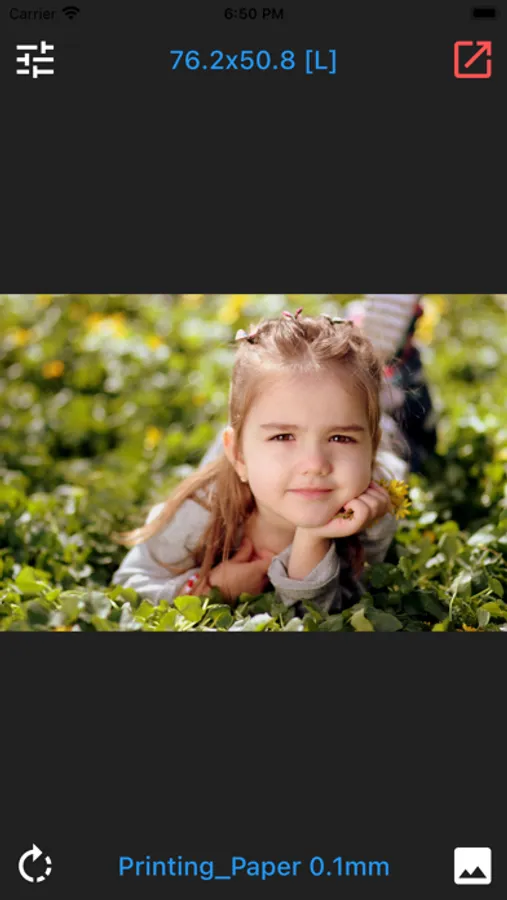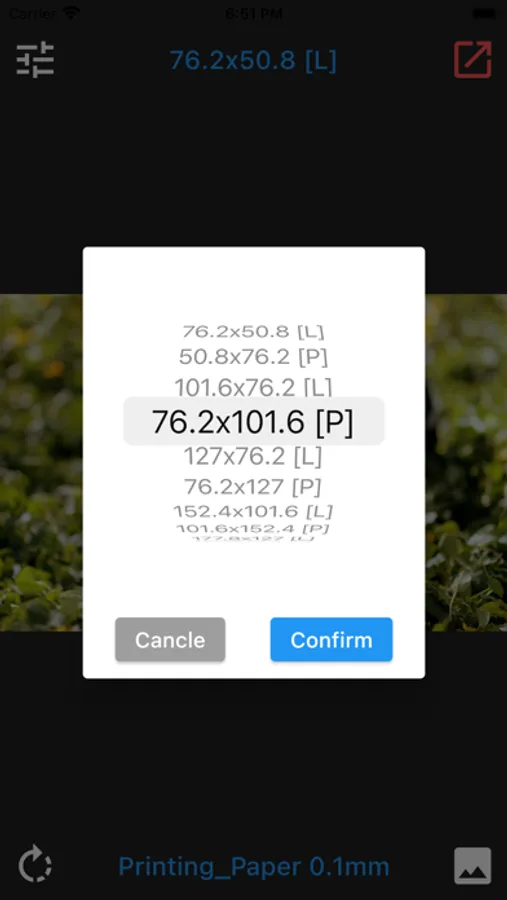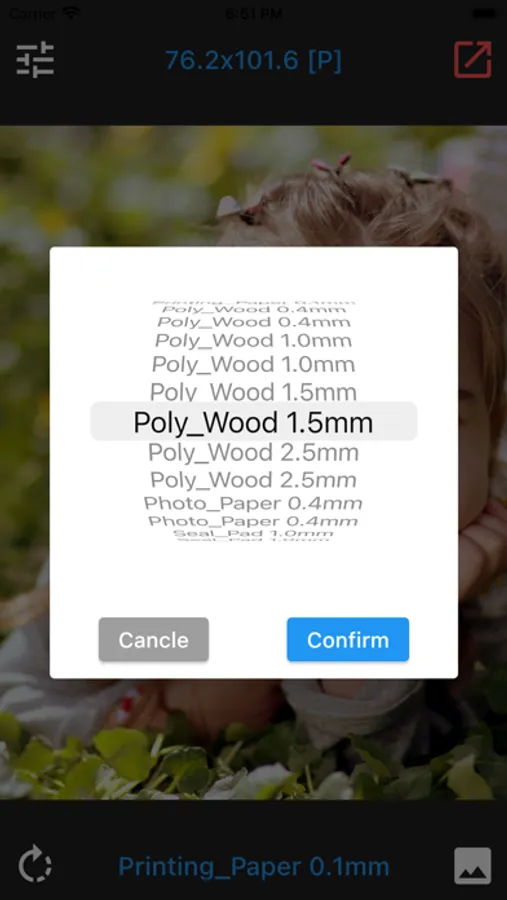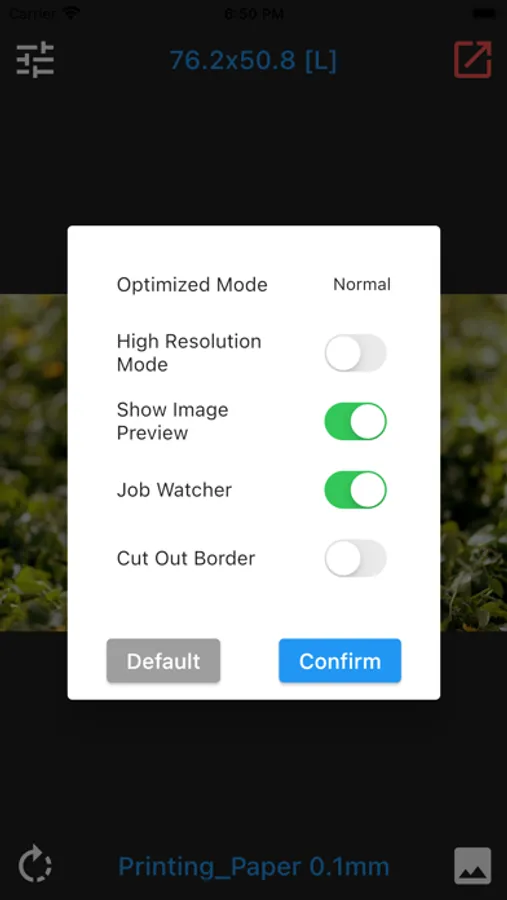About AiTron Smart Raster
Applied to Ai-Tron Smart Laser Engraver, directly send an image to the laser machine for engraving , then cut out the image border after the engraving is finished.
Just three steps to start engraving:
1. Select the image.
2. Set the size.
3. Preview and start engraving.
The application provides adjustments for image optimization mode , and our portrait optimization algorithm can make the image with Hand-drawn effect.
Operating Video: https://youtu.be/e9xFRuvCOV0
Just three steps to start engraving:
1. Select the image.
2. Set the size.
3. Preview and start engraving.
The application provides adjustments for image optimization mode , and our portrait optimization algorithm can make the image with Hand-drawn effect.
Operating Video: https://youtu.be/e9xFRuvCOV0