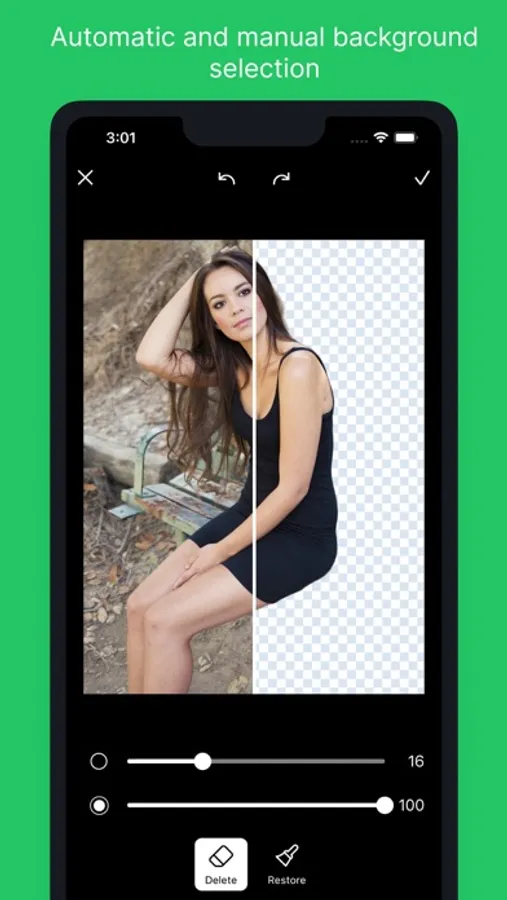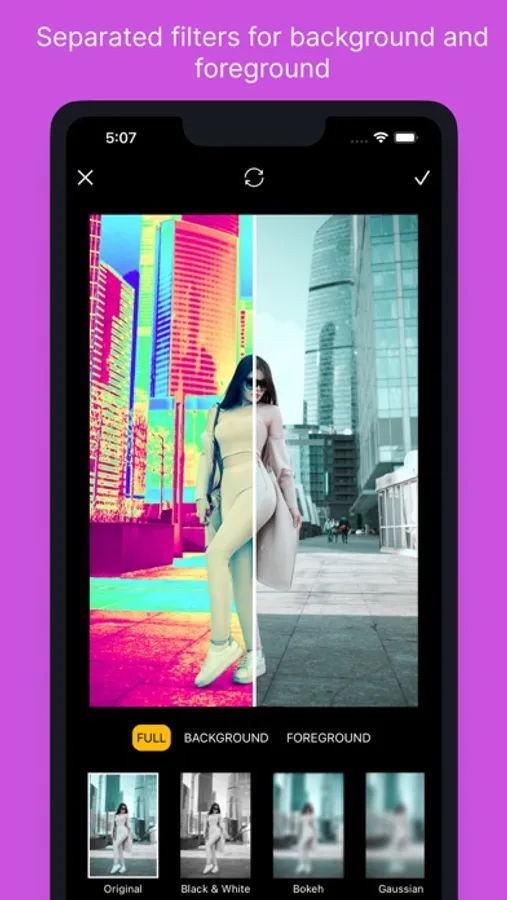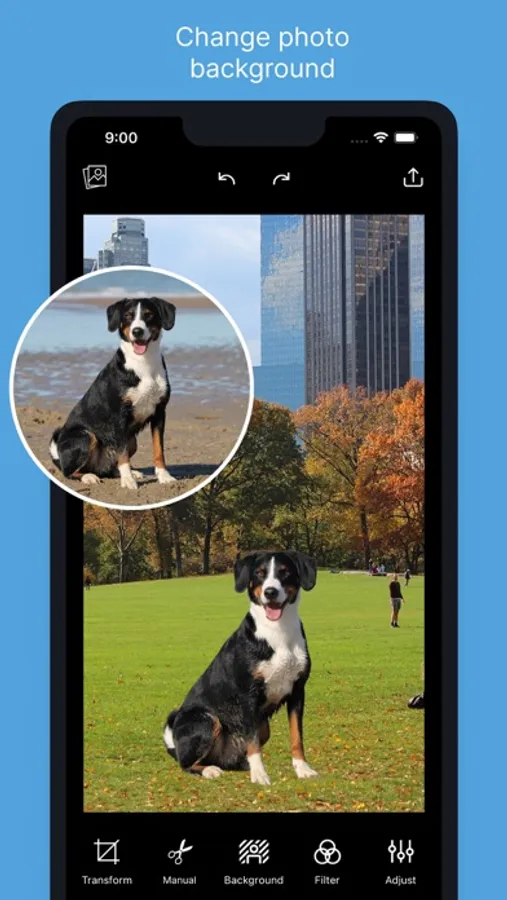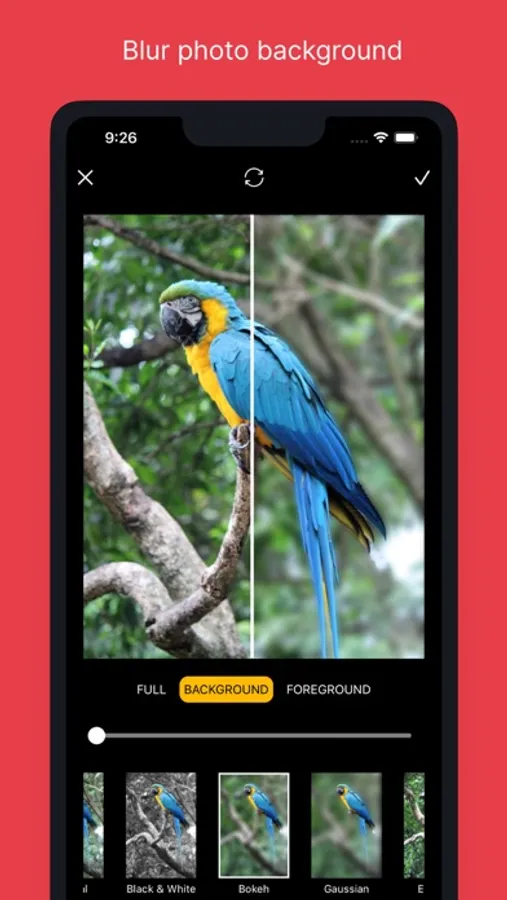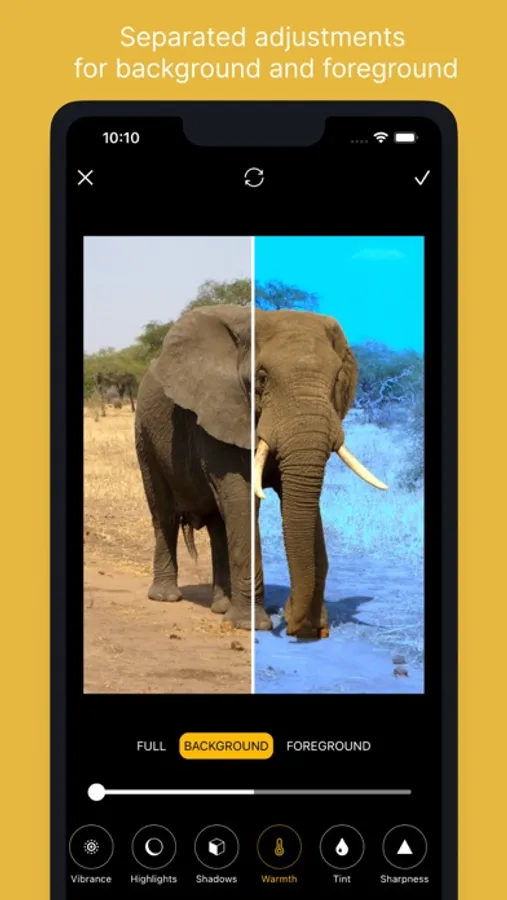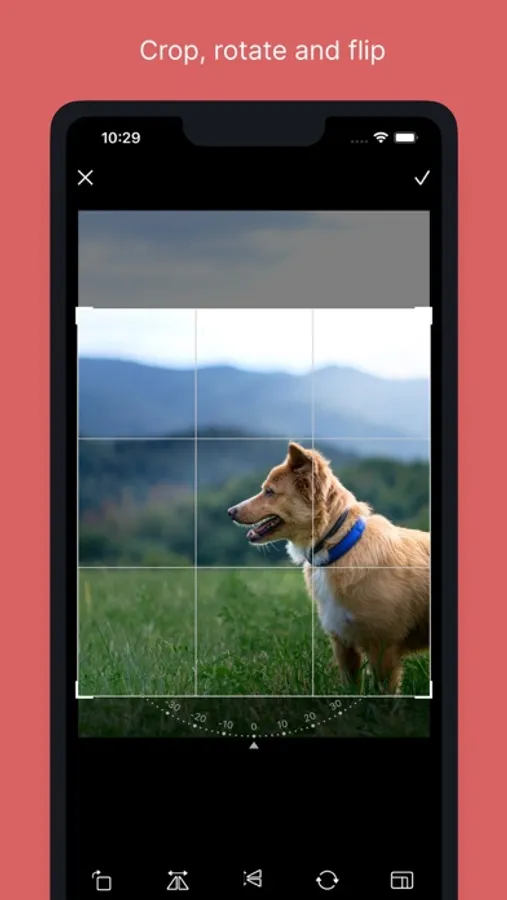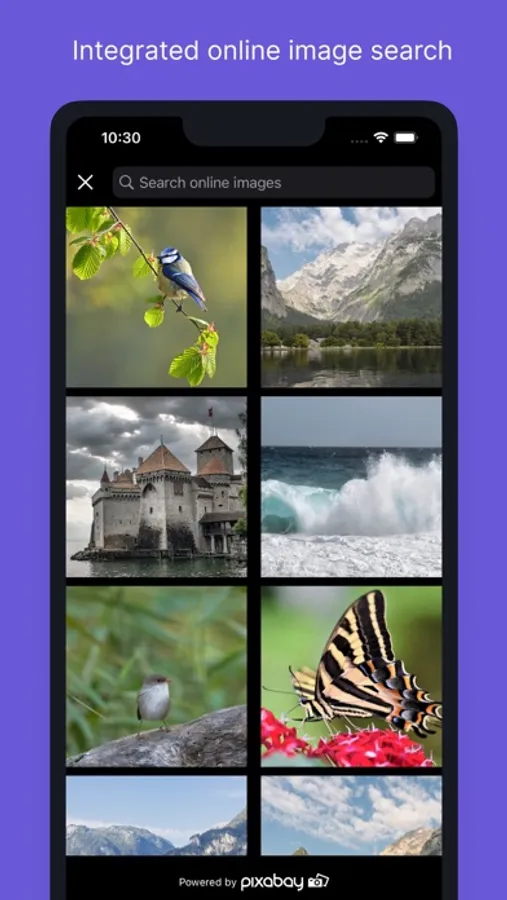About Background Eraser Superimpose
AI-powered photo background eraser and editor for automatic photo background removal and editing. Easily change (superimpose) photo background by selecting a photo from your library or using integrated royalty-free image search. Apply various filters and adjustments to full photo or separately to photo background and foreground.
Features:
- automatic background detection and removal
- manual background removal and restoration with variable radius and hardness
- background change (another photo or color) - move, zoom, rotate operations
- separate filters for photo background and foreground
- separate adjustments for photo background and foreground
- photo transformation - crop, rotate, flip
- integrated online royalty-free image search (pixabay)
- undo/redo
- social sharing
Main app screens description:
* Transform - used for image cropping, rotation and flipping.
* Manual - used for manual background selection (marking). Please note that this will not actually erase the image background until you select a new background in the Background screen. You can choose between erase and restore operation, out of which both have variable brush radius and hardness.
* Background - used for changing image background. You can select a new background from your photo library, integrated image search or from color picker.
* Filter - used to apply various filters to the whole image or separately to the background/foreground. Some filters have an intensity slider.
* Adjust - used to apply various adjustments like brightness or vibrance to the whole image or separately to the background/foreground. All adjustments have an intensity slider.
Thanks for using AI Photo Background Editor!
Please feel free to let us know if you have any suggestions or problems at blayasoft@gmail.com.
We respect your privacy. All image processing is performed on your device. None of your photos is uploaded to our or third-party servers unless you decide to share result photo on social networks.
More features and filters coming soon...
Features:
- automatic background detection and removal
- manual background removal and restoration with variable radius and hardness
- background change (another photo or color) - move, zoom, rotate operations
- separate filters for photo background and foreground
- separate adjustments for photo background and foreground
- photo transformation - crop, rotate, flip
- integrated online royalty-free image search (pixabay)
- undo/redo
- social sharing
Main app screens description:
* Transform - used for image cropping, rotation and flipping.
* Manual - used for manual background selection (marking). Please note that this will not actually erase the image background until you select a new background in the Background screen. You can choose between erase and restore operation, out of which both have variable brush radius and hardness.
* Background - used for changing image background. You can select a new background from your photo library, integrated image search or from color picker.
* Filter - used to apply various filters to the whole image or separately to the background/foreground. Some filters have an intensity slider.
* Adjust - used to apply various adjustments like brightness or vibrance to the whole image or separately to the background/foreground. All adjustments have an intensity slider.
Thanks for using AI Photo Background Editor!
Please feel free to let us know if you have any suggestions or problems at blayasoft@gmail.com.
We respect your privacy. All image processing is performed on your device. None of your photos is uploaded to our or third-party servers unless you decide to share result photo on social networks.
More features and filters coming soon...