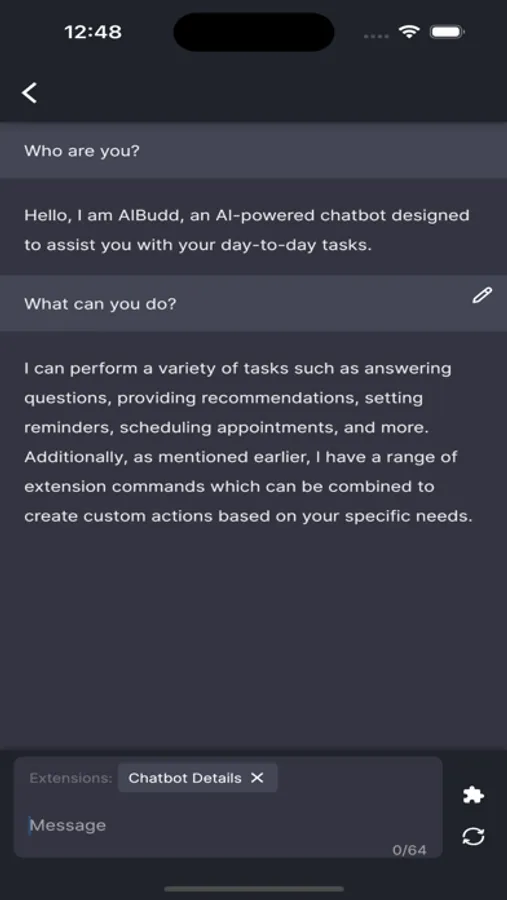About AI Budd - Chatbot Companion
Hi! I'm AI Budd, and I'm here to provide you with useful information based on your inputs. You can expand our capabilities by integrating extensions and leveraging APIs from other sources.
Features:
Ability to continue broken responses because of tokens
Ability to edit previous chat
Ability to add extensions in the chat
Ability to encrypt extensions so that you can copy and paste it from any of your devices and use your extensions everywhere
Extensions commands:
Text Match - with this command, you can match strings (equals, equals ignore case, contains, contains ignore case) and the result is true or false
Text Replace - with this command, you can replace strings from a text based on the pattern provided
User Message - this is the text that the user inputed from the chat
Text Instruct - with this command, you can use ai assistant to do some instructions and will respond the result
Text Data - this is a text use to store information and recieve the results
JSON Select - this command will parse json string into object and you will be able to choose what specific data from the json you will only allow to get
POST Request - with this command, you can send a post request like calling an api endpoint so you can get a result from that api and utilize the response so you can give more information to the chatbot
UI Button - with this UI, you can display a button on the chat and you can provide functions when button is clicked
UI Textfield - with this UI, you can display a textfield on the chat and you can provide information that you can use in the extension process
Show Input Dialog - this command, you can display an input dialog that you can use to your extensions
Terms of Use
https://aibudd.com/eula.html
Features:
Ability to continue broken responses because of tokens
Ability to edit previous chat
Ability to add extensions in the chat
Ability to encrypt extensions so that you can copy and paste it from any of your devices and use your extensions everywhere
Extensions commands:
Text Match - with this command, you can match strings (equals, equals ignore case, contains, contains ignore case) and the result is true or false
Text Replace - with this command, you can replace strings from a text based on the pattern provided
User Message - this is the text that the user inputed from the chat
Text Instruct - with this command, you can use ai assistant to do some instructions and will respond the result
Text Data - this is a text use to store information and recieve the results
JSON Select - this command will parse json string into object and you will be able to choose what specific data from the json you will only allow to get
POST Request - with this command, you can send a post request like calling an api endpoint so you can get a result from that api and utilize the response so you can give more information to the chatbot
UI Button - with this UI, you can display a button on the chat and you can provide functions when button is clicked
UI Textfield - with this UI, you can display a textfield on the chat and you can provide information that you can use in the extension process
Show Input Dialog - this command, you can display an input dialog that you can use to your extensions
Terms of Use
https://aibudd.com/eula.html