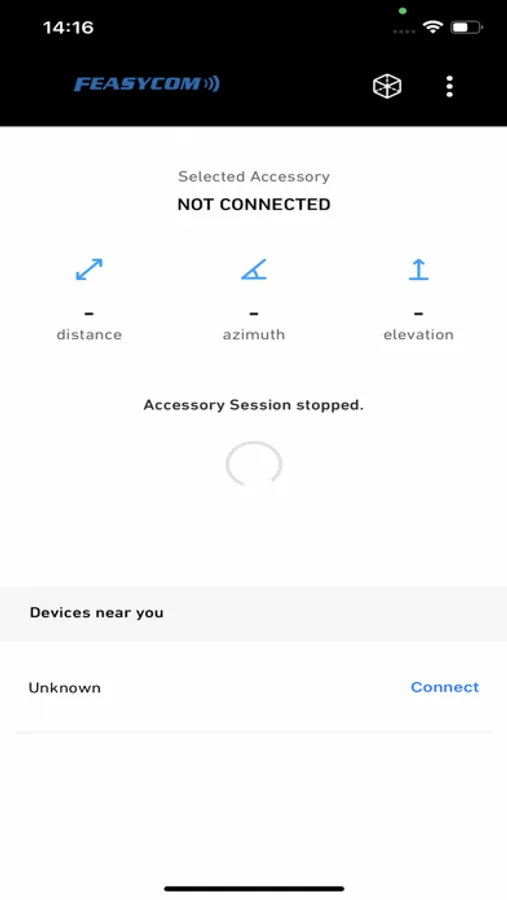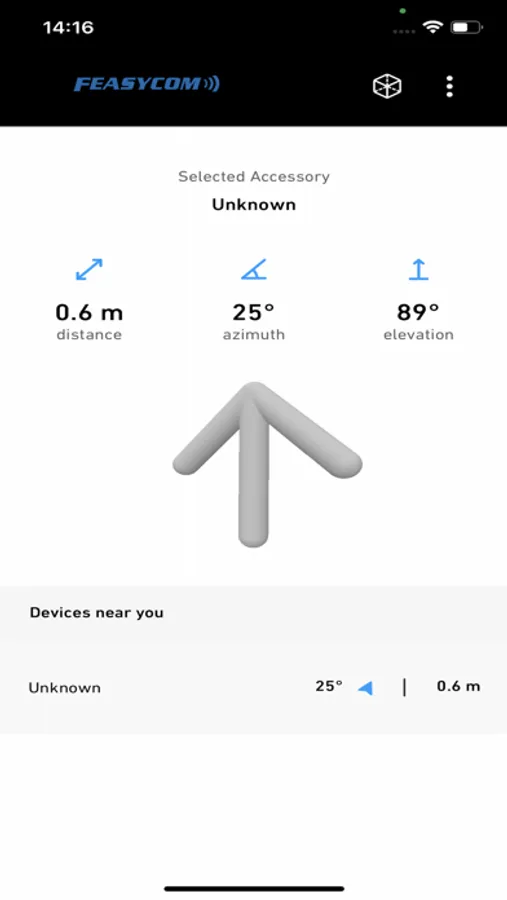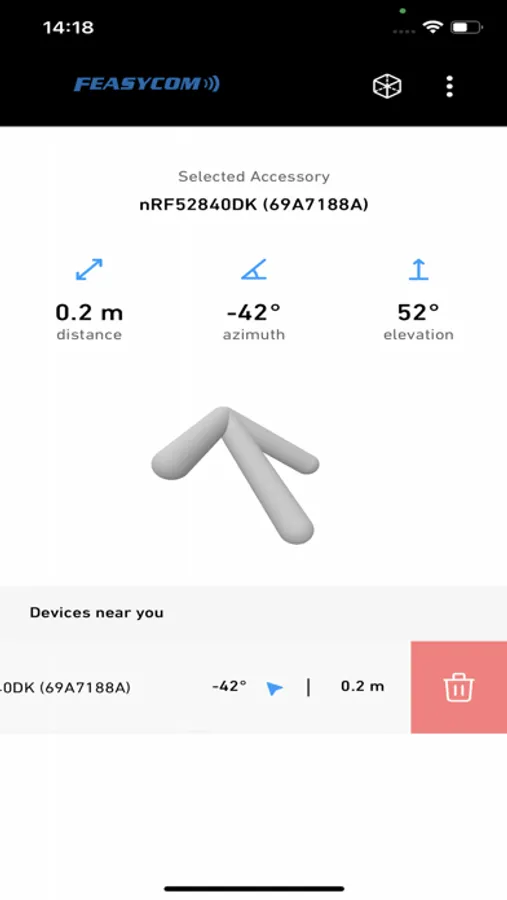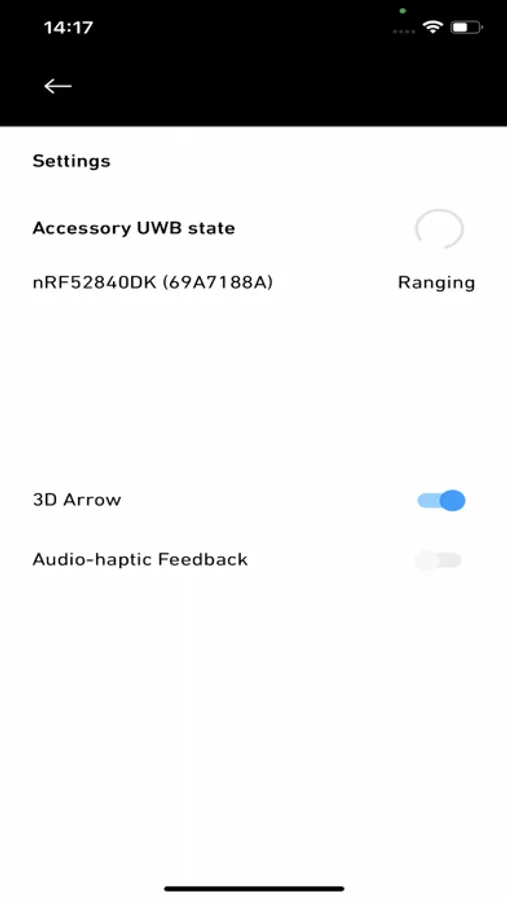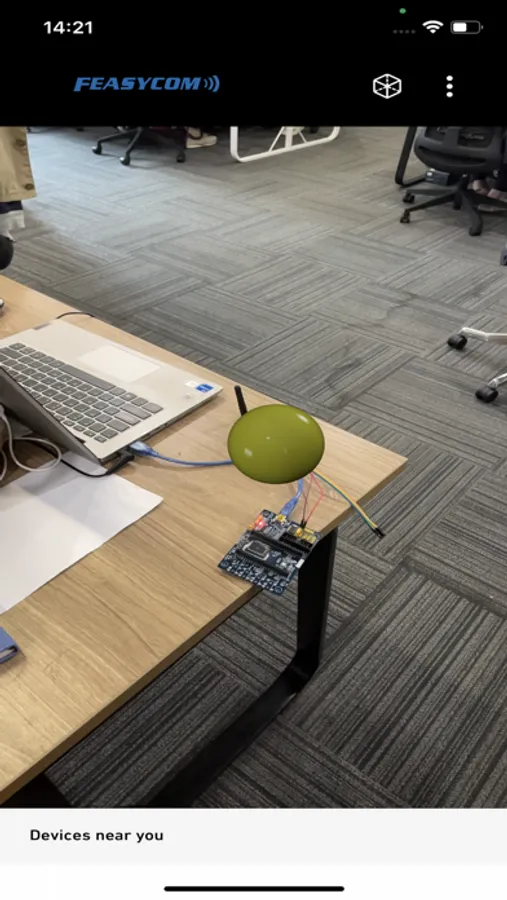About FeasyUWB
With this application developers will be able to:
• Scan for Qorvo UWB development kits
• Connect and disconnect to multiple Qorvo UWB development kits
• Get ranging information simultaneously from all the development kits connected (distance, angle, elevation*)
• Visually see the position of all Qorvo UWB development kits relative to the iPhone using text, a 2D*/3D arrow, and AR
Requirements:
• A U1-equipped iPhone (models 11, 12, 13, and 14+)
• Qorvo UWB Development kits (see here: https://www.qorvo.com/innovation/ultra-wideband/products/uwb-solutions-compatible-with-apple-u1)
*on iPhone 14 the elevation will indicate SAME / ABOVE / BELOW instead of the azimuth angle and the directional arrow will be in 2D
• Scan for Qorvo UWB development kits
• Connect and disconnect to multiple Qorvo UWB development kits
• Get ranging information simultaneously from all the development kits connected (distance, angle, elevation*)
• Visually see the position of all Qorvo UWB development kits relative to the iPhone using text, a 2D*/3D arrow, and AR
Requirements:
• A U1-equipped iPhone (models 11, 12, 13, and 14+)
• Qorvo UWB Development kits (see here: https://www.qorvo.com/innovation/ultra-wideband/products/uwb-solutions-compatible-with-apple-u1)
*on iPhone 14 the elevation will indicate SAME / ABOVE / BELOW instead of the azimuth angle and the directional arrow will be in 2D