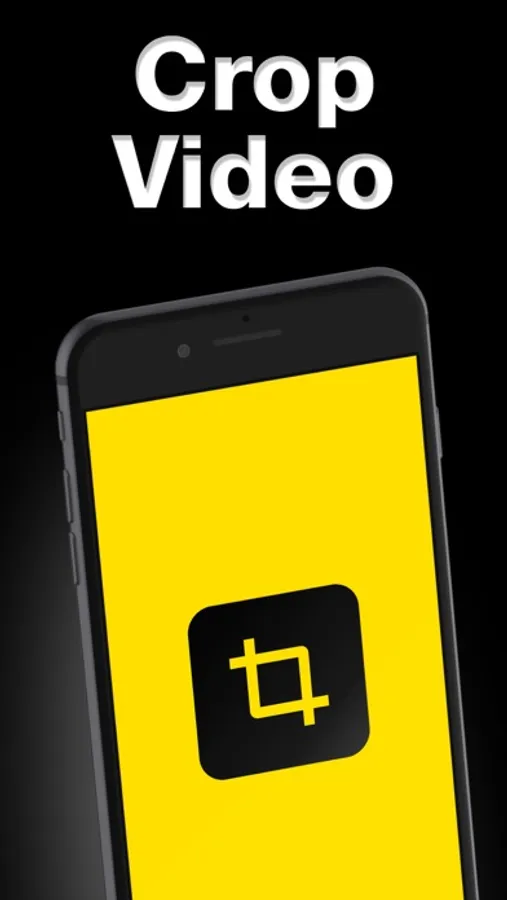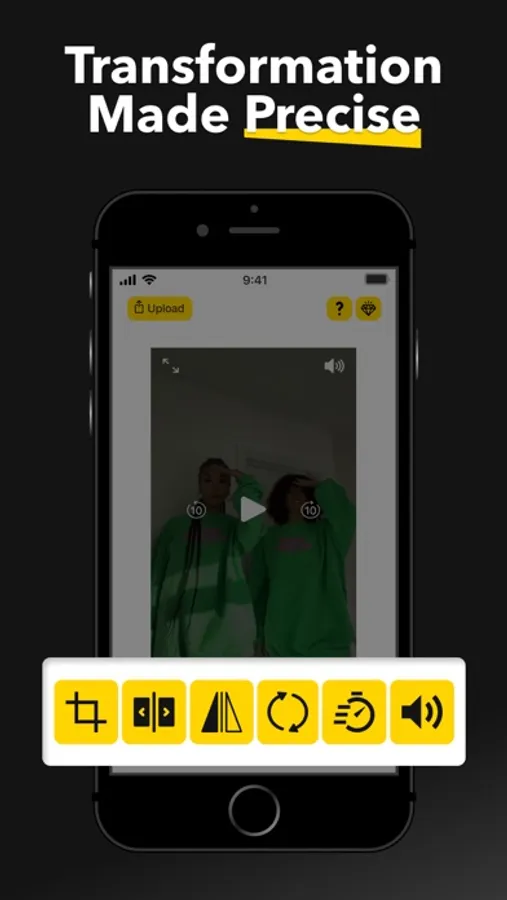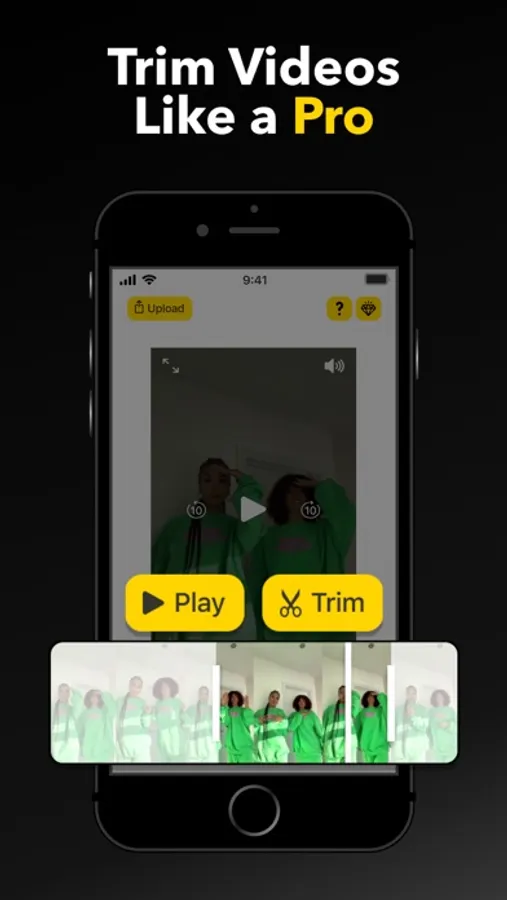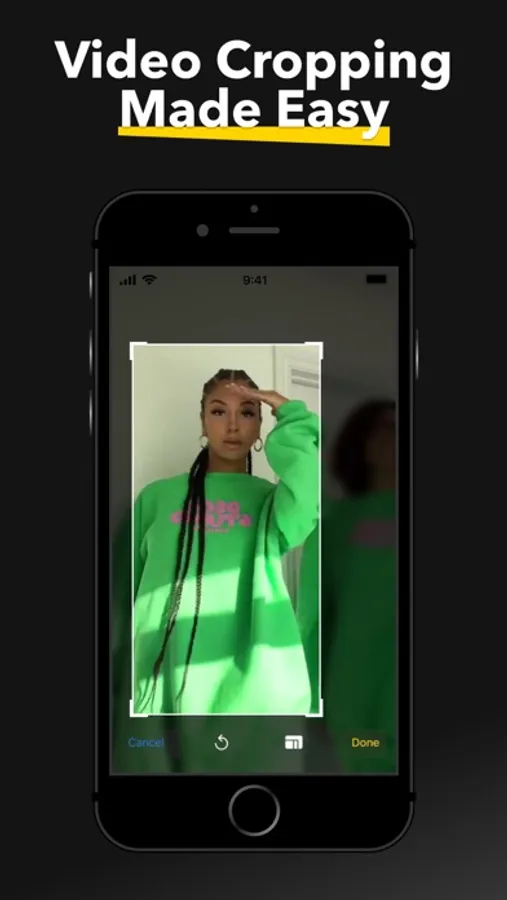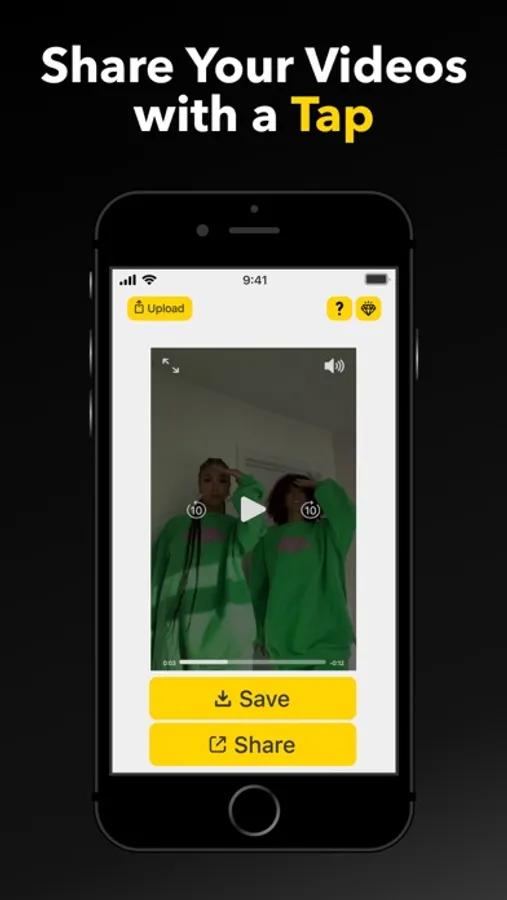In this video editing app, you can crop, trim, flip, rotate, and adjust video clips easily. Includes features for speed control, volume adjustment, and project management.
About Crop Video Editor Tool
Unleash your creativity with "Crop Video," an all-in-one video editing app specially designed for iOS devices. Whether you're an amateur videographer or a professional content creator, our intuitive interface makes it easy to manipulate your video clips in various ways, all within a few taps!
Key Features:
Crop Video: Trim out unwanted areas or zoom in on the best part of your footage. Our versatile crop tool lets you focus on what matters.
Trim Video: Cut your videos down to size. Whether you want to create a short clip or get rid of unnecessary footage, our trim tool helps you set the perfect start and end points.
Flip Video: Want to switch up your perspective? Our flip feature allows you to mirror your videos horizontally or vertically, creating a unique view.
Rotate Video: Turn things around with our rotation feature. Whether you recorded in the wrong orientation or just want to spin things for effect, we've got you covered.
Speed Up Video: Play with time using our speed adjustment feature. Whether you're creating a time-lapse or a slow-motion scene, you can easily adjust the pace of your footage.
Change Volume: Master your sound levels with our volume control tool. Make your videos as loud or quiet as you need them to be.
Save and Share Video: Once you're done editing, save your video with a single tap. You can even share your creation directly to your favorite social media platforms!
History of Results: Keep track of all your editing masterpieces in one place. You can revisit, share, or delete your past projects at any time.
"Crop Video" is more than just a video cropping tool. It's a full-featured video editing suite packed into a user-friendly interface. Give it a try and elevate your video editing skills to a whole new level.
Download "Crop Video" now and start making your videos stand out today!
Subscribe to get full access: $4.99 per week, cancel anytime
Terms of Use: https://www.apple.com/legal/internet-services/itunes/dev/stdeula/
Privacy Policy: https://sites.google.com/view/policydsgpoint/?v=2
Key Features:
Crop Video: Trim out unwanted areas or zoom in on the best part of your footage. Our versatile crop tool lets you focus on what matters.
Trim Video: Cut your videos down to size. Whether you want to create a short clip or get rid of unnecessary footage, our trim tool helps you set the perfect start and end points.
Flip Video: Want to switch up your perspective? Our flip feature allows you to mirror your videos horizontally or vertically, creating a unique view.
Rotate Video: Turn things around with our rotation feature. Whether you recorded in the wrong orientation or just want to spin things for effect, we've got you covered.
Speed Up Video: Play with time using our speed adjustment feature. Whether you're creating a time-lapse or a slow-motion scene, you can easily adjust the pace of your footage.
Change Volume: Master your sound levels with our volume control tool. Make your videos as loud or quiet as you need them to be.
Save and Share Video: Once you're done editing, save your video with a single tap. You can even share your creation directly to your favorite social media platforms!
History of Results: Keep track of all your editing masterpieces in one place. You can revisit, share, or delete your past projects at any time.
"Crop Video" is more than just a video cropping tool. It's a full-featured video editing suite packed into a user-friendly interface. Give it a try and elevate your video editing skills to a whole new level.
Download "Crop Video" now and start making your videos stand out today!
Subscribe to get full access: $4.99 per week, cancel anytime
Terms of Use: https://www.apple.com/legal/internet-services/itunes/dev/stdeula/
Privacy Policy: https://sites.google.com/view/policydsgpoint/?v=2