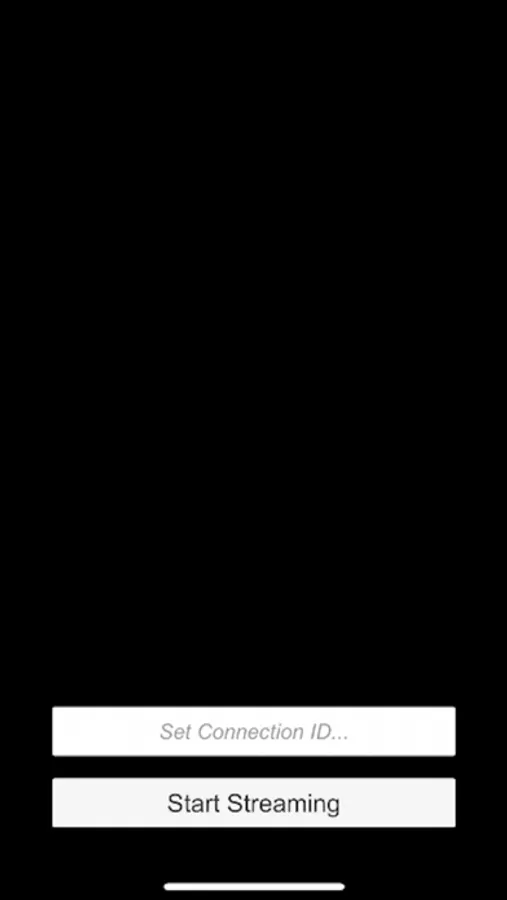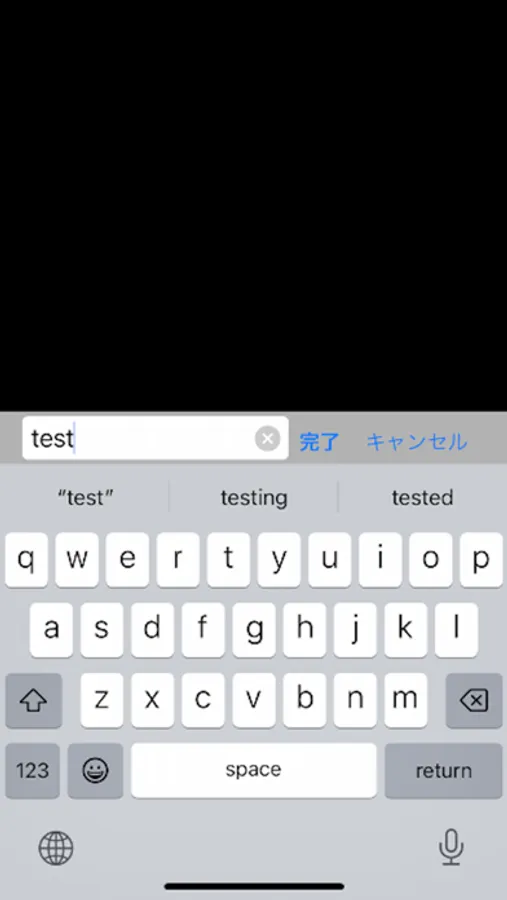About HoloTuberKit
You can use the TrueDepth Camera of an iPhone or iPad to capture your 3D image in real-time and stream it to a remote receiving app.
The usage is straightforward:
1) Launch the app.
2) Set a preferred Connection ID as you want.
3) Tap the [Start Streaming] button.
4) Exit application if you want to stop streaming.
In Receiver mode, you can receive point cloud from a sending app using the following steps:
1) Enter the Connection ID set in the Sender mode app.
2) Tap [Connect] button to establish the connection.
For more details, please refer to the app's support site or open the information panel within the app.
The usage is straightforward:
1) Launch the app.
2) Set a preferred Connection ID as you want.
3) Tap the [Start Streaming] button.
4) Exit application if you want to stop streaming.
In Receiver mode, you can receive point cloud from a sending app using the following steps:
1) Enter the Connection ID set in the Sender mode app.
2) Tap [Connect] button to establish the connection.
For more details, please refer to the app's support site or open the information panel within the app.