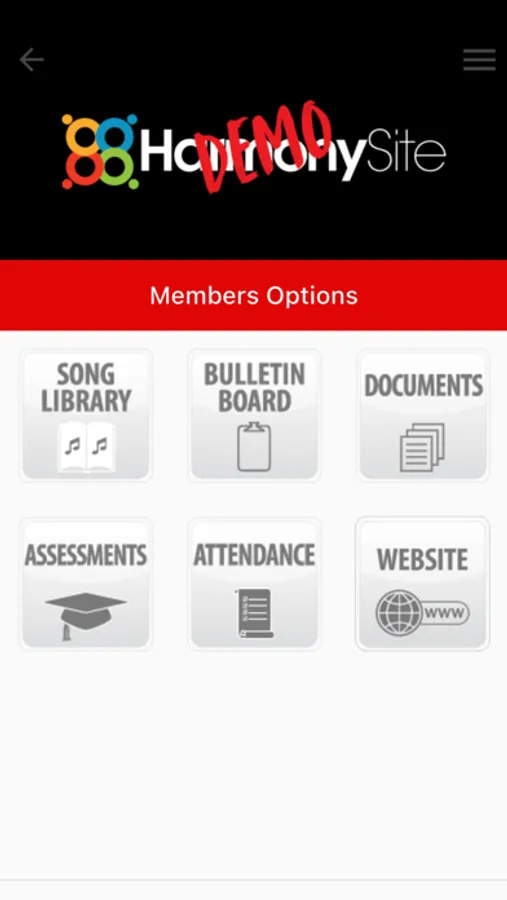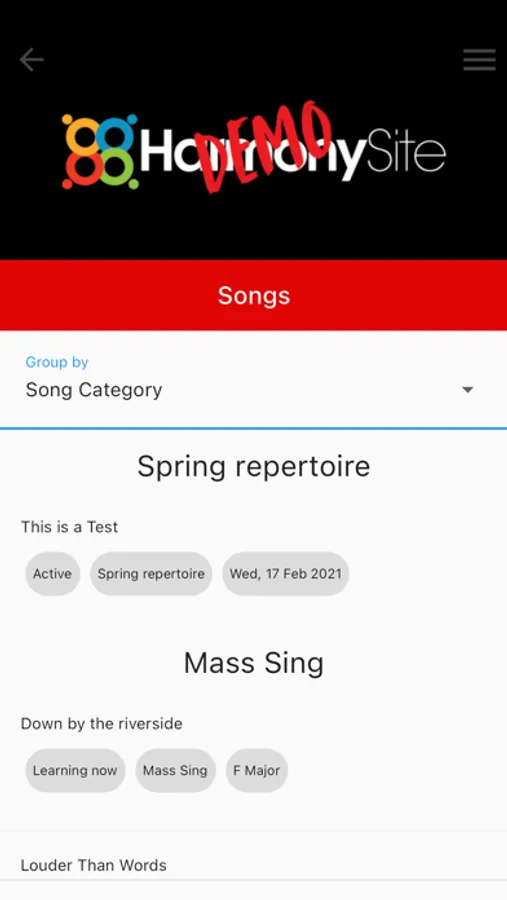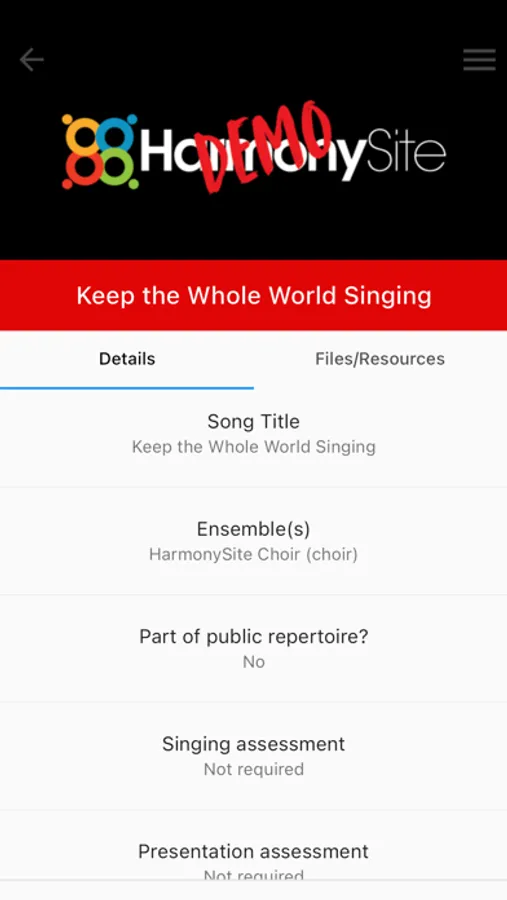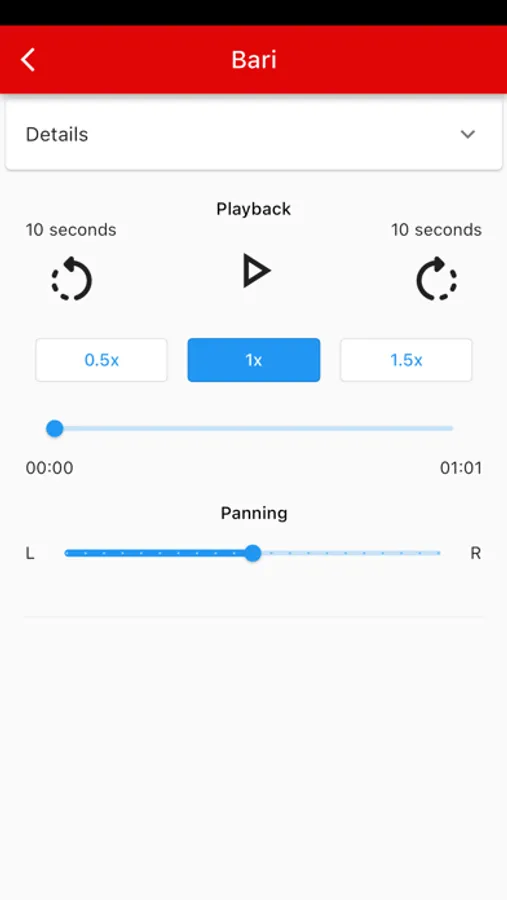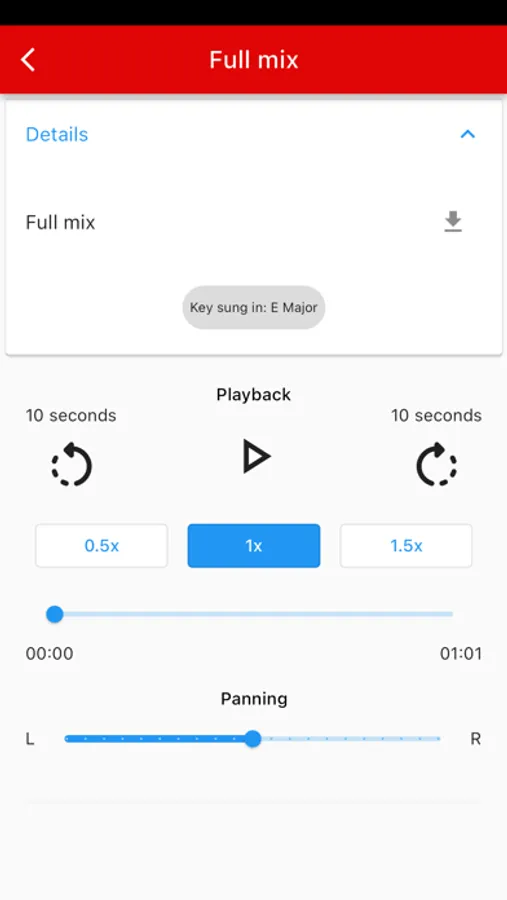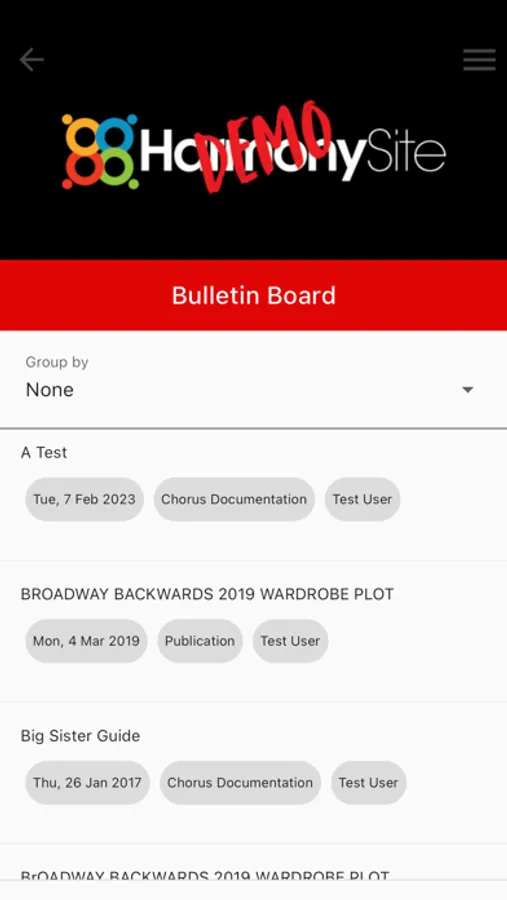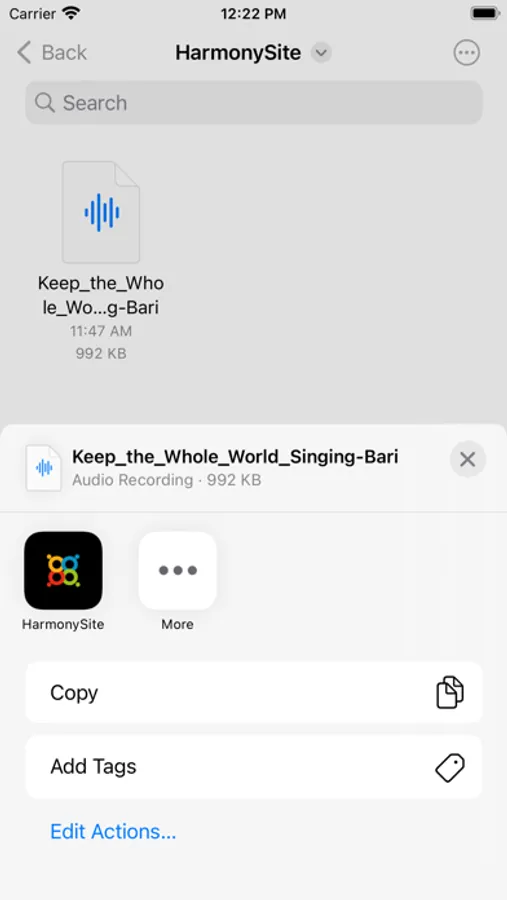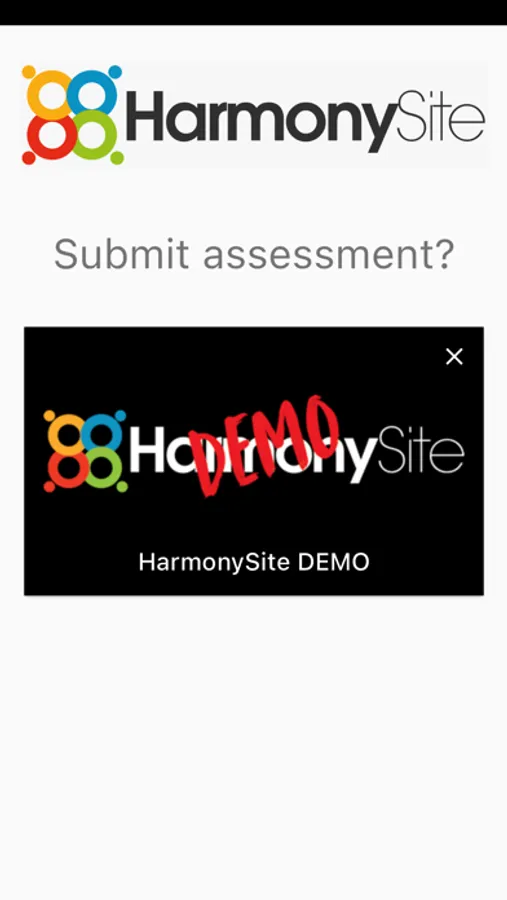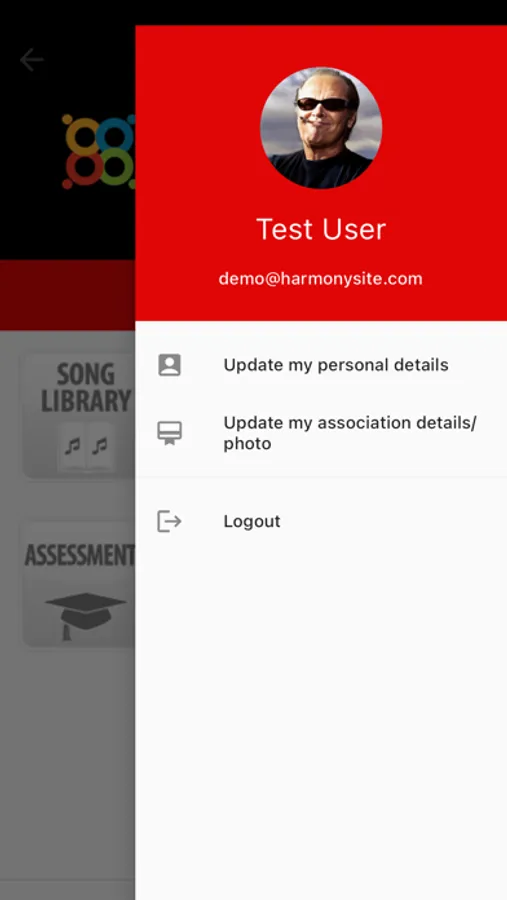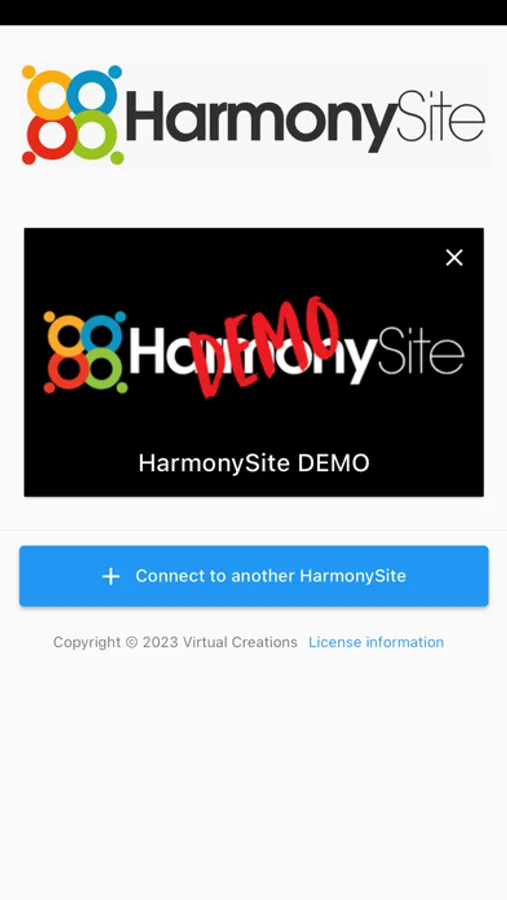AppRecs review analysis
AppRecs rating 4.4. Trustworthiness 77 out of 100. Review manipulation risk 24 out of 100. Based on a review sample analyzed.
★★★★☆
4.4
AppRecs Rating
Ratings breakdown
5 star
86%
4 star
4%
3 star
7%
2 star
0%
1 star
4%
What to know
✓
Low review manipulation risk
24% review manipulation risk
✓
Credible reviews
77% trustworthiness score from analyzed reviews
✓
High user satisfaction
86% of sampled ratings are 5 stars
About HarmonySite
HarmonySite is a website for showcasing and managing a choir, chorus, orchestra, band, club, industry association - or any organisation with members and events (and usually music). This app is a companion app for any member of such an organisation. It contains a subset of the functionality found in the Members Area of such a website - the functionality most needed when you're on the go - and adds some useful extra functionality.
Note: This app does not contain ALL the features available to members in a HarmonySite, and as such supplements, but does not replace, the website functionality. Even with the app, you'll still occasionally need to log into your HarmonySite.
Do not download this app unless you're a member of a group that already has a HarmonySite. This app will be useless unless your group already has a HarmonySite account.
Members-Only features include...
Log into one or more HarmonySites - whichever HarmonySites you're a member of
View your music library, and open any sheet music (PDF, PNG, etc)
Playback MP3 learning tracks, including
Progress slider
Forward/back 10 seconds
Left/right stereo panning
Playback at 0.5x (slow) speed, 1x (normal) speed, 1.5x (fast) speed
Or save the track to your device for playback in your preferred music player
Submit riser tapes for assessment direct from your voice-recorder app (share the recording to the HarmonySite app), and view/listen to all previous submissions
View all items on your HarmonySite's Bulletin Board, Documents list, Teaching Resources, Rehearsal Recordings, etc
Mark your attendance at any event by simply scanning the event's QR code at the event
Update the personal/contact details in your member profile
Change your account password
MORE FEATURES COMING SOON, such as event calendar, including availability; push notifications, and more.
There is no administration functionality in this app. It is purely for members, to enhance their experience of HarmonySite.
Note: This app does not contain ALL the features available to members in a HarmonySite, and as such supplements, but does not replace, the website functionality. Even with the app, you'll still occasionally need to log into your HarmonySite.
Do not download this app unless you're a member of a group that already has a HarmonySite. This app will be useless unless your group already has a HarmonySite account.
Members-Only features include...
Log into one or more HarmonySites - whichever HarmonySites you're a member of
View your music library, and open any sheet music (PDF, PNG, etc)
Playback MP3 learning tracks, including
Progress slider
Forward/back 10 seconds
Left/right stereo panning
Playback at 0.5x (slow) speed, 1x (normal) speed, 1.5x (fast) speed
Or save the track to your device for playback in your preferred music player
Submit riser tapes for assessment direct from your voice-recorder app (share the recording to the HarmonySite app), and view/listen to all previous submissions
View all items on your HarmonySite's Bulletin Board, Documents list, Teaching Resources, Rehearsal Recordings, etc
Mark your attendance at any event by simply scanning the event's QR code at the event
Update the personal/contact details in your member profile
Change your account password
MORE FEATURES COMING SOON, such as event calendar, including availability; push notifications, and more.
There is no administration functionality in this app. It is purely for members, to enhance their experience of HarmonySite.