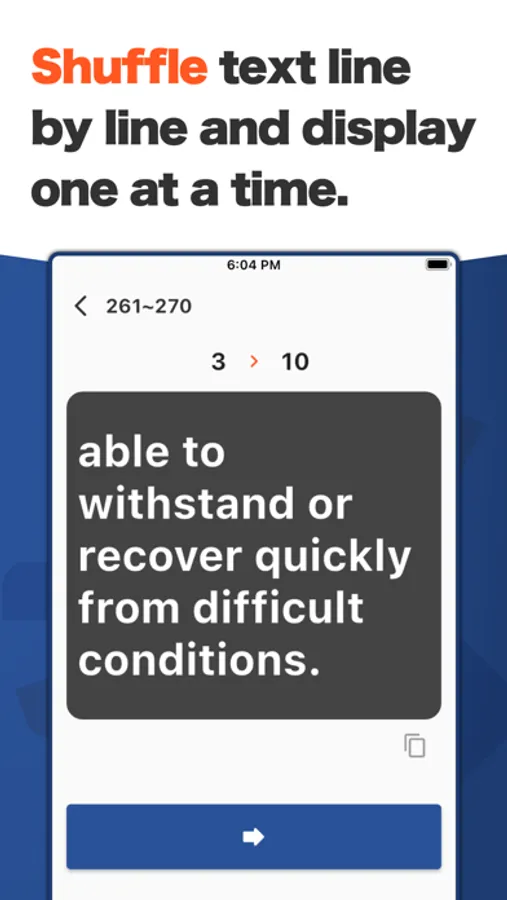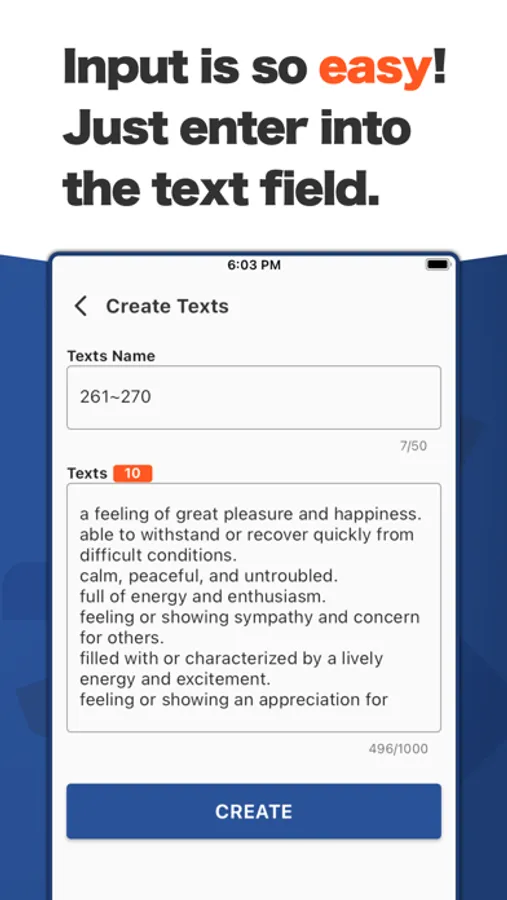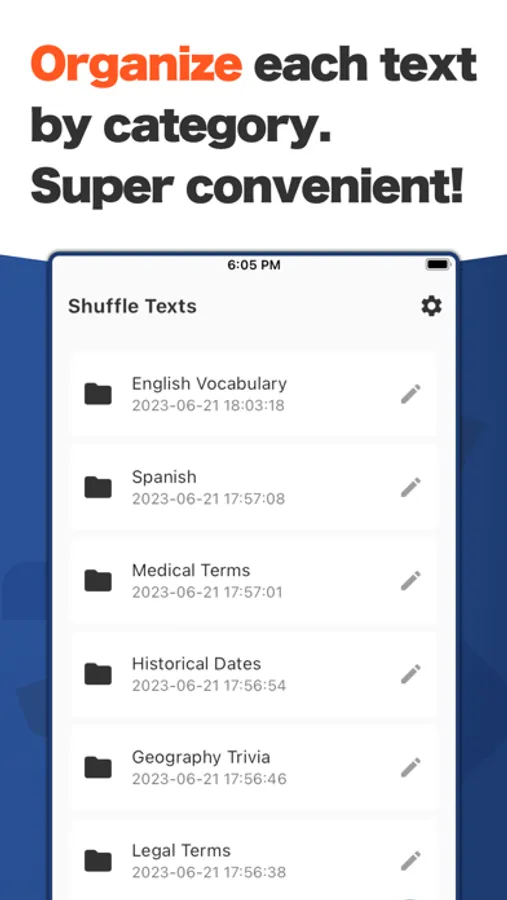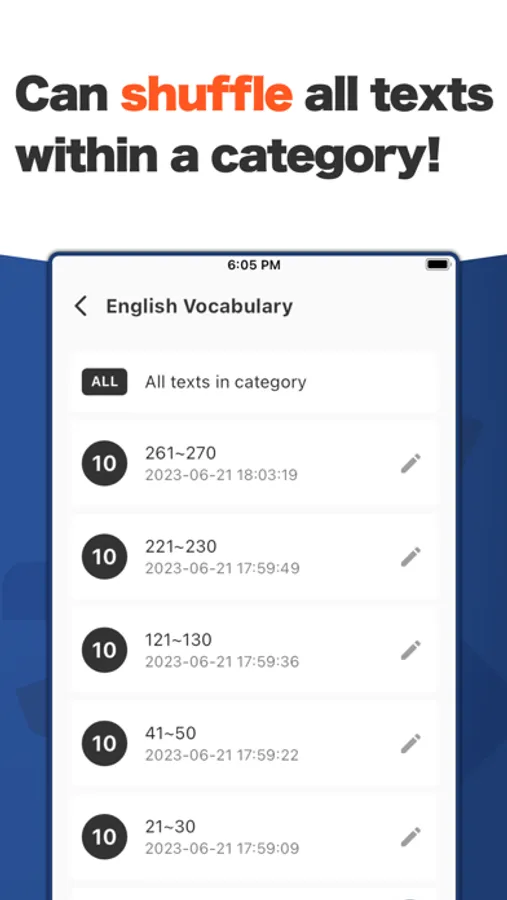About Shuffle Texts: Fast Memorize
This is an app that shuffles the text you input line by line, and displays it one by one. By arranging the text randomly, it is recommended for studying and memorizing.
For example, have you ever remembered words in the order they were written, only to struggle to recall them when the order changes in a test? To firmly anchor them in your memory, let's shuffle them randomly and change the scenario many times to make sure they are truly remembered!
With its simple interface, anyone can operate it without getting lost! From language acquisition to certification, the uses are endless!
[ Key Points ]
・You can categorize the text by genre, subject, etc.
・You can shuffle all the text in a category at once
(*When there are multiple texts)
・Once all the text is displayed, it shuffles again, so you can repeat many times
・Light mode and dark mode compatible
・Absolutely no ads
・No additional content through in-app purchases
・No limits on the number of categories or texts you create
[ How to Use ]
It's super simple, just two steps! If you have already created a category, all you have to do is add text!
STEP 1. Create a category
STEP 2. Select the category you created and create text
After that, just select the text and it will be displayed one by one!
It's recommended to divide the text into smaller parts such as per page, as you can create as many texts as you want within a category!
Based on my own learning experiences, I've created this app as a simple tool to efficiently memorize words. I would be delighted if it could be of help to everyone.
For example, have you ever remembered words in the order they were written, only to struggle to recall them when the order changes in a test? To firmly anchor them in your memory, let's shuffle them randomly and change the scenario many times to make sure they are truly remembered!
With its simple interface, anyone can operate it without getting lost! From language acquisition to certification, the uses are endless!
[ Key Points ]
・You can categorize the text by genre, subject, etc.
・You can shuffle all the text in a category at once
(*When there are multiple texts)
・Once all the text is displayed, it shuffles again, so you can repeat many times
・Light mode and dark mode compatible
・Absolutely no ads
・No additional content through in-app purchases
・No limits on the number of categories or texts you create
[ How to Use ]
It's super simple, just two steps! If you have already created a category, all you have to do is add text!
STEP 1. Create a category
STEP 2. Select the category you created and create text
After that, just select the text and it will be displayed one by one!
It's recommended to divide the text into smaller parts such as per page, as you can create as many texts as you want within a category!
Based on my own learning experiences, I've created this app as a simple tool to efficiently memorize words. I would be delighted if it could be of help to everyone.