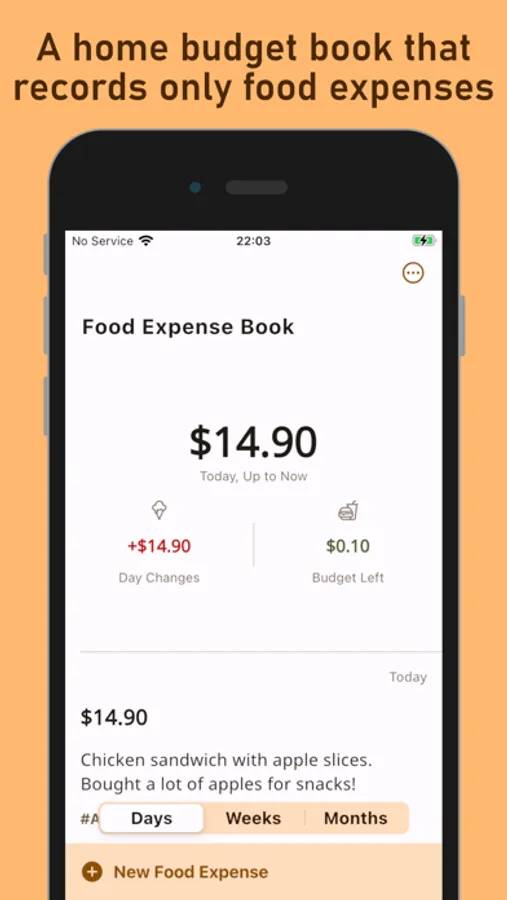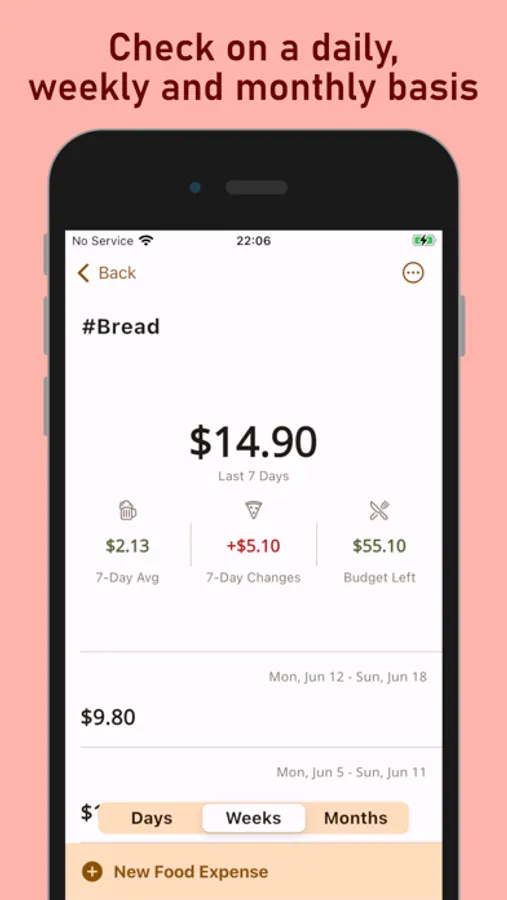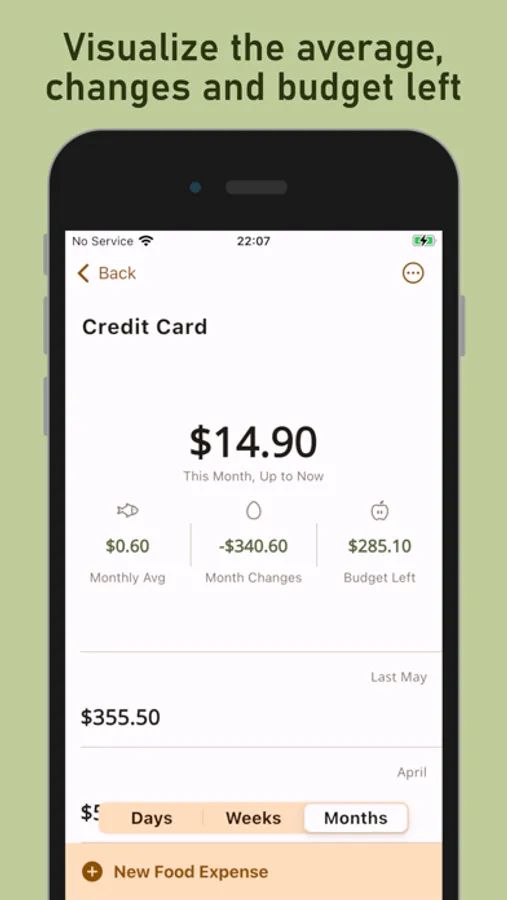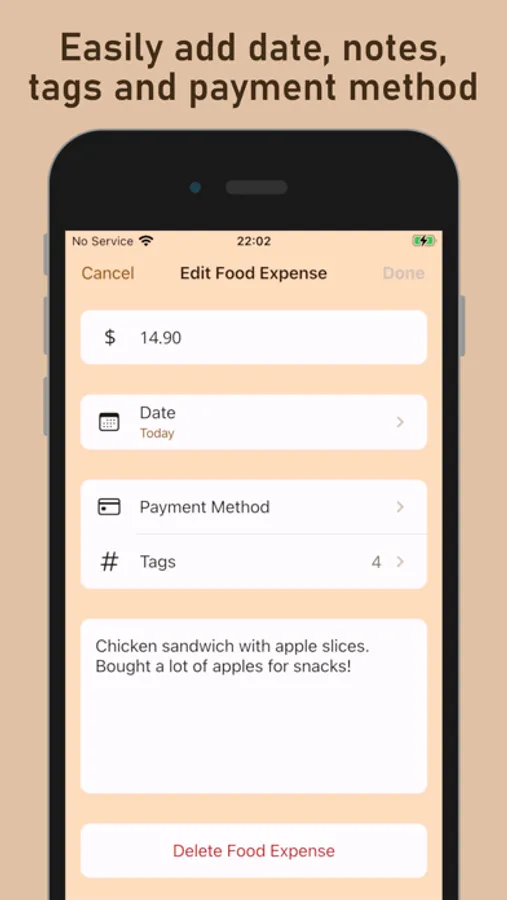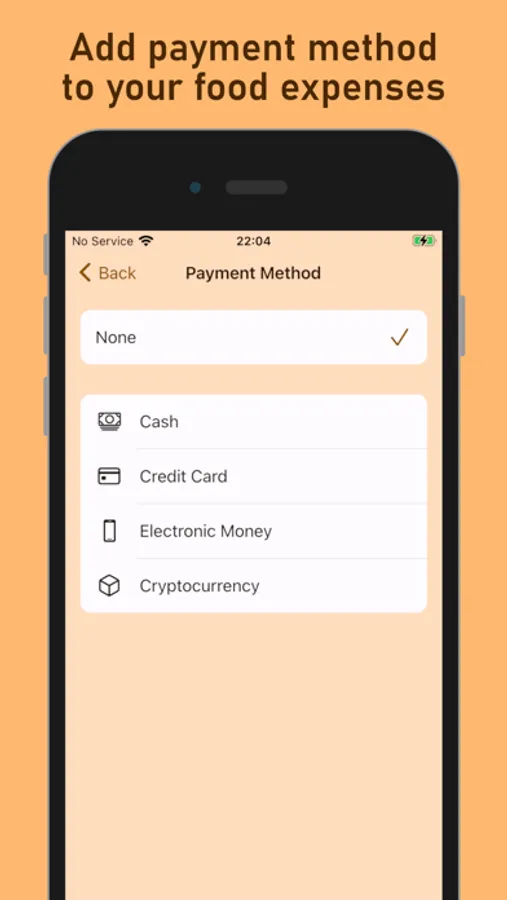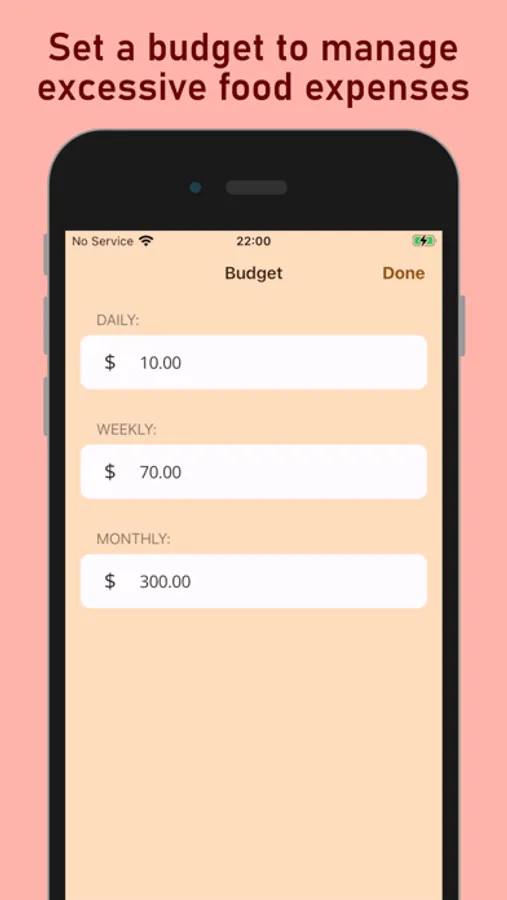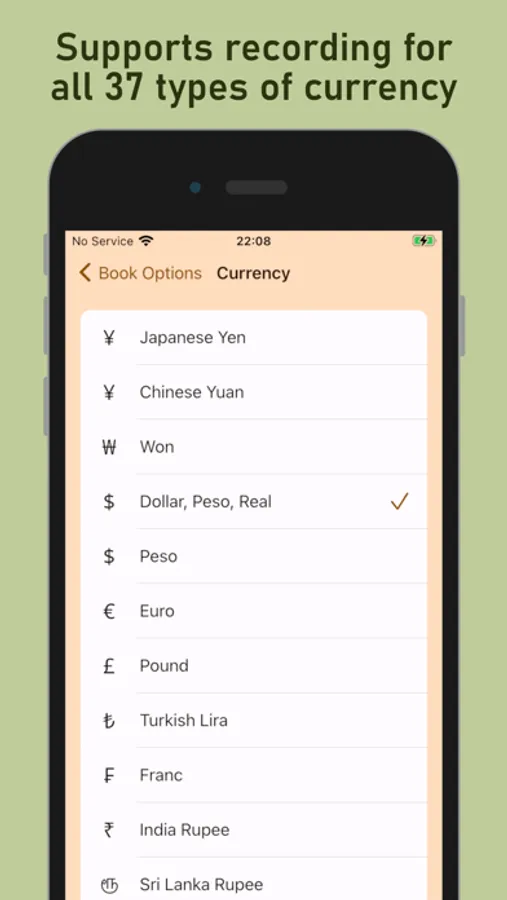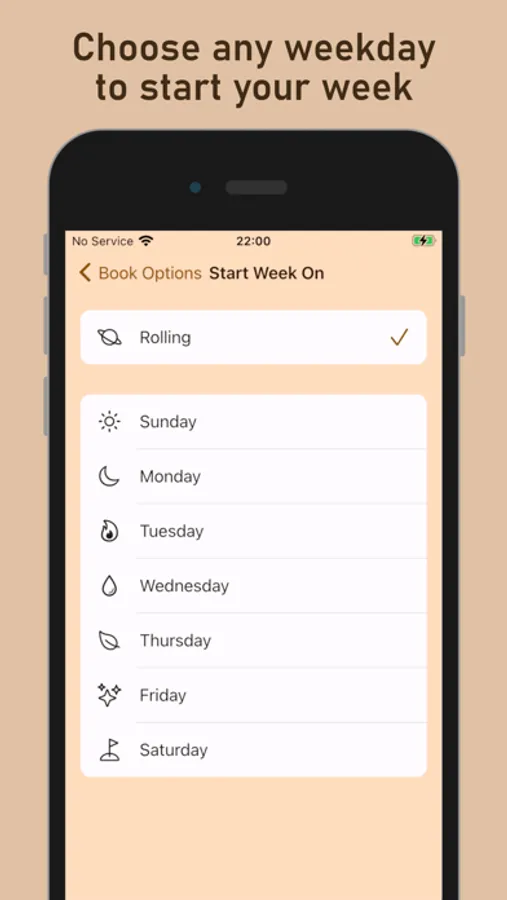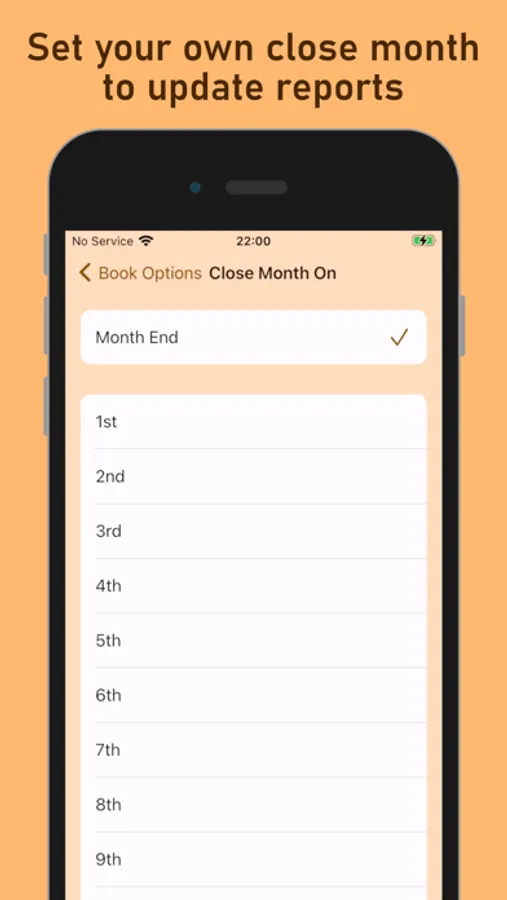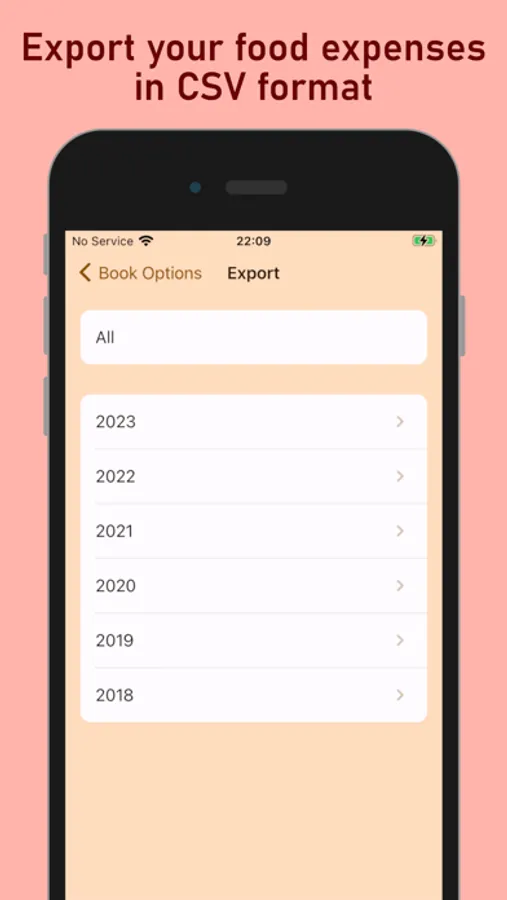About Fook - Food Expense Book
RECOMMENDED FOR THOSE WHO
• Find it troublesome to record expenses in detail in a home budget book.
• Eat out a lot and want to organize their out-of-control food expenses.
• Want to get a grasp on their food expenses and use that information to improve their household budget.
• Just want to quickly enter the amount.
• Prefer a simple screen.
• Want to start using the app right after launching it.
• Do not want to register as a user.
USAGE ADVICE
• As soon as you make a payment, enter the amount right away before you forget!
• Make good use of the memo function to jot down notes like “This was my first time at this restaurant and it was cheap and delicious” or “The cost-performance at this supermarket is bad so I won’t go there again”.
• Regularly review the app to keep an eye on overspending or lack of planning in your food expenses!
BASIC FUNCTIONS
• Food expenses of "Days", "Weeks (Last 7 Days)", "Months".
• Day-over-day changes (Up to now).
• Week-over-week changes (Last 7 days).
• Month-over-month changes (Up to now).
BUDGET
• Daily.
• 7 Days.
• Monthly.
• When the budget is exceeded, it is displayed in red.
AVERAGE
• 7 days.
• Month (Up to now).
• When the daily budget is exceeded, it is displayed in red.
PAYMENT METHOD
• You can add a payment method in the notes section.
• You can view food expenses in a list, sorted by payment method and date.
• Payment Method: Cash / Credit Card / Debit Card / Electronic Money / Bank Transfer / Cryptocurrency
TAGS
• You can freely add multiple tags in the notes section.
• You can view food expenses in a list, sorted by tag and date.
CURRENCY
• We support the currencies of over 180 regions worldwide.
• There are a total of 37 types of currency.
• You can change the currency in the book options.
EXPORT
• You can export your food expenses in CSV format.
• You can export all at once or by year or month.
BOOK OPTIONS
• Currency: Japanese Yen / Chinese Yuan / Won / Dollar / Peso / Real / Euro / Pound / Turkish Lira / Franc / India Rupee / Sri Lanka Rupee / Baht / Kip / Riel / Kyat / Kina / Don / Piso / Ruble / Manat / Togrog / Gourde / Loti / Rand / Cedi / Colon / Naira / Taka / Leu / Lek / Lempira / Quetzal / Guarani / Florin / Pula / Dram / Hryvnia / New Israel Sheqel / Krone
• Start Week On: Rolling / Sunday / Monday / Tuesday / Wednesday / Thursday / Friday / Saturday
• Close Month On: Month End / Any Date
TERMS OF USE: https://note.com/foodcosts/n/n3ceba7fa0f26
PRIVACY POLICY: https://note.com/foodcosts/n/n8efc230111da
• Find it troublesome to record expenses in detail in a home budget book.
• Eat out a lot and want to organize their out-of-control food expenses.
• Want to get a grasp on their food expenses and use that information to improve their household budget.
• Just want to quickly enter the amount.
• Prefer a simple screen.
• Want to start using the app right after launching it.
• Do not want to register as a user.
USAGE ADVICE
• As soon as you make a payment, enter the amount right away before you forget!
• Make good use of the memo function to jot down notes like “This was my first time at this restaurant and it was cheap and delicious” or “The cost-performance at this supermarket is bad so I won’t go there again”.
• Regularly review the app to keep an eye on overspending or lack of planning in your food expenses!
BASIC FUNCTIONS
• Food expenses of "Days", "Weeks (Last 7 Days)", "Months".
• Day-over-day changes (Up to now).
• Week-over-week changes (Last 7 days).
• Month-over-month changes (Up to now).
BUDGET
• Daily.
• 7 Days.
• Monthly.
• When the budget is exceeded, it is displayed in red.
AVERAGE
• 7 days.
• Month (Up to now).
• When the daily budget is exceeded, it is displayed in red.
PAYMENT METHOD
• You can add a payment method in the notes section.
• You can view food expenses in a list, sorted by payment method and date.
• Payment Method: Cash / Credit Card / Debit Card / Electronic Money / Bank Transfer / Cryptocurrency
TAGS
• You can freely add multiple tags in the notes section.
• You can view food expenses in a list, sorted by tag and date.
CURRENCY
• We support the currencies of over 180 regions worldwide.
• There are a total of 37 types of currency.
• You can change the currency in the book options.
EXPORT
• You can export your food expenses in CSV format.
• You can export all at once or by year or month.
BOOK OPTIONS
• Currency: Japanese Yen / Chinese Yuan / Won / Dollar / Peso / Real / Euro / Pound / Turkish Lira / Franc / India Rupee / Sri Lanka Rupee / Baht / Kip / Riel / Kyat / Kina / Don / Piso / Ruble / Manat / Togrog / Gourde / Loti / Rand / Cedi / Colon / Naira / Taka / Leu / Lek / Lempira / Quetzal / Guarani / Florin / Pula / Dram / Hryvnia / New Israel Sheqel / Krone
• Start Week On: Rolling / Sunday / Monday / Tuesday / Wednesday / Thursday / Friday / Saturday
• Close Month On: Month End / Any Date
TERMS OF USE: https://note.com/foodcosts/n/n3ceba7fa0f26
PRIVACY POLICY: https://note.com/foodcosts/n/n8efc230111da