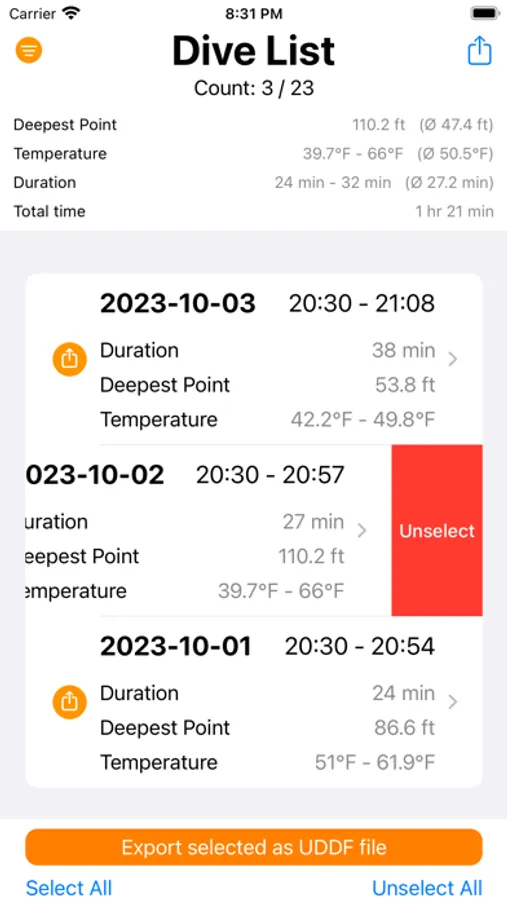About AWU Divelog
Apple Watch Ultra (AWU) Divelog reads your recorded dive data from the Apple Watch Ultra and displays your dives.
For this purpose, AWU Divelog is integrated with the Health App and the HealthKit framework and accesses the depth and temperature data stored on the phone.
Your dives are listed along with the most important data, such as duration, depth and temperature, sorted by time.
Detailed data can be displayed for each dive.
In the detail view depth and/or temperature are graphically displayed and can be shared (e.g. by AirDrop).
In the detail view it is possible to swipe through the dives.
In addition, overall statistics of all or selected dives are automatically displayed in the upper area of the list view.
After a dive, the data is read from the Apple Watch Ultra and added to AWU Divelog.
Manual updating of the list is also possible.
Short surface breaks during the dive are detected and are not interpreted as separate dives.
Dives can be exported as Universal Dive Data Format (UDDF) XML file (e.g. by AirDrop).
The UDDF file can be imported into common dive software (e.g. Macdive and Subsurface).
AWU Divelog is available in English and German.
It will use your iPhone's regional units of measurement for depth and temperature (metric vs imperal).
Hard Facts:
- Reading recorded dive data from your Apple Watch Ultra.
- List your read dives immediately after diving on your iPhone.
- Statistics about your dives.
- Graphical display including export for dive depth and/or water temperature.
- Select individual dives.
- Share the chart as PNG/JPG (e.g. via social media).
- UDDF export of the dives
For this purpose, AWU Divelog is integrated with the Health App and the HealthKit framework and accesses the depth and temperature data stored on the phone.
Your dives are listed along with the most important data, such as duration, depth and temperature, sorted by time.
Detailed data can be displayed for each dive.
In the detail view depth and/or temperature are graphically displayed and can be shared (e.g. by AirDrop).
In the detail view it is possible to swipe through the dives.
In addition, overall statistics of all or selected dives are automatically displayed in the upper area of the list view.
After a dive, the data is read from the Apple Watch Ultra and added to AWU Divelog.
Manual updating of the list is also possible.
Short surface breaks during the dive are detected and are not interpreted as separate dives.
Dives can be exported as Universal Dive Data Format (UDDF) XML file (e.g. by AirDrop).
The UDDF file can be imported into common dive software (e.g. Macdive and Subsurface).
AWU Divelog is available in English and German.
It will use your iPhone's regional units of measurement for depth and temperature (metric vs imperal).
Hard Facts:
- Reading recorded dive data from your Apple Watch Ultra.
- List your read dives immediately after diving on your iPhone.
- Statistics about your dives.
- Graphical display including export for dive depth and/or water temperature.
- Select individual dives.
- Share the chart as PNG/JPG (e.g. via social media).
- UDDF export of the dives