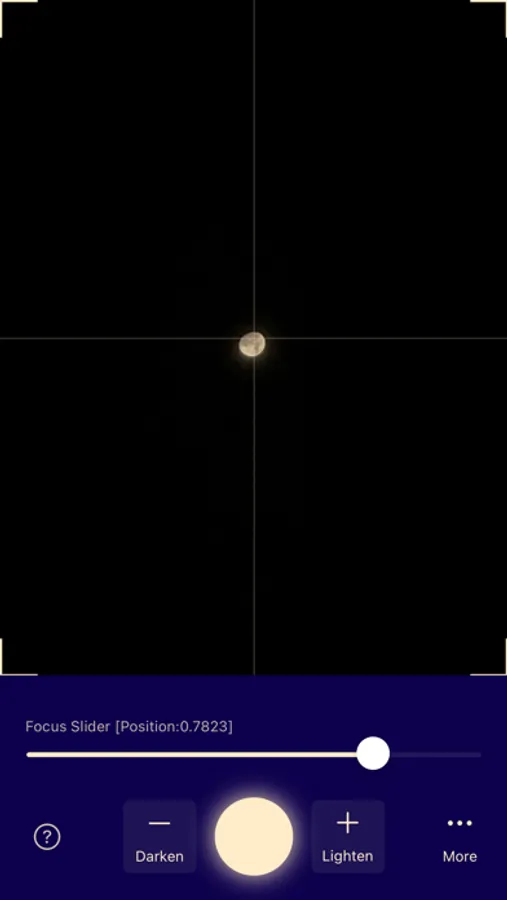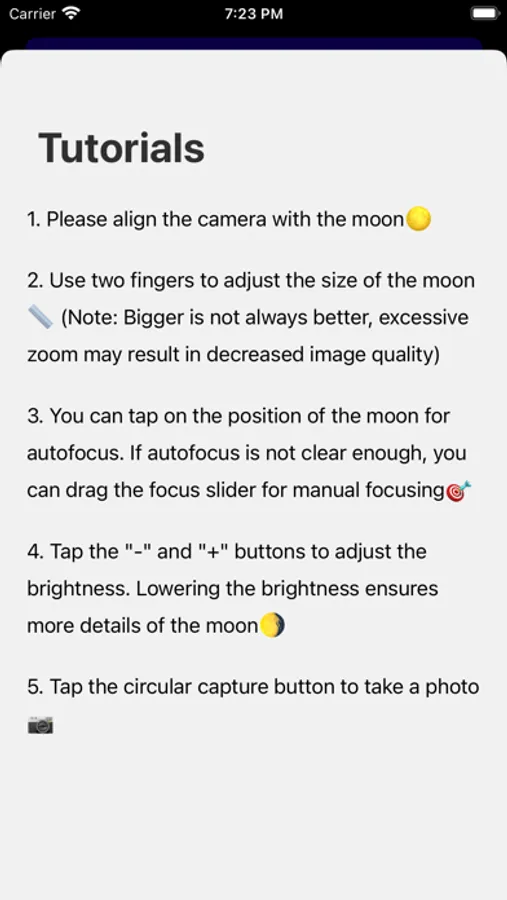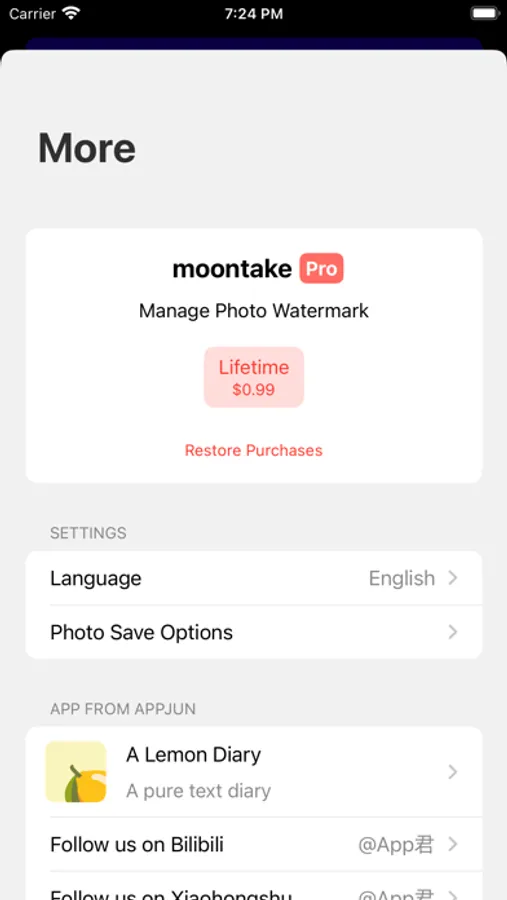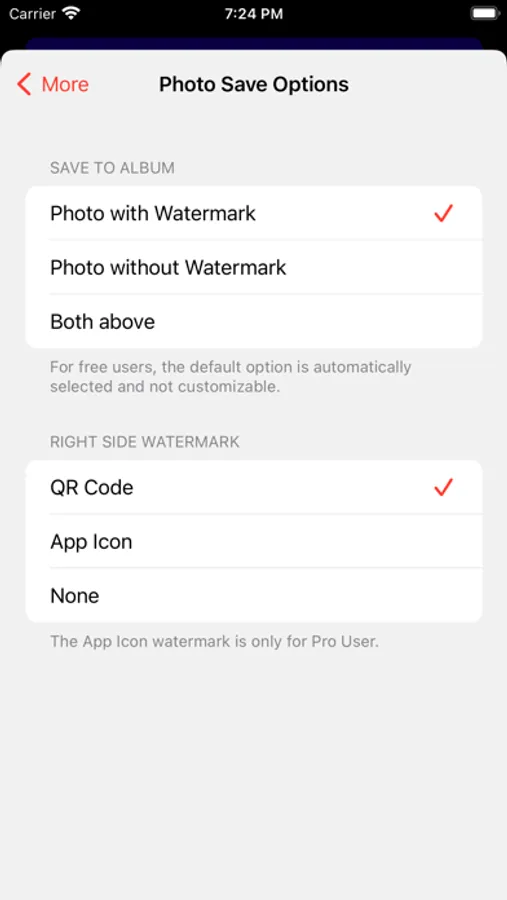AppRecs review analysis
AppRecs rating 4.4. Trustworthiness 73 out of 100. Review manipulation risk 27 out of 100. Based on a review sample analyzed.
★★★★☆
4.4
AppRecs Rating
Ratings breakdown
5 star
81%
4 star
5%
3 star
0%
2 star
3%
1 star
11%
What to know
✓
Low review manipulation risk
27% review manipulation risk
✓
Credible reviews
73% trustworthiness score from analyzed reviews
✓
High user satisfaction
86% of sampled ratings are 4+ stars (4.4★ average)
About moontake
Tutorials
1. Please align the camera with the moon
2. Use two fingers to adjust the size of the moon (Note: Bigger is not always better, excessive zoom may result in decreased image quality)
3. You can tap on the position of the moon for autofocus. If autofocus is not clear enough, you can drag the focus slider for manual focusing
4. Tap the "-" and "+" buttons to adjust the brightness. Lowering the brightness ensures more details of the moon
5. Tap the circular capture button to take a photo
----------------------
moontake taking great photos of the moon on your iPhone.
moontake provide a special watermark with current moon phase information.
moontake's technology implementation does not involve any 2D/3D moon model matching or other cheating methods, faithfully reflecting the resolving power of the camera lens. It is particularly suitable for devices equipped with telephoto lenses.
EULA: https://www.apple.com/legal/internet-services/itunes/dev/stdeula/
1. Please align the camera with the moon
2. Use two fingers to adjust the size of the moon (Note: Bigger is not always better, excessive zoom may result in decreased image quality)
3. You can tap on the position of the moon for autofocus. If autofocus is not clear enough, you can drag the focus slider for manual focusing
4. Tap the "-" and "+" buttons to adjust the brightness. Lowering the brightness ensures more details of the moon
5. Tap the circular capture button to take a photo
----------------------
moontake taking great photos of the moon on your iPhone.
moontake provide a special watermark with current moon phase information.
moontake's technology implementation does not involve any 2D/3D moon model matching or other cheating methods, faithfully reflecting the resolving power of the camera lens. It is particularly suitable for devices equipped with telephoto lenses.
EULA: https://www.apple.com/legal/internet-services/itunes/dev/stdeula/