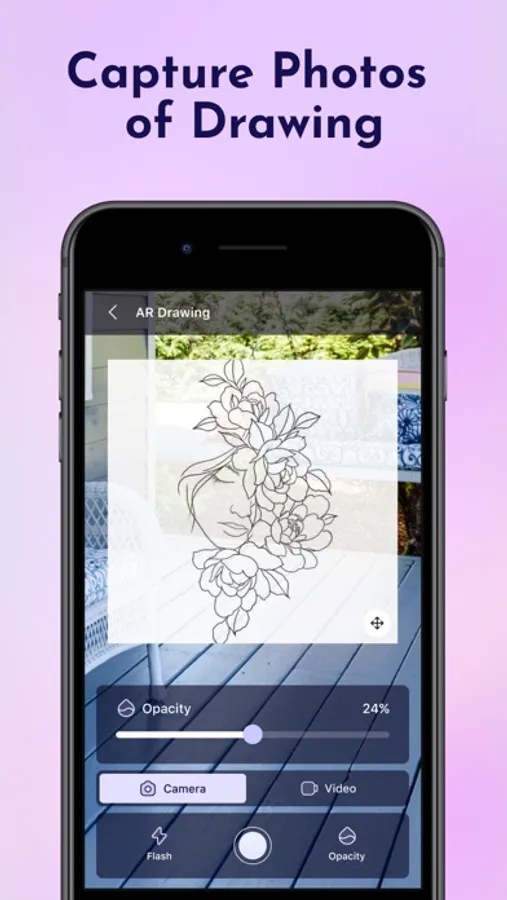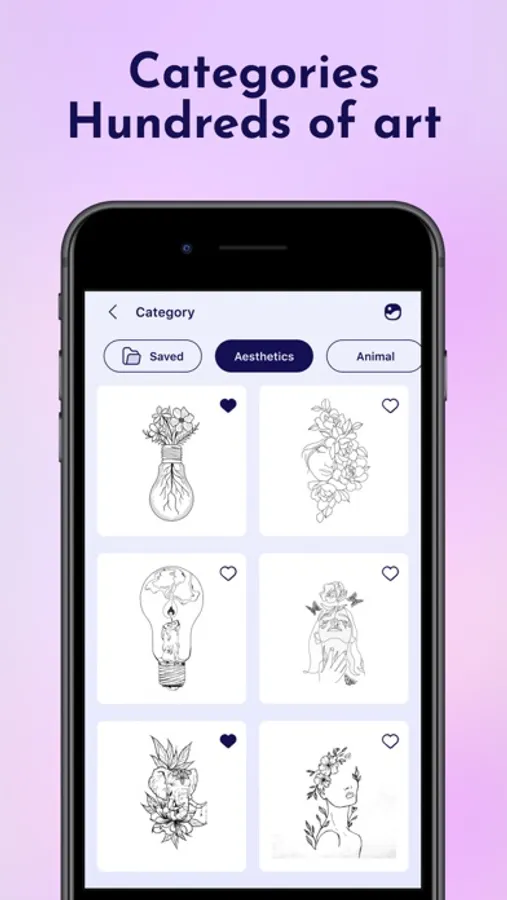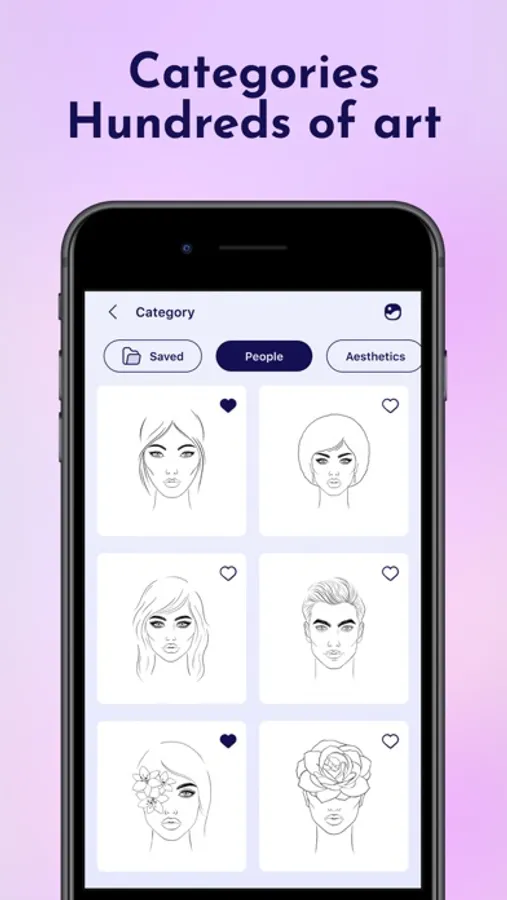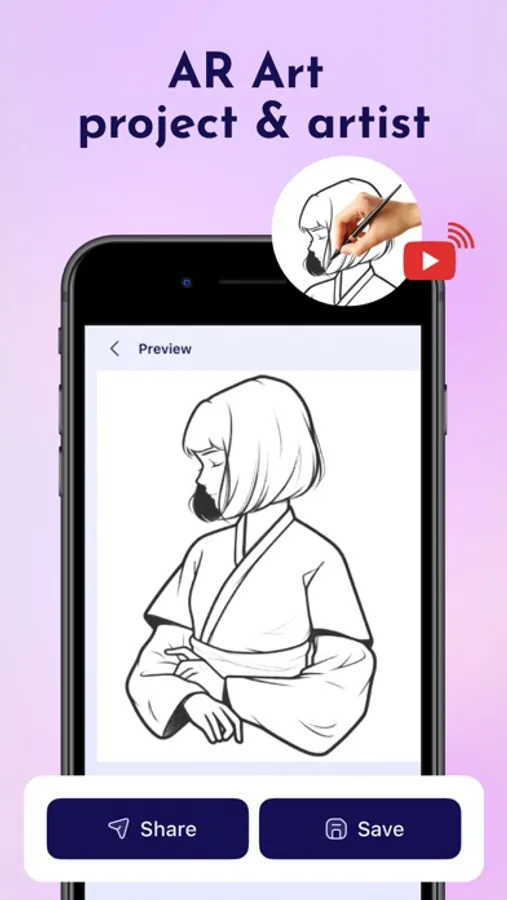About AR Drawing : Trace to Sketch
AR Drawing : Trace to Sketch is an app that allows users to take a photograph or image and trace over it to create a sketch or drawing.
Using this you may learn and practice drawing. Also make tracing an image easy. Just select an image from the app or photos app to create image traceable. The image will appear on screen with camera open. Place phone about 1 feet above and look into the phone and draw on paper.
This app is an app to learn how to draw step by step.
You just need to take a paper and a pencil, choose the drawing you like and follow the instructions step by step. It is very easy to use.
This app teaches you to draw your favorite anime, cartoon and manga characters. You will also find drawings of animals, cars and many more. You can choose multiple drawings from different categories.
Trace any image using the camera output from your phone's screen; the image won't display on the paper, but you can draw it exactly as you drew it. Simply upload a picture or line drawing that you want to trace (or look for one online to practise with), resize the image so that it is clear, and hold your phone in a tripod, cup, or stack of books so that it is elevated above the page.
For more information :
Privacy Policy : http://gayatrisonaniapps.website2.me/
Terms of Use : http://gayatrisonaniapps.website2.me/terms-of-use
Using this you may learn and practice drawing. Also make tracing an image easy. Just select an image from the app or photos app to create image traceable. The image will appear on screen with camera open. Place phone about 1 feet above and look into the phone and draw on paper.
This app is an app to learn how to draw step by step.
You just need to take a paper and a pencil, choose the drawing you like and follow the instructions step by step. It is very easy to use.
This app teaches you to draw your favorite anime, cartoon and manga characters. You will also find drawings of animals, cars and many more. You can choose multiple drawings from different categories.
Trace any image using the camera output from your phone's screen; the image won't display on the paper, but you can draw it exactly as you drew it. Simply upload a picture or line drawing that you want to trace (or look for one online to practise with), resize the image so that it is clear, and hold your phone in a tripod, cup, or stack of books so that it is elevated above the page.
For more information :
Privacy Policy : http://gayatrisonaniapps.website2.me/
Terms of Use : http://gayatrisonaniapps.website2.me/terms-of-use