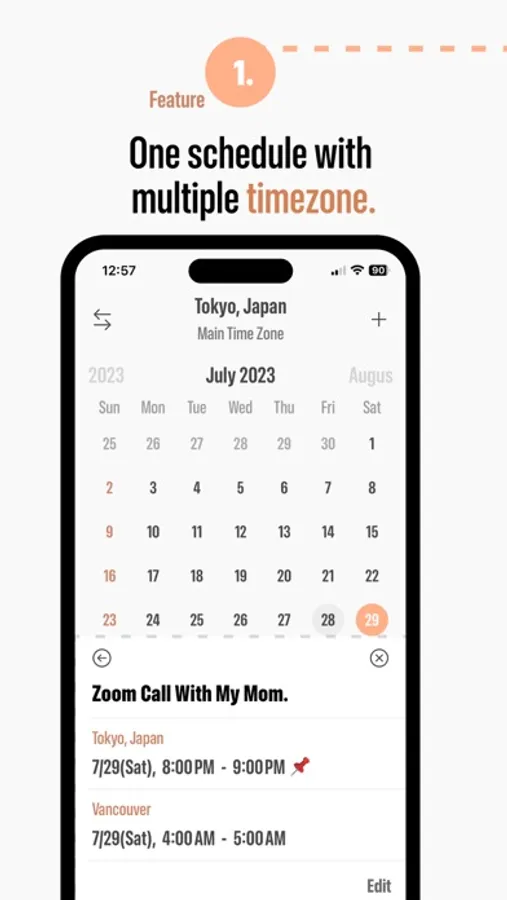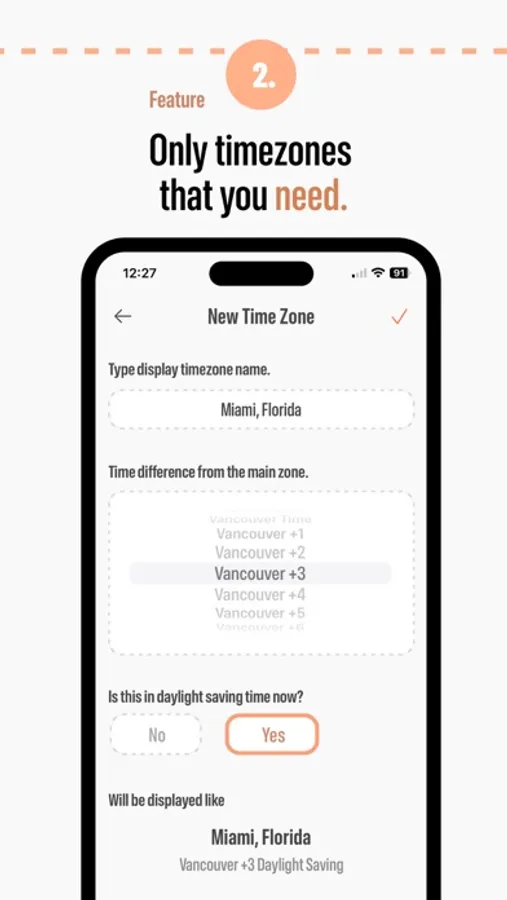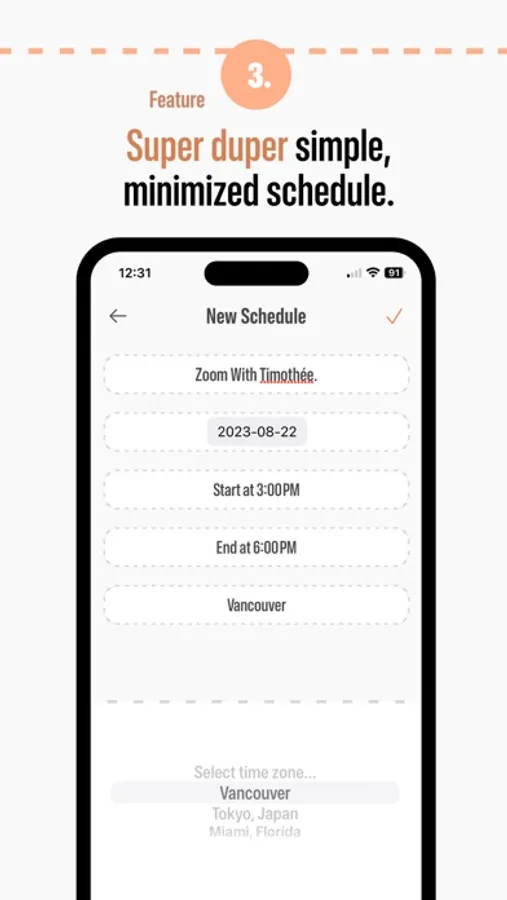About Globe Schedule
Let's see,,, it is scheduled at 6:00 PM PST, so what time is it gonna be in Tokyo?
If you are studying abroad, working abroad, or have family, a partner, or friends abroad, have you ever had this conversation when making plans?
Every time I did, I would look up "time difference between Japan and the U.S." on Google, and then subtract the difference.
Today, I'm going to say goodbye to those days.
This app was created in response to my friend's request for "a single schedule with multiple time zones".
It is very easy to use.
First you set the base time zone,
Then add other time zones you need as well.
Then, just like in a normal scheduling application, you can choose a title, a date, a time, and the time zone that will be the axis of the schedule from the registered zones.
After registration, when you select a schedule on the calendar, all the times are displayed as a list, converted to the time in each of the time zones registered in advance.
Since time differences are already complicated, the App itself is extremely simple, with only four pages of basic operation screens.
For countries that have daylight saving time, there is no function to automatically switch to daylight saving time mode, so please switch to daylight saving time mode manually when the time comes!
If you are studying abroad, working abroad, or have family, a partner, or friends abroad, have you ever had this conversation when making plans?
Every time I did, I would look up "time difference between Japan and the U.S." on Google, and then subtract the difference.
Today, I'm going to say goodbye to those days.
This app was created in response to my friend's request for "a single schedule with multiple time zones".
It is very easy to use.
First you set the base time zone,
Then add other time zones you need as well.
Then, just like in a normal scheduling application, you can choose a title, a date, a time, and the time zone that will be the axis of the schedule from the registered zones.
After registration, when you select a schedule on the calendar, all the times are displayed as a list, converted to the time in each of the time zones registered in advance.
Since time differences are already complicated, the App itself is extremely simple, with only four pages of basic operation screens.
For countries that have daylight saving time, there is no function to automatically switch to daylight saving time mode, so please switch to daylight saving time mode manually when the time comes!