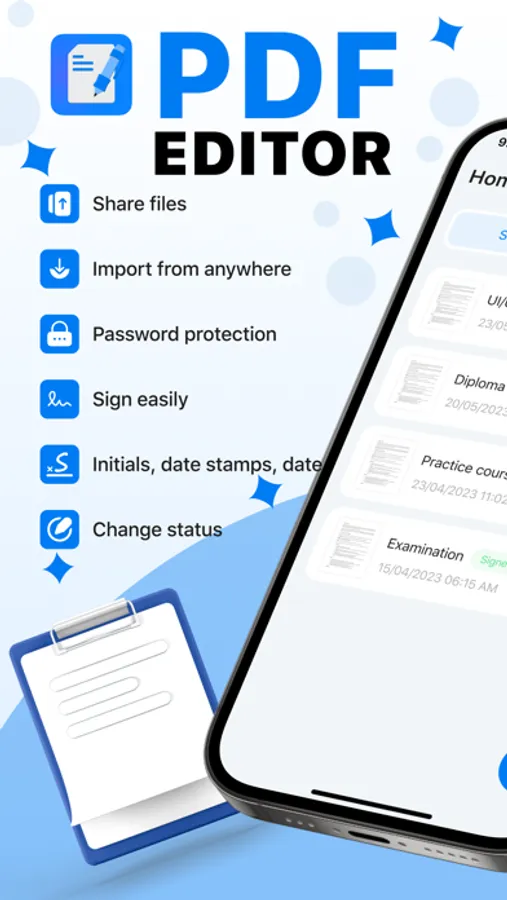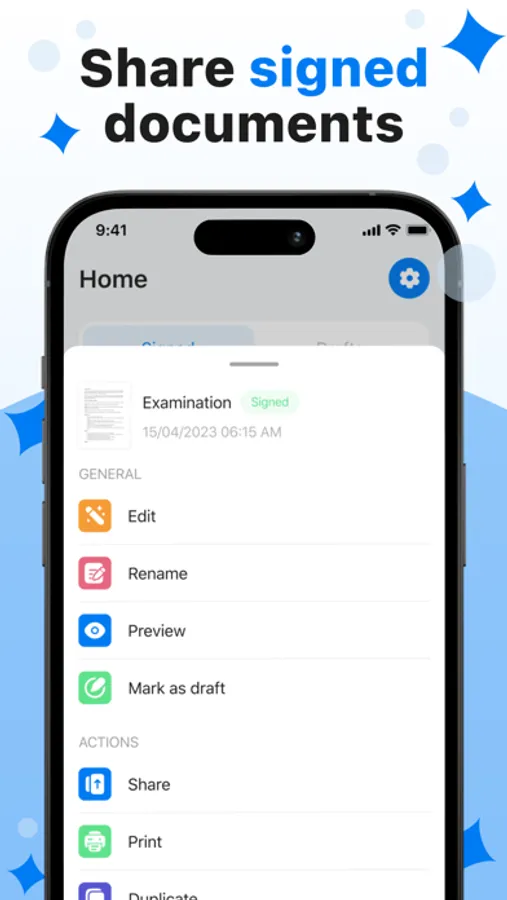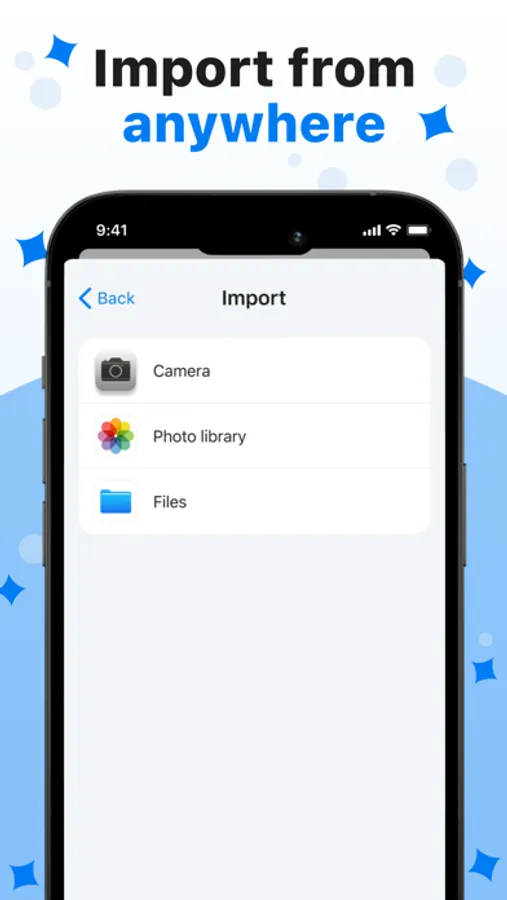About PDF Editor & Scanner
PDF Editor Documents: Edit, Sign & Manage PDFs
PDF Editor is your ultimate mobile companion for handling PDFs with ease and precision. Take full control over your digital documents with our powerful and intuitive PDF editing tools. Whether you're a student, a professional, or someone who simply needs to manage PDFs, Pro PDF Editor offers a seamless solution for all your PDF editing needs.
Key Features:
1. Comprehensive PDF Editor
Edit text, adjust font sizes, change color, and more. Our advanced editing features allow you to tailor your PDFs to your specific needs.
2. PDF Annotator
Highlight, underline, or strikethrough text to stress key points. Add notes and comments for future references.
3. Signature Addition
Easily add your signature or initials to documents. It's simple, quick, and secure. Perfect for signing contracts or agreements on the go.
4. File Converter
Turn your PDFs into various formats such as Word, Excel, or JPEG, and vice versa. Maintain the quality of your files even after conversion.
5. Smart PDF Organizer
Organize your PDFs into folders. Quickly find the documents you need with our powerful search tool.
6. Sharing Tools
Share your edited PDFs through email, social media, or cloud services within the app. Collaboration has never been easier.
Start your journey towards PDF mastery with Pro PDF Editor. Designed with a user-friendly interface, our app will help you conquer your digital paperwork. Join the community of efficient document handlers today!
For queries and support, please contact us at: qzckceaeofy@hotmail.com
Please read our Privacy Policy and Terms of Use:
Privacy Policy: http://zeinabborji.tilda.ws/privacypolicy
Terms of Use: http://zeinabborji.tilda.ws/termsofuse
By installing this app, you agree to the aforementioned terms and conditions.
PDF Editor is your ultimate mobile companion for handling PDFs with ease and precision. Take full control over your digital documents with our powerful and intuitive PDF editing tools. Whether you're a student, a professional, or someone who simply needs to manage PDFs, Pro PDF Editor offers a seamless solution for all your PDF editing needs.
Key Features:
1. Comprehensive PDF Editor
Edit text, adjust font sizes, change color, and more. Our advanced editing features allow you to tailor your PDFs to your specific needs.
2. PDF Annotator
Highlight, underline, or strikethrough text to stress key points. Add notes and comments for future references.
3. Signature Addition
Easily add your signature or initials to documents. It's simple, quick, and secure. Perfect for signing contracts or agreements on the go.
4. File Converter
Turn your PDFs into various formats such as Word, Excel, or JPEG, and vice versa. Maintain the quality of your files even after conversion.
5. Smart PDF Organizer
Organize your PDFs into folders. Quickly find the documents you need with our powerful search tool.
6. Sharing Tools
Share your edited PDFs through email, social media, or cloud services within the app. Collaboration has never been easier.
Start your journey towards PDF mastery with Pro PDF Editor. Designed with a user-friendly interface, our app will help you conquer your digital paperwork. Join the community of efficient document handlers today!
For queries and support, please contact us at: qzckceaeofy@hotmail.com
Please read our Privacy Policy and Terms of Use:
Privacy Policy: http://zeinabborji.tilda.ws/privacypolicy
Terms of Use: http://zeinabborji.tilda.ws/termsofuse
By installing this app, you agree to the aforementioned terms and conditions.