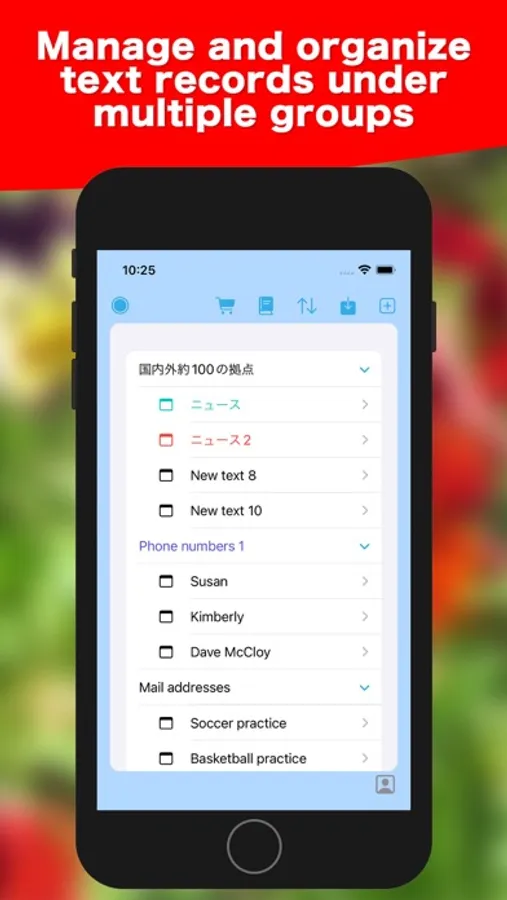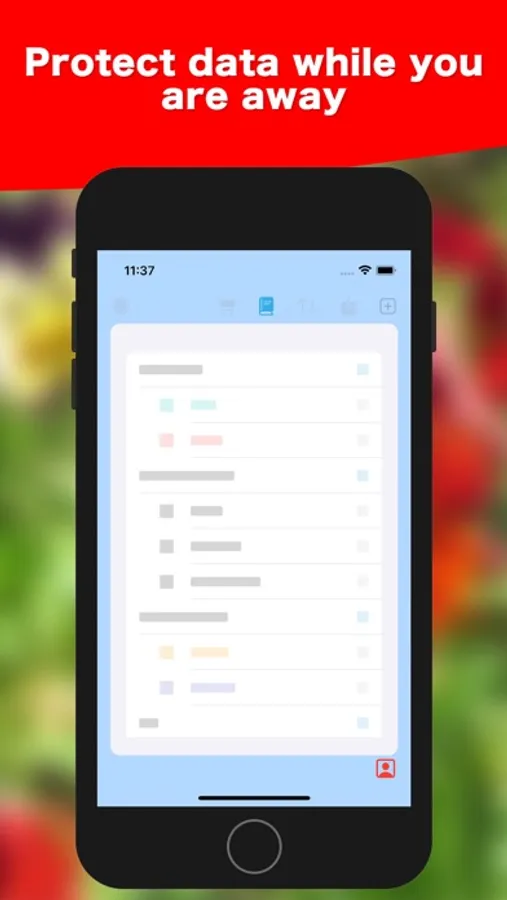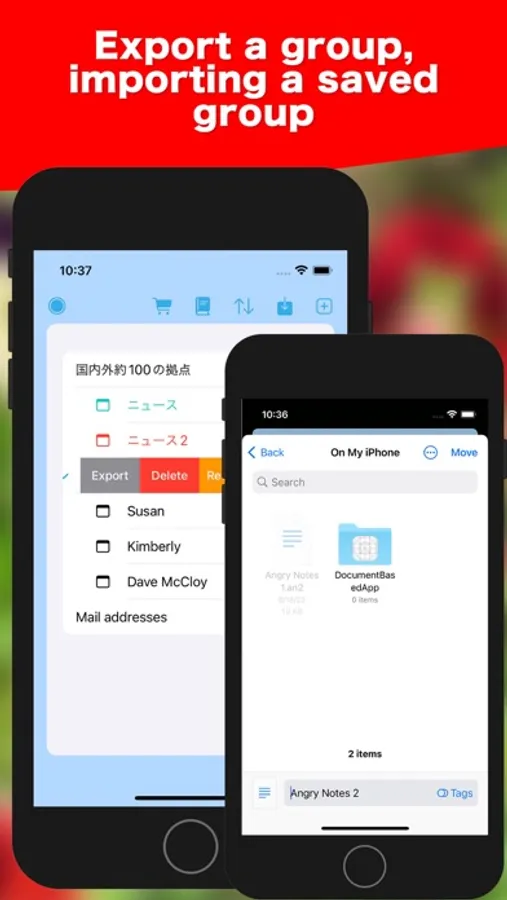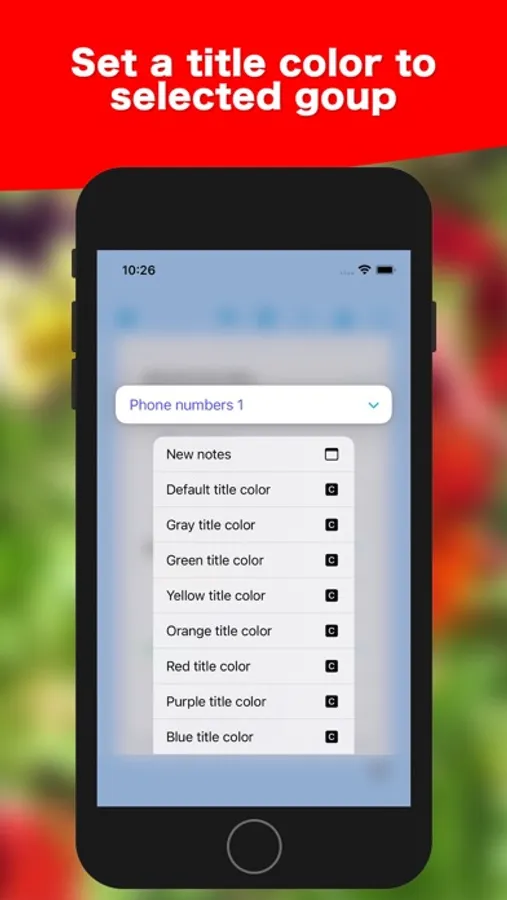About Angry Notes 2
Color, color, color! Angry Notes 2 lets you manage text records across different groups. Press the + button at the top-right corner to create a group. And long-press a group to set a color to it. Tapping the disclosure arrow of a group, you can see all text records under it. Apply one of twelve colors other than black to the title if a text record is important. You can protect data with Face ID/Touch ID while you are away from your device.
- Features -
1. Create groups. Add a text record to the group you select.
2. Long-press a group and select a color to apply.
3. Move a text record from one group to another.
4. Set a color to the title of a text record you select.
5. Use Face ID or Touch ID to protect personal data while you are away.
6. Create a QR code out of the text record you select.
7. Export a group you select. Import an entire group from a backup file.
8. Select a font size (20, 30, 40, 50 points) and a font (Helvetica, AmericanTypewriter, Georgia, Impact).
9. Reorder groups.
10.Reorder text records within the group they belong to.
- System requirements
1. iOS 16.0
- Limitations
1. The user can have as many as two groups and as many as five text records without the Unlimited usage IAP.
- Features -
1. Create groups. Add a text record to the group you select.
2. Long-press a group and select a color to apply.
3. Move a text record from one group to another.
4. Set a color to the title of a text record you select.
5. Use Face ID or Touch ID to protect personal data while you are away.
6. Create a QR code out of the text record you select.
7. Export a group you select. Import an entire group from a backup file.
8. Select a font size (20, 30, 40, 50 points) and a font (Helvetica, AmericanTypewriter, Georgia, Impact).
9. Reorder groups.
10.Reorder text records within the group they belong to.
- System requirements
1. iOS 16.0
- Limitations
1. The user can have as many as two groups and as many as five text records without the Unlimited usage IAP.