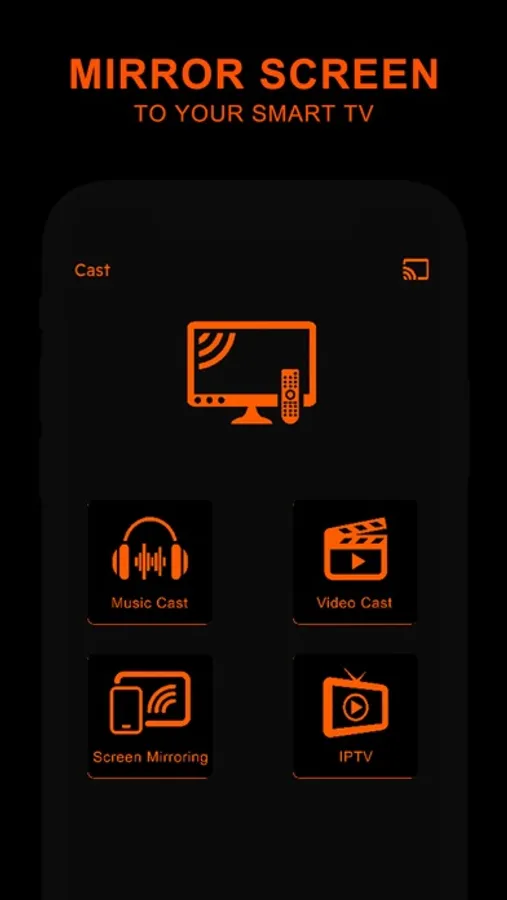About Miracast TV l Remote Control
Screen Mirroring is a necessary tool for mobile phone projection created for mobile terminals !
You can mirror your movies, photos, games, and other relevant stuff through Screen mirror. And for this, you don't need a native AirPlay feature because it provides you with all you need. Just mirror your iPhone to supported devices and mirror the joy of happiness.
Casting photos and videos on your smart devices is also possible through our Smart app.
Enjoy the Best, Super-Easy, and Feature-Loaded Remote Control + Screen Mirror for Smart TV. Designed with your ease and convenience in mind, the new Remote Control offers every control you need to access your favorite channels on your Smart TV Streaming Device. Combined with the Screen Mirroring feature, the Universal remote control for tv is the best casting app you can use on the App store.
Smart TV functionalities of Miracast TV l Remote Control are :
- Power Control.
- Mute / Volume Control.
- Smart Sharing / Casting: View your Pictures and Videos, and listen to music on your TV.
- Mouse Navigation and Easy Keyboard.
- Input
- Home
- Apps installed on your TV
- Channel lists / Up / Down.
- Play / Stop / Reverse / Fast Forward.
- up / down / Left / Right Navigation.
Other features of Miracast TV l Remote Control :
- Remote controller
- Universal TV Remote Control App 2020 for All TV
- Universal Free TV Remote Control for All LCD
- remote control for all TV works on :
- Vizio TV
- Samsung TV
- LG TV
- ROKU TV
- SONY TV
- TCL TV
- PHILIPS TV
You can mirror your movies, photos, games, and other relevant stuff through Screen mirror. And for this, you don't need a native AirPlay feature because it provides you with all you need. Just mirror your iPhone to supported devices and mirror the joy of happiness.
Casting photos and videos on your smart devices is also possible through our Smart app.
Enjoy the Best, Super-Easy, and Feature-Loaded Remote Control + Screen Mirror for Smart TV. Designed with your ease and convenience in mind, the new Remote Control offers every control you need to access your favorite channels on your Smart TV Streaming Device. Combined with the Screen Mirroring feature, the Universal remote control for tv is the best casting app you can use on the App store.
Smart TV functionalities of Miracast TV l Remote Control are :
- Power Control.
- Mute / Volume Control.
- Smart Sharing / Casting: View your Pictures and Videos, and listen to music on your TV.
- Mouse Navigation and Easy Keyboard.
- Input
- Home
- Apps installed on your TV
- Channel lists / Up / Down.
- Play / Stop / Reverse / Fast Forward.
- up / down / Left / Right Navigation.
Other features of Miracast TV l Remote Control :
- Remote controller
- Universal TV Remote Control App 2020 for All TV
- Universal Free TV Remote Control for All LCD
- remote control for all TV works on :
- Vizio TV
- Samsung TV
- LG TV
- ROKU TV
- SONY TV
- TCL TV
- PHILIPS TV