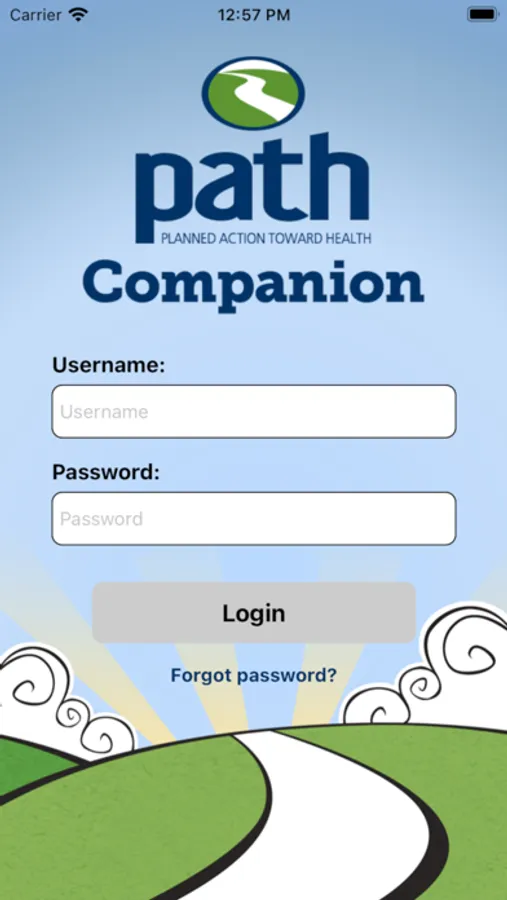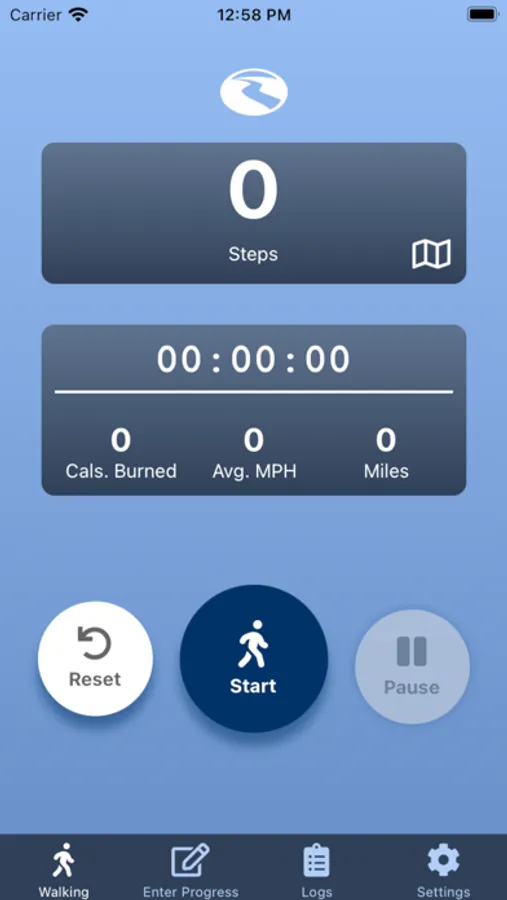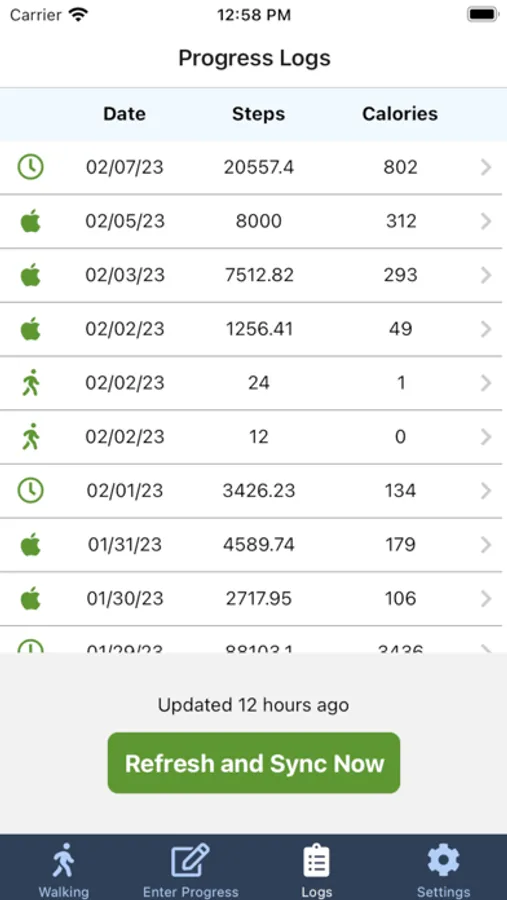PATH Companion
Vermont Education Health Initiative
1.7 ★
7 ratings
Free
AppRecs review analysis
AppRecs rating 1.7. Trustworthiness 55 out of 100. Review manipulation risk 20 out of 100. Based on a review sample analyzed.
★☆☆☆☆
1.7
AppRecs Rating
Ratings breakdown
5 star
14%
4 star
0%
3 star
0%
2 star
14%
1 star
71%
What to know
⚠
Mixed user feedback
Average 1.7★ rating suggests room for improvement
About PATH Companion
The PATH Companion is a FREE tool to help track exercise progress with the PATH web application. The app is split into three great parts:
1) Full progress log synchronization: Add records through either the mobile or web application and we'll keep the records in sync on both devices automatically!
2) Progress Submission using one of two awesome options:
Option A: Connect your Apple HealthKit Data
Just allow PATH Companion to automatically submit daily 'Energy Burned' records to your online PATH account using the data collected by your Apple Watch. Asked only once at app launch, if the app detects that you use an Apple Watch, you will be asked if you want to enable this feature. If so, follow the prompts and forget about it!
Option B: Use our Pedometer Tool
a) Click “Start”
b) Place your mobile device somewhere on your body, such as in your pocket or on an armband.
c) Begin walking or running.
d) When you are done, click “Stop & Save”.
When you click “Stop & Save”, your steps are automatically uploaded to your online PATH account. Just like that.
3) Manual Enter Progress Tool
Just like our online application - works with either Daily Energy Burn record reporting or the Pedometer tool. You can enter progress based on calories burned, steps taken, miles walked or time spent exercising. When entering time spent exercising you’ll find our beloved “Activities-to-Conversion” list. Convert any activity from the list to steps or calories. Load up an entry, choose a mood, click submit and voila, the information is saved to your online PATH account.
For best results, be sure to your keep your height, weight and stride current within the app.
We’re excited to help our PATH members live their lives to the fullest, thriving at work, at home and in our communities.
1) Full progress log synchronization: Add records through either the mobile or web application and we'll keep the records in sync on both devices automatically!
2) Progress Submission using one of two awesome options:
Option A: Connect your Apple HealthKit Data
Just allow PATH Companion to automatically submit daily 'Energy Burned' records to your online PATH account using the data collected by your Apple Watch. Asked only once at app launch, if the app detects that you use an Apple Watch, you will be asked if you want to enable this feature. If so, follow the prompts and forget about it!
Option B: Use our Pedometer Tool
a) Click “Start”
b) Place your mobile device somewhere on your body, such as in your pocket or on an armband.
c) Begin walking or running.
d) When you are done, click “Stop & Save”.
When you click “Stop & Save”, your steps are automatically uploaded to your online PATH account. Just like that.
3) Manual Enter Progress Tool
Just like our online application - works with either Daily Energy Burn record reporting or the Pedometer tool. You can enter progress based on calories burned, steps taken, miles walked or time spent exercising. When entering time spent exercising you’ll find our beloved “Activities-to-Conversion” list. Convert any activity from the list to steps or calories. Load up an entry, choose a mood, click submit and voila, the information is saved to your online PATH account.
For best results, be sure to your keep your height, weight and stride current within the app.
We’re excited to help our PATH members live their lives to the fullest, thriving at work, at home and in our communities.