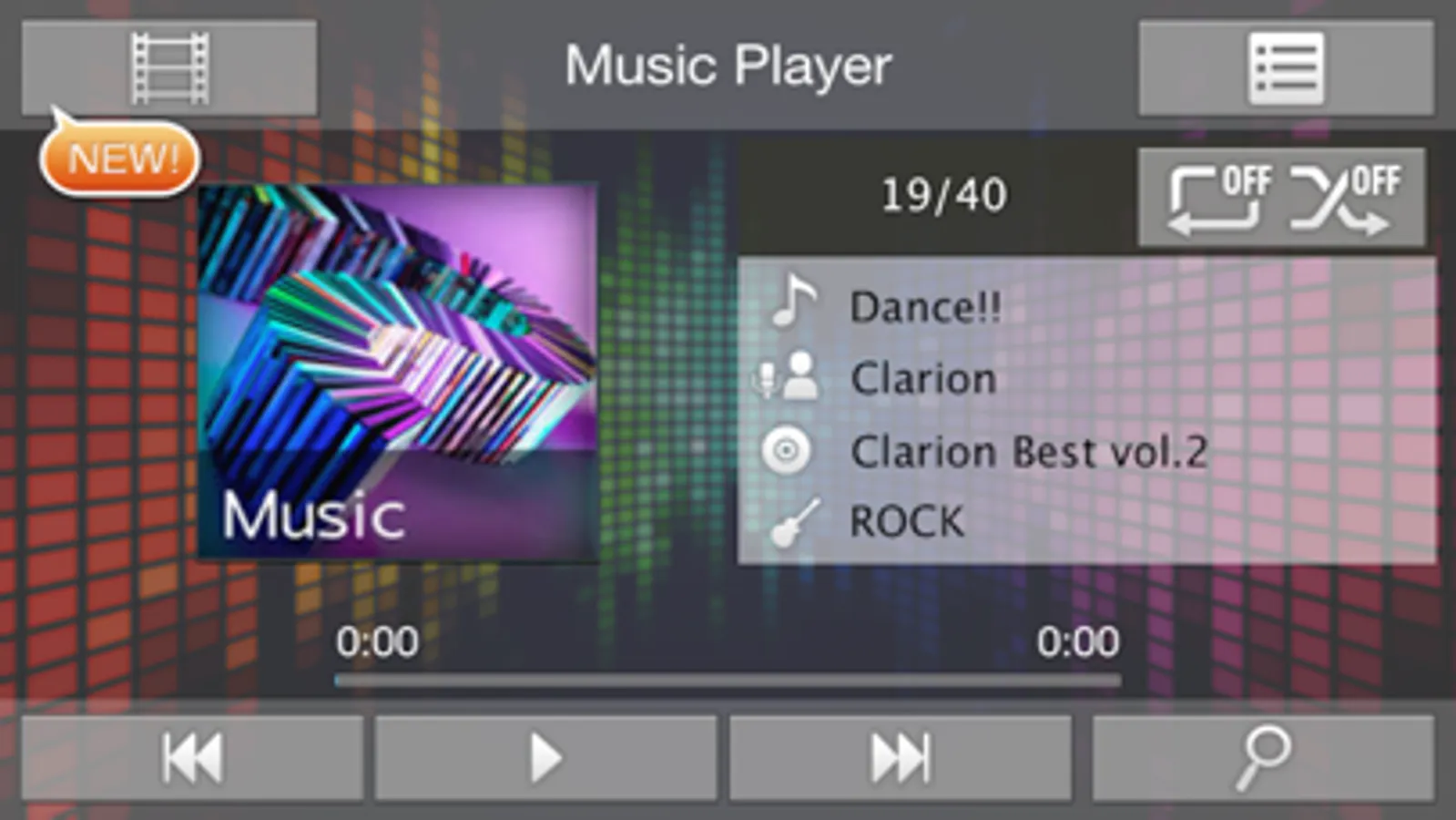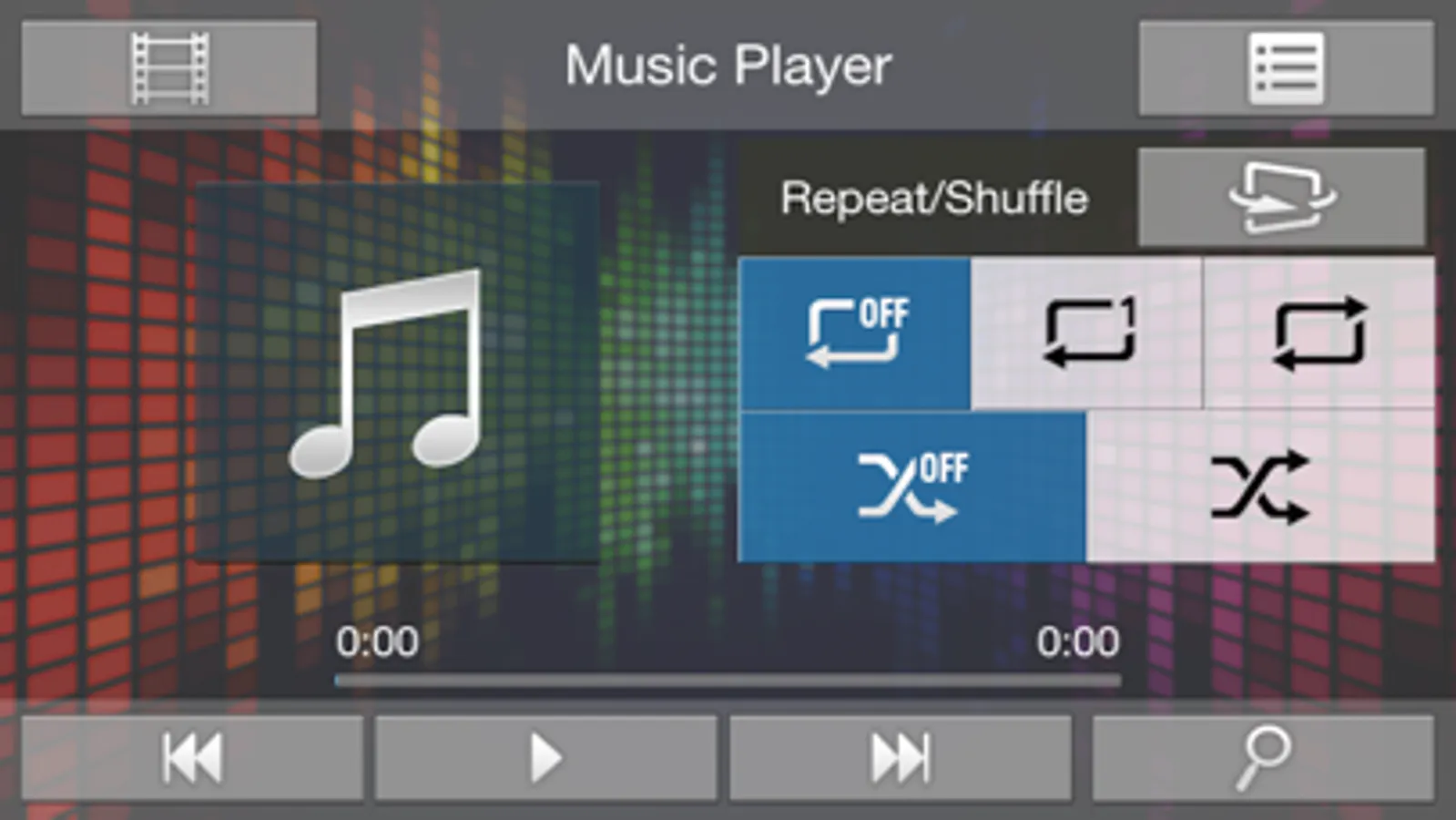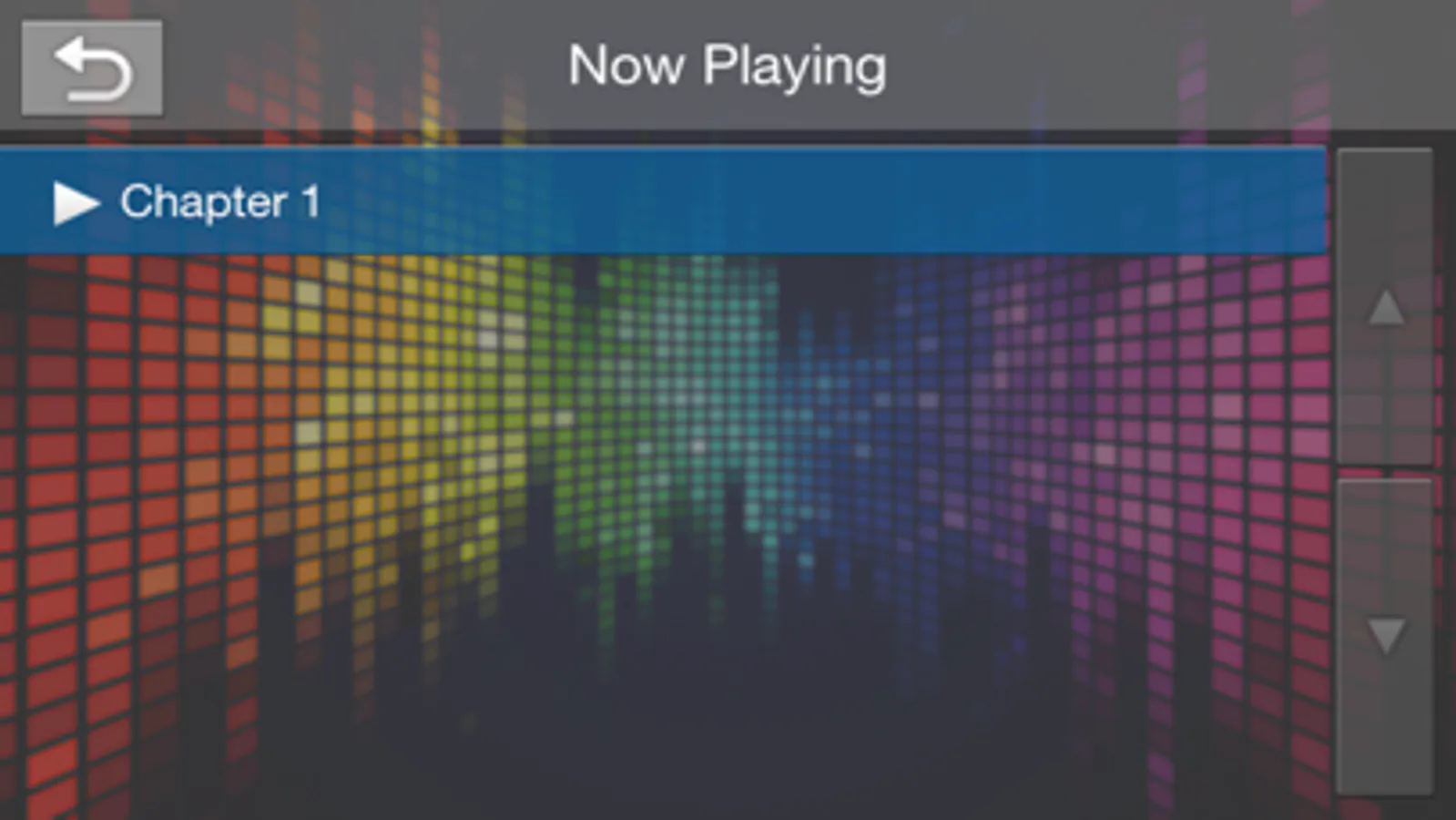Media4car
Faurecia Clarion Electronics Co., Ltd.
5.0 ★
store rating
Free
About Media4car
*Notes*
The application is available for iPhone 5s etc. devices with a built-in Lightning connector. Also, supported iOS versions are 7.1.2 and later. Read the instructions carefully before use.
Listen to music and watch videos on your iPhone through your car's navigation system using "Media4car"
Media4car is a useful application that allows you to easily playback and view or listen to your favorite music and video files on your iPhone through your car's navigation system. The large touch-panel screen allows you to make operations just as you would on a smartphone for ease-of-use in your car.
* In addition to the "Media4car" product, to use this system in your car you will need to install "Smart Access" to link your iPhone to your car.
[Playable Content]
- Music
- Videos
* Only content without DRM can be played.
[iPhone supported models]
iPhone 5, iPhone 5s iPhone 5c (iOS 7.1.2 and later)
[Notes on Usage]
- See the documentation provided with your Clarion product to check if your iPhone can connect to your Clarion Product.
- To connect to an iPhone, you need an HDMI video input cable "CCA-770" and the "Lightning Digital AV Adapter" from Apple, both sold separately. Use the "Lightning to USB Cable" from Apple to charge your iPhone.
- "Media4car" will not operate with an iPhone alone.
- Read the Terms of Service before downloading and using this app.
- The screenshots may differ from the actual screen.
The application is available for iPhone 5s etc. devices with a built-in Lightning connector. Also, supported iOS versions are 7.1.2 and later. Read the instructions carefully before use.
Listen to music and watch videos on your iPhone through your car's navigation system using "Media4car"
Media4car is a useful application that allows you to easily playback and view or listen to your favorite music and video files on your iPhone through your car's navigation system. The large touch-panel screen allows you to make operations just as you would on a smartphone for ease-of-use in your car.
* In addition to the "Media4car" product, to use this system in your car you will need to install "Smart Access" to link your iPhone to your car.
[Playable Content]
- Music
- Videos
* Only content without DRM can be played.
[iPhone supported models]
iPhone 5, iPhone 5s iPhone 5c (iOS 7.1.2 and later)
[Notes on Usage]
- See the documentation provided with your Clarion product to check if your iPhone can connect to your Clarion Product.
- To connect to an iPhone, you need an HDMI video input cable "CCA-770" and the "Lightning Digital AV Adapter" from Apple, both sold separately. Use the "Lightning to USB Cable" from Apple to charge your iPhone.
- "Media4car" will not operate with an iPhone alone.
- Read the Terms of Service before downloading and using this app.
- The screenshots may differ from the actual screen.