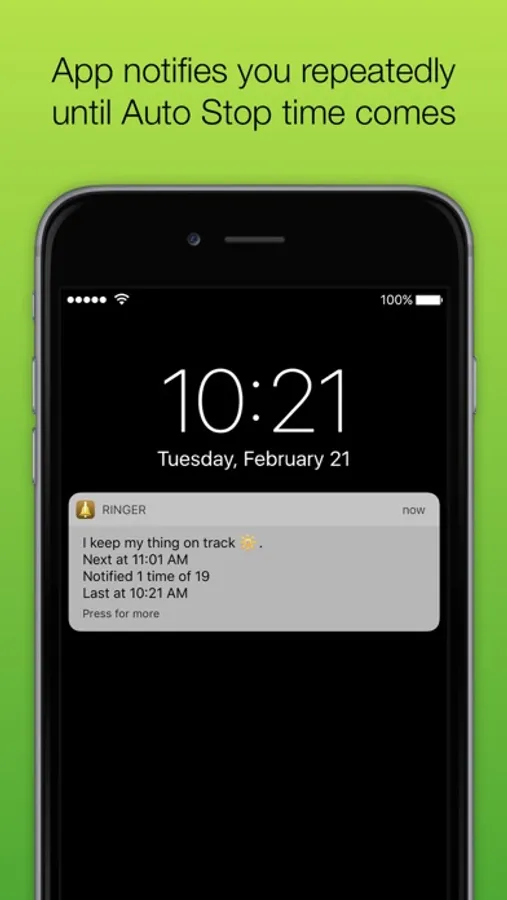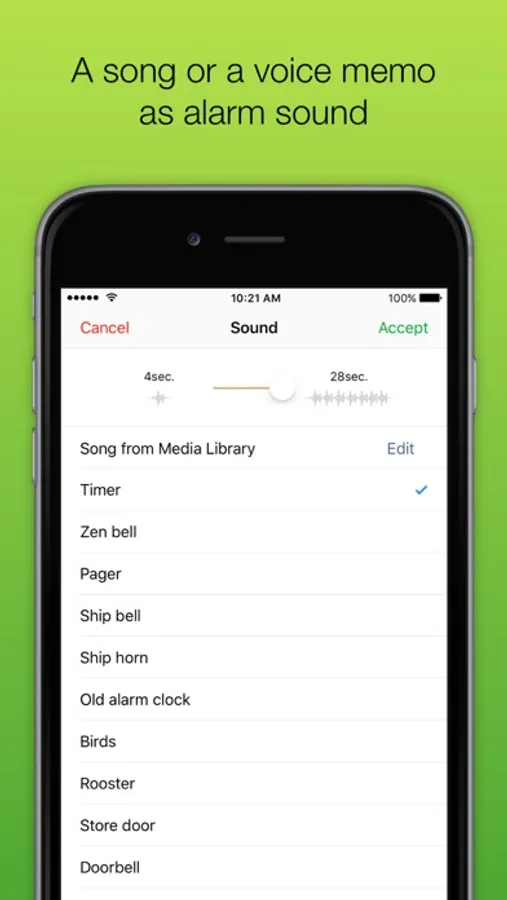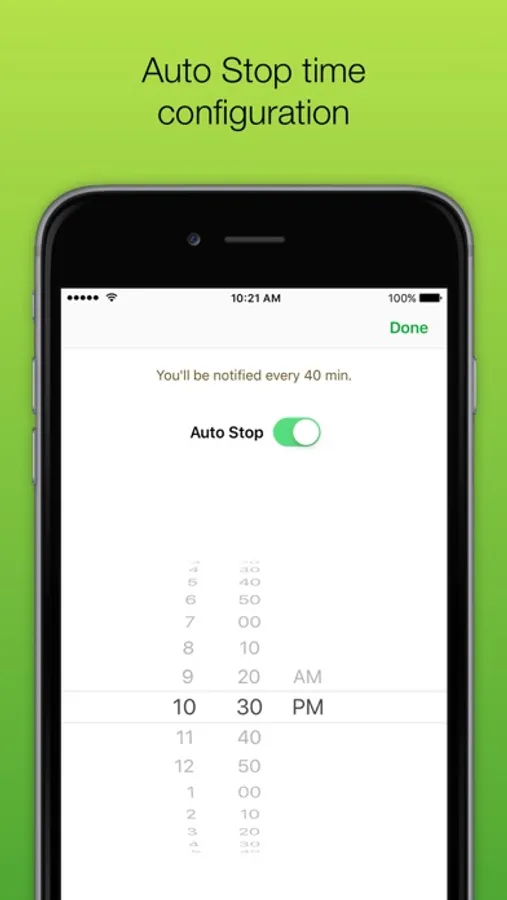In this timer app, you can set repeating notifications to remind you of activities throughout the day. Includes customizable alarm sounds, auto stop settings, and background support.
About Ringer.
It's a repeating timer. It automatically notifies you of a set period of time. Keep time for your periodic activity for the whole day!
Ringer is used to taking time breaks from a computer, your work or study, to remind you to exercise every set period of time or to keep the important thing on track daily.
“This is a good app to remind when to take medicine” —OmiReng
“Does exactly what it says on the tin” —Sereph
When you set the notification period and tap Start, the app starts a repeating countdown. If you lock the screen, Ringer app informs you with the sound and a notification on the lock screen when the countdown is complete. If you don’t lock the screen, then the app shows you the countdown and informs you with the sound and an alert dialog respectively.
To mute the notification sound on the lock screen, swipe left over it, then tap Accept. Or press any of volume buttons on the side of the device.
Features:
▸ Notification period can be set from 1 minute to 23 hours.
▸ Shows the number of notifications you’ll receive until Auto Stop time. And keeps track of notifications you have already received.
▸ Title for notifications can be set by tapping at the top of the screen.
▸ Has 15 different alarm sounds, including — Zen bell, Birds, Whistling.
▸ Configure the Auto Stop time and the notification sound, even after the repeating countdown has begun.
▸ Set a song from Media Library or a voice memo from the appropriate app as the alarm sound. Also, there is a No Sound option where only a short vibration is used.
▸ Alarm sound duration may be switched to be as short as four seconds instead of the standard 28 seconds.
▸ Landscape orientation is supported. You can put the device on its side then and watch countdown comfortably.
▸ The last notification sound the app plays before it auto-stops is mixed with the “Ta–da” sound to let you know that it's the final notification.
▸ App fully supports background mode and multitasking. You can lock the screen or work with other apps while the countdown is on.
▸ This app is Ad Free and always be!
Two functions of the Ringer app: configuration of the Auto Stop time and short sound duration selection requires a paid upgrade to be performed before use. These are available with In-App purchases.
**** If you have a question about this app, please tap the "Reviews" at the top of the screen then "App Support" to send your question to the author.
***** If you just want to say thanks, then writing a review for this app is the best option (tap "Reviews" then "Write a Review").
Ringer is used to taking time breaks from a computer, your work or study, to remind you to exercise every set period of time or to keep the important thing on track daily.
“This is a good app to remind when to take medicine” —OmiReng
“Does exactly what it says on the tin” —Sereph
When you set the notification period and tap Start, the app starts a repeating countdown. If you lock the screen, Ringer app informs you with the sound and a notification on the lock screen when the countdown is complete. If you don’t lock the screen, then the app shows you the countdown and informs you with the sound and an alert dialog respectively.
To mute the notification sound on the lock screen, swipe left over it, then tap Accept. Or press any of volume buttons on the side of the device.
Features:
▸ Notification period can be set from 1 minute to 23 hours.
▸ Shows the number of notifications you’ll receive until Auto Stop time. And keeps track of notifications you have already received.
▸ Title for notifications can be set by tapping at the top of the screen.
▸ Has 15 different alarm sounds, including — Zen bell, Birds, Whistling.
▸ Configure the Auto Stop time and the notification sound, even after the repeating countdown has begun.
▸ Set a song from Media Library or a voice memo from the appropriate app as the alarm sound. Also, there is a No Sound option where only a short vibration is used.
▸ Alarm sound duration may be switched to be as short as four seconds instead of the standard 28 seconds.
▸ Landscape orientation is supported. You can put the device on its side then and watch countdown comfortably.
▸ The last notification sound the app plays before it auto-stops is mixed with the “Ta–da” sound to let you know that it's the final notification.
▸ App fully supports background mode and multitasking. You can lock the screen or work with other apps while the countdown is on.
▸ This app is Ad Free and always be!
Two functions of the Ringer app: configuration of the Auto Stop time and short sound duration selection requires a paid upgrade to be performed before use. These are available with In-App purchases.
**** If you have a question about this app, please tap the "Reviews" at the top of the screen then "App Support" to send your question to the author.
***** If you just want to say thanks, then writing a review for this app is the best option (tap "Reviews" then "Write a Review").