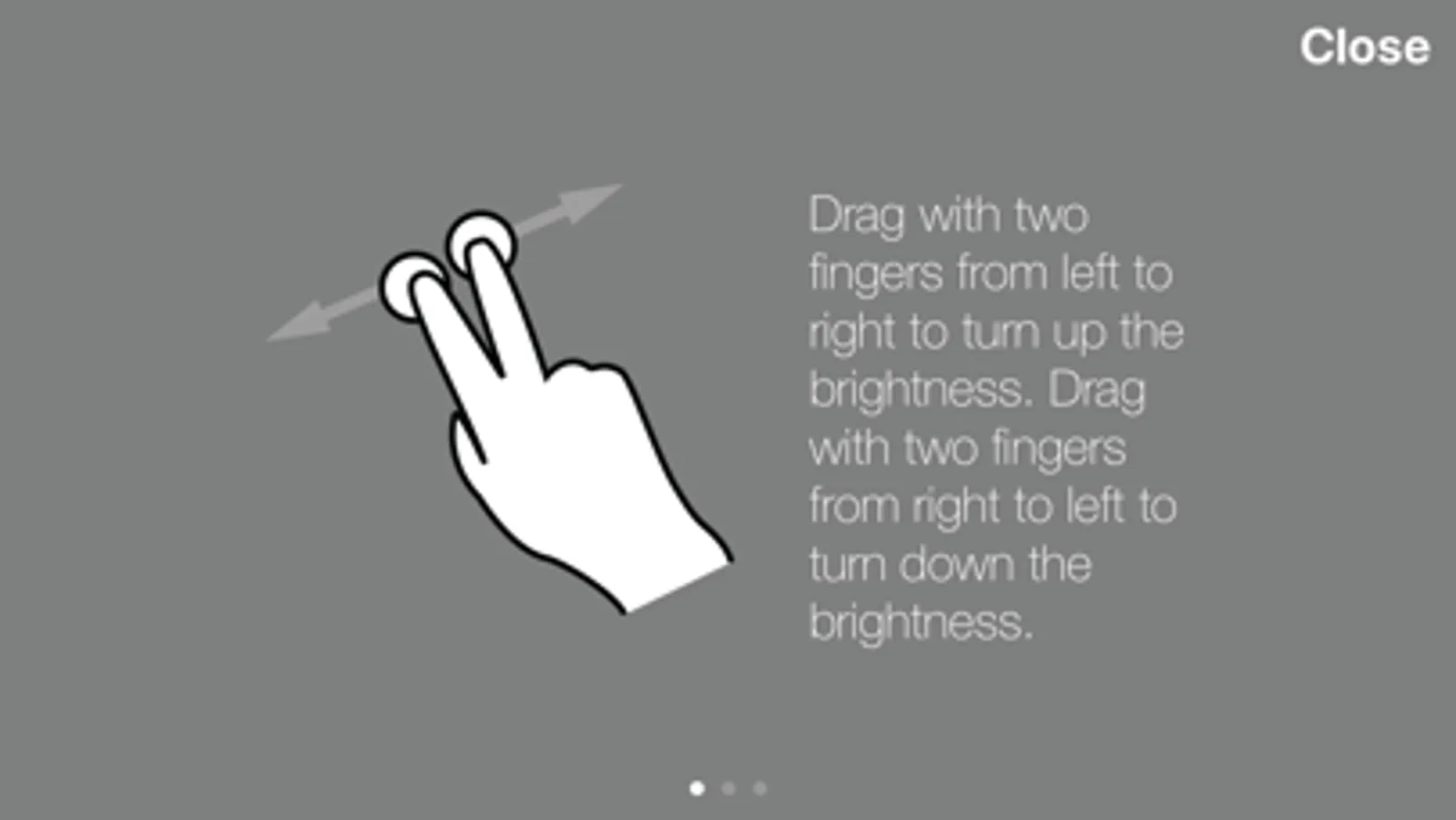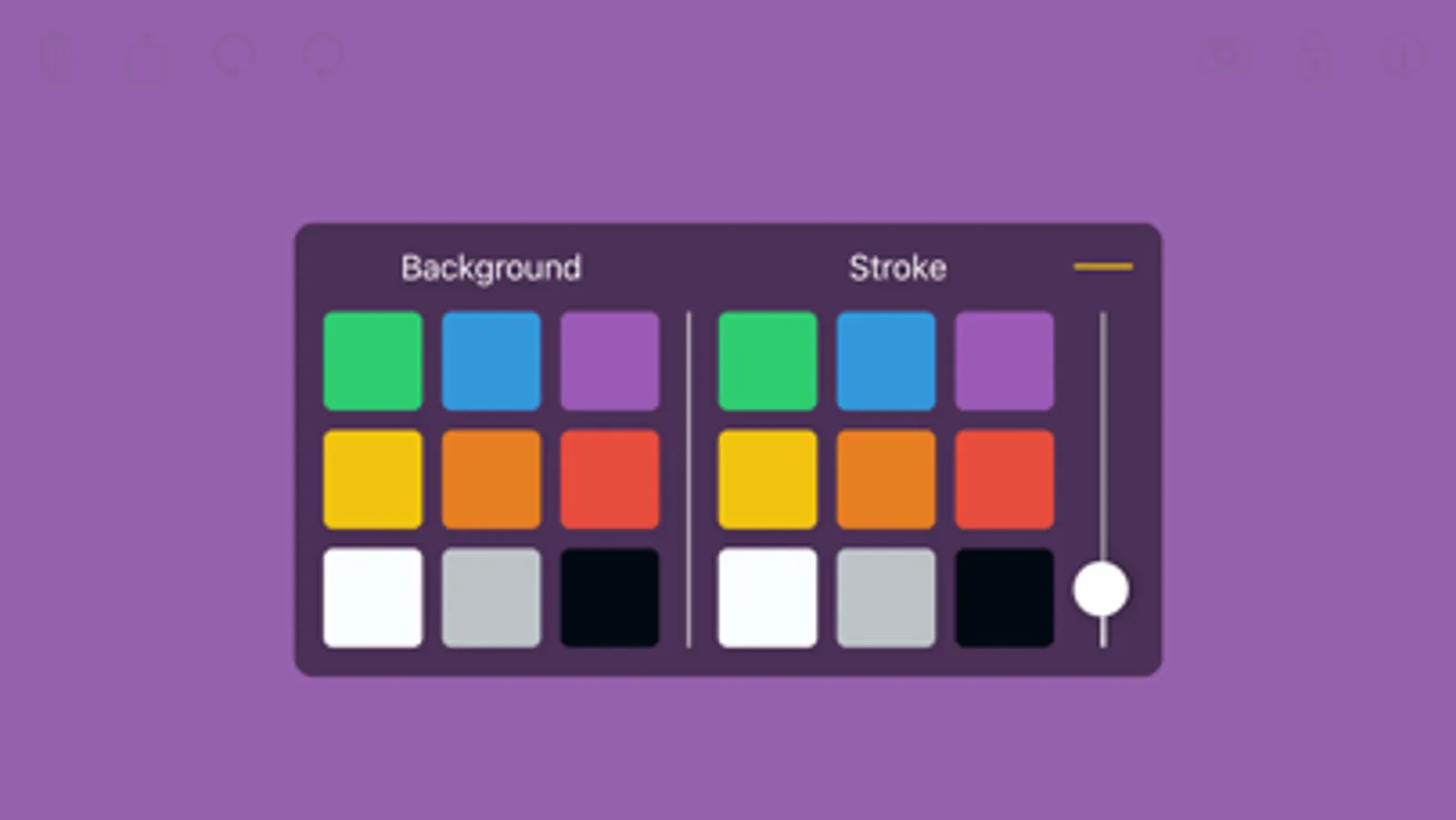About LightTable by MoGee
Use your iPad/iPhone as a light table and use it to review photographic film or artwork by placing it on top of it.
You can change brightness by swiping two fingers across the screen, draw on the screen with one finger and change the color of the background, the stroke color and the width of the stroke by doing a long press on the screen.
You can change brightness by swiping two fingers across the screen, draw on the screen with one finger and change the color of the background, the stroke color and the width of the stroke by doing a long press on the screen.