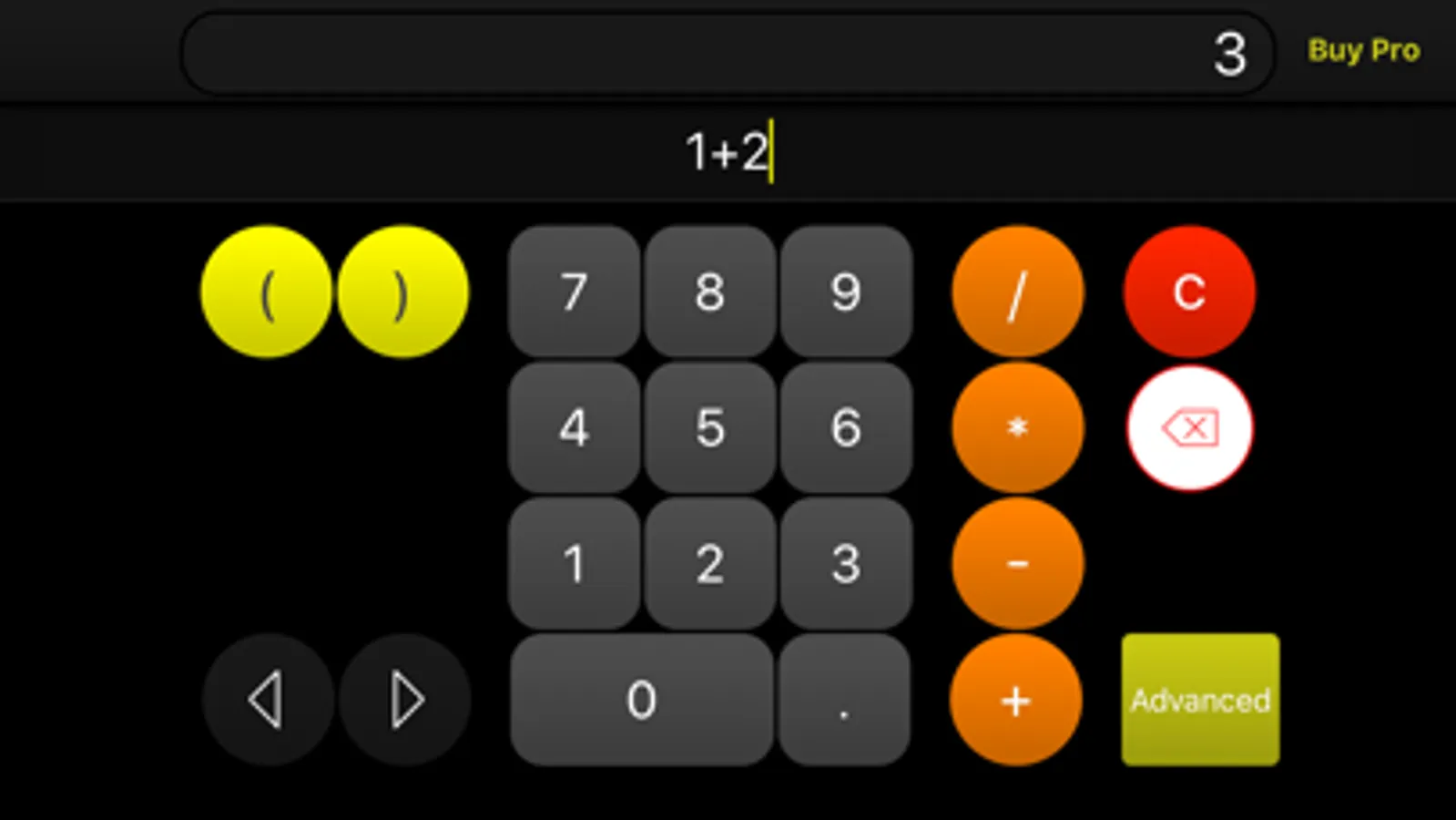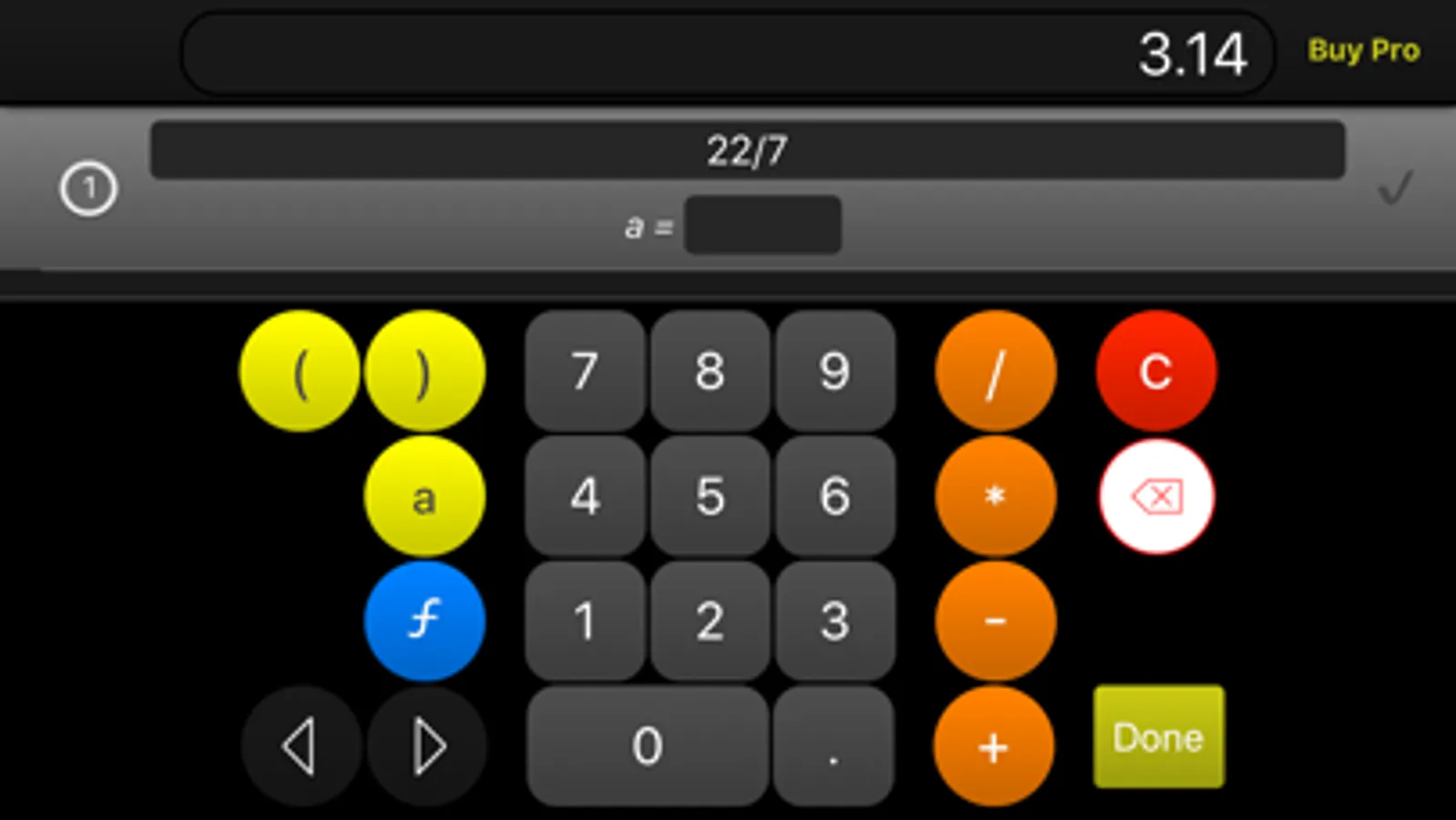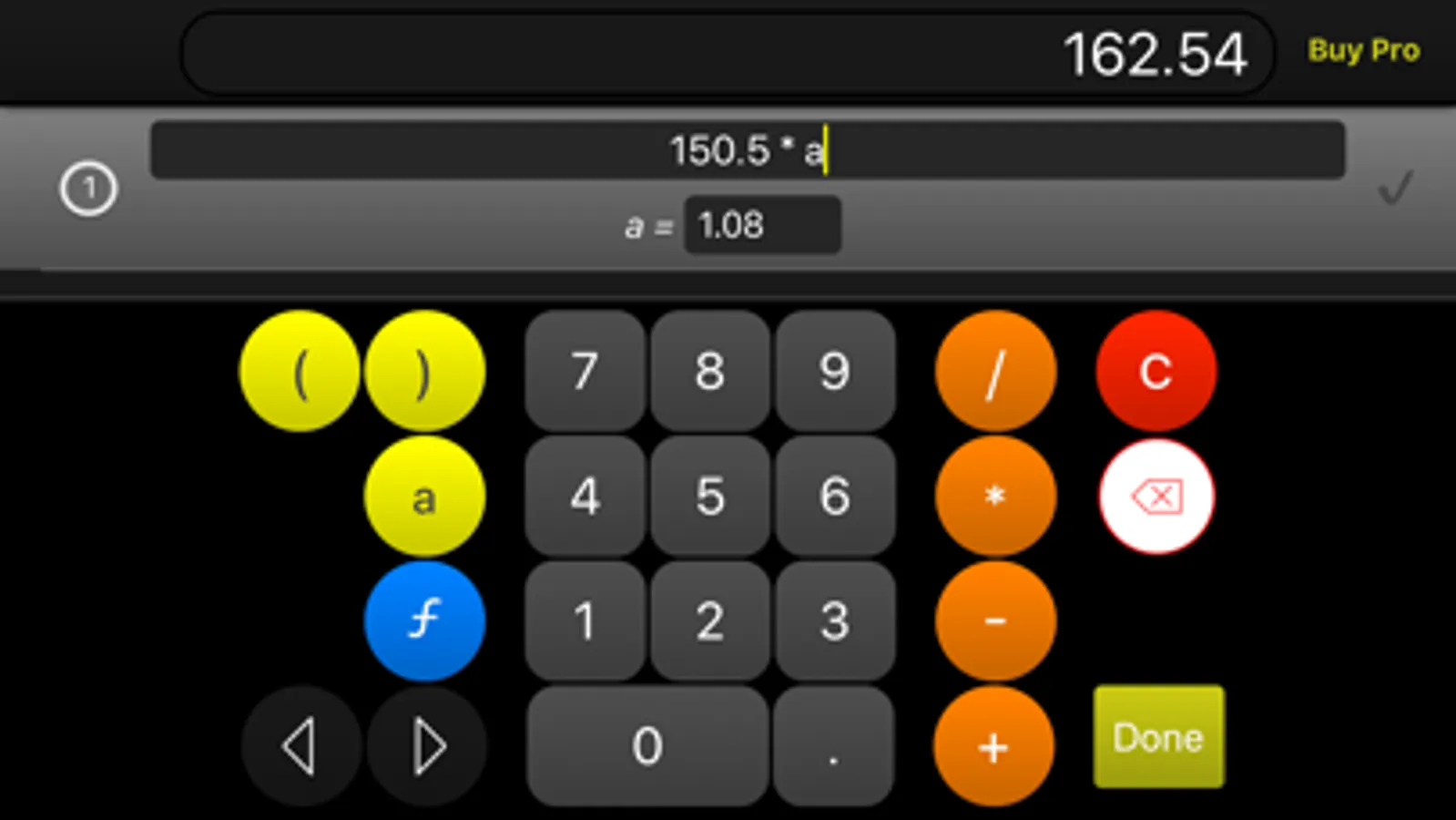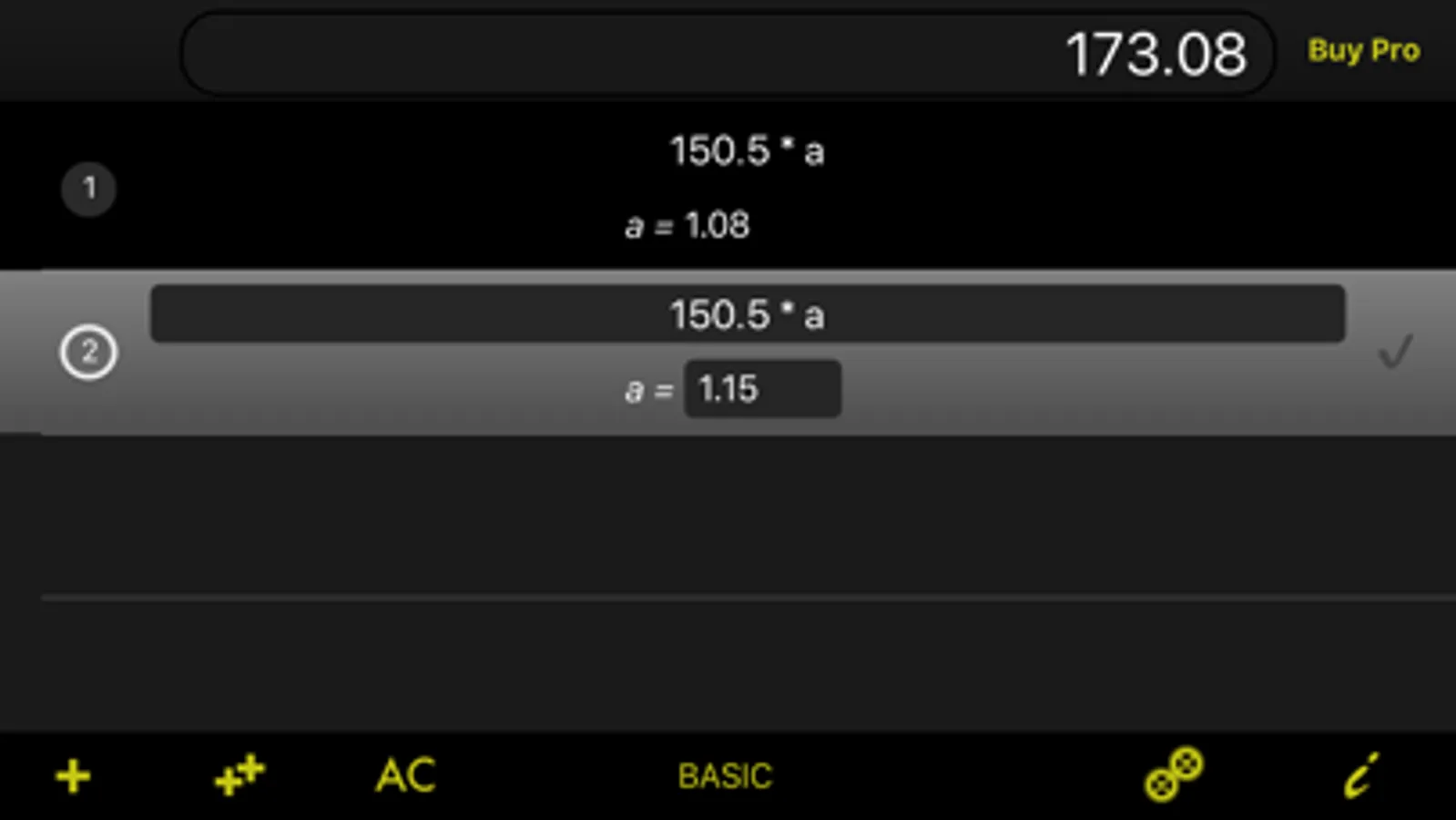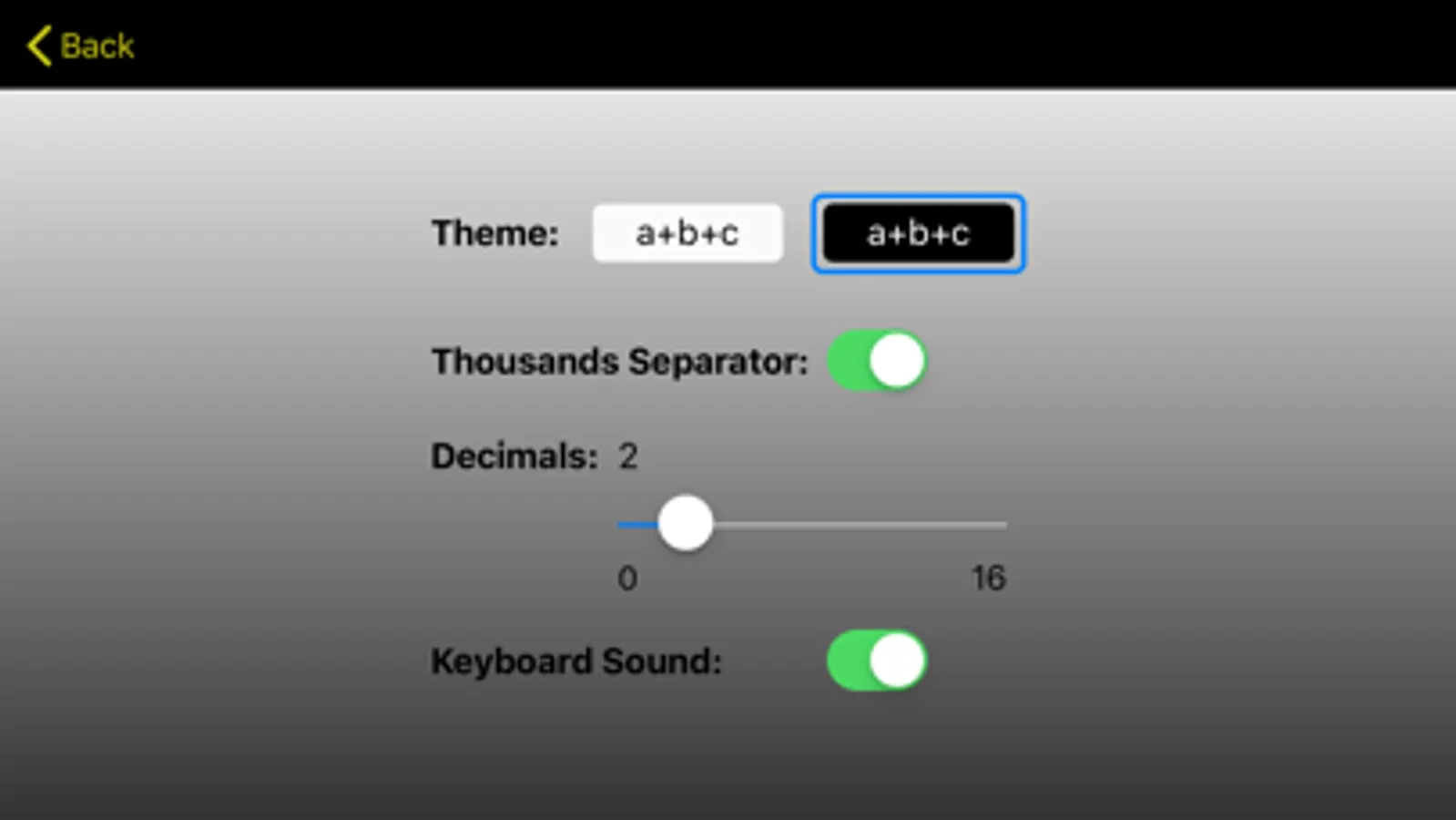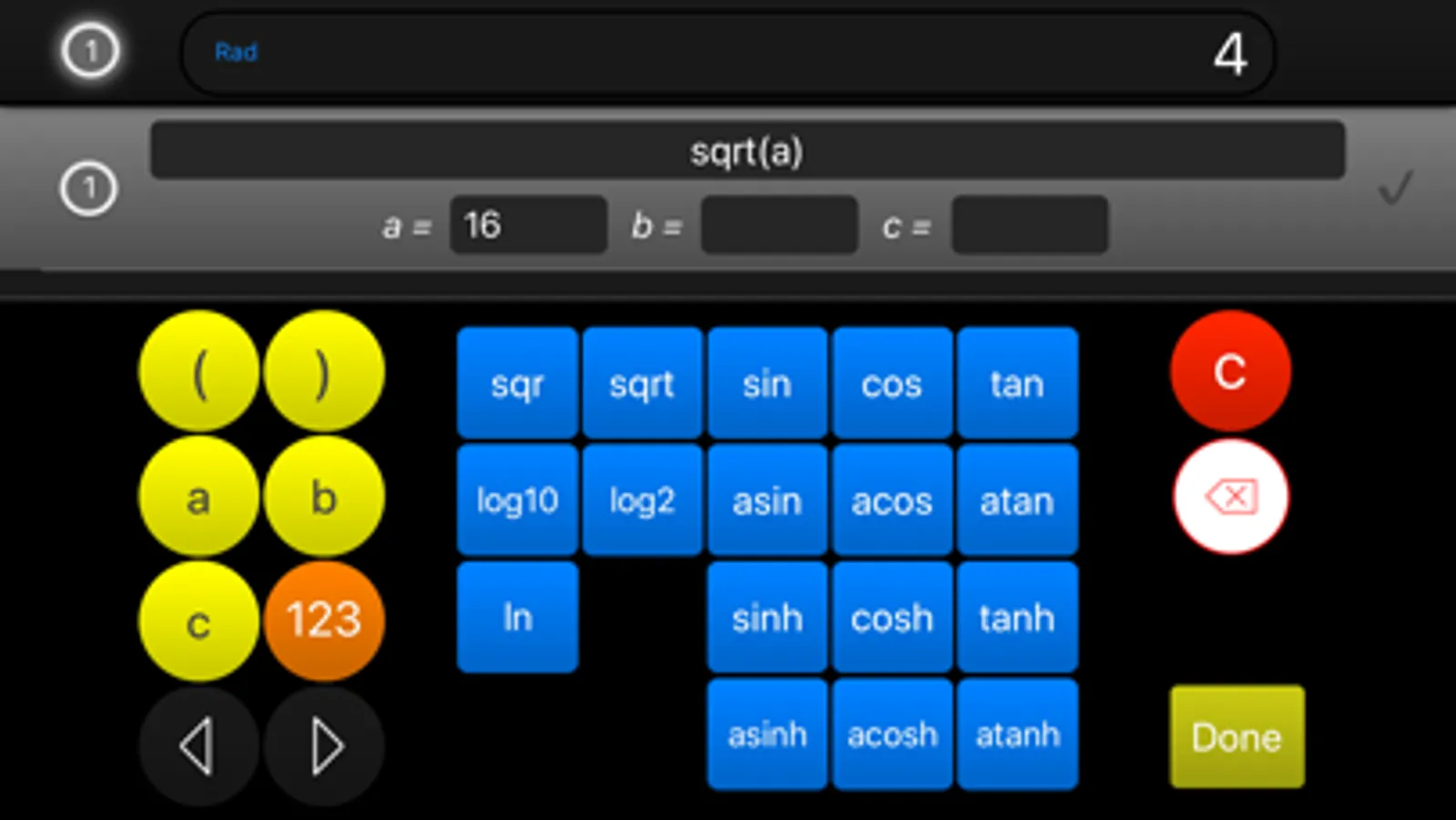About Kalkulators
Kalkulators = expression calculators.
Examples:
1 + 2 + (5 - 2.345)
22.0 / 7 * (a +b)
Features:
- Expression: use numbers, parenthesis, operators: + - * /
- No need for an "=" button. Calculates as you type.
- Mathematical functions (with inApp purchase)
- Variables: use them in the expression. Useful for example, to change the values without editing the expression
- iPhone: "Basic" mode for quick calculations (no variables)
- Multiple Kalkulators
- Duplicate Kalkulator: easily compare results by using different values in an expression/variables
- Preferences: theme (light/dark), precision, thousands separator
With Kalkulators you will never need to write down those intermediate results.
Buy the Pro version from the in-App store to unlock it's full potential. Buy it once and unlock both the iPad and iPhone Pro features.
Note that Kalkulators is an iPad and iPhone app. Here are the differences
• iPad:
- Albums: let's you organize your formulas (maximum 5)
- Formulas: let's you store your formulas (maximum 3/album)
- Kalkulators: open many kalkulators at the same time (maximum 2)
- Kalkulators variables: reference them in your formulas for quicker, more convenient calculations (2 variables)
• iPhone:
- Formulas: let's you store your formulas (maximum 2)
- Kalkulators variables: reference them in your formulas for quicker, more convenient calculations (1 variable)
• iPad and iPhone:
- Duplicate Kalkulators
- Two themes: light and dark
- User defined precision (decimals)
With the in-App purchase, this is what you get:
• iPad:
- Albums: maximum 100
- Formulas: maximum 100/album, no limit on the expression length
- Kalkulators: maximum 20
- Kalkulators variables: 10 variables
- Scientific keyboard with trigonometric and math functions
• iPhone:
- Formulas: maximum 100, no limit on the expression length
- Kalkulators variables: 3 variables
- Scientific keyboard with trigonometric and math functions
Examples:
1 + 2 + (5 - 2.345)
22.0 / 7 * (a +b)
Features:
- Expression: use numbers, parenthesis, operators: + - * /
- No need for an "=" button. Calculates as you type.
- Mathematical functions (with inApp purchase)
- Variables: use them in the expression. Useful for example, to change the values without editing the expression
- iPhone: "Basic" mode for quick calculations (no variables)
- Multiple Kalkulators
- Duplicate Kalkulator: easily compare results by using different values in an expression/variables
- Preferences: theme (light/dark), precision, thousands separator
With Kalkulators you will never need to write down those intermediate results.
Buy the Pro version from the in-App store to unlock it's full potential. Buy it once and unlock both the iPad and iPhone Pro features.
Note that Kalkulators is an iPad and iPhone app. Here are the differences
• iPad:
- Albums: let's you organize your formulas (maximum 5)
- Formulas: let's you store your formulas (maximum 3/album)
- Kalkulators: open many kalkulators at the same time (maximum 2)
- Kalkulators variables: reference them in your formulas for quicker, more convenient calculations (2 variables)
• iPhone:
- Formulas: let's you store your formulas (maximum 2)
- Kalkulators variables: reference them in your formulas for quicker, more convenient calculations (1 variable)
• iPad and iPhone:
- Duplicate Kalkulators
- Two themes: light and dark
- User defined precision (decimals)
With the in-App purchase, this is what you get:
• iPad:
- Albums: maximum 100
- Formulas: maximum 100/album, no limit on the expression length
- Kalkulators: maximum 20
- Kalkulators variables: 10 variables
- Scientific keyboard with trigonometric and math functions
• iPhone:
- Formulas: maximum 100, no limit on the expression length
- Kalkulators variables: 3 variables
- Scientific keyboard with trigonometric and math functions