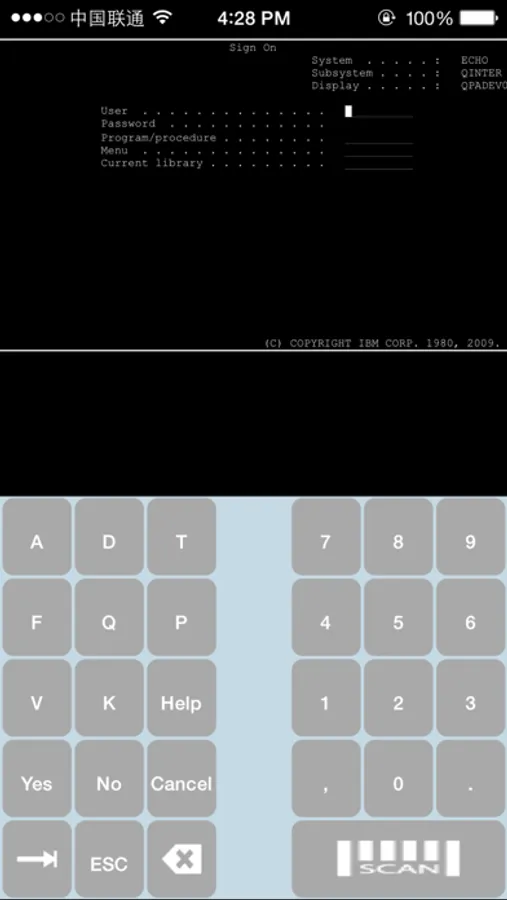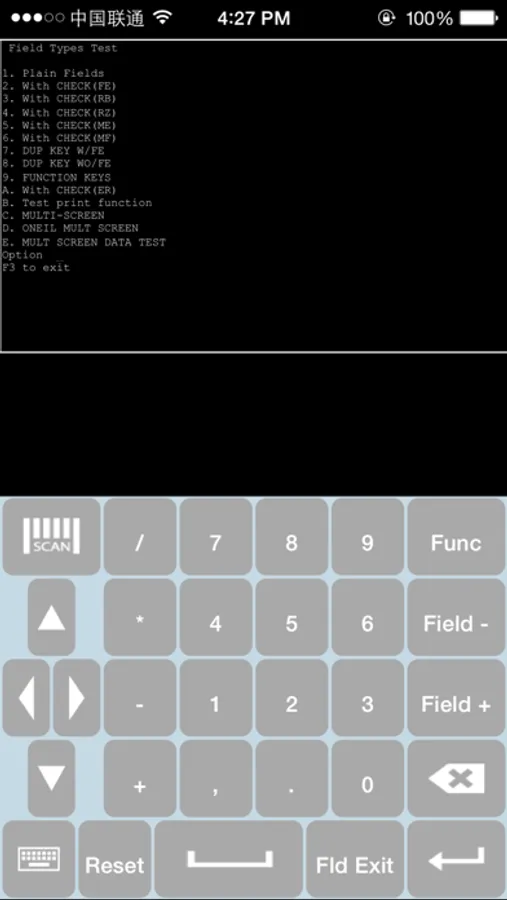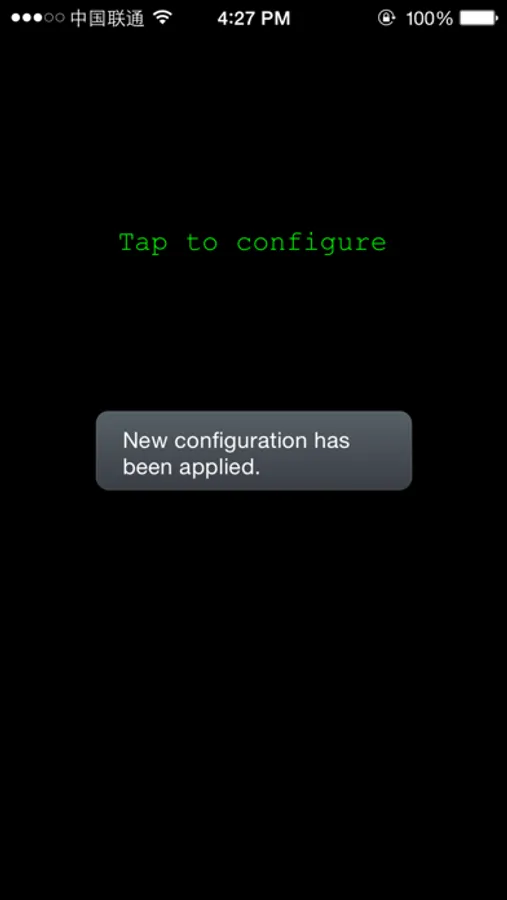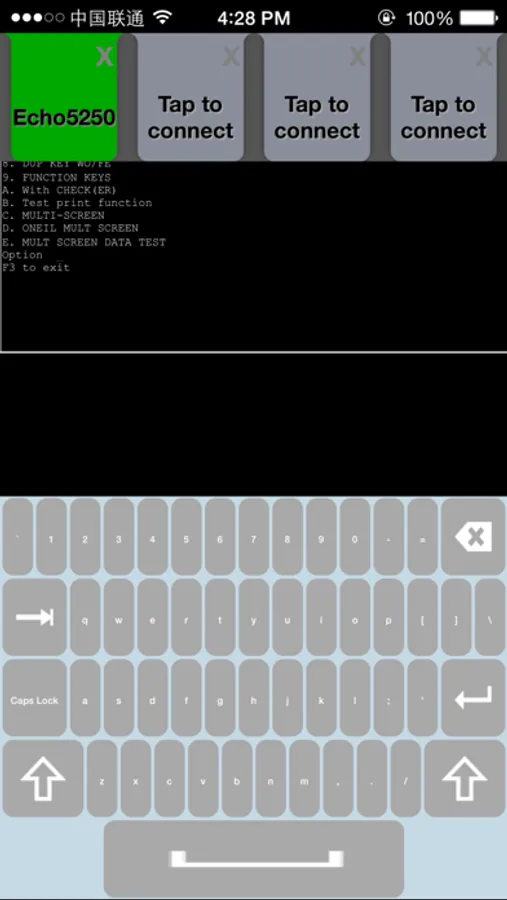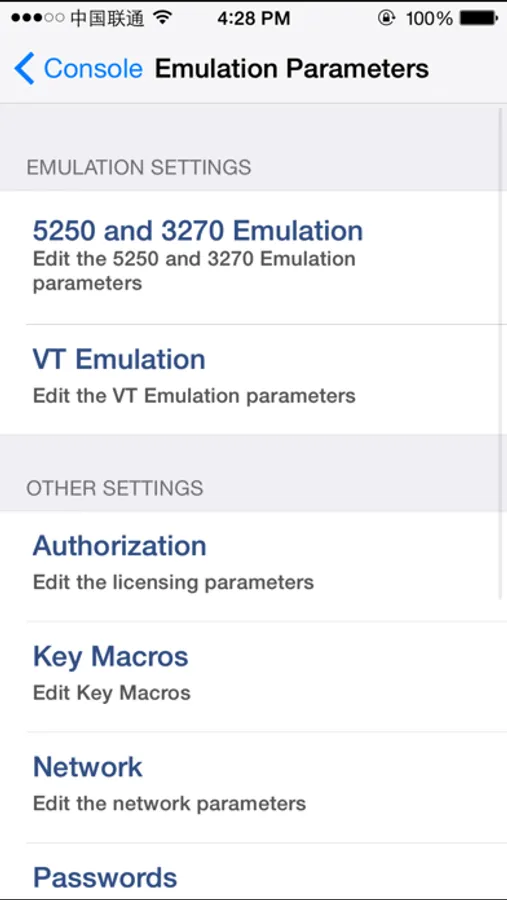AppRecs review analysis
AppRecs rating 4.5. Trustworthiness 75 out of 100. Review manipulation risk 24 out of 100. Based on a review sample analyzed.
★★★★☆
4.5
AppRecs Rating
Ratings breakdown
5 star
38%
4 star
0%
3 star
13%
2 star
13%
1 star
38%
What to know
✓
Low review manipulation risk
24% review manipulation risk
✓
Credible reviews
75% trustworthiness score from analyzed reviews
About Wavelink TE
Wavelink Terminal Emulation (TE) software is the industry-leading terminal emulation client and is in use on more than eight million mobile devices worldwide, including in many of the world’s largest retailers. Supports popular emulation types including 5250, 3270, and VT.
An industry leading feature set as well as the broadest set of device support, Wavelink TE is now available on Apple iOS. Provide a consistency of experience, no matter what devices are in use. Combining full MDM integration, for ease of management and control, and support for fully customizable, cross platform keyboards Wavelink TE drives accuracy and productivity in the enterprise.
FEATURES:
Emulation Settings:
Host direct connect
Network logging
VT AnswerBack
Local Echo
Auto Connect
Auto Login
Support for alternate code pages
Navigation:
Gestures
Fixed and configurable screen size
Free cursor mode
Lock orientation
Configurable font size
Alternate color setting
Keyboards:
Custom keyboards
Emulation type specific keyboards
Auto Enter
Auto Tab
Key macros
Connectivity:
SSH
Session persistence; recover from dropped connections
Telnet negotiation strings
Scanner:
Use camera as scanner
Telxon sequences supported
Sled integration
Oversized scanning control
Scan terminators
Auto send scans
Management:
Integration with Wavelink Avalanche for MDM
Online configuration tool to allow alternate MDM management
“Scan to Subscribe” configuration
Sled Support:
Linea Pro 5
Honeywell Captuvo SL22 and SL62
Verifone VX600 and e315
An industry leading feature set as well as the broadest set of device support, Wavelink TE is now available on Apple iOS. Provide a consistency of experience, no matter what devices are in use. Combining full MDM integration, for ease of management and control, and support for fully customizable, cross platform keyboards Wavelink TE drives accuracy and productivity in the enterprise.
FEATURES:
Emulation Settings:
Host direct connect
Network logging
VT AnswerBack
Local Echo
Auto Connect
Auto Login
Support for alternate code pages
Navigation:
Gestures
Fixed and configurable screen size
Free cursor mode
Lock orientation
Configurable font size
Alternate color setting
Keyboards:
Custom keyboards
Emulation type specific keyboards
Auto Enter
Auto Tab
Key macros
Connectivity:
SSH
Session persistence; recover from dropped connections
Telnet negotiation strings
Scanner:
Use camera as scanner
Telxon sequences supported
Sled integration
Oversized scanning control
Scan terminators
Auto send scans
Management:
Integration with Wavelink Avalanche for MDM
Online configuration tool to allow alternate MDM management
“Scan to Subscribe” configuration
Sled Support:
Linea Pro 5
Honeywell Captuvo SL22 and SL62
Verifone VX600 and e315