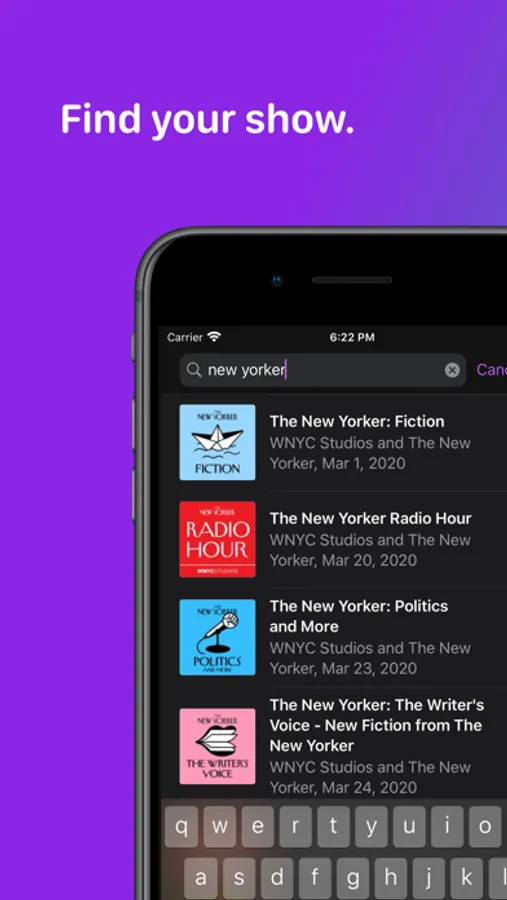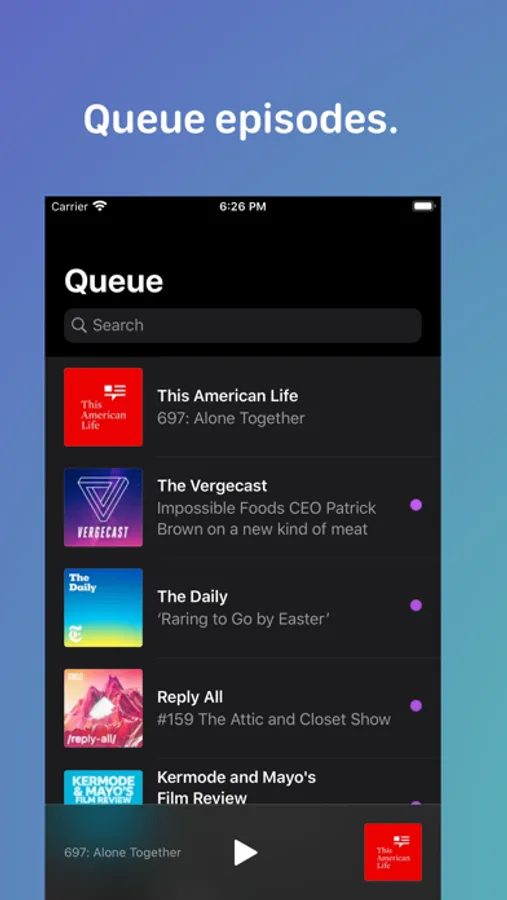About Podest Podcast Player
Wether hundreds of subscriptions or just a quick listen, get your podcasts with Podest. With its familiar user interface and full-text search, it’s easy to find a good show. Podest updates your queue efficiently in the background, without draining your battery. If you love podcasts and look for a simple way to enjoy them, without sign up or tracking, try this streamlined podcast player.
TOP FEATURES
- Audio and video playback
- Powerful search
- Accessible from all your iOS devices
- Energy efficiency
- Open source
AUDIO AND VIDEO PLAYBACK
Native audio and video playback of streaming and preloaded media.
POWERFUL SEARCH
Find podcasts and episodes with the combined iTunes and local full-text search. Import feeds by pasting their URLs into the search bar.
ACCESSIBLE FROM ALL YOUR iOS DEVICES
Queue and subscriptions are synchronized across all your iOS devices using iCloud. Resume playback where you left off.
ENERGY EFFICIENCY
Heavy lifting is offloaded to a shared backend, reducing network and compute time on your device. Podest updates all your favorite shows with a single network request.
OFFLINE FIRST
Built around strong caching, offline capability is built-in, allowing you to browse wherever you are.
BACKGROUND UPDATES
Subscribed shows are updated regularly in the background.
AUTOMATIC DOWNLOADS
Fresh episodes are downloaded automatically. Details can be configured with Settings.
NOW PLAYING CONTROLS
Control playback with external accessories, Apple Watch, and Control Center.
EPISODE FOCUSED BROWSING
Conceptually focusing the user interface on the episode offers a relaxed browsing experience. Roomy lists give you a quick overview of your listening pallete.
PRAGMATIC QUEUE
Automatic updates only keep the latest episode of a podcast in your queue. This prevents cluttering over time. Episodes that have been added by you are not removed automatically. Also played episodes are kept in the queue, giving you a chance to relisten. Remove an episode to dismiss it or simply wait until it’s replaced by an update.
CONTEXT MENUS
Access most functionality directly from onscreen items.
OPEN SOURCE
Podest is open source. Find the source code on GitHub:
https://github.com/michaelnisi/podest
Follow me on Twitter: @michaelnisi
TOP FEATURES
- Audio and video playback
- Powerful search
- Accessible from all your iOS devices
- Energy efficiency
- Open source
AUDIO AND VIDEO PLAYBACK
Native audio and video playback of streaming and preloaded media.
POWERFUL SEARCH
Find podcasts and episodes with the combined iTunes and local full-text search. Import feeds by pasting their URLs into the search bar.
ACCESSIBLE FROM ALL YOUR iOS DEVICES
Queue and subscriptions are synchronized across all your iOS devices using iCloud. Resume playback where you left off.
ENERGY EFFICIENCY
Heavy lifting is offloaded to a shared backend, reducing network and compute time on your device. Podest updates all your favorite shows with a single network request.
OFFLINE FIRST
Built around strong caching, offline capability is built-in, allowing you to browse wherever you are.
BACKGROUND UPDATES
Subscribed shows are updated regularly in the background.
AUTOMATIC DOWNLOADS
Fresh episodes are downloaded automatically. Details can be configured with Settings.
NOW PLAYING CONTROLS
Control playback with external accessories, Apple Watch, and Control Center.
EPISODE FOCUSED BROWSING
Conceptually focusing the user interface on the episode offers a relaxed browsing experience. Roomy lists give you a quick overview of your listening pallete.
PRAGMATIC QUEUE
Automatic updates only keep the latest episode of a podcast in your queue. This prevents cluttering over time. Episodes that have been added by you are not removed automatically. Also played episodes are kept in the queue, giving you a chance to relisten. Remove an episode to dismiss it or simply wait until it’s replaced by an update.
CONTEXT MENUS
Access most functionality directly from onscreen items.
OPEN SOURCE
Podest is open source. Find the source code on GitHub:
https://github.com/michaelnisi/podest
Follow me on Twitter: @michaelnisi