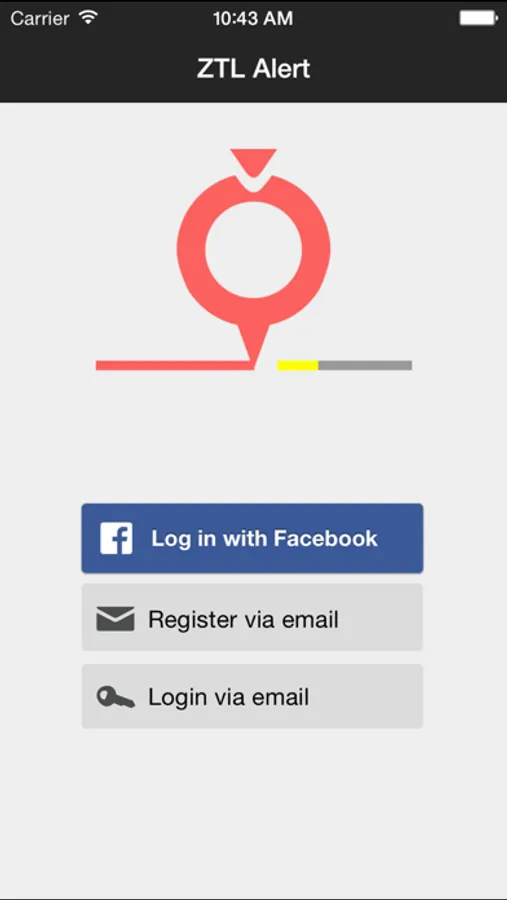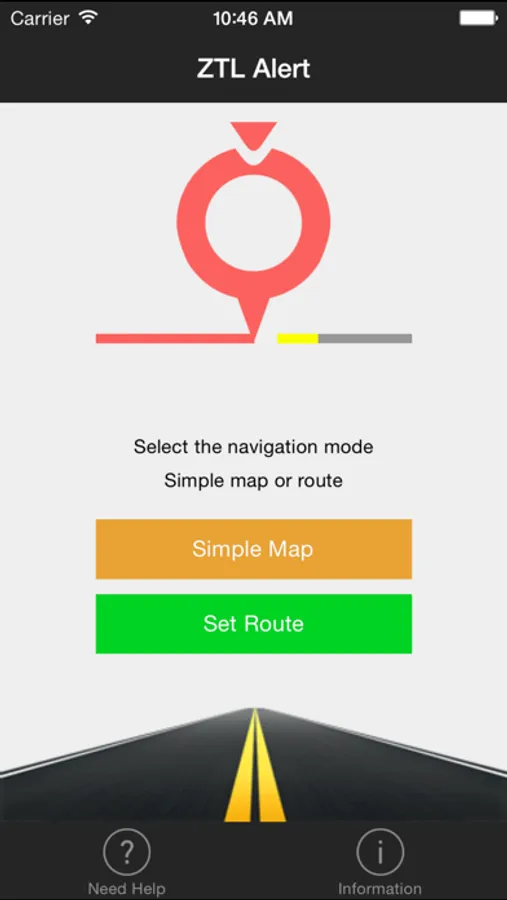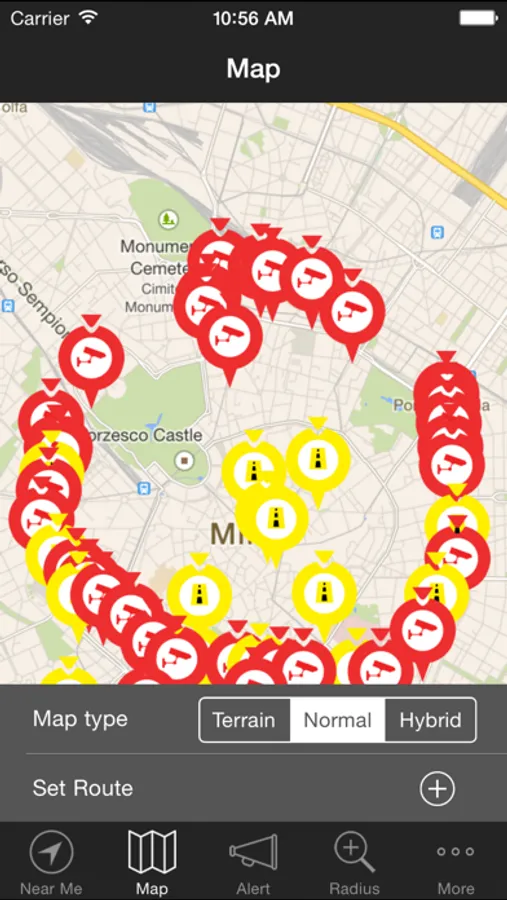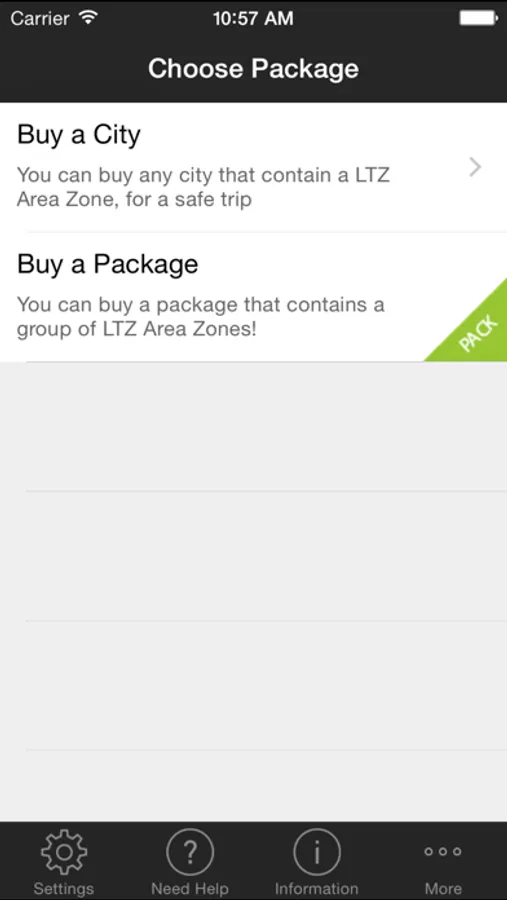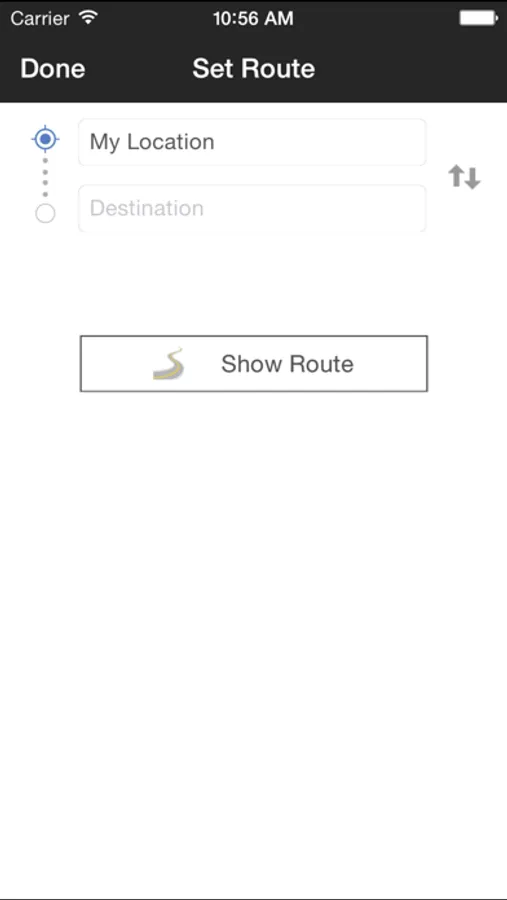AppRecs review analysis
AppRecs rating 1.0. Trustworthiness 55 out of 100. Review manipulation risk 20 out of 100. Based on a review sample analyzed.
★☆☆☆☆
1.0
AppRecs Rating
Ratings breakdown
5 star
0%
4 star
0%
3 star
0%
2 star
0%
1 star
100%
What to know
⚠
Mixed user feedback
Average 1.0★ rating suggests room for improvement
About ZTL Alert
Control Limited Traffic Zone and cameras in real time of all the cities of Italy.
ZTL Alert is a travel reinvented that dynamically will alert you with an alarm if there is a gap ZTL (Limited Traffic Zone), where you can not enter
showing you automatically on the map the cameras,the days and times of entry areas. The application knows at any moment where you will find the various cameras,
preferential, traffic lights, pedestrian areas and warns you of the dangers.
Are available all the cities of Italy with over 2000 cameras.
Just log on to the application with your iOS Device, select your preferred settings and start move in the car with a smart partner at your side,
now and forever.
Ah right, did we mention it was free?
HOW TO REGISTER IN ZTL ALERT
To access the ZTL Alert you can register using an email address and a password at your convenience or sign in with your Facebook account.
Once registered, you can navigate in the menu, see where the cameras are, and start browsing dynamic with the update of the position of the machine
in real time.
HOW IT WORKS
Alert LTZ is very simple. The first time you sign the application you have the ability to set your ticket LTZ and select a city for free with all
the features of the Premium version. The game is done! At this point you can start the map and see all the gates of the city LTZ selected.
The application allows you to view the gates of limited traffic zone,and notifies you via an alarm when you're too close and you are not allowed to enter.
Enough fines, LTZ Alert helps you drive safely, by saving.
MAPS AVAILABLE
#-ITALY (ALL CITIES)
# SPAIN - (SOON)
# INGHILTERA - (SOON)
# NORTHERN EUROPE - (SOON)
AVAILABLE FUNCTIONS
#Setting up the ticket LTZ with its expiration date
#Setting of the areas where you can enter
#Setting of various maps, Normal, Satellite, Terrain, Hibrido
#Setting Alarm Yes / No
#Setting the zoom of the map
#Customizing settings LTZ
#Cameras of various areas LTZ, 24/24, LTZ 8:00 a.m. to 8:00 p.m.
#Cameras of various areas of LTZ Preferential, 24/24
#Update frequency GPS (Example 2 meters, 5 meters, etc.)
#Update frequency position (Example 1 sec, 2 sec etc)
#Setting safe distance from the cameras (Example 20 meters, 50 meters, etc.)
#Setting the screen length to alert popup LTZ (Example 2 sec, 3 sec etc)
Beautiful, simple and smart to find the LTZ in your city.
ZTL Alert is a travel reinvented that dynamically will alert you with an alarm if there is a gap ZTL (Limited Traffic Zone), where you can not enter
showing you automatically on the map the cameras,the days and times of entry areas. The application knows at any moment where you will find the various cameras,
preferential, traffic lights, pedestrian areas and warns you of the dangers.
Are available all the cities of Italy with over 2000 cameras.
Just log on to the application with your iOS Device, select your preferred settings and start move in the car with a smart partner at your side,
now and forever.
Ah right, did we mention it was free?
HOW TO REGISTER IN ZTL ALERT
To access the ZTL Alert you can register using an email address and a password at your convenience or sign in with your Facebook account.
Once registered, you can navigate in the menu, see where the cameras are, and start browsing dynamic with the update of the position of the machine
in real time.
HOW IT WORKS
Alert LTZ is very simple. The first time you sign the application you have the ability to set your ticket LTZ and select a city for free with all
the features of the Premium version. The game is done! At this point you can start the map and see all the gates of the city LTZ selected.
The application allows you to view the gates of limited traffic zone,and notifies you via an alarm when you're too close and you are not allowed to enter.
Enough fines, LTZ Alert helps you drive safely, by saving.
MAPS AVAILABLE
#-ITALY (ALL CITIES)
# SPAIN - (SOON)
# INGHILTERA - (SOON)
# NORTHERN EUROPE - (SOON)
AVAILABLE FUNCTIONS
#Setting up the ticket LTZ with its expiration date
#Setting of the areas where you can enter
#Setting of various maps, Normal, Satellite, Terrain, Hibrido
#Setting Alarm Yes / No
#Setting the zoom of the map
#Customizing settings LTZ
#Cameras of various areas LTZ, 24/24, LTZ 8:00 a.m. to 8:00 p.m.
#Cameras of various areas of LTZ Preferential, 24/24
#Update frequency GPS (Example 2 meters, 5 meters, etc.)
#Update frequency position (Example 1 sec, 2 sec etc)
#Setting safe distance from the cameras (Example 20 meters, 50 meters, etc.)
#Setting the screen length to alert popup LTZ (Example 2 sec, 3 sec etc)
Beautiful, simple and smart to find the LTZ in your city.