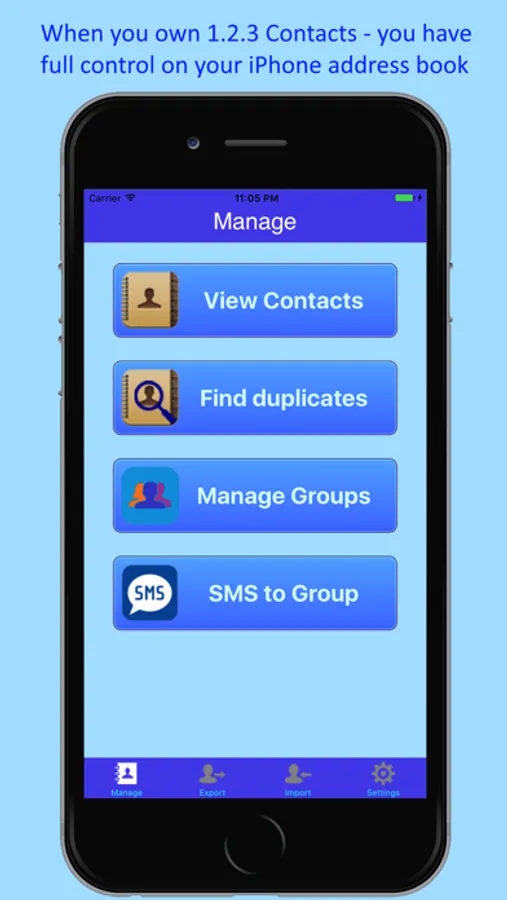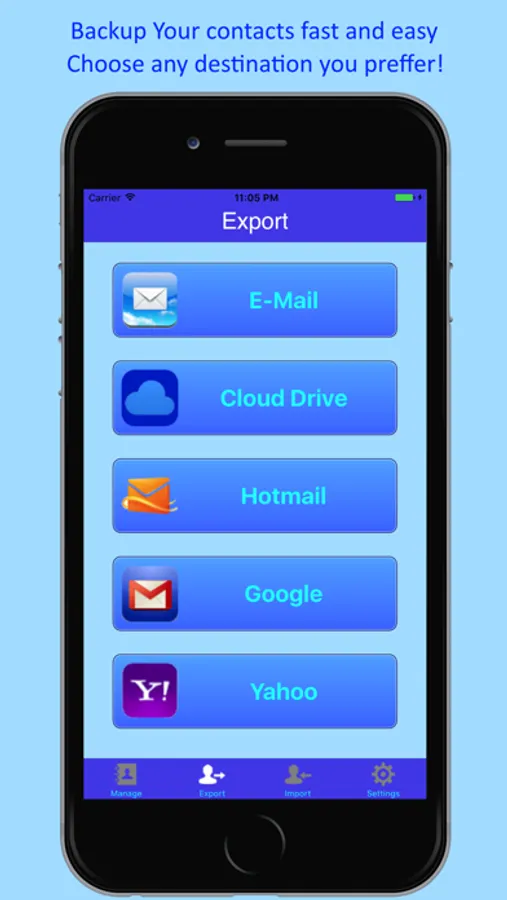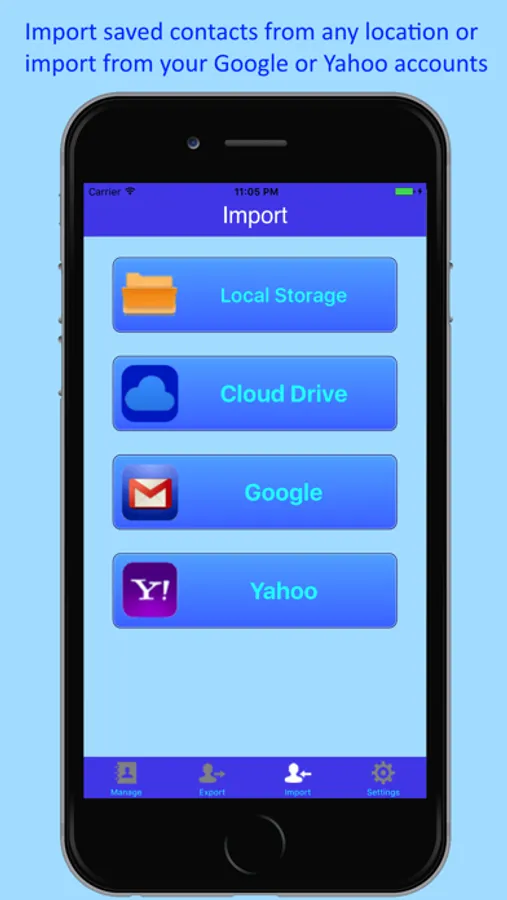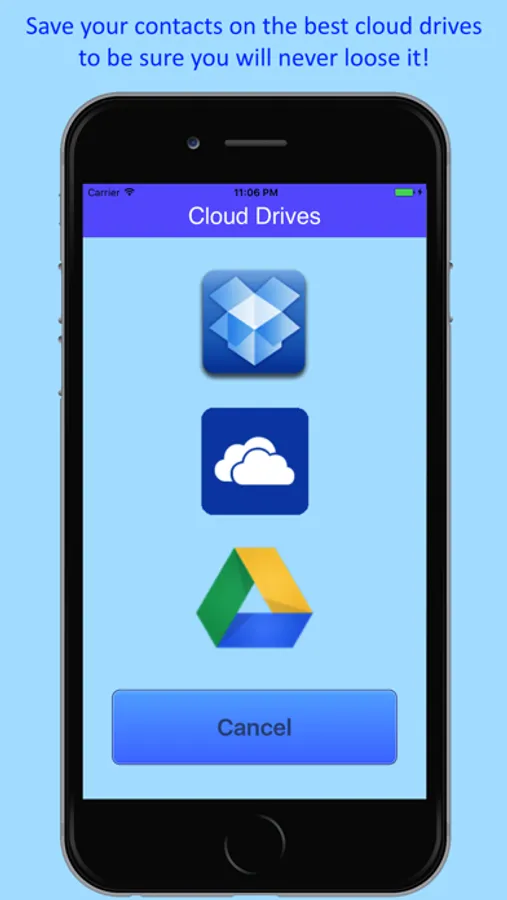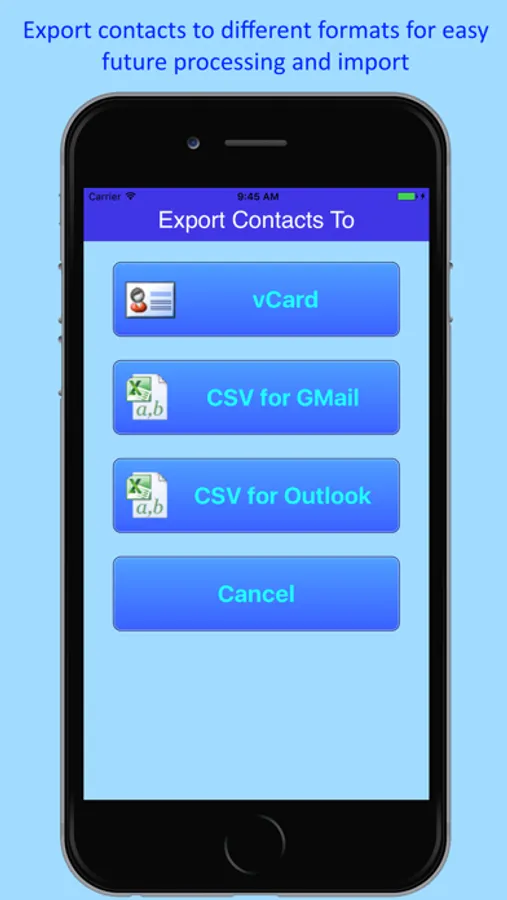About 1.2.3 Contacts Backup & Merge
1.2.3 Contacts Backup And Merge for iPhone - easy and intuitive way to organize your contacts!
Simple and intuitive interface allows to perform a wide range of contacts management actions by number of touches on your screen. Backup and Restore, Export and Import your contacts in 2 - 3 touches on your screen.
The basic function of 1.2.3 Contacts Backup And Merge are export and import iPhone Contacts to vCard or CSV file formats (supports predefined formatting for Gmail and Outlook compatibility).
Now it possible to backup Contacts locally with unlimited history and easily restore them with various merge/replace options. The similar functionality allow to backup contact on your favorite cloud drive. Current version supports Dropbox, SkyDrive and GDrive for cloud backup.
It possible also to backup iPhone Contacts in safe place by sending it to your own e-mail address.
1.2.3 Contacts Backup And Merge provides additional ways to manage your Contacts.
You can choose to synchronize your iPhone Contacts directly with your Gmail and Yahoo accounts, or export your contacts directly to Hotmail/Outlook.com address book.
1.2.3 Contacts Backup And Merge help you quickly find duplicates in Address Book with a number of search criterions. Duplicates can be merged automatically or manually with different replace / update options.
Features:
- Backup your iPhone/iPad Contacts in just 1-2-3 simple steps!
- Restore Contacts from backup in just 1-2-3 simple steps!
- Export Contacts directly to Google, Hotmail or Yahoo account
- Import Contacts directly from Google or Yahoo account (import from Hotmail not supported due to Microsoft's security restriction)
- Find duplicate Contacts on your device
- Merge duplicate Contacts manually or automatically
- Create Contact Groups
- Send text messages (SMS) to all contacts in group
Backup Contacts:
- Backup your iPhone/iPad Contacts in vCard or various CSV formats
- Backup saves Contacts locally on device, cloud drive or e-mail
- Backup Contacts locally with unlimited history
- Dropbox, OneDrive or Google Drive supported
Restore Contacts:
- Restore your iPhone/iPad Contacts from vCard or various CSV formats
- Restore Contacts saved locally on device
- Restore Contacts from cloud drive or e-mail
- Dropbox, OneDrive or Google Drive supported
- Various Smart Merge options during contacts import!
Export Contacts:
- Export Contacts directly to Google, Hotmail and Yahoo accounts!
Import Contacts:
- Import Contacts directly from Google and Yahoo accounts!
Duplicate Contacts Management:
- Find and Merge duplicate contacts manually or automatically!
- Find and Merge contacts duplicate by phone or email
Group messaging:
- Create unlimited number of contact groups
- Send messages (SMS) to all contacts in group at ones
Simple and intuitive interface allows to perform a wide range of contacts management actions by number of touches on your screen. Backup and Restore, Export and Import your contacts in 2 - 3 touches on your screen.
The basic function of 1.2.3 Contacts Backup And Merge are export and import iPhone Contacts to vCard or CSV file formats (supports predefined formatting for Gmail and Outlook compatibility).
Now it possible to backup Contacts locally with unlimited history and easily restore them with various merge/replace options. The similar functionality allow to backup contact on your favorite cloud drive. Current version supports Dropbox, SkyDrive and GDrive for cloud backup.
It possible also to backup iPhone Contacts in safe place by sending it to your own e-mail address.
1.2.3 Contacts Backup And Merge provides additional ways to manage your Contacts.
You can choose to synchronize your iPhone Contacts directly with your Gmail and Yahoo accounts, or export your contacts directly to Hotmail/Outlook.com address book.
1.2.3 Contacts Backup And Merge help you quickly find duplicates in Address Book with a number of search criterions. Duplicates can be merged automatically or manually with different replace / update options.
Features:
- Backup your iPhone/iPad Contacts in just 1-2-3 simple steps!
- Restore Contacts from backup in just 1-2-3 simple steps!
- Export Contacts directly to Google, Hotmail or Yahoo account
- Import Contacts directly from Google or Yahoo account (import from Hotmail not supported due to Microsoft's security restriction)
- Find duplicate Contacts on your device
- Merge duplicate Contacts manually or automatically
- Create Contact Groups
- Send text messages (SMS) to all contacts in group
Backup Contacts:
- Backup your iPhone/iPad Contacts in vCard or various CSV formats
- Backup saves Contacts locally on device, cloud drive or e-mail
- Backup Contacts locally with unlimited history
- Dropbox, OneDrive or Google Drive supported
Restore Contacts:
- Restore your iPhone/iPad Contacts from vCard or various CSV formats
- Restore Contacts saved locally on device
- Restore Contacts from cloud drive or e-mail
- Dropbox, OneDrive or Google Drive supported
- Various Smart Merge options during contacts import!
Export Contacts:
- Export Contacts directly to Google, Hotmail and Yahoo accounts!
Import Contacts:
- Import Contacts directly from Google and Yahoo accounts!
Duplicate Contacts Management:
- Find and Merge duplicate contacts manually or automatically!
- Find and Merge contacts duplicate by phone or email
Group messaging:
- Create unlimited number of contact groups
- Send messages (SMS) to all contacts in group at ones