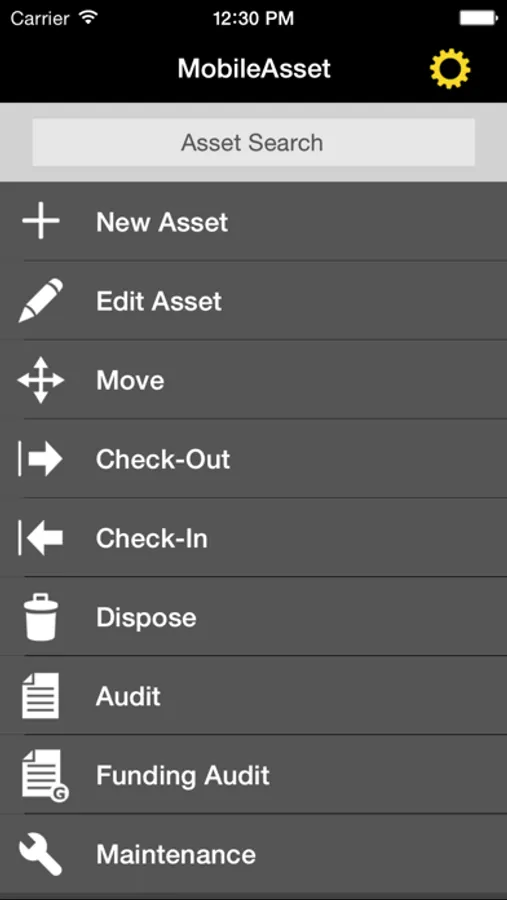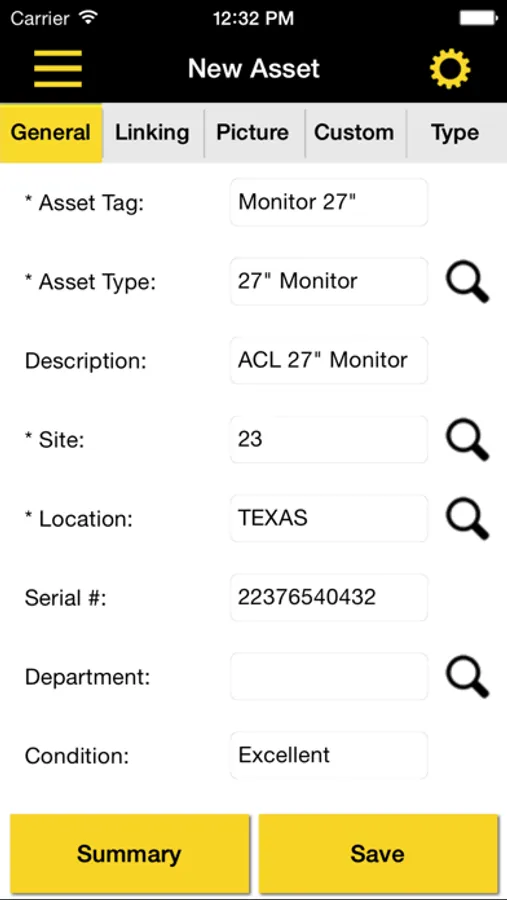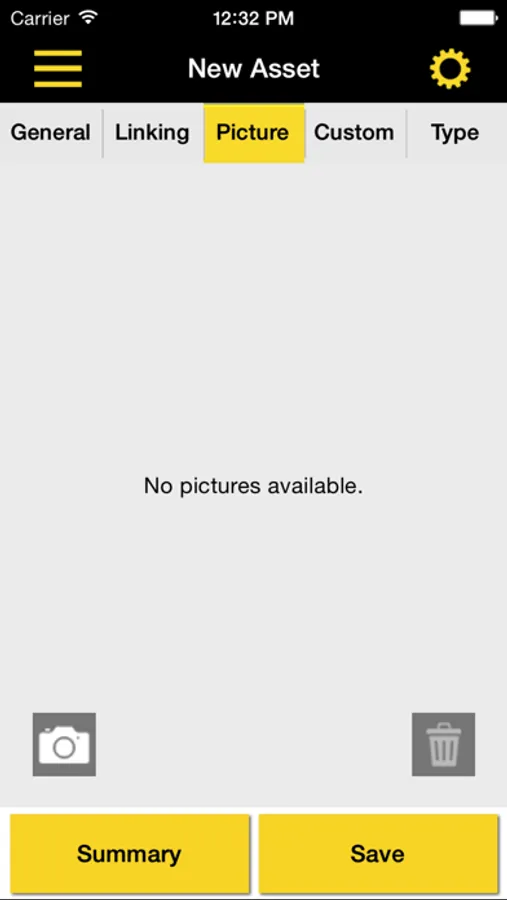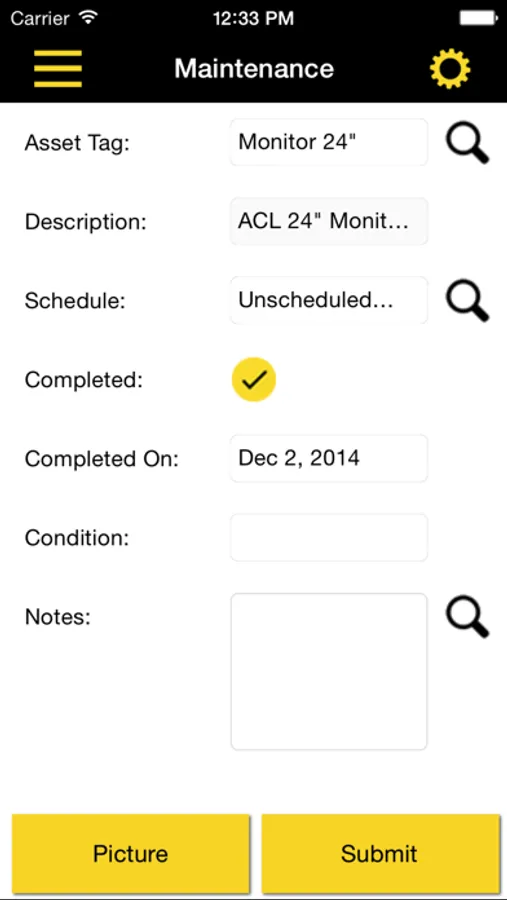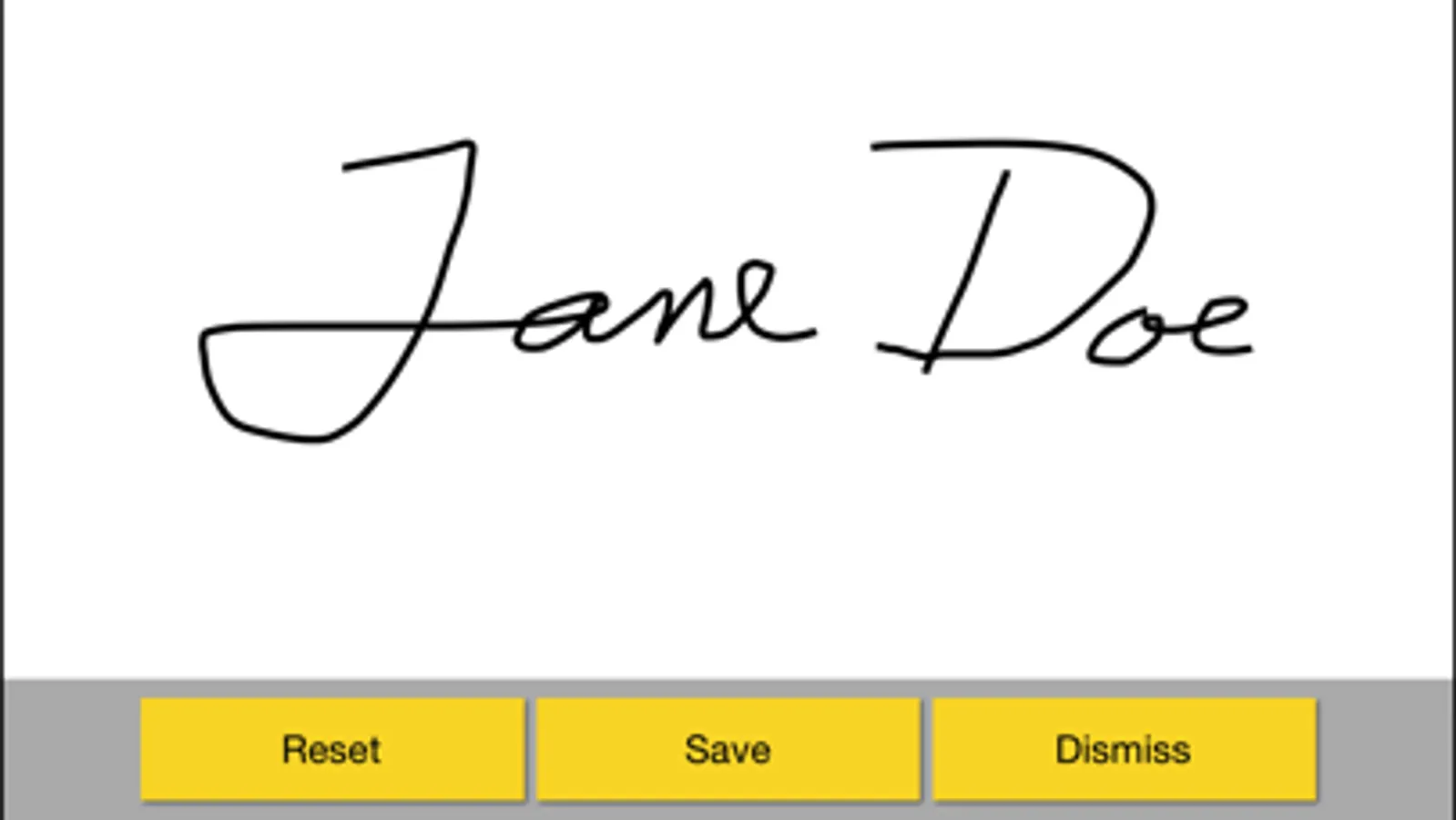AppRecs review analysis
AppRecs rating 2.8. Trustworthiness 75 out of 100. Review manipulation risk 26 out of 100. Based on a review sample analyzed.
★★☆☆☆
2.8
AppRecs Rating
Ratings breakdown
5 star
17%
4 star
17%
3 star
33%
2 star
0%
1 star
33%
What to know
✓
Low review manipulation risk
26% review manipulation risk
✓
Credible reviews
75% trustworthiness score from analyzed reviews
⚠
Mixed user feedback
Average 2.8★ rating suggests room for improvement
About MobileAsset
Add on to your existing MobileAsset PC/Server installation with the MobileAsset App. The app allows you to track the valuable assets you use to run your business. Use your phone or tablet to effortlessly manage assets on-the-go and away from your desk.
NOTE: TO USE THIS APPLICATION, YOU MUST HAVE THE WASP MOBILEASSET SOFTWARE INSTALLED ON A SERVER THAT CAN BE ACCESSED FROM YOUR MOBILE DEVICE. CONTACT YOUR IT ADMINISTRATOR FOR THE SERVER ADDRESS ON WHICH YOUR MOBILEASSET DATABASE IS INSTALLED.
Benefits:
•Use existing mobile devices. Purchase a device license (no monthly service fees) and connect to your MobileAsset database.
•Instantly locate any asset - spend less time searching for lost, misplaced, or checked-out assets
•Mobile transactions update in “real-time” – eliminating discrepancies from location to location
Features:
Use your mobile device’s built-in camera to scan asset barcodes and efficiently complete the following transactions:
•Add new assets
•Edit existing assets
•Move assets from location to location
•Check-out assets to employees or customers and assign due dates
•Check-in assets from employees or customers
•Maintenance – record completed maintenance (scheduled or unscheduled)
•Audit assets to verify your database accuracy
•Dispose assets
NOTE: TO USE THIS APPLICATION, YOU MUST HAVE THE WASP MOBILEASSET SOFTWARE INSTALLED ON A SERVER THAT CAN BE ACCESSED FROM YOUR MOBILE DEVICE. CONTACT YOUR IT ADMINISTRATOR FOR THE SERVER ADDRESS ON WHICH YOUR MOBILEASSET DATABASE IS INSTALLED.
Benefits:
•Use existing mobile devices. Purchase a device license (no monthly service fees) and connect to your MobileAsset database.
•Instantly locate any asset - spend less time searching for lost, misplaced, or checked-out assets
•Mobile transactions update in “real-time” – eliminating discrepancies from location to location
Features:
Use your mobile device’s built-in camera to scan asset barcodes and efficiently complete the following transactions:
•Add new assets
•Edit existing assets
•Move assets from location to location
•Check-out assets to employees or customers and assign due dates
•Check-in assets from employees or customers
•Maintenance – record completed maintenance (scheduled or unscheduled)
•Audit assets to verify your database accuracy
•Dispose assets