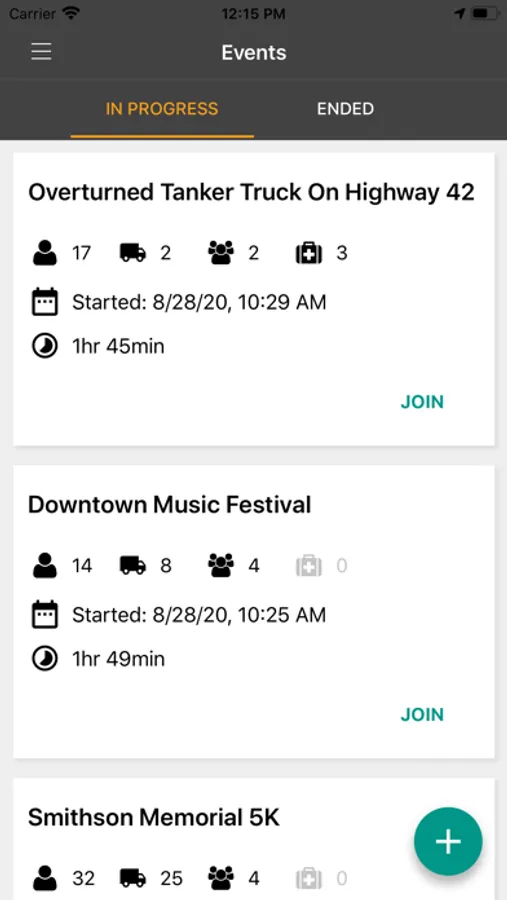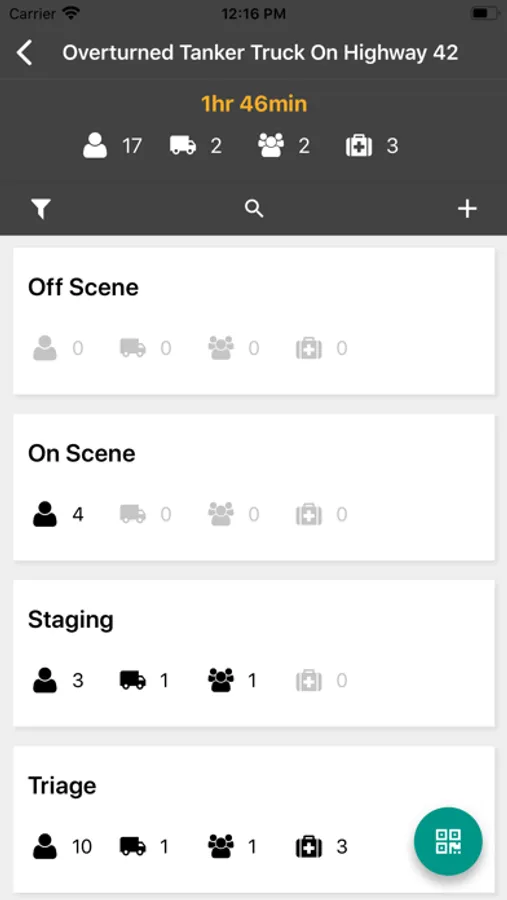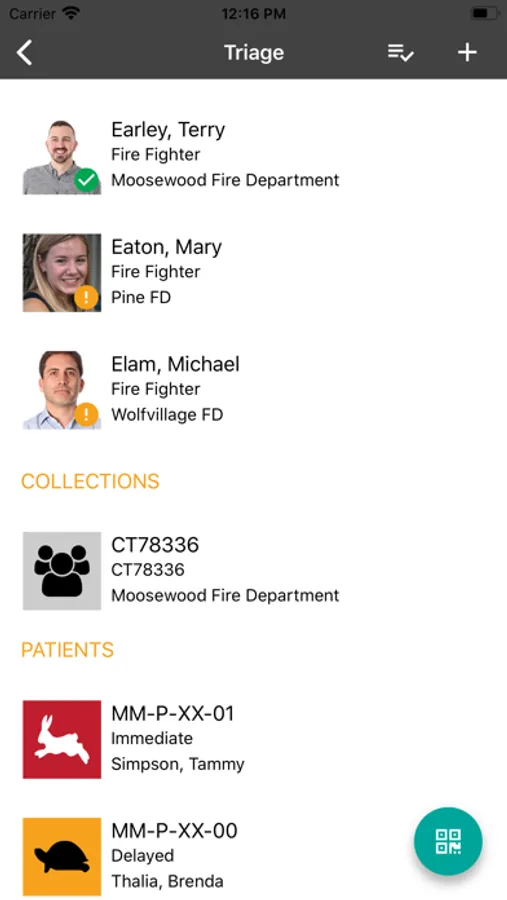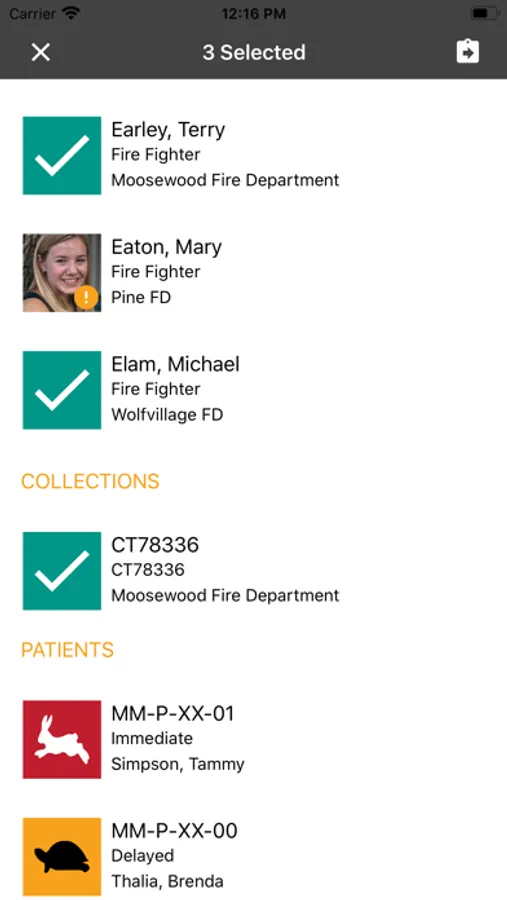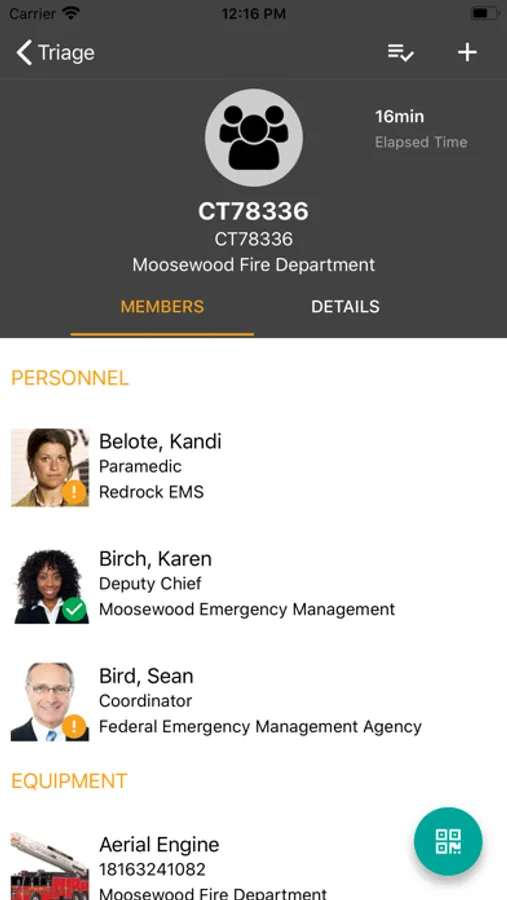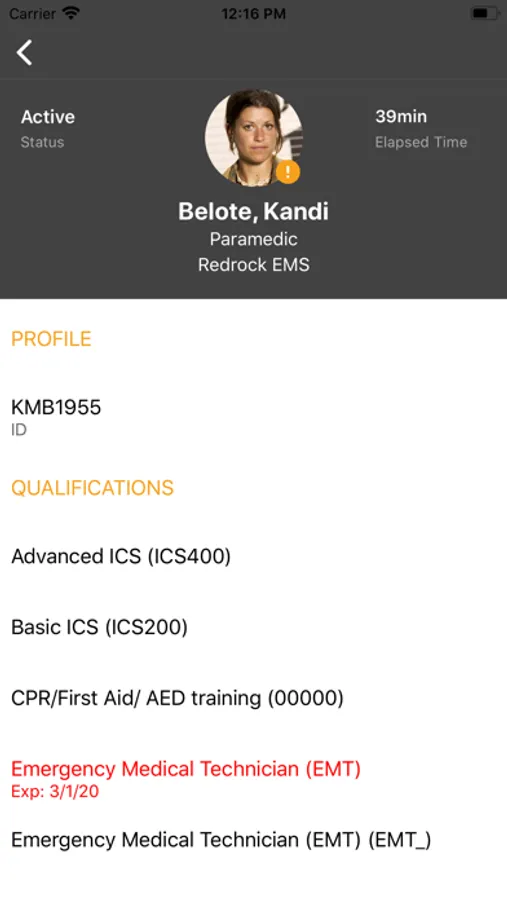AppRecs review analysis
AppRecs rating 4.6. Trustworthiness 0 out of 100. Review manipulation risk 0 out of 100. Based on a review sample analyzed.
★★★★☆
4.6
AppRecs Rating
Ratings breakdown
5 star
80%
4 star
0%
3 star
20%
2 star
0%
1 star
0%
What to know
✓
High user satisfaction
80% of sampled ratings are 5 stars
About TRACK - Salamander
The Salamander TRACK APP is National Incident Management System (NIMS) compliant Incident Command System (ICS) software for your tablet or smartphone that will read your Salamander created agency identification or accountability tags.
The software is compatible with all current and previous versions of Salamander TAG APP and ID solutions including PAS V, fireTRAX, & interTRAX PDF417 or QR barcoded tags.
Features & functionality include:
Data Synchronization – Activity data can be shared with any of Salamander’s full line of tracking and reporting products.
Downloadable Resources – Download resources, personnel and equipment, into the activity from your SalamanderLive™ account.
Incident Creation – Start, end, and resume activities by collecting start date and time, elapsed time, and location.
Assignment Management – Manually build or scan ICS assignments that can be re-used from activity to activity saving time.
Resource Tracking – Read personnel, equipment, or company tags (PDF417 & QR Codes). Electronically scan or manually place them into assignments and create a date and time stamped history of activity.
Manual Entry – Manually create personnel on the fly even if they don’t already have a Salamander ID tag.
Personnel Accountability Reports (PAR) – Conduct PAR checks to verify personnel counts.
The software is compatible with all current and previous versions of Salamander TAG APP and ID solutions including PAS V, fireTRAX, & interTRAX PDF417 or QR barcoded tags.
Features & functionality include:
Data Synchronization – Activity data can be shared with any of Salamander’s full line of tracking and reporting products.
Downloadable Resources – Download resources, personnel and equipment, into the activity from your SalamanderLive™ account.
Incident Creation – Start, end, and resume activities by collecting start date and time, elapsed time, and location.
Assignment Management – Manually build or scan ICS assignments that can be re-used from activity to activity saving time.
Resource Tracking – Read personnel, equipment, or company tags (PDF417 & QR Codes). Electronically scan or manually place them into assignments and create a date and time stamped history of activity.
Manual Entry – Manually create personnel on the fly even if they don’t already have a Salamander ID tag.
Personnel Accountability Reports (PAR) – Conduct PAR checks to verify personnel counts.