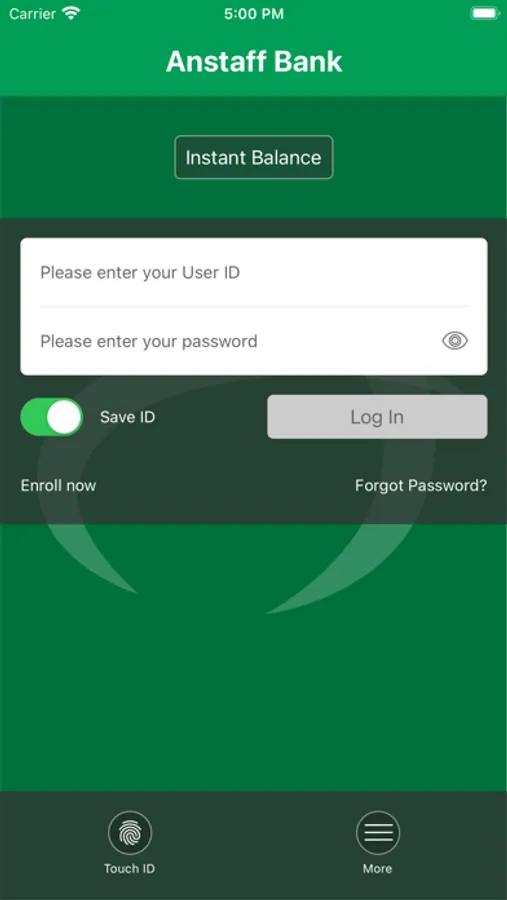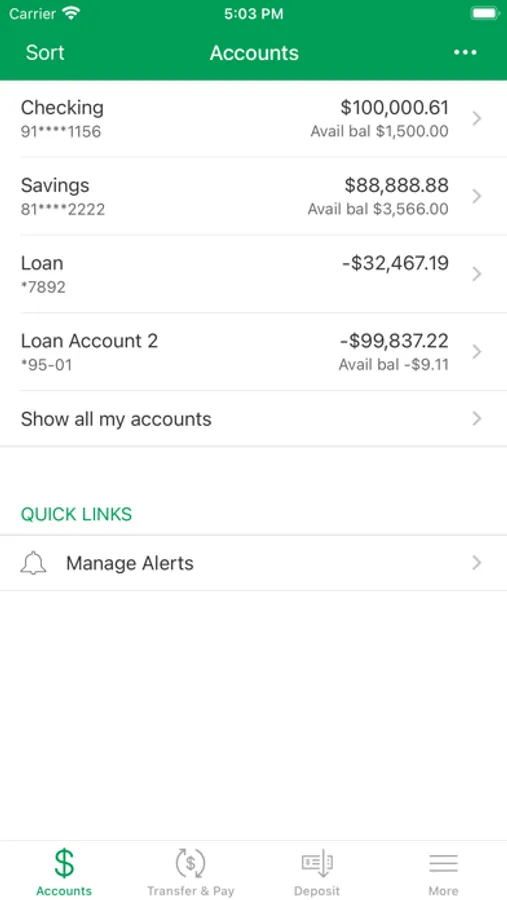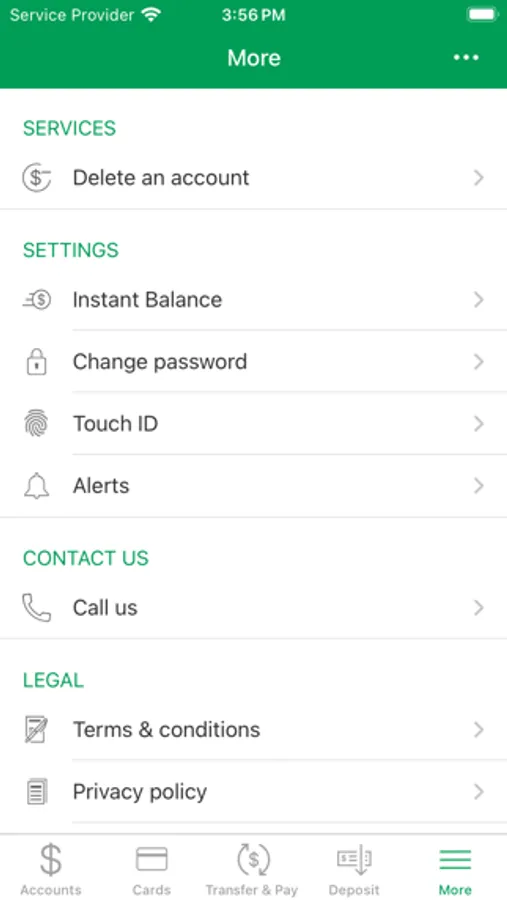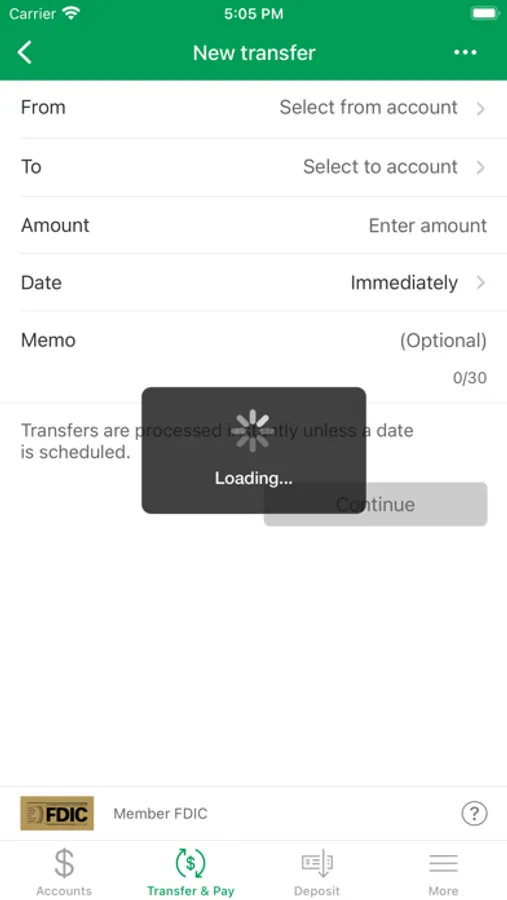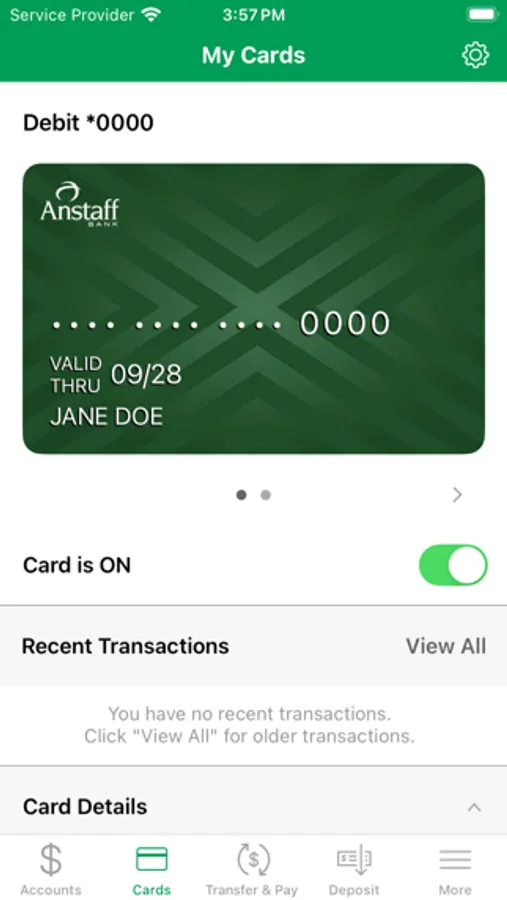With this mobile banking app, you can view account balances, transfer funds, and pay bills securely. Includes account management, bill pay, and transfer features.
AppRecs review analysis
AppRecs rating 4.5. Trustworthiness 0 out of 100. Review manipulation risk 0 out of 100. Based on a review sample analyzed.
★★★★☆
4.5
AppRecs Rating
Ratings breakdown
5 star
92%
4 star
5%
3 star
1%
2 star
0%
1 star
1%
What to know
✓
High user satisfaction
92% of sampled ratings are 5 stars
About Anstaff Mobile Banking
The Anstaff Mobile Banking App is a free mobile decision-support tool that gives you the ability to access all your financial accounts in a single, up-to-the-minute view so you can stay organized and make smarter financial decisions. It is fast, secure and makes life easier by empowering you with the tools you need to manage your personal finances.
Features:
Anstaff “Check Free” Bill Pay is a free service that allows you to pay your bills online the fast and easy way.
Anstaff “POP Money” allows “CheckFree” Bill pay users to pay anyone anywhere with just their cell phone number or email address with a current U.S. checking or savings account.
Account to Account transfer:
Move money between your Anstaff accounts or between banks.
Contact:
Locate ATMs or branches and contact Anstaff Bank customer service directly from the app.
Safe and Secure:
The app utilizes the same bank-level security that protects you when you’re on Internet Banking by using advanced encryption technology. The app also features a unique password setting you established inside internet banking that prevents unauthorized access.
Getting Started:
To use the Anstaff Mobile Banking App, you must be enrolled as an Anstaff Internet Banking user. If you currently use our Internet Banking simply download the app, launch it, and login with the same Internet Banking credentials. After you successfully login to the app, your account and transactions will begin updating.
Features:
Anstaff “Check Free” Bill Pay is a free service that allows you to pay your bills online the fast and easy way.
Anstaff “POP Money” allows “CheckFree” Bill pay users to pay anyone anywhere with just their cell phone number or email address with a current U.S. checking or savings account.
Account to Account transfer:
Move money between your Anstaff accounts or between banks.
Contact:
Locate ATMs or branches and contact Anstaff Bank customer service directly from the app.
Safe and Secure:
The app utilizes the same bank-level security that protects you when you’re on Internet Banking by using advanced encryption technology. The app also features a unique password setting you established inside internet banking that prevents unauthorized access.
Getting Started:
To use the Anstaff Mobile Banking App, you must be enrolled as an Anstaff Internet Banking user. If you currently use our Internet Banking simply download the app, launch it, and login with the same Internet Banking credentials. After you successfully login to the app, your account and transactions will begin updating.