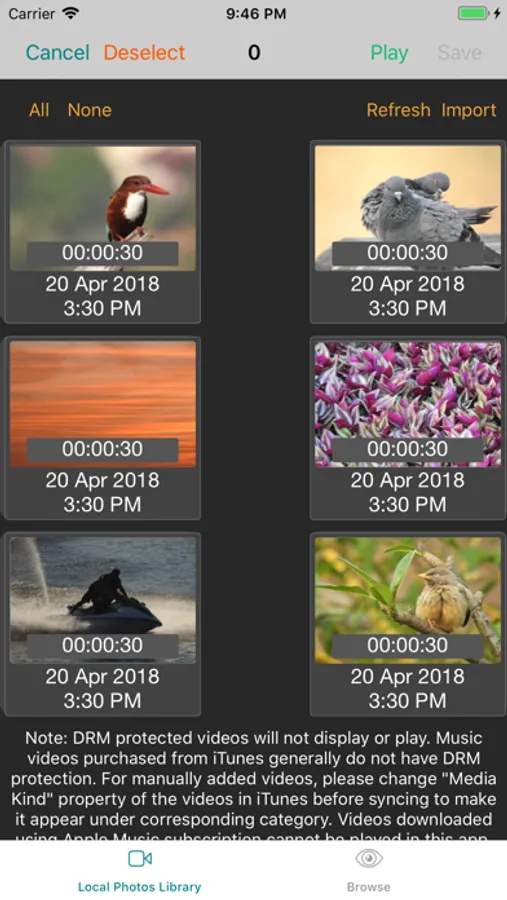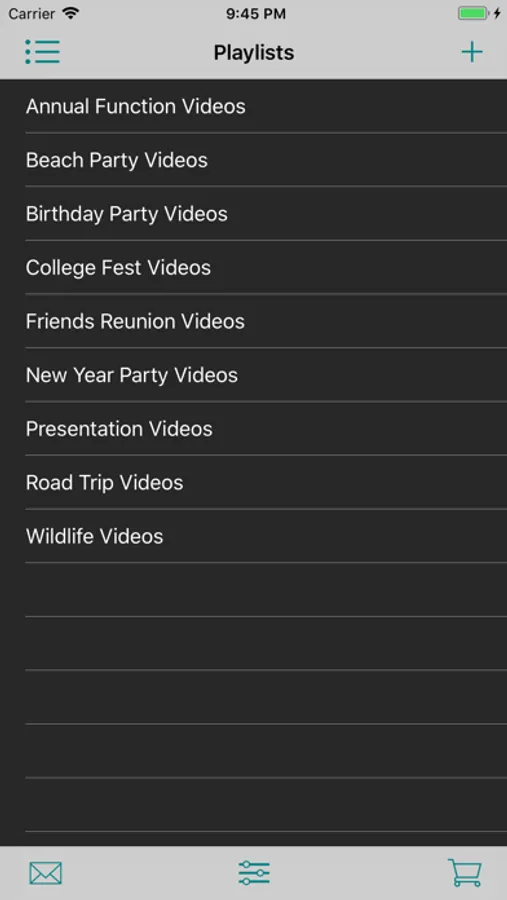AppRecs review analysis
AppRecs rating 3.0. Trustworthiness 65 out of 100. Review manipulation risk 23 out of 100. Based on a review sample analyzed.
★★★☆☆
3.0
AppRecs Rating
Ratings breakdown
5 star
0%
4 star
0%
3 star
100%
2 star
0%
1 star
0%
What to know
✓
Low review manipulation risk
23% review manipulation risk
About Cam Video Playlist
If you are looking to make a playlist from the videos captured with your device’s camera or otherwise saved into your photo library, then this app is for you. (Note: Supported camera roll videos available locally on the device will be available and not the ones moved to iCloud).
Features:
- Create playlist from the videos in your photo library
- Ability to select videos from an album
- Play the selected videos in a continuous loop
- Ability to add multiple bookmarks to a video
- Ability to browse videos from a saved playlist in a separate tab/section
- Make a quick playlist by selecting the videos and play them without saving into a playlist file
- Ability to listen to video's audio when the screen is locked
- Control commands from the lock screen
- Control commands from a compatible earphone's remote or connected bluetooth device's remote controls
- Support for Apple AV Adapter (TV Out/HDMI)
- AirPlay support with Apple TV
- Clean and easy to understand interface
How can the app be used?
- Organize the related video files into various playlist files so that they can be played together easily when showing to your friends and family
- If you need to play a single or multiple videos from your photo album in a continuous loop
You can download this app for free, which allows 3 videos per playlist without looping. This will allow you to try before you buy. If you like the app then you can make an In-App purchase to remove these restrictions.
Player Gestures:
Swipe left: Next video
Swipe right: Previous video
Two finger tap: Play/Pause
One finger tap: Full screen mode
For any issues or concerns, please write to feedback@productivecode.com
Features:
- Create playlist from the videos in your photo library
- Ability to select videos from an album
- Play the selected videos in a continuous loop
- Ability to add multiple bookmarks to a video
- Ability to browse videos from a saved playlist in a separate tab/section
- Make a quick playlist by selecting the videos and play them without saving into a playlist file
- Ability to listen to video's audio when the screen is locked
- Control commands from the lock screen
- Control commands from a compatible earphone's remote or connected bluetooth device's remote controls
- Support for Apple AV Adapter (TV Out/HDMI)
- AirPlay support with Apple TV
- Clean and easy to understand interface
How can the app be used?
- Organize the related video files into various playlist files so that they can be played together easily when showing to your friends and family
- If you need to play a single or multiple videos from your photo album in a continuous loop
You can download this app for free, which allows 3 videos per playlist without looping. This will allow you to try before you buy. If you like the app then you can make an In-App purchase to remove these restrictions.
Player Gestures:
Swipe left: Next video
Swipe right: Previous video
Two finger tap: Play/Pause
One finger tap: Full screen mode
For any issues or concerns, please write to feedback@productivecode.com