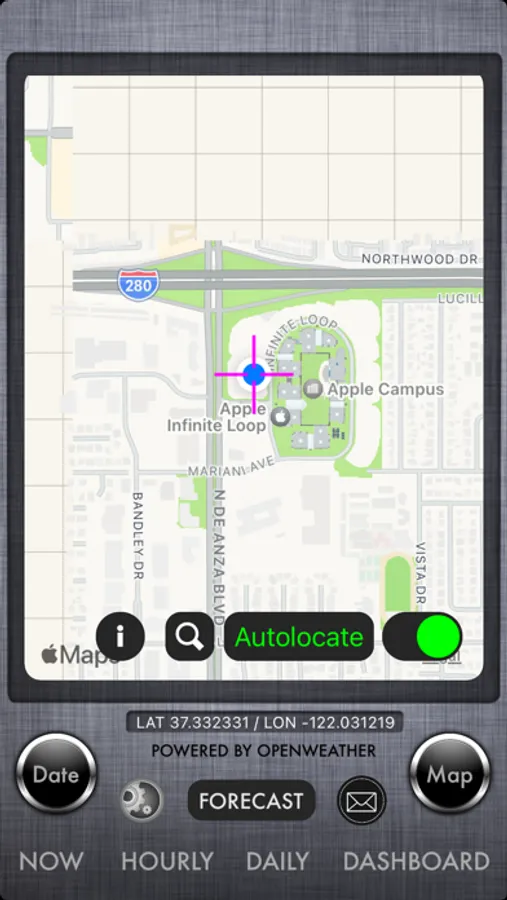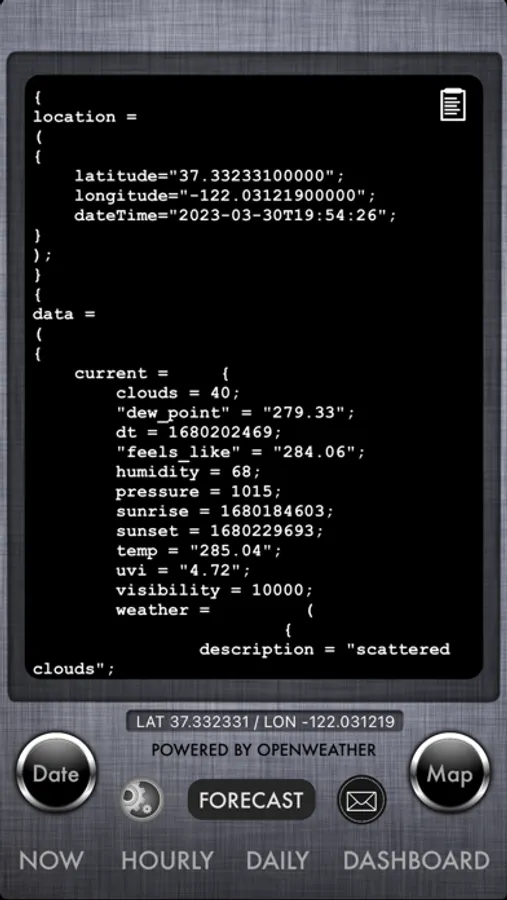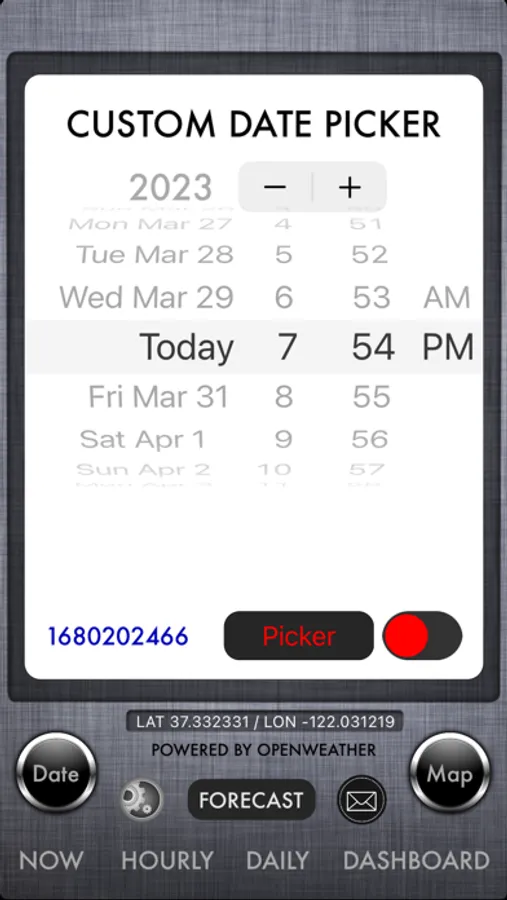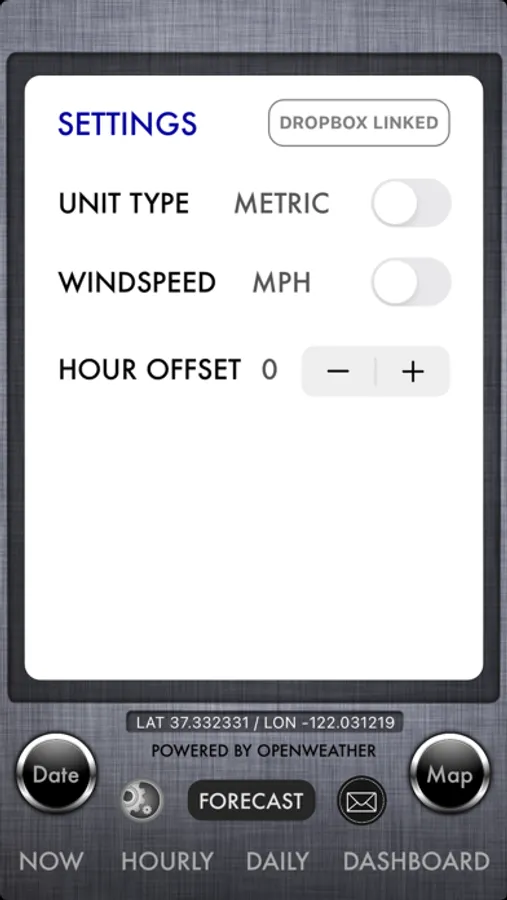About iWeatherMap
Hassle free, past and present weather forecasting with accurate short-term and longterm future predictions, anywhere in the world. The simple to use UI comes into it's own when choosing a geographical location within a specific point in time, making it ideal for a variety of forecasting requirements.
• Simple to follow graphical weather dashboard
• Easy to use world map with custom or auto locate feature
• Date and time picker for past, present and future forecasting
• Choose between Imperial and Metric system
• Switch between Mph and Mps, regardless of selected unit type
• Retrieve location information from current co-ordinates
• Custom location search bar
• View raw weather station data
• Copy to clipboard, location information and raw weather station data
• Export forecasts via email and dropbox
• Granular Data
Sample data available to download from the support website.
iWeatherMap may take a short while to initialise when launching for the first time. In order to use the GPS feature, the app must first be authorised to use the location service. This can be enabled in (Settings/Privacy/Location Services/iWeatherMap).
Real-time mapping and forecasting is subject to mobile broadband coverage and speed. Your operator may charge you for 3G/4G/5G data usage. The continued use of GPS running in the background can dramatically decrease battery life.
• Simple to follow graphical weather dashboard
• Easy to use world map with custom or auto locate feature
• Date and time picker for past, present and future forecasting
• Choose between Imperial and Metric system
• Switch between Mph and Mps, regardless of selected unit type
• Retrieve location information from current co-ordinates
• Custom location search bar
• View raw weather station data
• Copy to clipboard, location information and raw weather station data
• Export forecasts via email and dropbox
• Granular Data
Sample data available to download from the support website.
iWeatherMap may take a short while to initialise when launching for the first time. In order to use the GPS feature, the app must first be authorised to use the location service. This can be enabled in (Settings/Privacy/Location Services/iWeatherMap).
Real-time mapping and forecasting is subject to mobile broadband coverage and speed. Your operator may charge you for 3G/4G/5G data usage. The continued use of GPS running in the background can dramatically decrease battery life.