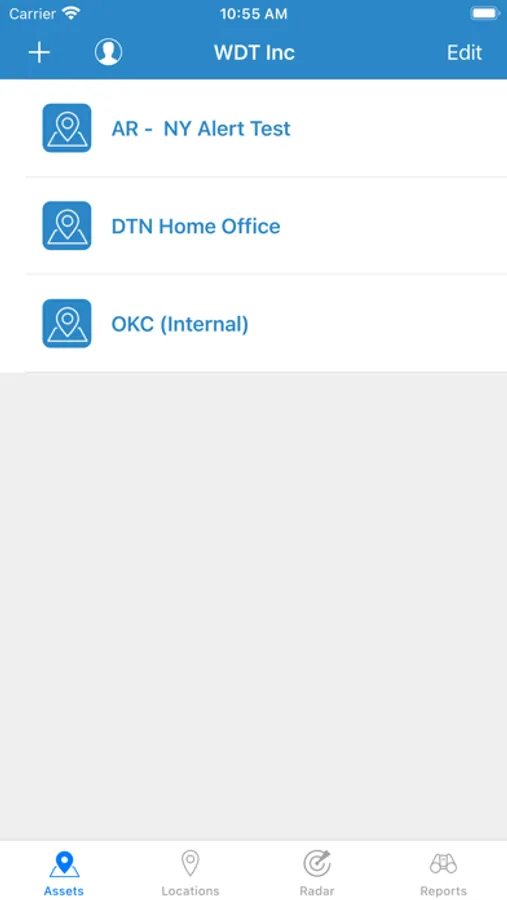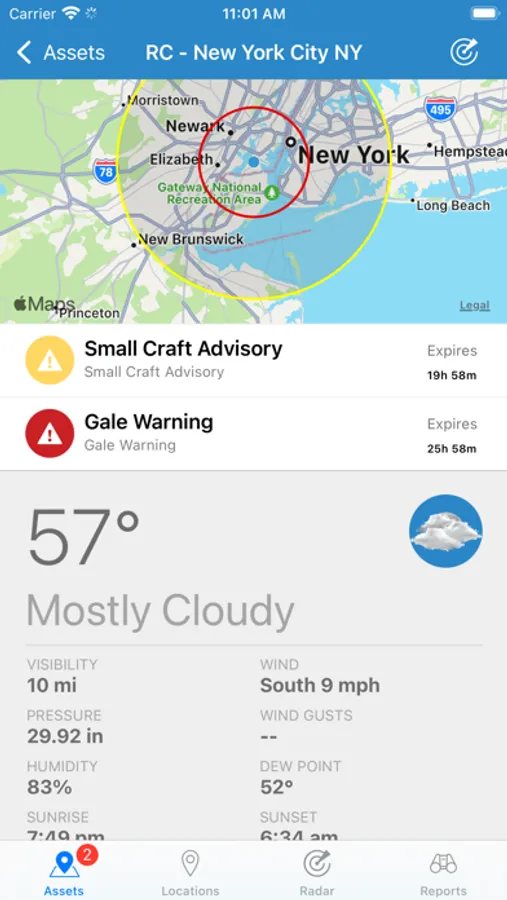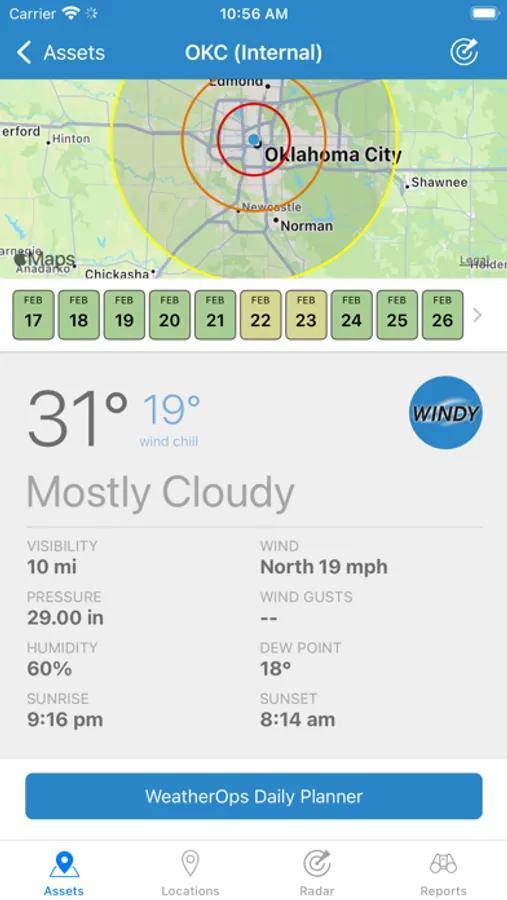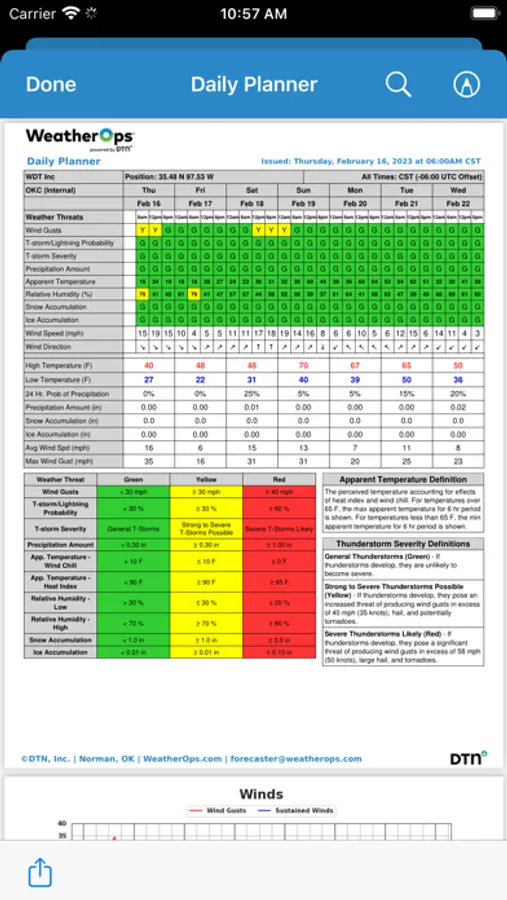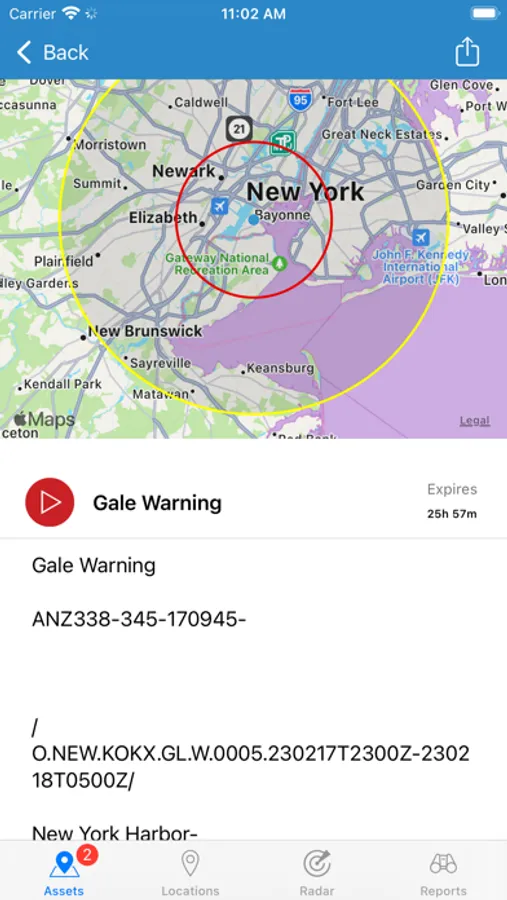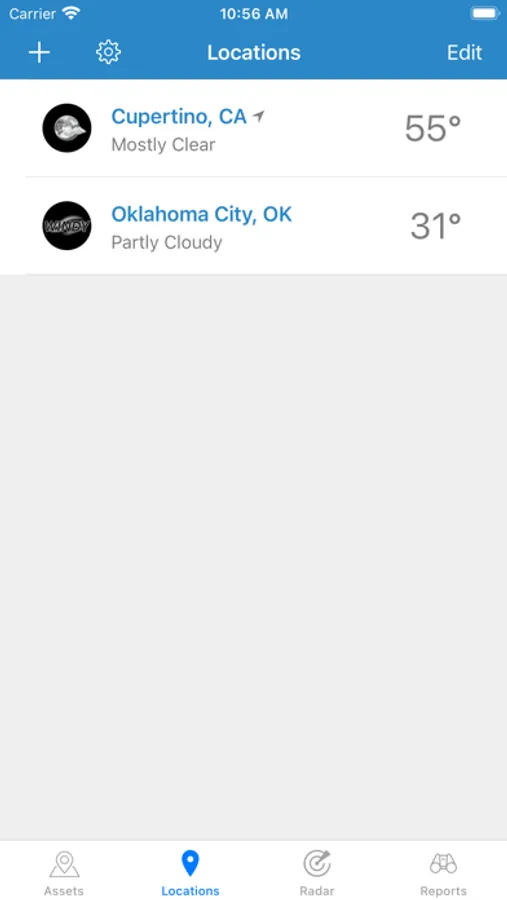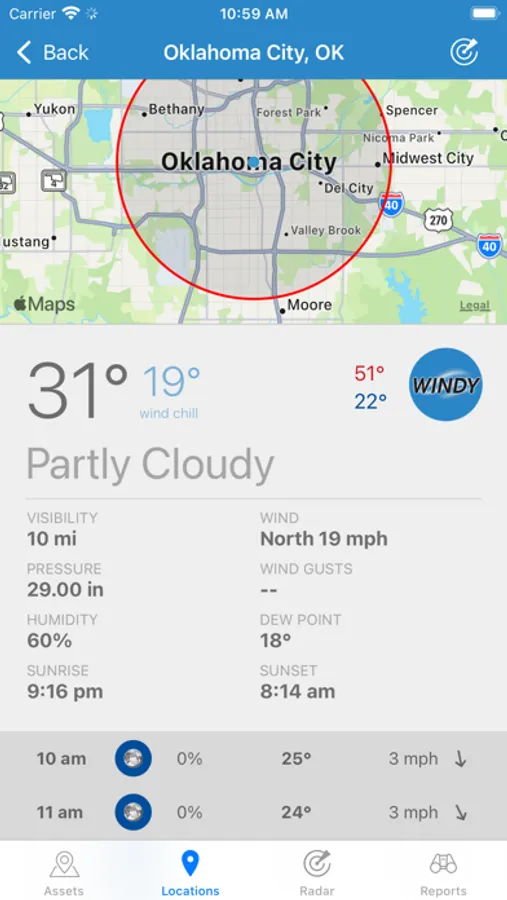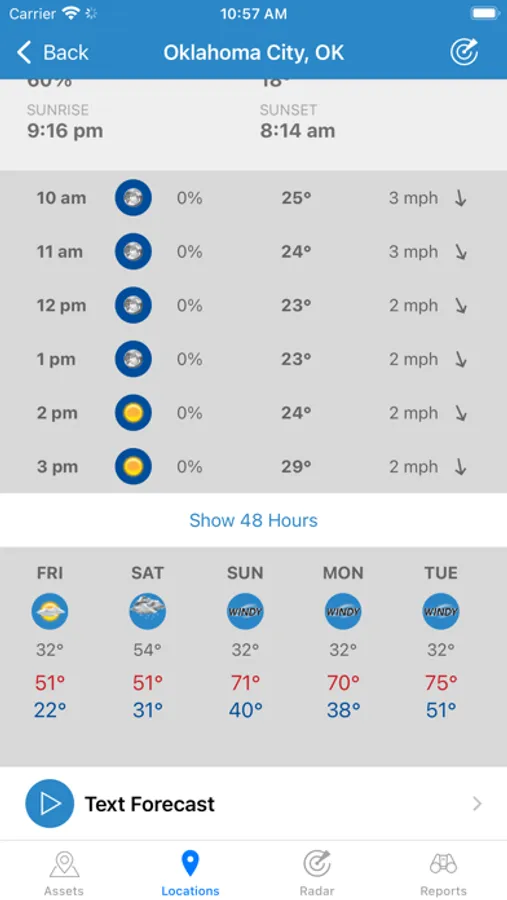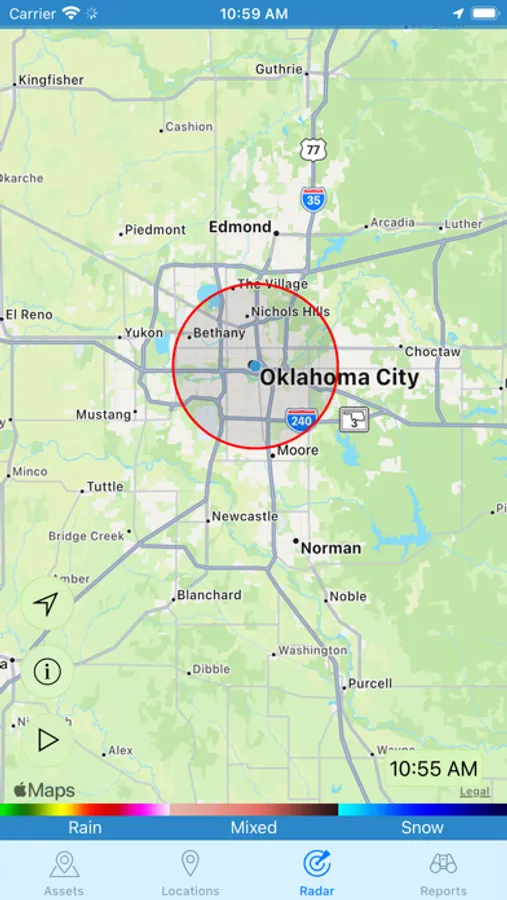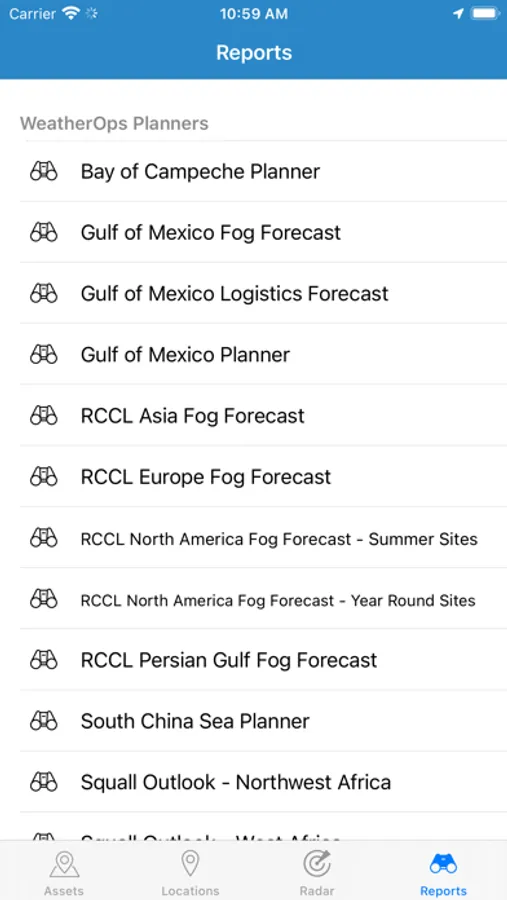AppRecs review analysis
AppRecs rating 3.0. Trustworthiness 72 out of 100. Review manipulation risk 22 out of 100. Based on a review sample analyzed.
★★★☆☆
3.0
AppRecs Rating
Ratings breakdown
5 star
46%
4 star
0%
3 star
4%
2 star
4%
1 star
46%
What to know
✓
Low review manipulation risk
22% review manipulation risk
✓
Credible reviews
72% trustworthiness score from analyzed reviews
⚠
Mixed user feedback
Average 3.0★ rating suggests room for improvement
About WeatherOps
* * * The WeatherOps app will not function without a subscription to WeatherOps Risk Mitigation services by WDT. * * *
The WeatherOps companion app enhances your organization’s risk mitigation process, further aiding in the protection of personnel and assets. This companion app serves as a mobile command center, enabling decision makers access to weather information in relation to their current location, as well as assets assigned through Commander. In addition, assets can be added and subtracted and thresholds adjusted while on the move. WeatherOps services are designed to benefit the energy, utility, hospitality, large event venue, transportation industries, and more.
Search WeatherOps to learn more.
Latest version
New in WeatherOps 4.4
• Added support for Dynamic Planners for company assets, showing forecast variables color-coded by threshold
• Radar display now automatically supports multiple regions around the world, where data are available
• Added support for US and European regional Thunderstorm/Rainfall and Winter Weather Daily Planners by WeatherOps
• Added support for Atlantic Tropical Daily Planner by WeatherOps
• Added heat index/wind chill display to current conditions (when applicable)
• Added app hints to show on first launch
• Added "Forgot Password?" button to login screen
Key Features:
• CUSTOM ALERTS- Receive push notifications from our meteorologists regarding your asset locations
• FOLLOW ME- Location based alerts when a watch/warning is issued
• LIGHTNING- Get instant notifications of lightning in your area
• AUDIO- Hear beeps followed by a brief description of the alert type
• RADAR- Mapping capability featuring watch and warning overlay
• FORECASTS- Access current and forecast information from a single screen
• ASSET DISPLAY- View your organizational assets in relation to weather
• DAILY PLANNER & WEATHER CHECK- Premium forecast products up to 7 days into the future
About WeatherOps by WDT:
WDT’s WeatherOps provides organizations with premium weather decision support on a global scale.
Support:
Visit our support page for FAQs and more information.
The WeatherOps companion app enhances your organization’s risk mitigation process, further aiding in the protection of personnel and assets. This companion app serves as a mobile command center, enabling decision makers access to weather information in relation to their current location, as well as assets assigned through Commander. In addition, assets can be added and subtracted and thresholds adjusted while on the move. WeatherOps services are designed to benefit the energy, utility, hospitality, large event venue, transportation industries, and more.
Search WeatherOps to learn more.
Latest version
New in WeatherOps 4.4
• Added support for Dynamic Planners for company assets, showing forecast variables color-coded by threshold
• Radar display now automatically supports multiple regions around the world, where data are available
• Added support for US and European regional Thunderstorm/Rainfall and Winter Weather Daily Planners by WeatherOps
• Added support for Atlantic Tropical Daily Planner by WeatherOps
• Added heat index/wind chill display to current conditions (when applicable)
• Added app hints to show on first launch
• Added "Forgot Password?" button to login screen
Key Features:
• CUSTOM ALERTS- Receive push notifications from our meteorologists regarding your asset locations
• FOLLOW ME- Location based alerts when a watch/warning is issued
• LIGHTNING- Get instant notifications of lightning in your area
• AUDIO- Hear beeps followed by a brief description of the alert type
• RADAR- Mapping capability featuring watch and warning overlay
• FORECASTS- Access current and forecast information from a single screen
• ASSET DISPLAY- View your organizational assets in relation to weather
• DAILY PLANNER & WEATHER CHECK- Premium forecast products up to 7 days into the future
About WeatherOps by WDT:
WDT’s WeatherOps provides organizations with premium weather decision support on a global scale.
Support:
Visit our support page for FAQs and more information.