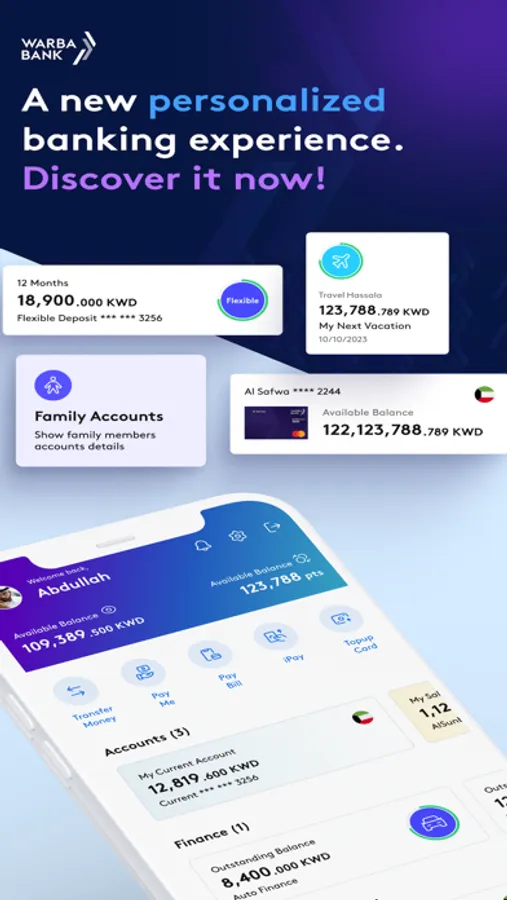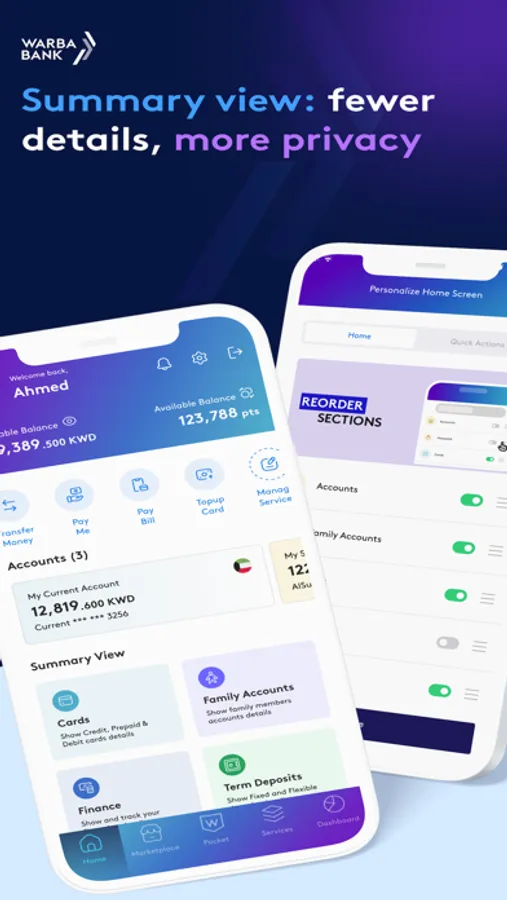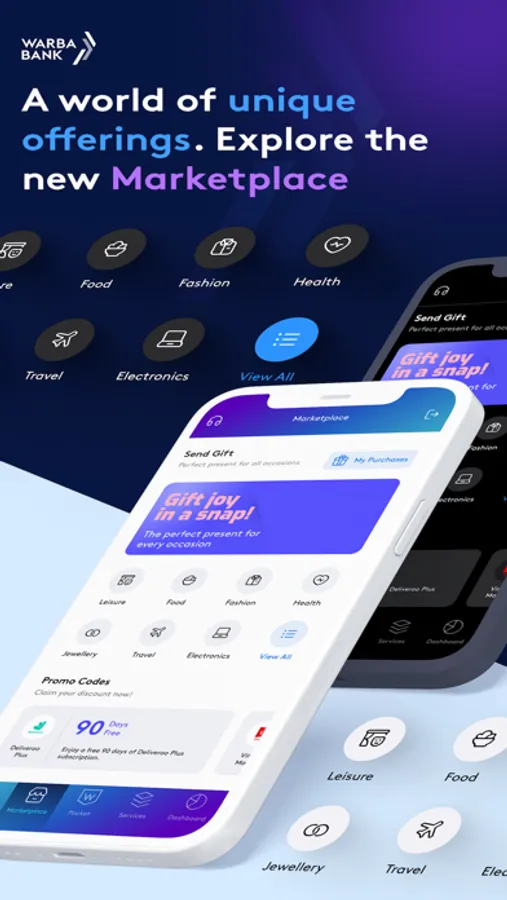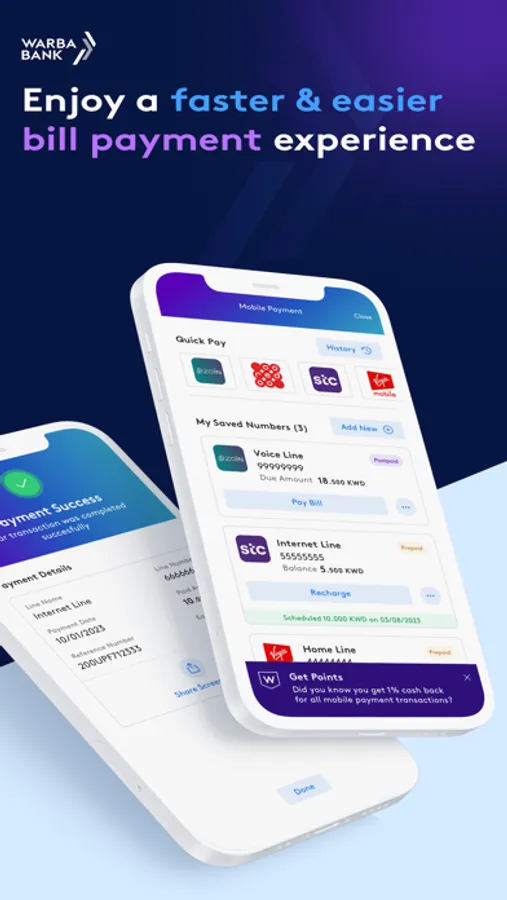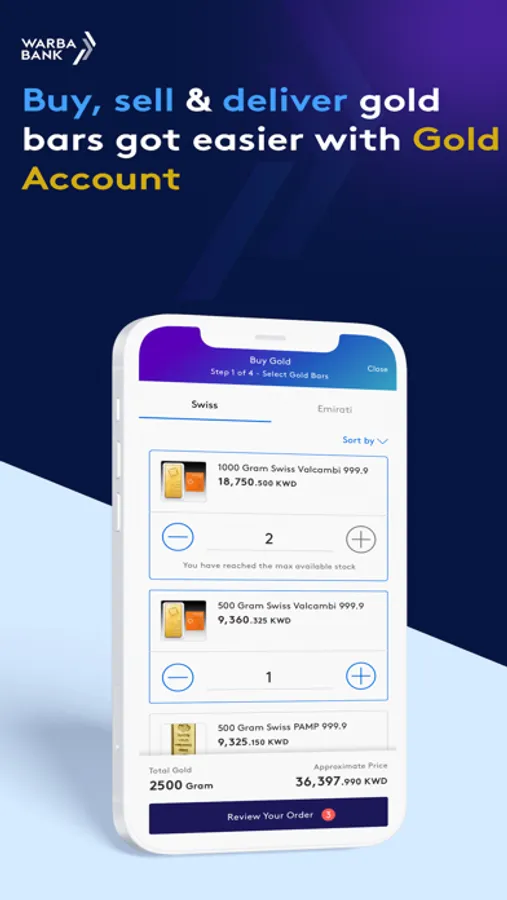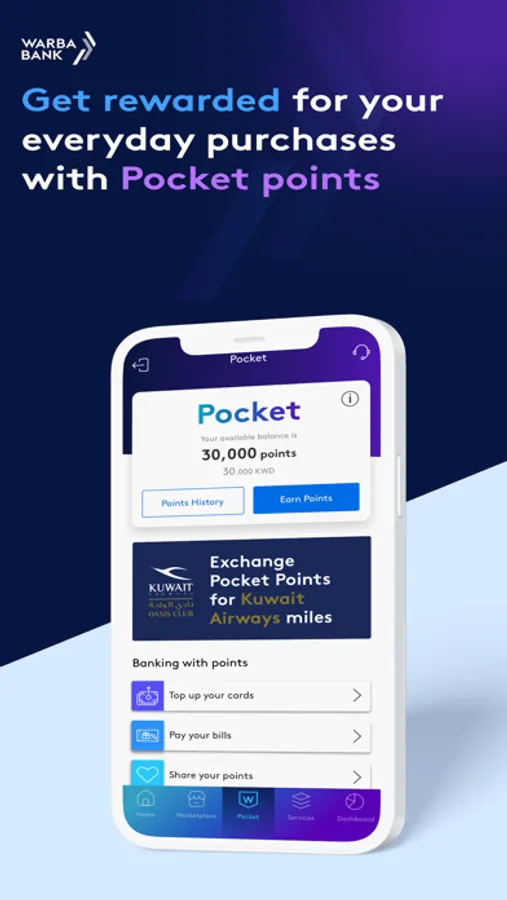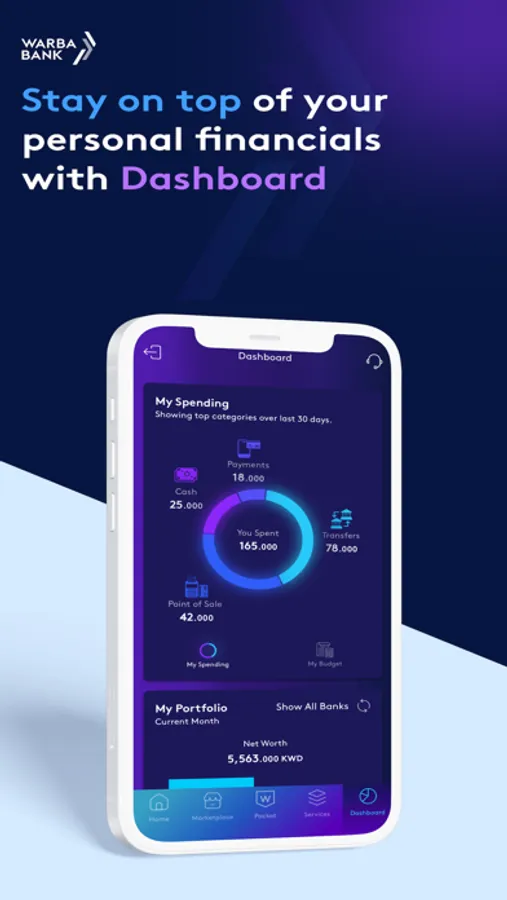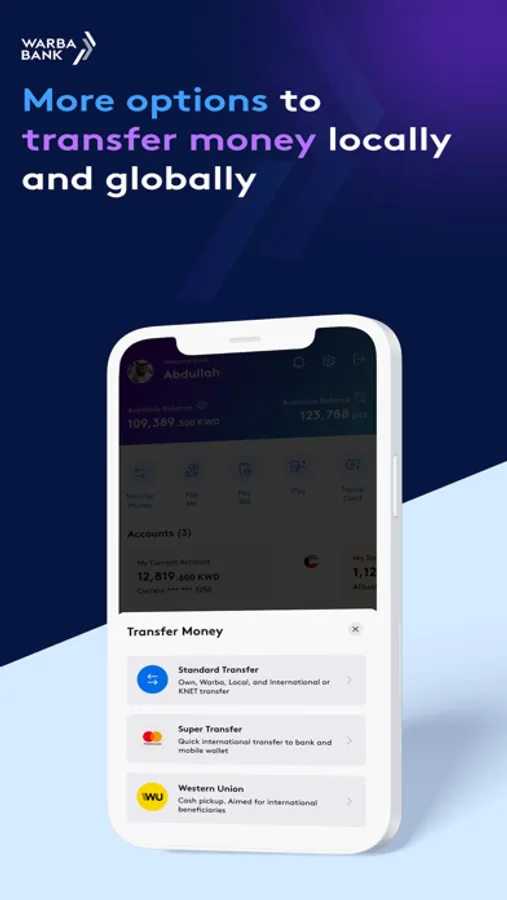In this banking app, you can manage accounts, request cards, and access services through a personalized home screen. Includes account balances, transaction claims, and digital wallet support.
AppRecs review analysis
AppRecs rating 4.4. Trustworthiness 0 out of 100. Review manipulation risk 0 out of 100. Based on a review sample analyzed.
★★★★☆
4.4
AppRecs Rating
Ratings breakdown
5 star
75%
4 star
6%
3 star
4%
2 star
2%
1 star
13%
What to know
✓
High user satisfaction
82% of sampled ratings are 4+ stars (4.3★ average)
About Warba Bank
Warba Bank is excited to introduce its new app, which puts customers at the forefront of its attention. The app offers a personalized experience, with new home screen views and controls allowing customers to access all their banking products and services with just a few taps. These innovative features redefine the customer-focused experience for financial services.
The New Home Screen
• Select from two viewing modes for each section on the home screen:
Detailed: comprehensive details for a complete overview at-a-glance.
Summary: a minimalistic view for easy access and enhanced information privacy.
• Order your home screen sections to bring what's important to you to the top of the page.
• Add your most used services to the top of the home screen within our new quick-services bar or hide the section completely to free up space for other sections!
• Your personalization preferences move with you across your linked devices.
Banking Products: visibility and control over your Warba products
• Check your accounts, financing, and term-deposit balances.
• Request a new card or financing.
• Open savings, gold, or term deposits.
• Grow your savings consistently with Saving Goals (Hassala)
• Add your cards to various supported digital wallets.
• Claim unauthorized credit card transactions.
Payments & Transfers: Convenient ways to pay & move funds
• Transfer money locally and internationally via SWIFT, Super Transfer, or Western Union.
• Send and receive money requests with Pay Me & I Pay services.
• Split bills with your friends and send reminders to those who didn't pay.
• Schedule, edit, or cancel standing transfer orders.
Marketplace: Exclusive deals, offers, and promo codes
• One-stop shop for exclusive and personalized offers and deals.
• Gift your beloved ones with various online and retail gift.
• Redeem valuable promo codes on your favorite brands.
Pocket: Earn rewards points for every day’s activities
• Earn points by using credit cards, paying bills, transferring salary, or inviting friends to open an account with Warba.
• Use your points to pay bills, top up your cards or exchange them for Kuwait Airways Oasis miles.
• Keep track of your points earning and redeeming activities via the points history page.
Dashboard: Get a 360° view of your finances
• Check daily spending categories and insights at-a-glance.
• Set up budgets and track debit/credit card transactions.
• Track your stocks’ performance by linking your KCC (Maqasa) account.
Security: Keep your data safe & secure
• Enable biometrics login and transaction authorization.
• Manage all devices linked to your account.
• Freeze/unfreeze your cards if you misplace your card.
Communication: Open communication channel with Warba Bank
• Get instant transaction push notifications instead of a slow and unreliable SMS.
• Submit suggestions or requests via Communication Center for prompt feedback back.
• Find the nearest Warba Bank branches and ATMs to you.
The New Home Screen
• Select from two viewing modes for each section on the home screen:
Detailed: comprehensive details for a complete overview at-a-glance.
Summary: a minimalistic view for easy access and enhanced information privacy.
• Order your home screen sections to bring what's important to you to the top of the page.
• Add your most used services to the top of the home screen within our new quick-services bar or hide the section completely to free up space for other sections!
• Your personalization preferences move with you across your linked devices.
Banking Products: visibility and control over your Warba products
• Check your accounts, financing, and term-deposit balances.
• Request a new card or financing.
• Open savings, gold, or term deposits.
• Grow your savings consistently with Saving Goals (Hassala)
• Add your cards to various supported digital wallets.
• Claim unauthorized credit card transactions.
Payments & Transfers: Convenient ways to pay & move funds
• Transfer money locally and internationally via SWIFT, Super Transfer, or Western Union.
• Send and receive money requests with Pay Me & I Pay services.
• Split bills with your friends and send reminders to those who didn't pay.
• Schedule, edit, or cancel standing transfer orders.
Marketplace: Exclusive deals, offers, and promo codes
• One-stop shop for exclusive and personalized offers and deals.
• Gift your beloved ones with various online and retail gift.
• Redeem valuable promo codes on your favorite brands.
Pocket: Earn rewards points for every day’s activities
• Earn points by using credit cards, paying bills, transferring salary, or inviting friends to open an account with Warba.
• Use your points to pay bills, top up your cards or exchange them for Kuwait Airways Oasis miles.
• Keep track of your points earning and redeeming activities via the points history page.
Dashboard: Get a 360° view of your finances
• Check daily spending categories and insights at-a-glance.
• Set up budgets and track debit/credit card transactions.
• Track your stocks’ performance by linking your KCC (Maqasa) account.
Security: Keep your data safe & secure
• Enable biometrics login and transaction authorization.
• Manage all devices linked to your account.
• Freeze/unfreeze your cards if you misplace your card.
Communication: Open communication channel with Warba Bank
• Get instant transaction push notifications instead of a slow and unreliable SMS.
• Submit suggestions or requests via Communication Center for prompt feedback back.
• Find the nearest Warba Bank branches and ATMs to you.