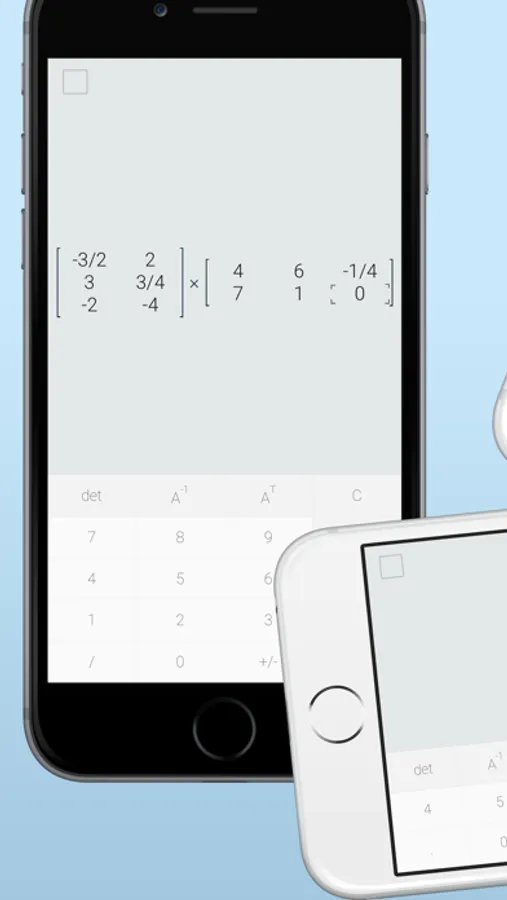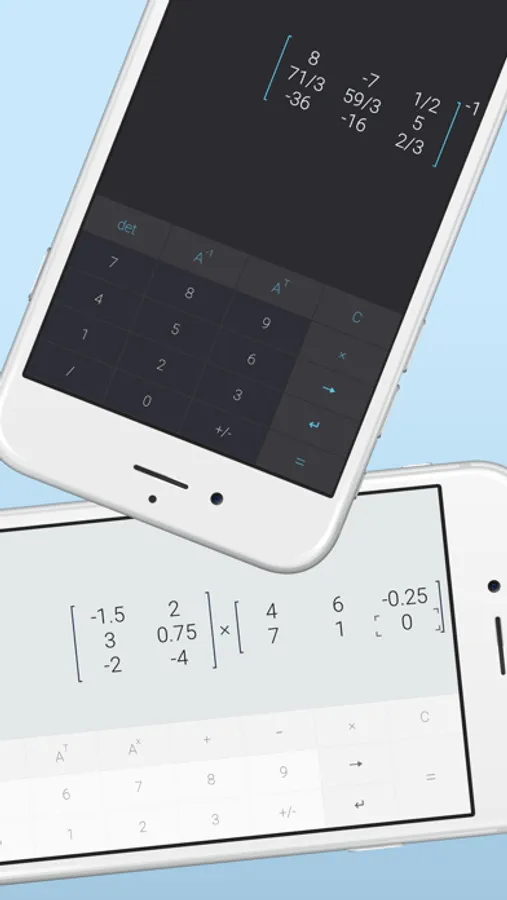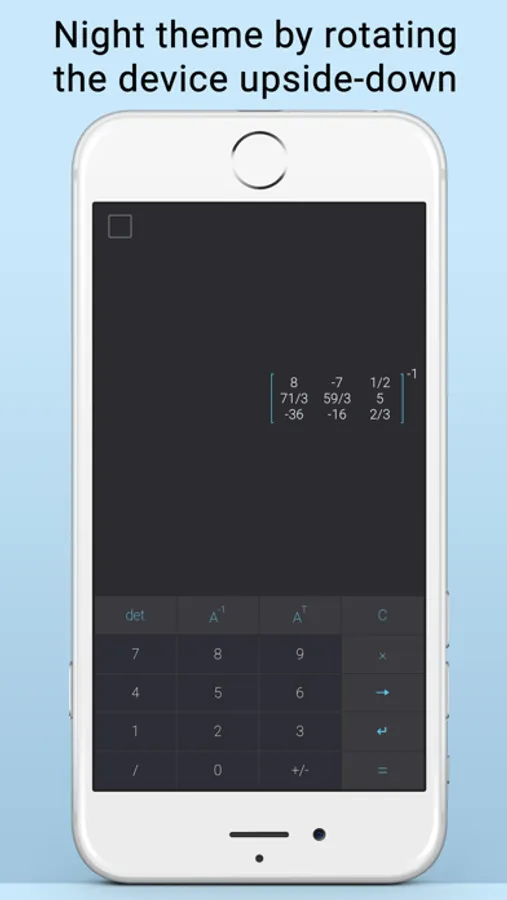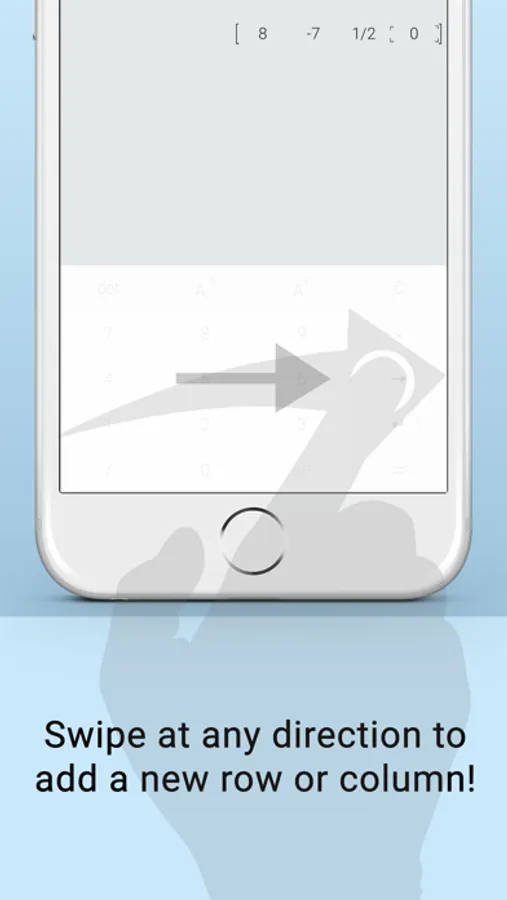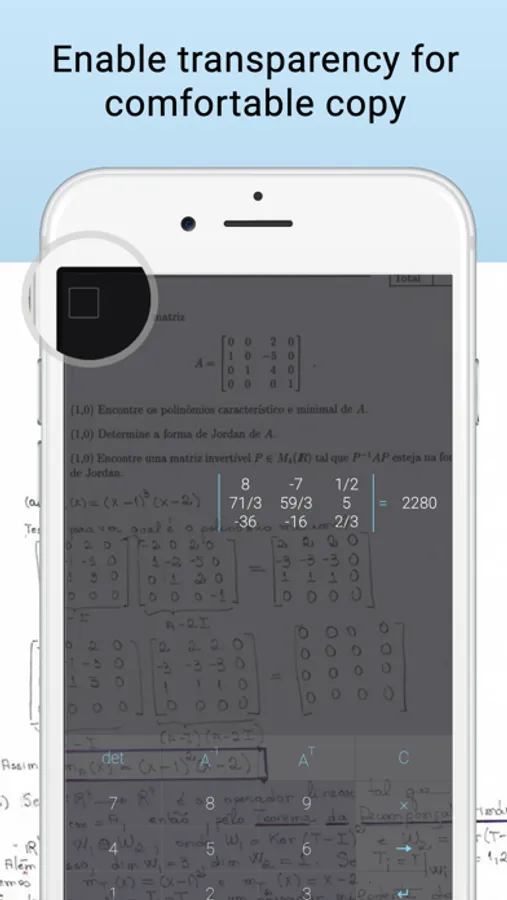AppRecs review analysis
AppRecs rating 1.0. Trustworthiness 74 out of 100. Review manipulation risk 21 out of 100. Based on a review sample analyzed.
★☆☆☆☆
1.0
AppRecs Rating
Ratings breakdown
5 star
0%
4 star
0%
3 star
0%
2 star
0%
1 star
100%
What to know
✓
Low review manipulation risk
21% review manipulation risk
⚠
Ad complaints
Many low ratings mention excessive ads
⚠
Mixed user feedback
Average 1.0★ rating suggests room for improvement
About [ Matrix Calculator ]
Have you ever been asked to declare the size of the matrice before starting to type? No more of that! Matrice Calculator was designed to fix all the weaknesses of our competition.
In order to create a matrix all you need to do is start typing. You can add a new cell by swiping your finger across the keyboard or by pressing the arrow button. When you are done just tap the operation button to perform computation!
We also noticed that it is uncomfortable to copy a matrice from a book to your device because of the need of switching the look between the screen and the paper. It makes our eyes really tired. That is why we introduce a totally new approach never used before by any other app! We allow the user to make the screen transparent by using the back camera. Thanks to that you only need to focus on the screen! Instead of imagining how it works just give it a try, you will love it just like we do!
In a second you'll forget that you are dealing with matrices because of the ease of use similar to basic calculator.
In order to create a matrix all you need to do is start typing. You can add a new cell by swiping your finger across the keyboard or by pressing the arrow button. When you are done just tap the operation button to perform computation!
We also noticed that it is uncomfortable to copy a matrice from a book to your device because of the need of switching the look between the screen and the paper. It makes our eyes really tired. That is why we introduce a totally new approach never used before by any other app! We allow the user to make the screen transparent by using the back camera. Thanks to that you only need to focus on the screen! Instead of imagining how it works just give it a try, you will love it just like we do!
In a second you'll forget that you are dealing with matrices because of the ease of use similar to basic calculator.