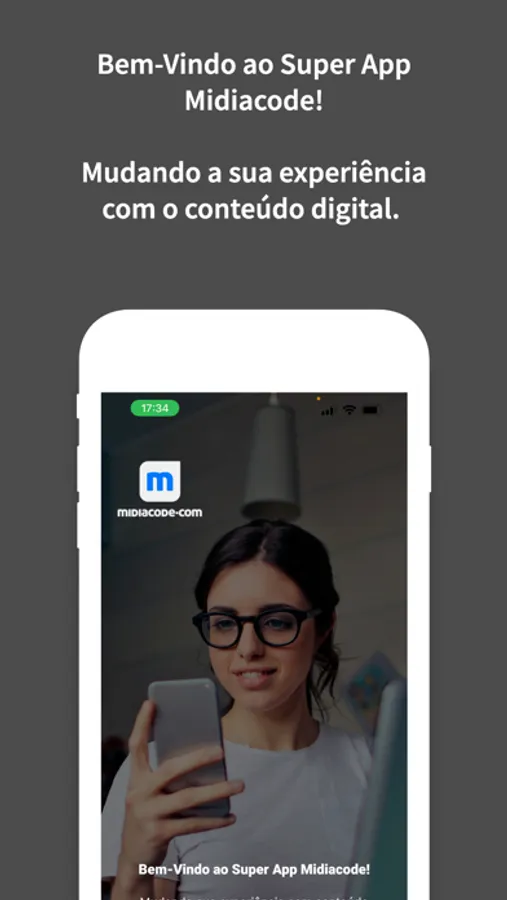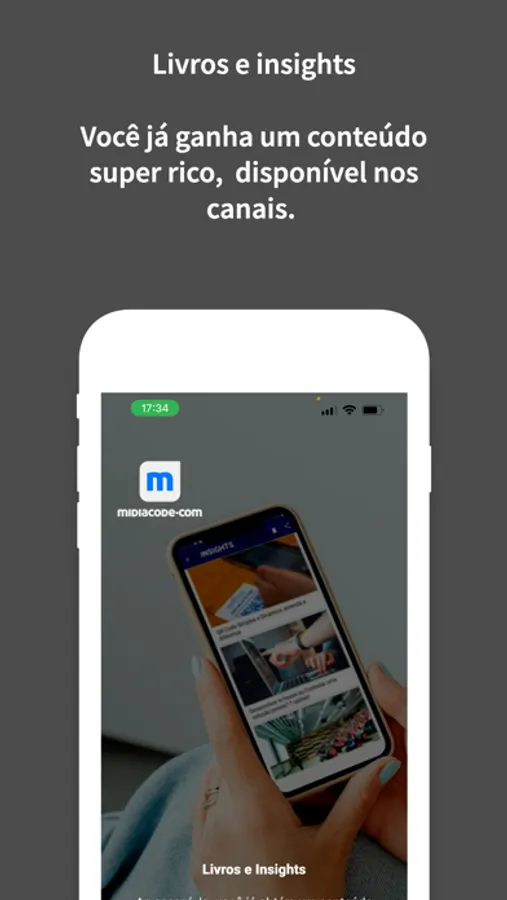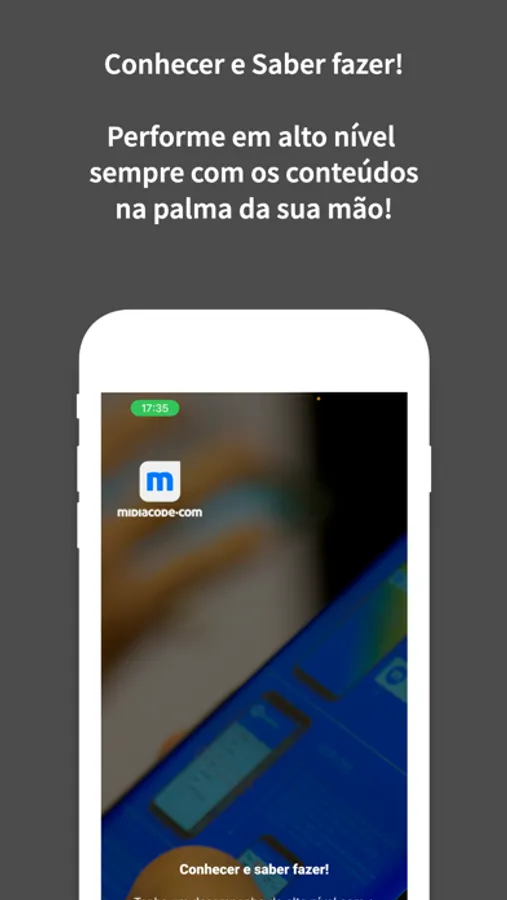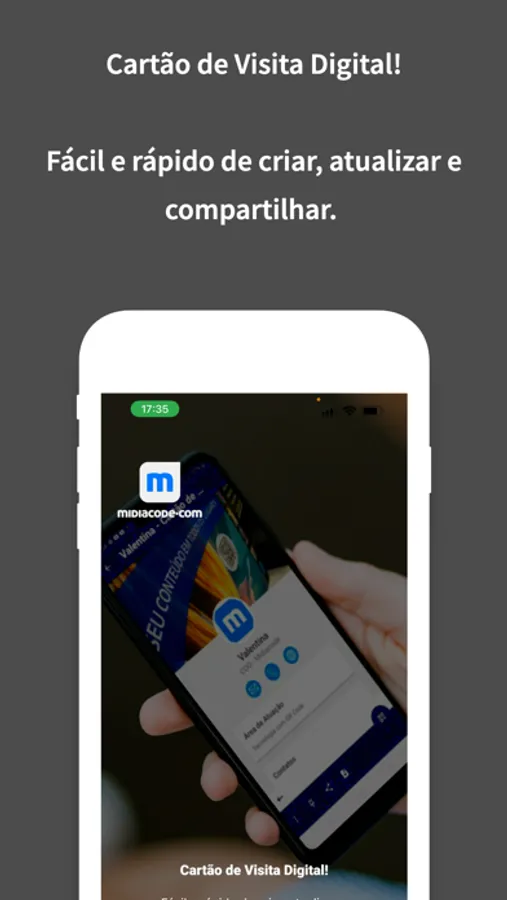About Midiacode
Midiacode - creating connections.
Midiacode is a free super application that allows you to capture, store and share content from the physical and digital world to your smartphone.
Midiacode empowers organizations with mobile content and mobile marketing, enabling the creation of content and the distribution through super apps (via internal menus and content distribution channels) and through transmedia (third generation QR Codes, shortened links, georeferenced fences, among others).
You open the super app, press a button and capture the new content, channel or functionality. So, your experience is personalized and perfect for your needs.
Easy, simple and fast!
The captured content does not use too much memory on your smartphone and you will never lose it. If you no longer need it, just delete it! Each time the publisher of the content updates it, you will receive a notification. So, you don't have to worry about whether or not you have the latest version. The one on your smartphone is always the most up-to-date!
Why is Midiacode a super app? Because it is an app that builds your experience, according to the content that interests you, after curating what is relevant to you. In addition to content, Midiacode allows you to capture and collect new features, including those ones integrated with other systems. This sets up a super app. But ours has a unique architecture, flexible, intelligent, customized, phygital and easy to use.
Capture other QR Codes you find. With Midiacode you have all the control to capture what interests you, keeping or deleting each content.
With Midiacode you can:
- Create your account by email, Google, Facebook or Apple.
- Access various contents already pre-loaded.
- Capture new content in Explore - geolocated and recommended, with QR Codes or short links.
- Access content groups (channels) and also capture new content.
- Capture content even without internet (offline).
- Receive push notification of content updates.
- Always access your latest content on the main screen.
- All contents are automatically organized into categories.
- Share all allowed content using your installed apps.
- Share content also via QR Code (all content has its own QR Code).
- Search the contents of your collection.
- Store content offline to access even without the Internet.
- Create your profile and your virtual business card.
- Share your virtual business card page, including QR Code.
- See the videos associated with the content on the same content reading screen while reading the content.
- Quick access to links associated with the contents.
- Add text notes to the contents of your collection.
- Delete whenever you want content from your collection.
- Save the captured virtual business cards in your contact book.
- And still capture generic QR Codes of links, texts and vcards.
Midiacode is a free super application that allows you to capture, store and share content from the physical and digital world to your smartphone.
Midiacode empowers organizations with mobile content and mobile marketing, enabling the creation of content and the distribution through super apps (via internal menus and content distribution channels) and through transmedia (third generation QR Codes, shortened links, georeferenced fences, among others).
You open the super app, press a button and capture the new content, channel or functionality. So, your experience is personalized and perfect for your needs.
Easy, simple and fast!
The captured content does not use too much memory on your smartphone and you will never lose it. If you no longer need it, just delete it! Each time the publisher of the content updates it, you will receive a notification. So, you don't have to worry about whether or not you have the latest version. The one on your smartphone is always the most up-to-date!
Why is Midiacode a super app? Because it is an app that builds your experience, according to the content that interests you, after curating what is relevant to you. In addition to content, Midiacode allows you to capture and collect new features, including those ones integrated with other systems. This sets up a super app. But ours has a unique architecture, flexible, intelligent, customized, phygital and easy to use.
Capture other QR Codes you find. With Midiacode you have all the control to capture what interests you, keeping or deleting each content.
With Midiacode you can:
- Create your account by email, Google, Facebook or Apple.
- Access various contents already pre-loaded.
- Capture new content in Explore - geolocated and recommended, with QR Codes or short links.
- Access content groups (channels) and also capture new content.
- Capture content even without internet (offline).
- Receive push notification of content updates.
- Always access your latest content on the main screen.
- All contents are automatically organized into categories.
- Share all allowed content using your installed apps.
- Share content also via QR Code (all content has its own QR Code).
- Search the contents of your collection.
- Store content offline to access even without the Internet.
- Create your profile and your virtual business card.
- Share your virtual business card page, including QR Code.
- See the videos associated with the content on the same content reading screen while reading the content.
- Quick access to links associated with the contents.
- Add text notes to the contents of your collection.
- Delete whenever you want content from your collection.
- Save the captured virtual business cards in your contact book.
- And still capture generic QR Codes of links, texts and vcards.