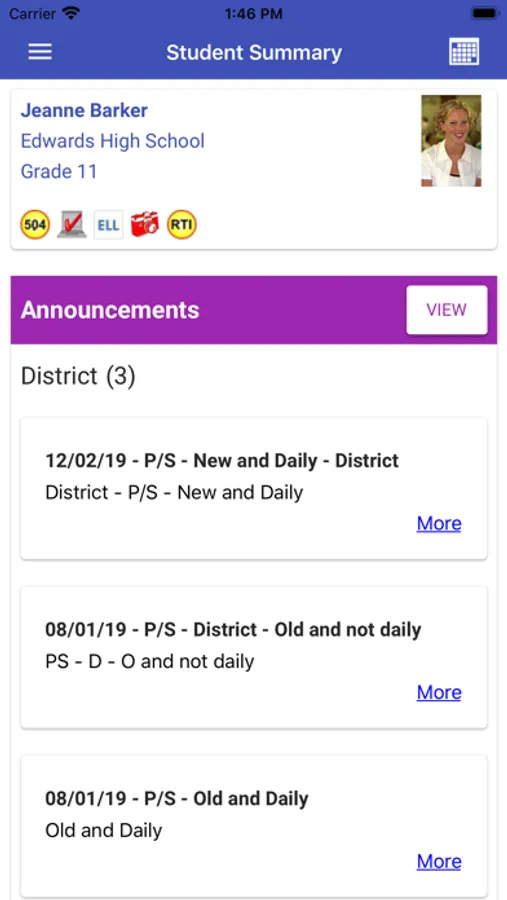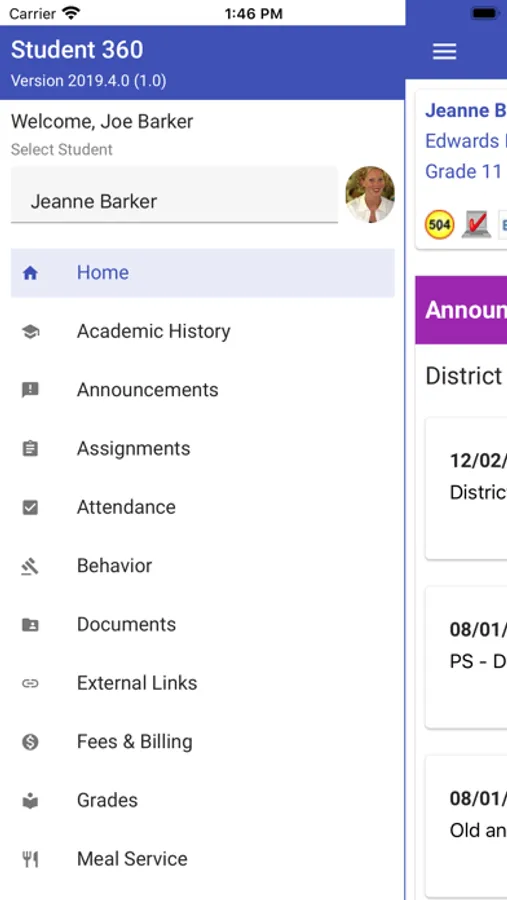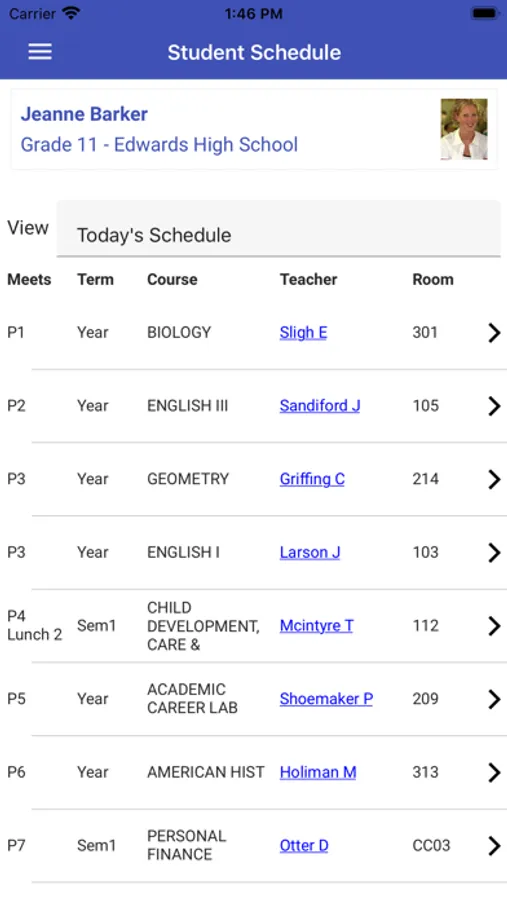With this app, parents and students can view school progress, assignments, attendance, and grades. Includes district search, account management, and notification settings.
AppRecs review analysis
AppRecs rating 1.5. Trustworthiness 68 out of 100. Review manipulation risk 23 out of 100. Based on a review sample analyzed.
★☆☆☆☆
1.5
AppRecs Rating
Ratings breakdown
5 star
20%
4 star
5%
3 star
5%
2 star
7%
1 star
63%
What to know
⚠
Pricing complaints
Many low ratings mention paywalls or pricing
⚠
Mixed user feedback
Average 2.1★ rating suggests room for improvement
⚠
High negative review ratio
70% of sampled ratings are 1–2 stars
About Tyler SIS Student 360
Tyler SIS Student 360 is the parent and student portal app to view school progress and activities in school districts that use Tyler SIS. If your school district does not use Tyler SIS, you will not be able to use Student 360.
When you first install Tyler SIS Student 360, you will search for your district by name or by ZIP code. After selecting your school district, you may receive a message saying your district has not yet enabled Student 360. If that is the case, you will need to wait until your district enables Student 360 and announces it is ready for use.
When you log in, a summary screen shows important information at a glance. In addition, you can view...
- Announcements
- Assignments - quickly view upcoming or missing assignments and see scores
- Attendance - by date or by class.
- Course Schedule
- Report Card Grades
...and more.
NOTE: The options available depend on which features your district has chosen to enable.
When you first install Tyler SIS Student 360, you will search for your district by name or by ZIP code. After selecting your school district, you may receive a message saying your district has not yet enabled Student 360. If that is the case, you will need to wait until your district enables Student 360 and announces it is ready for use.
When you log in, a summary screen shows important information at a glance. In addition, you can view...
- Announcements
- Assignments - quickly view upcoming or missing assignments and see scores
- Attendance - by date or by class.
- Course Schedule
- Report Card Grades
...and more.
NOTE: The options available depend on which features your district has chosen to enable.