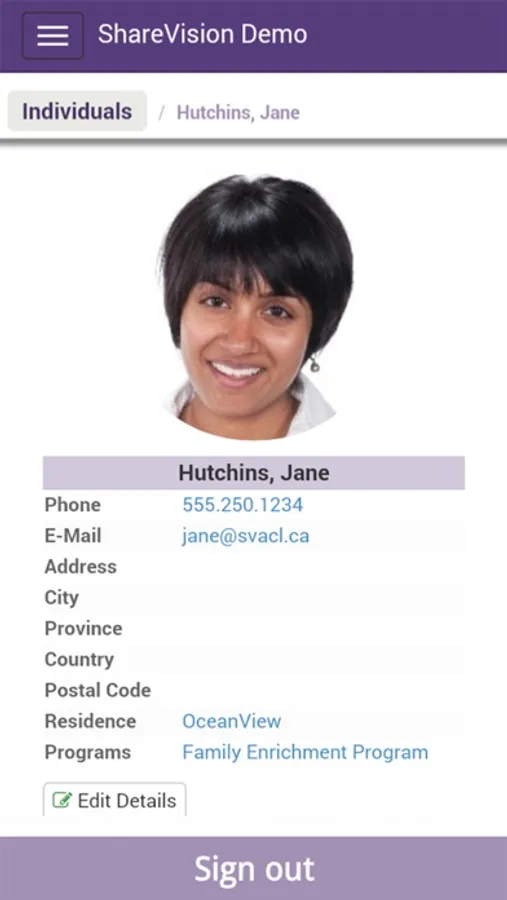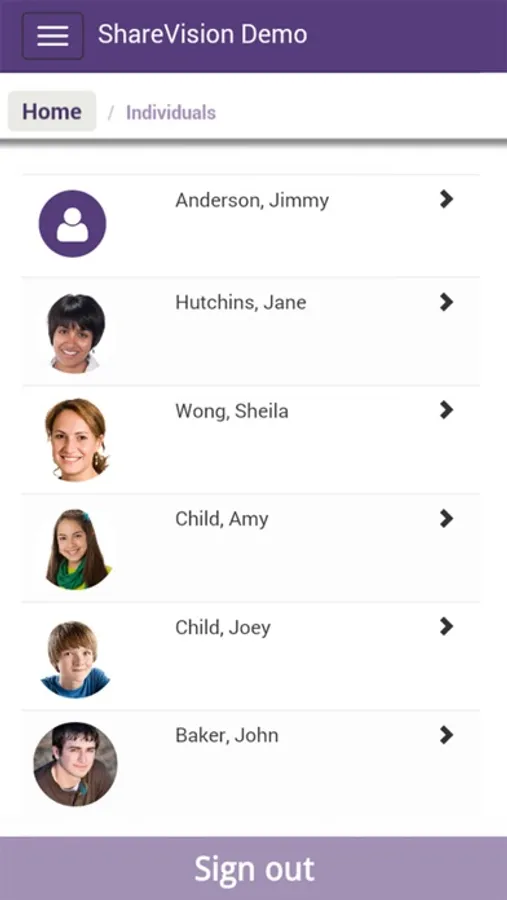About ShareVision Mobile v4
Access essential information, complete frequently used forms and review your due tasks and schedule with ease.
The ShareVision Mobile App (v4) allows existing ShareVision users to access their ShareVision site data and input Site Administrator selected forms on front-line staff mobile devices.
Staff get access to information regarding Persons Supported, Programs & Residences, User Tasks, User Schedules and your own configured forms.
Security and permissions per user designation are as set in the web-based application. A user only has access to those Programs, Residences and Individuals they have been granted permissions to access by the site administrator. Likewise, the ability to add, edit and delete items/records are directly taken from the permissions set by the site administrator.
Enabling the app:
The app is already enabled for all ShareVision version 4 sites.
If your site is running ShareVision 3.x, contact your ShareVision administrator to see if the ShareVision mobile app is enabled for your ShareVision site. ShareVision admins, contact ShareVision Sales to purchase and enable the app.
The ShareVision Mobile App (v4) allows existing ShareVision users to access their ShareVision site data and input Site Administrator selected forms on front-line staff mobile devices.
Staff get access to information regarding Persons Supported, Programs & Residences, User Tasks, User Schedules and your own configured forms.
Security and permissions per user designation are as set in the web-based application. A user only has access to those Programs, Residences and Individuals they have been granted permissions to access by the site administrator. Likewise, the ability to add, edit and delete items/records are directly taken from the permissions set by the site administrator.
Enabling the app:
The app is already enabled for all ShareVision version 4 sites.
If your site is running ShareVision 3.x, contact your ShareVision administrator to see if the ShareVision mobile app is enabled for your ShareVision site. ShareVision admins, contact ShareVision Sales to purchase and enable the app.