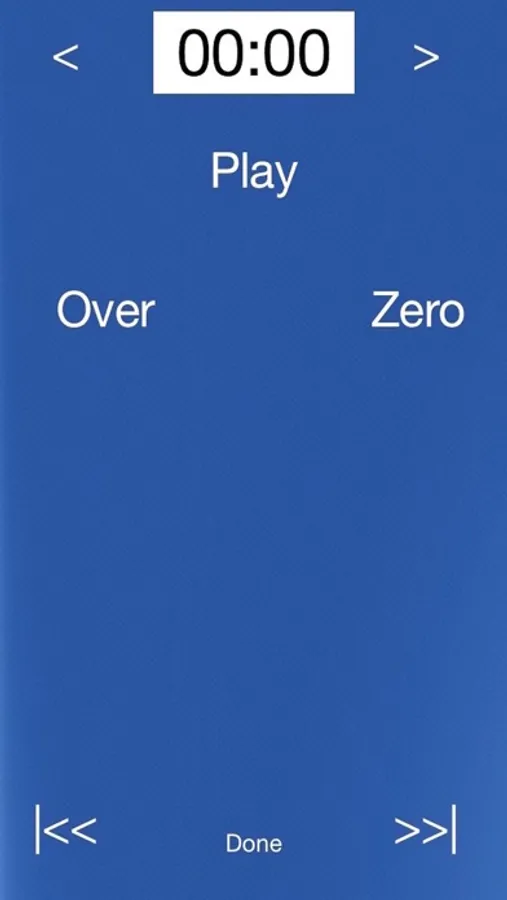About SD Group
Enjoy square dancing without a live caller!
This is the app you need for your iPad or iPhone to use prerecorded square dancing tips. It replaces what people have historically called "tape group". No more tapes, no need for a PC or PC emulation on a Mac. Install this app, create playlists from recorded tips in your iTunes library, then sync it up to your iOS device.
Connect your iOS device to a speaker and you're ready to go.
A simple interface allows you to select a playlist and then control the playback operation. Basic playback features include:
- play / pause
- mark the end of a sequence
- go back to the beginning of a sequence
- backup or skip forward a few seconds
- adjust volume
Other features include:
- tip timer to manage dancer rotation
- forward and backward track selection
- "Undo" for accidental sequence marking or backing up (iPad only)
- support for Bluetooth keyboards
Take advantage of iTunes for maximum playlist organization and tip selection. Create smart playlists and use iTunes sorting capabilities to create custom dances.
Some hints on organizing your iTunes library with the prerecorded tips:
- Set the Album to the name of the dance
- Set the Artist to the name of the caller
- set the Genre to Square Dance
- Set the song title to one of the tips called at the dance
This is the app you need for your iPad or iPhone to use prerecorded square dancing tips. It replaces what people have historically called "tape group". No more tapes, no need for a PC or PC emulation on a Mac. Install this app, create playlists from recorded tips in your iTunes library, then sync it up to your iOS device.
Connect your iOS device to a speaker and you're ready to go.
A simple interface allows you to select a playlist and then control the playback operation. Basic playback features include:
- play / pause
- mark the end of a sequence
- go back to the beginning of a sequence
- backup or skip forward a few seconds
- adjust volume
Other features include:
- tip timer to manage dancer rotation
- forward and backward track selection
- "Undo" for accidental sequence marking or backing up (iPad only)
- support for Bluetooth keyboards
Take advantage of iTunes for maximum playlist organization and tip selection. Create smart playlists and use iTunes sorting capabilities to create custom dances.
Some hints on organizing your iTunes library with the prerecorded tips:
- Set the Album to the name of the dance
- Set the Artist to the name of the caller
- set the Genre to Square Dance
- Set the song title to one of the tips called at the dance