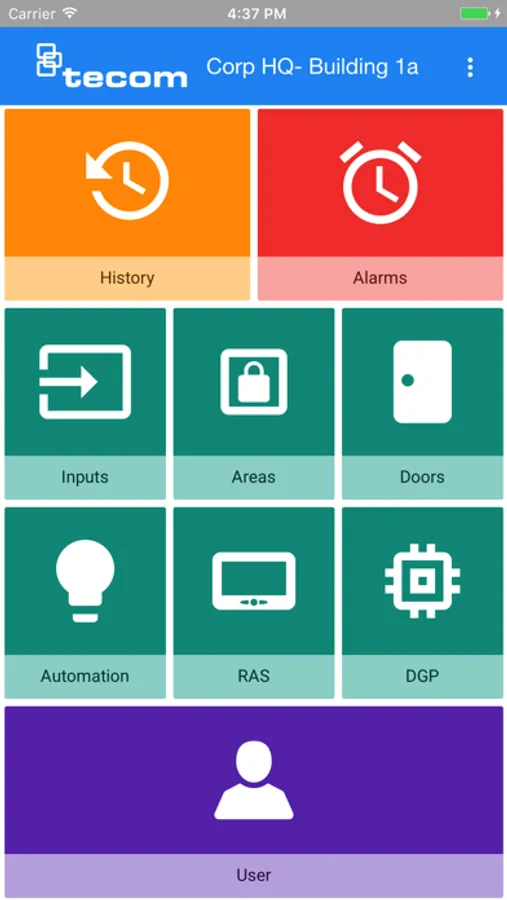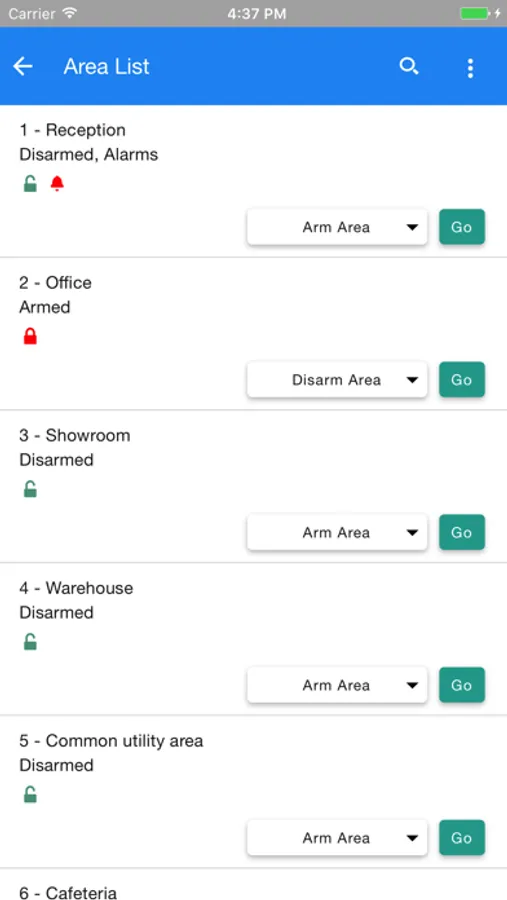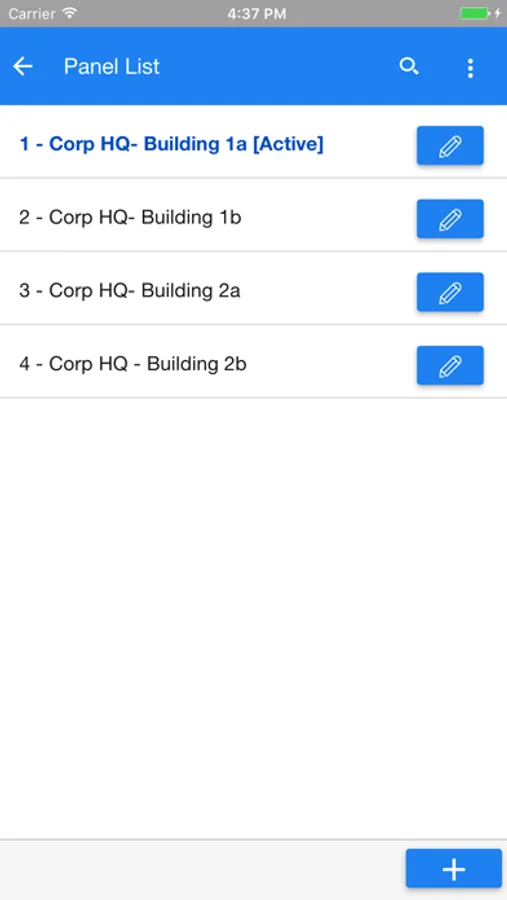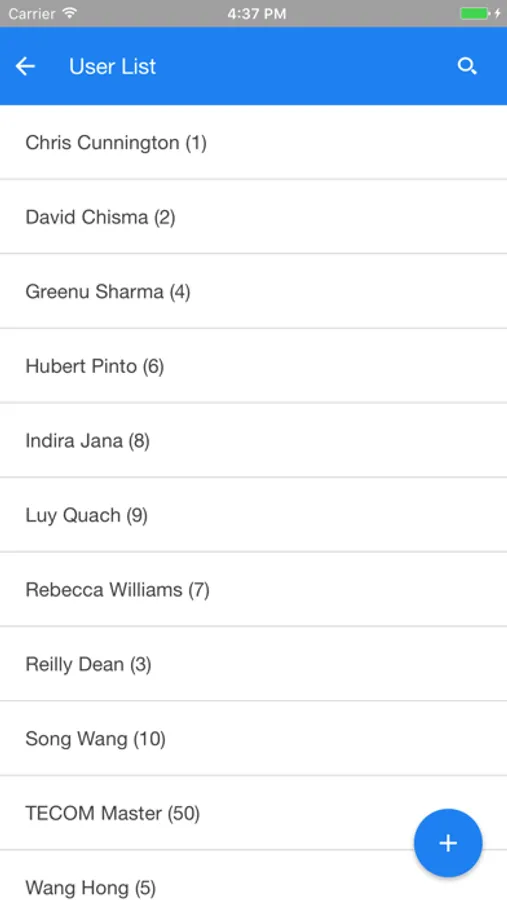Tecom Mobile
KGS Fire and Security Australia Pty Ltd
Free
About Tecom Mobile
Managing your Challenger system has never been simpler with the new Tecom Mobile app. The Tecom Mobile app allows users to perform the most important keypad functions on a mobile device. Now, you can control your Challenger system from anywhere.
The Tecom Mobile app communicates directly to Challenger10, ChallengerSE (with IP communications enabled) or ChallengerLE panels running V10-06 firmware or above.
Control and view the status of Challenger devices from the palm of your hand. The simple but powerful interface allows you to open doors, arm/disarm areas, isolate inputs or control lighting.
View panel history and outstanding alarms. The Tecom Mobile will directly display access and alarm events in the panel history buffer in a friendly, easy to read format. It also allows users to quickly view any outstanding alarms and reset those alarms, all with the touch of a button.
The Tecom Mobile allows you to control who can access the security system. You can program user PIN codes or access control cards. The Tecom Mobile also allows you to edit all user details, including access groups and expiry dates.
The Tecom Mobile app communicates directly to Challenger10, ChallengerSE (with IP communications enabled) or ChallengerLE panels running V10-06 firmware or above.
Control and view the status of Challenger devices from the palm of your hand. The simple but powerful interface allows you to open doors, arm/disarm areas, isolate inputs or control lighting.
View panel history and outstanding alarms. The Tecom Mobile will directly display access and alarm events in the panel history buffer in a friendly, easy to read format. It also allows users to quickly view any outstanding alarms and reset those alarms, all with the touch of a button.
The Tecom Mobile allows you to control who can access the security system. You can program user PIN codes or access control cards. The Tecom Mobile also allows you to edit all user details, including access groups and expiry dates.