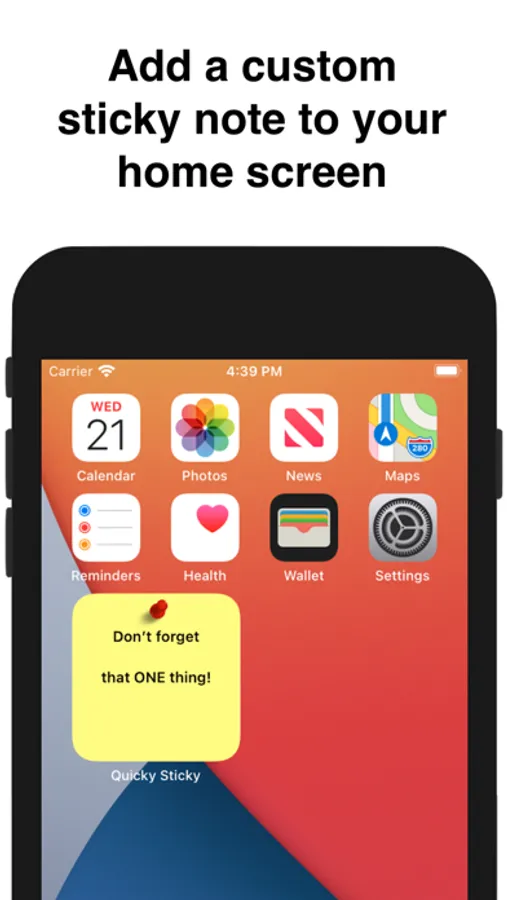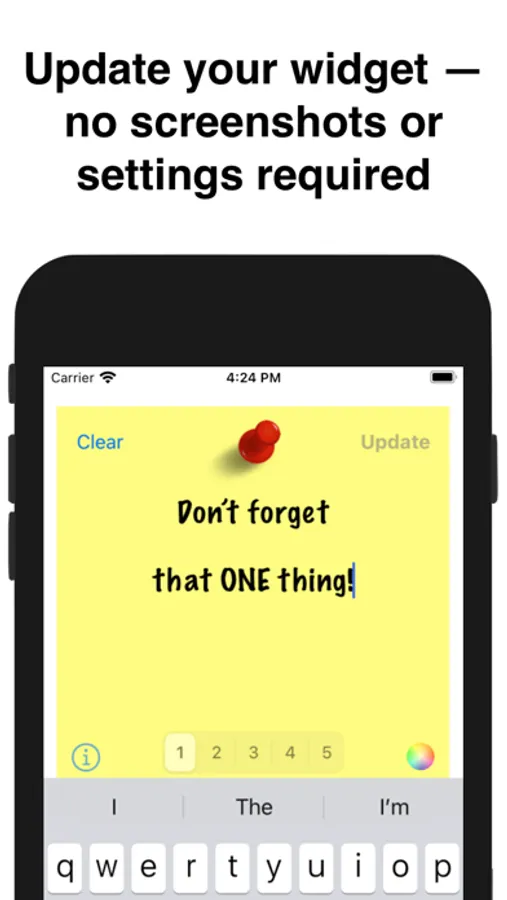With this app, you can create quick sticky note reminders directly on your home screen with a single tap. Includes widget setup instructions and minimal customization options.
AppRecs review analysis
AppRecs rating 4.5. Trustworthiness 69 out of 100. Review manipulation risk 27 out of 100. Based on a review sample analyzed.
★★★★☆
4.5
AppRecs Rating
Ratings breakdown
5 star
71%
4 star
19%
3 star
5%
2 star
3%
1 star
2%
What to know
✓
Low review manipulation risk
27% review manipulation risk
✓
High user satisfaction
71% of sampled ratings are 5 stars
✓
Authentic reviews
Natural distribution, no red flags
About Quicky Sticky Notes
Create a sticky note reminder for your home screen with one tap. No images or settings required.
For that ONE thing you just can't forget!
** Widget Install Instructions **
1. Tap and hold any icon on your home screen, then tap 'Edit Home Screen'.
2. Tap the '+' in the upper left-hand corner of the screen.
3. Select 'Quicky Sticky' from the list, and tap the 'Add Widget' button.
For that ONE thing you just can't forget!
** Widget Install Instructions **
1. Tap and hold any icon on your home screen, then tap 'Edit Home Screen'.
2. Tap the '+' in the upper left-hand corner of the screen.
3. Select 'Quicky Sticky' from the list, and tap the 'Add Widget' button.