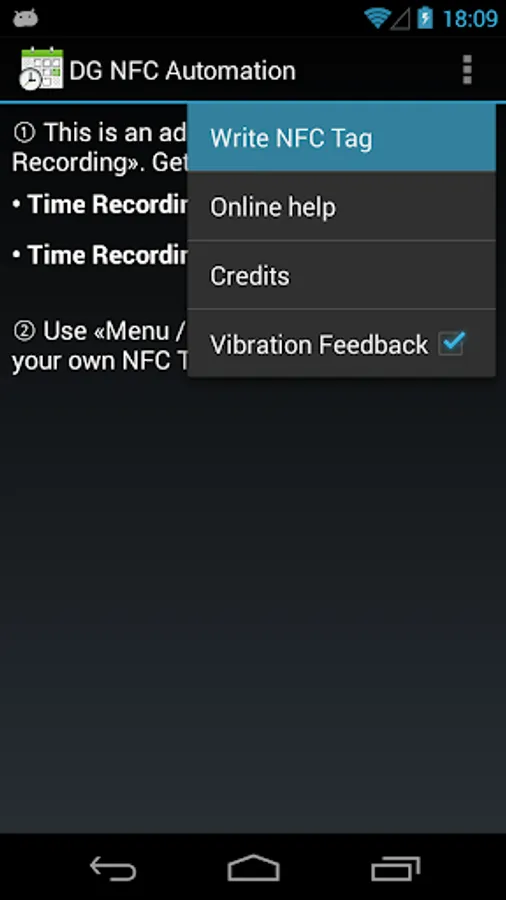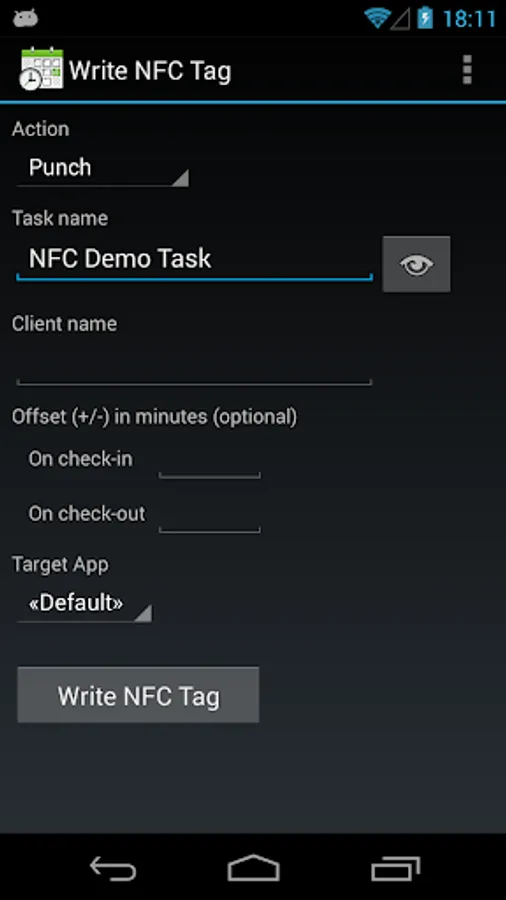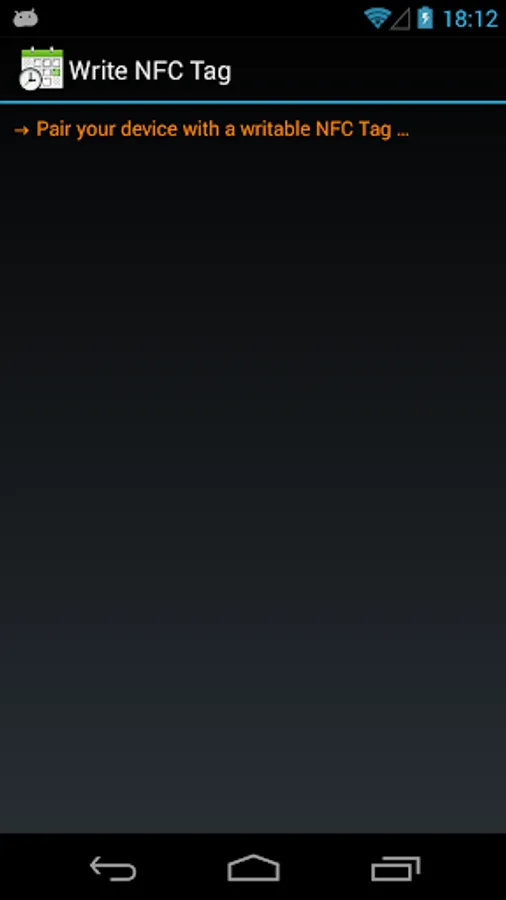In this automation app, you can assign NFC tags to perform check-in, check-out, or task switching actions. Includes NFC tag writing tools and task management features.
AppRecs review analysis
AppRecs rating 4.3. Trustworthiness 62 out of 100. Review manipulation risk 32 out of 100. Based on a review sample analyzed.
★★★★☆
4.3
AppRecs Rating
Ratings breakdown
5 star
84%
4 star
16%
3 star
0%
2 star
0%
1 star
0%
What to know
✓
High user satisfaction
84% of sampled ratings are 5 stars
✓
Authentic reviews
Natural distribution, no red flags
About DG NFC Automation
Automate your Time Recording punches with NFC tags, with support for check-in, check-out and task switching.
Setup is easy:
• Get a bunch of writable NFC tags.
• Use this app to write the "punch" commands to the NFC tags.
• Done. Each scan of such a tag performs the according action.
Notes:
• NFC tags needs to be NDEF-compatible, e.g. NTAG203
• Task and client names are stored on the NFC Tag. If the Time Recording app cannot find a matching task later-on when scanning a tag it will create a new task with the given names (which comes in handy if you want to have other Time Recording app users or app installations use the same task names)
Setup is easy:
• Get a bunch of writable NFC tags.
• Use this app to write the "punch" commands to the NFC tags.
• Done. Each scan of such a tag performs the according action.
Notes:
• NFC tags needs to be NDEF-compatible, e.g. NTAG203
• Task and client names are stored on the NFC Tag. If the Time Recording app cannot find a matching task later-on when scanning a tag it will create a new task with the given names (which comes in handy if you want to have other Time Recording app users or app installations use the same task names)