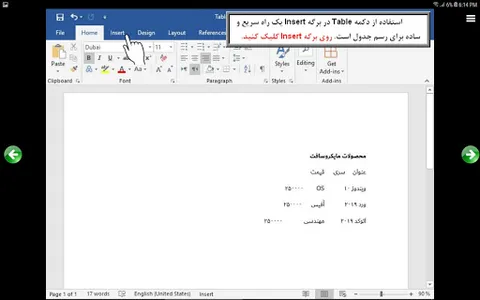Word is the most common application type and edit text in a Windows environment. With Word, you can easily configure pages of a text and include tables and images in addition to regular texts. In Word 2019, the following program will be taught.
Part One: Basic Concepts of Word 2019 (Free)
Run the installation program
Remove and add the installed program
What is Word?
Run Word 2019
Getting started with Word 20019
Familiarity with the environment
Change Views
Create a new document
Save documents
How to create a backup file
Exit Word 2019
Back to the place where we were
Edit and view PDF files
Part II: Creating and editing Word 2019 (free)
Open a document
Entering text in the document
Add special characters (Symbol)
Moving and copying text
Use Office Clipboard
Use the commands Repeat, Undo and Redo
Lexical and grammatical errors in word 2019
AutoCorrect correction feature
Find and replace words
Part III: Configuring texts
Change determine the form of texts
Working with Tell me
Effects Text Effects
Alignment Alignment
Working with headlines (Tab)
Set margins and spacing in text
Create lines in word 2019
Style (Style)
Using the Format Painter tool
See hidden characters
Part IV: Icons (Layout) and design
Add a text file
Create lines fail
Change settings
Creating multimedia texts
Marked and numbered lines
Draw lines and shapes
Create a shadow box and in word 2019
Headers and footers
Create an Outline
Part V: Advanced texts
Capitalization of the first paragraph
The use of images in documents
Moving and resizing images
Using the Word Art
Add charts (Chart) document
Join diagram (Diagram) to document
Add comment to text
Merge different documents in word 2019
Part VI: tables, print and create web pages
Tables in Word 2019
Create a Table
Configure the table
Merge and divide table cells
Delete and insert cells and rows
Add the box and shading to the table
Texts printed on paper
Creating Web Pages
Create a Link or Link
Part VII: advanced techniques in Word 2019
Use Mail Merge feature
Add and remove fields in data source
Entering information using the New Address window
Import data source data into the document
Using conditional structures
Using Security Features in Word 2019
All versions of Word training under Windows and Android:
https://www.learninweb.com/%D8%A2%D9%85%D9%88%D8%B2%D8%B4-word.php
Word 2019 Training under Windows:
https://www.learninweb.com/%D8%A2%D9%85%D9%88%D8%B2%D8%B4-word-2019.php
Part One: Basic Concepts of Word 2019 (Free)
Run the installation program
Remove and add the installed program
What is Word?
Run Word 2019
Getting started with Word 20019
Familiarity with the environment
Change Views
Create a new document
Save documents
How to create a backup file
Exit Word 2019
Back to the place where we were
Edit and view PDF files
Part II: Creating and editing Word 2019 (free)
Open a document
Entering text in the document
Add special characters (Symbol)
Moving and copying text
Use Office Clipboard
Use the commands Repeat, Undo and Redo
Lexical and grammatical errors in word 2019
AutoCorrect correction feature
Find and replace words
Part III: Configuring texts
Change determine the form of texts
Working with Tell me
Effects Text Effects
Alignment Alignment
Working with headlines (Tab)
Set margins and spacing in text
Create lines in word 2019
Style (Style)
Using the Format Painter tool
See hidden characters
Part IV: Icons (Layout) and design
Add a text file
Create lines fail
Change settings
Creating multimedia texts
Marked and numbered lines
Draw lines and shapes
Create a shadow box and in word 2019
Headers and footers
Create an Outline
Part V: Advanced texts
Capitalization of the first paragraph
The use of images in documents
Moving and resizing images
Using the Word Art
Add charts (Chart) document
Join diagram (Diagram) to document
Add comment to text
Merge different documents in word 2019
Part VI: tables, print and create web pages
Tables in Word 2019
Create a Table
Configure the table
Merge and divide table cells
Delete and insert cells and rows
Add the box and shading to the table
Texts printed on paper
Creating Web Pages
Create a Link or Link
Part VII: advanced techniques in Word 2019
Use Mail Merge feature
Add and remove fields in data source
Entering information using the New Address window
Import data source data into the document
Using conditional structures
Using Security Features in Word 2019
All versions of Word training under Windows and Android:
https://www.learninweb.com/%D8%A2%D9%85%D9%88%D8%B2%D8%B4-word.php
Word 2019 Training under Windows:
https://www.learninweb.com/%D8%A2%D9%85%D9%88%D8%B2%D8%B4-word-2019.php
Show More