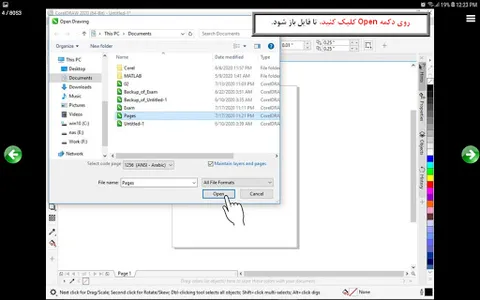With the advanced design capabilities and various combinations of tools and effects available in CorelDraw 2020, you can create advanced and very interesting graphic designs. Using this software, you can create different types of graphic projects such as images on web pages, multi-page advertising brochures, etc.
The following topics are taught in Corel 2020 training software:
Chapter One: CorelDRAW 2020 Software Environment (Free)
Implementation of CorelDRAW 2020
Welcome to CorelDRAW window
Familiarity with terms and concepts
Application Environment
Tools
How to separate the tool list from the toolbox
Chapter Two: CorelDRAW 2020 Software Capabilities (Free)
Introduction
How to save a painting
Back to previous steps (Undo)
View file information
Make a backup
How to close a file in Corel
Open the saved file
Familiarity with how to work with patterns
Save the file with the desired name
Zoom tool
Hand tool or Pan
How to exit the software environment
Chapter 3: Working with pages, rulers and how to adjust them (free)
How to work with pages in CorelDRAW
How to delete multiple pages
How to add multiple pages
Determining the Background of the Painting
Change the order of pages in CorelDRAW
Rulers and how to change their settings
Chapter 4: Working with curves and lines and how to adjust them
Introduction
Draw lines and curves with the free line drawing tool
How to draw lines with the tool
Shape tool
How to add a Node to a curve
How to remove a node from a curve
Art Media Tools in CorelDRAW
Pen tool
Polyline tool
3Point Curve tool
Interactive Connectoer tool
Dimension tool
Chapter 5: Drawing Different Shapes and Coloring Objects in CorelDRAW
Introduction
Adjust the properties of the drawn object
Colored drawn object
Fill tool
General specifications of the selected shape
Ellipse tool
Polygon tool or Polygon
Star tool
Complex Star tool
Spiral tool
Graph Paper tool
Chapter Six: Artistic Text
Types of text
Artistic text
Apply the saved layout to the text
Check out an example in CorelDRAW
Group several objects
Ungroup objects
Combine
Break Apart
Lock objects
Unlock objects
Chapter Seven: Paragraph Text
Introduction
Paragraph text
Bullets window
Put text on a curve or shape
Put text on an open curve
Change the shape of the curve after inserting the text
Chapter 8: Changing the Form and the Age of Shapes
Introduction
Transformation window
Cutting tools
Eraser tool
Change the order of objects in CorelDRAW
Combine and reduce shapes
Shaping window
Virtual Segment Delete tool
Tools Corp
Chapter 9: The Blend Tool
Introduction
Blend tool
Specify the path for the Blend operation
Characteristics of Blend action
Deformation of the origin or destination of the Blend operation
Chapter 10: Layer Management
Introduction
Object Manager window
Move an object from one layer to another
Magnetic properties in CorelDRAW
Chapter 11: Drawing Basic Shapes and 3D Effects in CorelDRAW
Introduction
Basic Bug Tool
Three-dimensional effects
Contour tool
Extrude tool
Lighting the object
Apply perspective on the object
Smudge Brush tool
Roughen Brush tool
Smart Drawing tool
Chapter 12: Drop Shadow, Envelope, Distortion and Transparency tools
Introduction
Distortion tool
Envelope tool
Drop Shadow tool
Transparency tool
Chapter 13: Symbols and the Alignment of Objects
Definition of the symbol and its use in CorelDRAW
How to turn an object into a symbol
How to use the symbol
Edit the created symbol
Convert symbol to object
Delete a symbol
Drip tool
Paint bucket tool
Align
Align & Distribute window
Chapter Fourteen: Filters
Introduction
How to Import an Image to a Drawing
Adjust the size of the imported image
Filters
Convert image to Bitmap
Chapter 15: Printing and its settings
Introduction
Set printing options
Print window
Print an image in a file
Print Style
Adjust printer properties
Print Preview window
Print Preview environment tools
https://www.learninweb.com/%D8%A2%D9%85%D9%88%D8%B2%D8%B4-%DA%A9%D9%88%D8%B1%D9%84-2020. php
The following topics are taught in Corel 2020 training software:
Chapter One: CorelDRAW 2020 Software Environment (Free)
Implementation of CorelDRAW 2020
Welcome to CorelDRAW window
Familiarity with terms and concepts
Application Environment
Tools
How to separate the tool list from the toolbox
Chapter Two: CorelDRAW 2020 Software Capabilities (Free)
Introduction
How to save a painting
Back to previous steps (Undo)
View file information
Make a backup
How to close a file in Corel
Open the saved file
Familiarity with how to work with patterns
Save the file with the desired name
Zoom tool
Hand tool or Pan
How to exit the software environment
Chapter 3: Working with pages, rulers and how to adjust them (free)
How to work with pages in CorelDRAW
How to delete multiple pages
How to add multiple pages
Determining the Background of the Painting
Change the order of pages in CorelDRAW
Rulers and how to change their settings
Chapter 4: Working with curves and lines and how to adjust them
Introduction
Draw lines and curves with the free line drawing tool
How to draw lines with the tool
Shape tool
How to add a Node to a curve
How to remove a node from a curve
Art Media Tools in CorelDRAW
Pen tool
Polyline tool
3Point Curve tool
Interactive Connectoer tool
Dimension tool
Chapter 5: Drawing Different Shapes and Coloring Objects in CorelDRAW
Introduction
Adjust the properties of the drawn object
Colored drawn object
Fill tool
General specifications of the selected shape
Ellipse tool
Polygon tool or Polygon
Star tool
Complex Star tool
Spiral tool
Graph Paper tool
Chapter Six: Artistic Text
Types of text
Artistic text
Apply the saved layout to the text
Check out an example in CorelDRAW
Group several objects
Ungroup objects
Combine
Break Apart
Lock objects
Unlock objects
Chapter Seven: Paragraph Text
Introduction
Paragraph text
Bullets window
Put text on a curve or shape
Put text on an open curve
Change the shape of the curve after inserting the text
Chapter 8: Changing the Form and the Age of Shapes
Introduction
Transformation window
Cutting tools
Eraser tool
Change the order of objects in CorelDRAW
Combine and reduce shapes
Shaping window
Virtual Segment Delete tool
Tools Corp
Chapter 9: The Blend Tool
Introduction
Blend tool
Specify the path for the Blend operation
Characteristics of Blend action
Deformation of the origin or destination of the Blend operation
Chapter 10: Layer Management
Introduction
Object Manager window
Move an object from one layer to another
Magnetic properties in CorelDRAW
Chapter 11: Drawing Basic Shapes and 3D Effects in CorelDRAW
Introduction
Basic Bug Tool
Three-dimensional effects
Contour tool
Extrude tool
Lighting the object
Apply perspective on the object
Smudge Brush tool
Roughen Brush tool
Smart Drawing tool
Chapter 12: Drop Shadow, Envelope, Distortion and Transparency tools
Introduction
Distortion tool
Envelope tool
Drop Shadow tool
Transparency tool
Chapter 13: Symbols and the Alignment of Objects
Definition of the symbol and its use in CorelDRAW
How to turn an object into a symbol
How to use the symbol
Edit the created symbol
Convert symbol to object
Delete a symbol
Drip tool
Paint bucket tool
Align
Align & Distribute window
Chapter Fourteen: Filters
Introduction
How to Import an Image to a Drawing
Adjust the size of the imported image
Filters
Convert image to Bitmap
Chapter 15: Printing and its settings
Introduction
Set printing options
Print window
Print an image in a file
Print Style
Adjust printer properties
Print Preview window
Print Preview environment tools
https://www.learninweb.com/%D8%A2%D9%85%D9%88%D8%B2%D8%B4-%DA%A9%D9%88%D8%B1%D9%84-2020. php
Show More